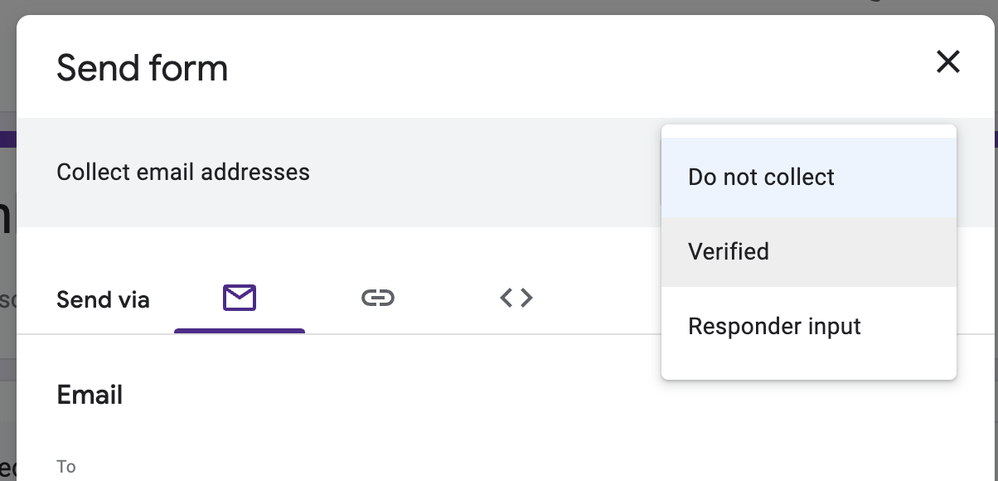- Google Workspace
- Workspace Forums
- Workspace Q&A
- Re: Want to change sender email in google form sub...
- Subscribe to RSS Feed
- Mark Topic as New
- Mark Topic as Read
- Float this Topic for Current User
- Bookmark
- Subscribe
- Mute
- Printer Friendly Page
- Mark as New
- Bookmark
- Subscribe
- Mute
- Subscribe to RSS Feed
- Permalink
- Report Inappropriate Content
- Mark as New
- Bookmark
- Subscribe
- Mute
- Subscribe to RSS Feed
- Permalink
- Report Inappropriate Content
Hi Team,
Below is my requirement.
There are 40 people in my company who will be submitting google form.
when they submit form we have specified " TO " email on which form notification is triggered.
But FROM email is coming of " owner " who has created form. We want FROM email to be of person who is summitting form.
how this can be achieved ?
Please help
Regards
Bhargav
- Labels:
-
Forms
- Mark as New
- Bookmark
- Subscribe
- Mute
- Subscribe to RSS Feed
- Permalink
- Report Inappropriate Content
- Mark as New
- Bookmark
- Subscribe
- Mute
- Subscribe to RSS Feed
- Permalink
- Report Inappropriate Content
When you send the form try the following steps:
- Open the Google Form
- Click the send button in the upper right corner
- In the collect email section click the down arrow to the right of "Do Not Collect"
- A drop down list opens, select either verified or responder input
- Then send the form to the members of your organization
NOTE:
- Verified confirms the respondents email. They will need to click a check box to confirm their email is correct.
- If responders input is selected the respondent will need to type their email in the space provided
- Mark as New
- Bookmark
- Subscribe
- Mute
- Subscribe to RSS Feed
- Permalink
- Report Inappropriate Content
- Mark as New
- Bookmark
- Subscribe
- Mute
- Subscribe to RSS Feed
- Permalink
- Report Inappropriate Content
I have a similar problem, I have selected RESPONDER INPUT and some get the copay of their answers and some do not. What can be wrong?
- Mark as New
- Bookmark
- Subscribe
- Mute
- Subscribe to RSS Feed
- Permalink
- Report Inappropriate Content
- Mark as New
- Bookmark
- Subscribe
- Mute
- Subscribe to RSS Feed
- Permalink
- Report Inappropriate Content
Perhaps the respondent typed their email address wrong? Or maybe they have more than one Gmail account and didn't check the inbox for the account in which they replied to the Google Form.
In the response area you may check what the respondent inputed for their email and etc...
- Mark as New
- Bookmark
- Subscribe
- Mute
- Subscribe to RSS Feed
- Permalink
- Report Inappropriate Content
- Mark as New
- Bookmark
- Subscribe
- Mute
- Subscribe to RSS Feed
- Permalink
- Report Inappropriate Content
the email address is correctly inputed, I have copied it and pasted in my email and sent them a test email and they received it without problem
they have only one email address, I have checked this as well
what next can be checked?
thanks for your reply
- Mark as New
- Bookmark
- Subscribe
- Mute
- Subscribe to RSS Feed
- Permalink
- Report Inappropriate Content
- Mark as New
- Bookmark
- Subscribe
- Mute
- Subscribe to RSS Feed
- Permalink
- Report Inappropriate Content
Very strange! Thanks for taking the time to testing the suggestions. Are the respondents that are having issues using a different Google Workspace organization account then you?
- Mark as New
- Bookmark
- Subscribe
- Mute
- Subscribe to RSS Feed
- Permalink
- Report Inappropriate Content
- Mark as New
- Bookmark
- Subscribe
- Mute
- Subscribe to RSS Feed
- Permalink
- Report Inappropriate Content
they are all using different email addresses connected to private domains and one is using gmail.com
-
2 step verification
1 -
Actions
1 -
Add-ons
13 -
Admin
1,220 -
Admin SDK
38 -
Administration
1 -
Adoption
1 -
Announcements
7 -
API Security
31 -
APIs
8 -
Apps Script
99 -
Auto Provisioning
12 -
Best Practices
1 -
Bug
1 -
Calendar
181 -
Card Framework
1 -
Change Management
2 -
Change Management & Adoption
1 -
Chat Apps
1 -
Classroom
63 -
Cloud Identity
74 -
Cloud SDK
1 -
Cloud Search & Intelligence
27 -
Contacts
62 -
Content
1 -
Copy
1 -
Currents
14 -
Customer & Partner Identities
24 -
Customer Support Portal
1 -
Delegated Administration
39 -
Device Management
93 -
Drive
554 -
Duet AI
6 -
Duplicate
1 -
Editors
83 -
Events
2 -
Feature Request
1 -
Finder
1 -
Forms
51 -
G Suite legacy free edition
14 -
G-Suite Legacy Snaffooo
1 -
GCDS
13 -
General Miscellaneous
1 -
Gmail
635 -
Google Chat
142 -
Google Credential Provider for Windows (GCPW)
55 -
Google Keep
1 -
Google Meet
131 -
Group Management
78 -
Groups
128 -
Hybrid Work
17 -
Improvement
1 -
Integrations
2 -
Introductions
87 -
Jamboard
5 -
Keep
6 -
Launches
1 -
Learning
1 -
locked
1 -
Mac
1 -
Marketplace
4 -
MDM
47 -
Migration
99 -
Mirror
1 -
Multi Factor Authentication
33 -
No-Low Code
1 -
Open Source
1 -
Other
113 -
Paste
1 -
Photos
28 -
Reduce AD dependence
6 -
Reporting
33 -
Scopes
6 -
Secure LDAP
14 -
Security
5 -
Security Keys
9 -
Shared Drive
197 -
Sites
59 -
Slides
1 -
Spaces
46 -
SSO
37 -
Stream
1 -
sync
1 -
Tasks
33 -
Tuesday Tips
18 -
User Security
100 -
Vault
33 -
Voice
72 -
Windows Management
27 -
Work Insights
14 -
Workflow
41 -
Workspace General
1,320 -
Workspace Marketplace
85
- « Previous
- Next »

 Twitter
Twitter