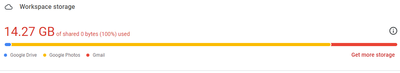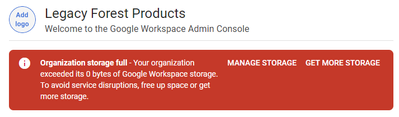- Google Workspace
- Workspace Forums
- Workspace Q&A
- Re: "Your organization exceeded its 0 bytes of Goo...
- Subscribe to RSS Feed
- Mark Topic as New
- Mark Topic as Read
- Float this Topic for Current User
- Bookmark
- Subscribe
- Mute
- Printer Friendly Page
- Mark as New
- Bookmark
- Subscribe
- Mute
- Subscribe to RSS Feed
- Permalink
- Report Inappropriate Content
- Mark as New
- Bookmark
- Subscribe
- Mute
- Subscribe to RSS Feed
- Permalink
- Report Inappropriate Content
I am sole user for Workspace Starter w/ 30Gb storage. Currently have 14.27 Gb used and now getting alerts that I need to free up space. Biggest issue is that I cannot get into my Gmail?
Very confused and at a loss as to what happened and how to regain access to my Gmail?
Solved! Go to Solution.
- Mark as New
- Bookmark
- Subscribe
- Mute
- Subscribe to RSS Feed
- Permalink
- Report Inappropriate Content
- Mark as New
- Bookmark
- Subscribe
- Mute
- Subscribe to RSS Feed
- Permalink
- Report Inappropriate Content
You might want to use the following steps to make sure when setting up the account you didn't limit storage for your profile.
1. Sign in to your Google Admin console.
2. In the Admin console, go to Menu.
3. In the Storage settings section, click Manage.
4. Click User storage limit.
5. At the left, click the entity you want to apply a storage limit to:
6. Select On and set the amount of storage.
7. Click Save.
In the meantime according to the screenshot your Google Photos are eating up the Google Drive storage.
In the meantime to quickly free up some space I would empty the Google Drive, Gmail and Google Photos Trash Bins. You may also delete the contents of the SPAM folder in Gmail followed by emptying the trash bin.
- Mark as New
- Bookmark
- Subscribe
- Mute
- Subscribe to RSS Feed
- Permalink
- Report Inappropriate Content
- Mark as New
- Bookmark
- Subscribe
- Mute
- Subscribe to RSS Feed
- Permalink
- Report Inappropriate Content
You might want to use the following steps to make sure when setting up the account you didn't limit storage for your profile.
1. Sign in to your Google Admin console.
2. In the Admin console, go to Menu.
3. In the Storage settings section, click Manage.
4. Click User storage limit.
5. At the left, click the entity you want to apply a storage limit to:
6. Select On and set the amount of storage.
7. Click Save.
In the meantime according to the screenshot your Google Photos are eating up the Google Drive storage.
In the meantime to quickly free up some space I would empty the Google Drive, Gmail and Google Photos Trash Bins. You may also delete the contents of the SPAM folder in Gmail followed by emptying the trash bin.
- Mark as New
- Bookmark
- Subscribe
- Mute
- Subscribe to RSS Feed
- Permalink
- Report Inappropriate Content
- Mark as New
- Bookmark
- Subscribe
- Mute
- Subscribe to RSS Feed
- Permalink
- Report Inappropriate Content
my apologies. this response did NOT solve the issue. Storage limit is set to 30gb. I am down to 12.5Gb but it still say I have "exceeded my 0 bytes of Workspace storage".
How can I have 0 bytes of storage if I am clearly subscribed to and paying monthly for Workspace Starter (Advertised as 30gb limit)
- Mark as New
- Bookmark
- Subscribe
- Mute
- Subscribe to RSS Feed
- Permalink
- Report Inappropriate Content
- Mark as New
- Bookmark
- Subscribe
- Mute
- Subscribe to RSS Feed
- Permalink
- Report Inappropriate Content
You should go into the license space, check if the license is still active and if the payment option is OK, this could be a billing related issue
-
2 step verification
1 -
Actions
1 -
Add-ons
13 -
Admin
1,219 -
Admin SDK
38 -
Administration
1 -
Adoption
1 -
Announcements
7 -
API Security
31 -
APIs
8 -
Apps Script
99 -
Auto Provisioning
12 -
Best Practices
1 -
Bug
1 -
Calendar
181 -
Card Framework
1 -
Change Management
2 -
Change Management & Adoption
1 -
Chat Apps
1 -
Classroom
63 -
Cloud Identity
74 -
Cloud SDK
1 -
Cloud Search & Intelligence
27 -
Contacts
62 -
Content
1 -
Copy
1 -
Currents
14 -
Customer & Partner Identities
23 -
Customer Support Portal
1 -
Delegated Administration
39 -
Device Management
93 -
Drive
554 -
Duet AI
6 -
Duplicate
1 -
Editors
83 -
Events
2 -
Feature Request
1 -
Finder
1 -
Forms
51 -
G Suite legacy free edition
14 -
G-Suite Legacy Snaffooo
1 -
GCDS
13 -
General Miscellaneous
1 -
Gmail
635 -
Google Chat
142 -
Google Credential Provider for Windows (GCPW)
55 -
Google Keep
1 -
Google Meet
131 -
Group Management
78 -
Groups
128 -
Hybrid Work
17 -
Improvement
1 -
Integrations
2 -
Introductions
87 -
Jamboard
5 -
Keep
6 -
Launches
1 -
Learning
1 -
locked
1 -
Mac
1 -
Marketplace
4 -
MDM
47 -
Migration
99 -
Mirror
1 -
Multi Factor Authentication
33 -
No-Low Code
1 -
Open Source
1 -
Other
113 -
Paste
1 -
Photos
28 -
Reduce AD dependence
6 -
Reporting
33 -
Scopes
6 -
Secure LDAP
14 -
Security
5 -
Security Keys
9 -
Shared Drive
197 -
Sites
59 -
Slides
1 -
Spaces
46 -
SSO
37 -
Stream
1 -
sync
1 -
Tasks
33 -
Tuesday Tips
18 -
User Security
100 -
Vault
33 -
Voice
72 -
Windows Management
27 -
Work Insights
14 -
Workflow
41 -
Workspace General
1,320 -
Workspace Marketplace
85
- « Previous
- Next »

 Twitter
Twitter