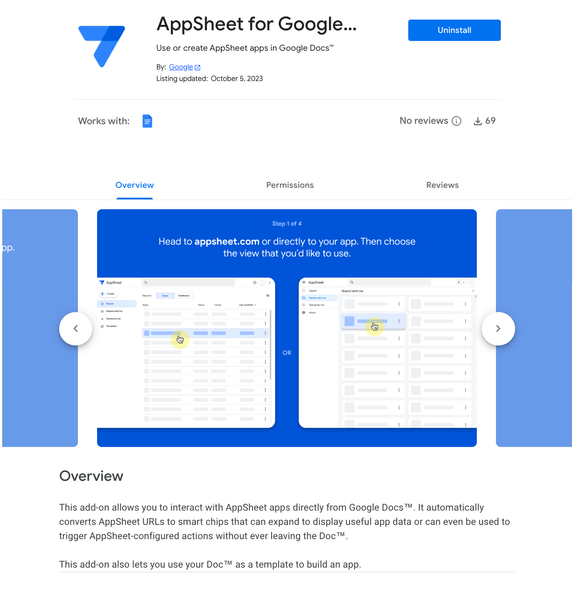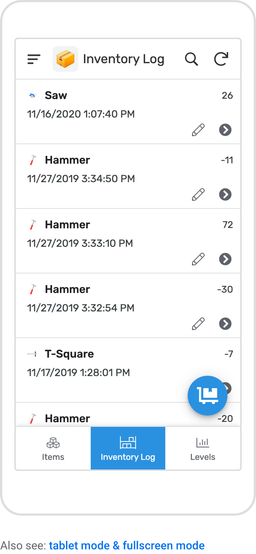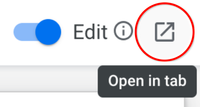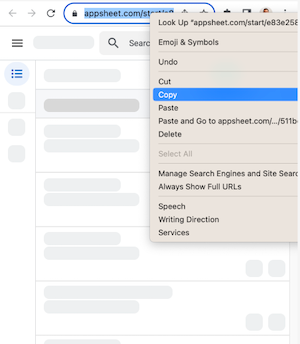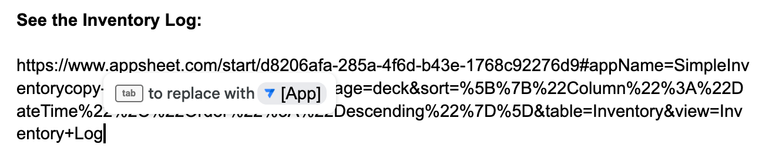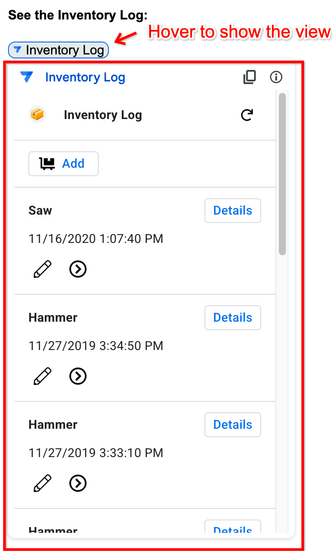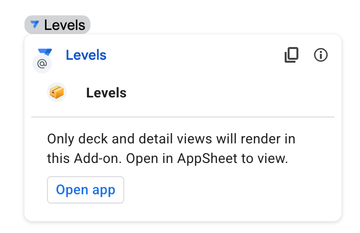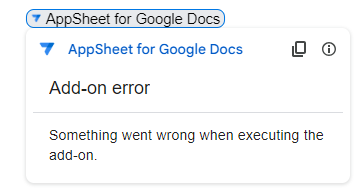- AppSheet
- Release Notes & Announcements
- Announcements
- Announcing AppSheet smart chips for Google Docs!
- Subscribe to RSS Feed
- Mark Topic as New
- Mark Topic as Read
- Float this Topic for Current User
- Bookmark
- Subscribe
- Mute
- Printer Friendly Page
- Mark as New
- Bookmark
- Subscribe
- Mute
- Subscribe to RSS Feed
- Permalink
- Report Inappropriate Content
- Mark as New
- Bookmark
- Subscribe
- Mute
- Subscribe to RSS Feed
- Permalink
- Report Inappropriate Content
Hello AppSheet Community,
As you may have seen already, we just launched AppSheet smart chips for Google Docs!
What are AppSheet smart chips?
Smart chips in Google Docs are already recognized as a powerful way to provide users rich, in-context views of linked assets and drive real-time decision making by bringing relevant data from places like Sheets, Slides, and Calendar directly into Docs. Meanwhile, AppSheet creators have been streamlining business processes and placing solutions directly into the hands of their users.
The release of AppSheet smart chips combine the power of smart chips’ in-context experience with the bespoke solutions built in AppSheet so that detail and deck views from any app can run directly from Google docs via a smart chip.
AppSheet’s integration with smart chips lets users view and take action on the data in real time, including triggering automations–all without having to leave Docs.
Why is this valuable?
Consider a travel plan, trip report or budget request as an example. With AppSheet smart chips:
- An AppSheet creator could insert a smart chip of all travel requests for a department in a Google Doc, thus enabling a streamlined approval flow and automation without requiring the approver to navigate through the approval app,
- App users could also insert views of their pending or approved trip requests into a travel plan doc for stakeholders to easily review/take action.
- Multiple chip-based views showing real-time information from several different apps could be inserted in a single document, transforming the Doc into a dashboard or hub for all trip related information and actions.
Essentially, any user can insert detail or deck views from apps that they have access to into Docs, and collaborators can see and take action on AppSheet data directly from the document.
Installing the “AppSheet for Google Docs” Add-On
To get started, install the AppSheet for Google Docs Add-On.
Inserting an AppSheet smart chip into your Google Doc
Once installed, you can immediately begin adding AppSheet smart chips to render application views in your Google Docs. Simply navigate to the user-facing view of a deployed app you’d like to include, copy the view URL, then paste it into your Google Doc.
Here’s step-by-step instructions for how to add AppSheet smart chips into your Google Docs.
- Open an AppSheet app you wish to render in your Google Doc. You can add as a smart chip any AppSheet app you have access to, whether as a user or a creator. Note that once inserted as a smart chip, the app will still respect any policies or permissions configured in AppSheet. This means that you’ll need to share the app with any users who should have access to the data presented in the smart chip. For this example, we’ll use the Simple Inventory template app.
- After opening the app in the AppSheet editor, you’ll want to open the app in a new tab to obtain a full screen view of the app.
Hint: Click the Open in tab option in the top corner of the editor.
This will allow you to extract the URL of the view you wish to insert into a doc. - After opening the app in full screen mode, navigate to the Inventory Log view In your browser and copy the full URL of the app view you wish to add to your Doc.
The URL will generally be of the form:
https://www.appsheet.com/start/…#appName=[YourAppName]&view=[YourViewName]]
Note: The full URL will typically contain other HTTP parameters including group, page, sort, table etc. The minimum parameters for smart chips to work are appName and view. - Once copied, paste the URL into your Google Doc in the position that you wish the view to appear.
- Then click [Tab] to replace the URL text with the smart chip.
Once inserted into your Doc, you’ll be able to hover or click on the chip to see the inserted AppSheet view. Once the chip renders, you’ll be able to interact with the view just as you would in the actual AppSheet application. - Note: Recall again that users of the chip in the Google Doc must already have access to the view in the application.
- Feel free to experiment with other views in your app!
Remember that only deck and detail views will render in a smart chip.
For example the ‘Levels’ view of the Simple Inventory app renders as:
Availability
Available to Google Workspace customers with AppSheet licenses and AppSheet licenses.
Further Resources
Google Help: Use AppSheet smart chips in Google Docs
Google Workspace Marketplace: AppSheet for Google Docs
Let us know your use cases!
If you have any specific use cases in mind for using smart chips, feel free to share it and other feedback in this thread!
- Labels:
-
Data
-
Integrations
-
Users
-
UX
- Mark as New
- Bookmark
- Subscribe
- Mute
- Subscribe to RSS Feed
- Permalink
- Report Inappropriate Content
- Mark as New
- Bookmark
- Subscribe
- Mute
- Subscribe to RSS Feed
- Permalink
- Report Inappropriate Content
You should note that in order to point to a specific view you need to copy the deeplink to that view.
It can be found under Behavior
- Mark as New
- Bookmark
- Subscribe
- Mute
- Subscribe to RSS Feed
- Permalink
- Report Inappropriate Content
- Mark as New
- Bookmark
- Subscribe
- Mute
- Subscribe to RSS Feed
- Permalink
- Report Inappropriate Content
When i have deck view selected it displays a limited number of rows, not sure what the limit is, then if I click on details, I noticed it displays all columns regardless of what's set on view. (Possible all the show columns)
Also the smart chip doesn't revert back to deck view once detail of a row selected.
- Mark as New
- Bookmark
- Subscribe
- Mute
- Subscribe to RSS Feed
- Permalink
- Report Inappropriate Content
- Mark as New
- Bookmark
- Subscribe
- Mute
- Subscribe to RSS Feed
- Permalink
- Report Inappropriate Content
An enhancement can be made to filter out only apps and the available views. So after typing the '@' symbol, a menu saying Appsheet appears with an expand arrow with indexed app names, then a secondary arrow showing available views for that app, I'm sure after saving an app, an index of Deck/Detail views can be stored as a list somewhere.
- Mark as New
- Bookmark
- Subscribe
- Mute
- Subscribe to RSS Feed
- Permalink
- Report Inappropriate Content
- Mark as New
- Bookmark
- Subscribe
- Mute
- Subscribe to RSS Feed
- Permalink
- Report Inappropriate Content
Significant improvement from the standpoint of workspace functionality. I'm eager to understand how this feature is being utilised from the developers' viewpoint. I'd greatly appreciate hearing about the various use cases from all the community members present here.
- Mark as New
- Bookmark
- Subscribe
- Mute
- Subscribe to RSS Feed
- Permalink
- Report Inappropriate Content
- Mark as New
- Bookmark
- Subscribe
- Mute
- Subscribe to RSS Feed
- Permalink
- Report Inappropriate Content
@Rifad Again, a cool feature but agree with you, can't see a use case in my world nor my clients of appsheet.
We need docs to have easier chart integration from app and better reporting techniques with headers and footers as well types of pagination for many records.
I see the team is capable of cool things with integration, so please help developers more with docs improvements for appsheet pdf.
- Mark as New
- Bookmark
- Subscribe
- Mute
- Subscribe to RSS Feed
- Permalink
- Report Inappropriate Content
- Mark as New
- Bookmark
- Subscribe
- Mute
- Subscribe to RSS Feed
- Permalink
- Report Inappropriate Content
@Denzil_Snyman wrote:
in my world nor my clients of appsheet.
You're correct; it would indeed be more advantageous if the approach was reversed. Being able to preview documents, websites, and PDFs within the AppSheet Desktop UI app itself, rather than from the document, would be more practical.
While the existing features are impressive, for real-world business applications, it seems essential for AppSheet to prioritise functionalities beyond those tailored for marketing.
It's a significant concern that many users, including enterprise-level ones, invest substantial amounts in development, only to discover later that the app lacks basic features like 'copy to clipboard,' leading them down an unexpected and complex path.
@Denzil_Snyman wrote:
I see the team is capable of cool things with integration
No platform is perfect, and they all evolve over time. However, the introduction of such 'cool' features often leads us to question the actual priorities of the AppSheet team. It seems their focus might be significantly different from what business users expect or need.
- Mark as New
- Bookmark
- Subscribe
- Mute
- Subscribe to RSS Feed
- Permalink
- Report Inappropriate Content
- Mark as New
- Bookmark
- Subscribe
- Mute
- Subscribe to RSS Feed
- Permalink
- Report Inappropriate Content
@cschalk_ws wrote:
Availability
Available to Google Workspace customers with AppSheet licenses and AppSheet licenses.
This seems to make no sense.
- Mark as New
- Bookmark
- Subscribe
- Mute
- Subscribe to RSS Feed
- Permalink
- Report Inappropriate Content
- Mark as New
- Bookmark
- Subscribe
- Mute
- Subscribe to RSS Feed
- Permalink
- Report Inappropriate Content
@cschalk_ws Today I wanted to use this feature. Usecase: I'm writing a report in Google Docs and wanted to insert all the items that are related to this report. So I wanted to insert a smart chip from a filtered deck view. But I get this Error message:
"Something went wrong when executing the add-on."
Detail Views are working correctly. But not Deck Views.
I've sent also a support ticket.
-
Account
3 -
Announcements
30 -
App Management
8 -
Automation
30 -
Data
31 -
Errors
17 -
Expressions
21 -
Integrations
24 -
Intelligence
5 -
Other
15 -
Resources
15 -
Security
5 -
Templates
13 -
Users
7 -
UX
34

 Twitter
Twitter