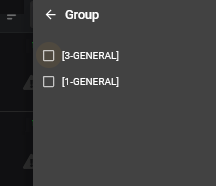- AppSheet
- Release Notes & Announcements
- Announcements
- In-App Filtering available for General Availabilit...
- Subscribe to RSS Feed
- Mark Topic as New
- Mark Topic as Read
- Float this Topic for Current User
- Bookmark
- Subscribe
- Mute
- Printer Friendly Page
- Mark as New
- Bookmark
- Subscribe
- Mute
- Subscribe to RSS Feed
- Permalink
- Report Inappropriate Content
- Mark as New
- Bookmark
- Subscribe
- Mute
- Subscribe to RSS Feed
- Permalink
- Report Inappropriate Content
We’re releasing In-App Filtering for general availability. We want to thank all of you in the Community for your feedback from the preview program. You’ll be seeing this feature soon as we roll out…
For anyone who hasn’t seen, heard, or used it, here’s a recap:
App users can now filter items from a collection of records based on column values, and is available on both mobile devices and desktop computers.
Example: see enclosed screenshots
Your application has pastries that have a ‘price’ and a ‘type’ (Sweet vs Savory). In a view that shows all pastries, app users can now filter to see only the ones that are Savory and that cost less than $3.99.
How to enable in the editor:
- Go to your Data Schema and make sure the ‘Search’ toggle is turned on for each column that app users should be able to filter on
- Save your application
App users will see the feature after their next sync.
How do app users work with it?
After it’s been enabled by the app creator and after app users have synced their app, users will:
- Click the Search icon
- In the search bar, app users click on the filter icon
- This opens the filtering widget
- App users can then specify filtering values for each column
- App users click ‘Done’ to get back to the view with the results
See screenshots below for visual details.
What are the supported views?
Only collection views are supported, namely:
- Card, Deck, Gallery, Table, Map (primary table only), Calendar, Chart
The filtering mechanism currently does not support multiple tables at the same time. As a result, filtering on the Dashboard View is currently not available. Similarly, in the Map View it is only possible to filter records of the primary table, but not of the secondary table.
What are the supported data types?
- Text
- Enum
- EnumList
- REF
- LongText
- Name
- ScanText
- ChangeCounter
- Number
- PostalCode
- Address
- LatLong
- ChangeLocation
- DateTime
- ChangeTimestamp
- Percent
- Decimal
- Price
- Url
- File
- Image
- Drawing
- Signature
- Thumbnail
- Video
- Date
- Time
- Phone
- Color
- Progress
- Yes/No
Is the filter persistent?
If an app user sets up a filter on a view,
- After looking at individual records of that filtered list, going back shows the filtered list
- When the app user goes to another view of the same data set, the filter persists
Does it work offline?
Yes, as it applies to the data that was downloaded to the device.
How does this relate to Security filters?
This is independent of security filters. Security filters allow only certain data to be downloaded to the device. This new feature filters data that’s already been downloaded to the device.
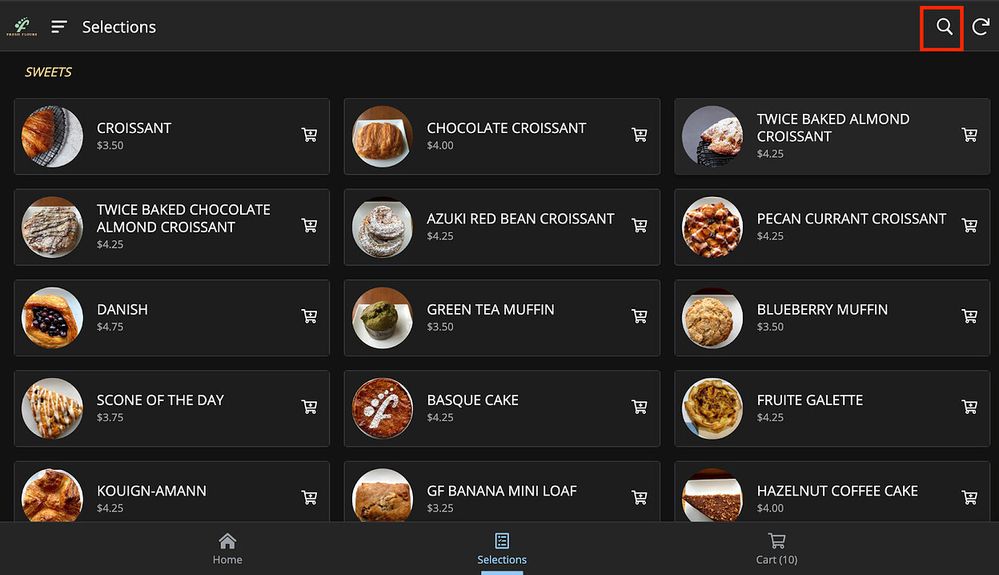
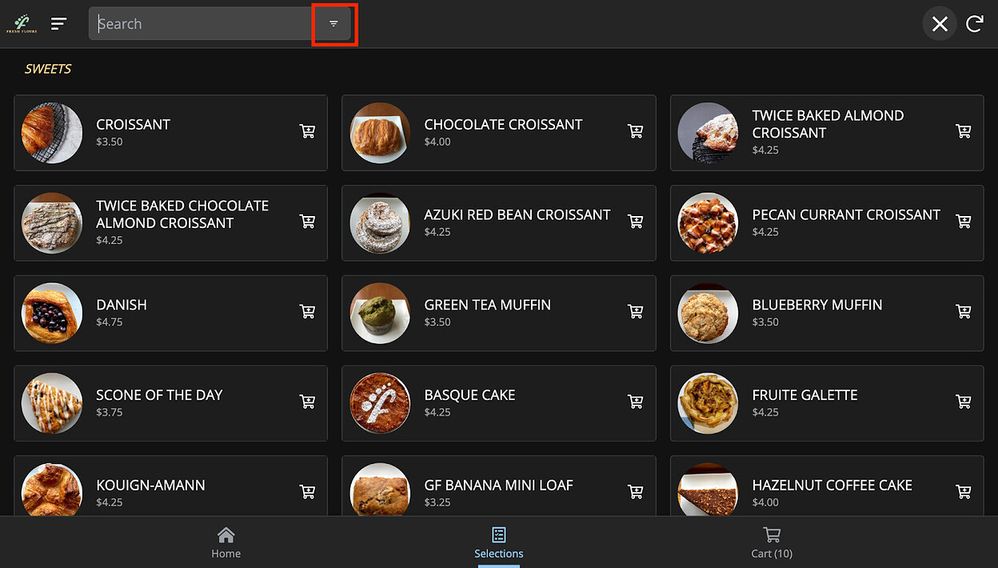
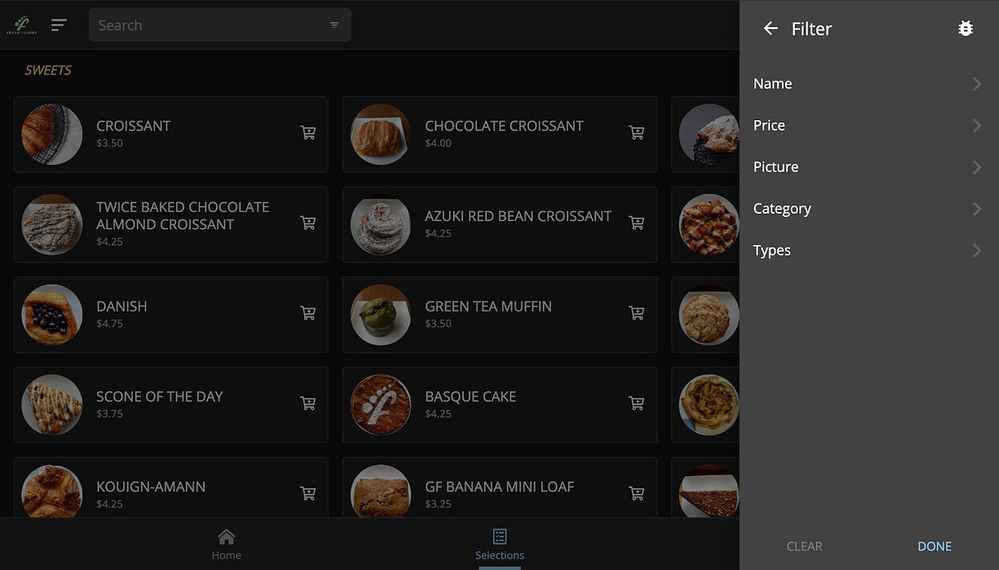
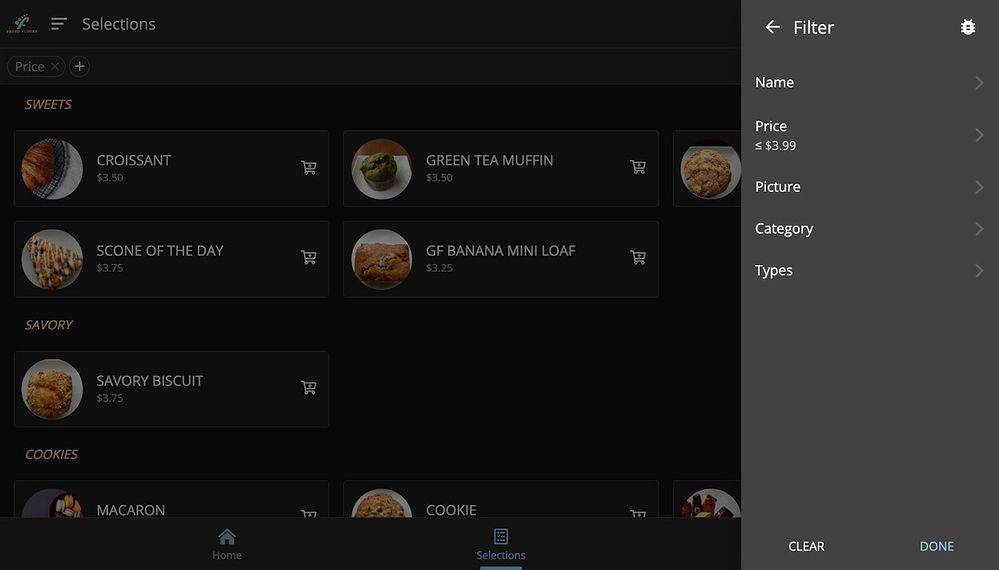
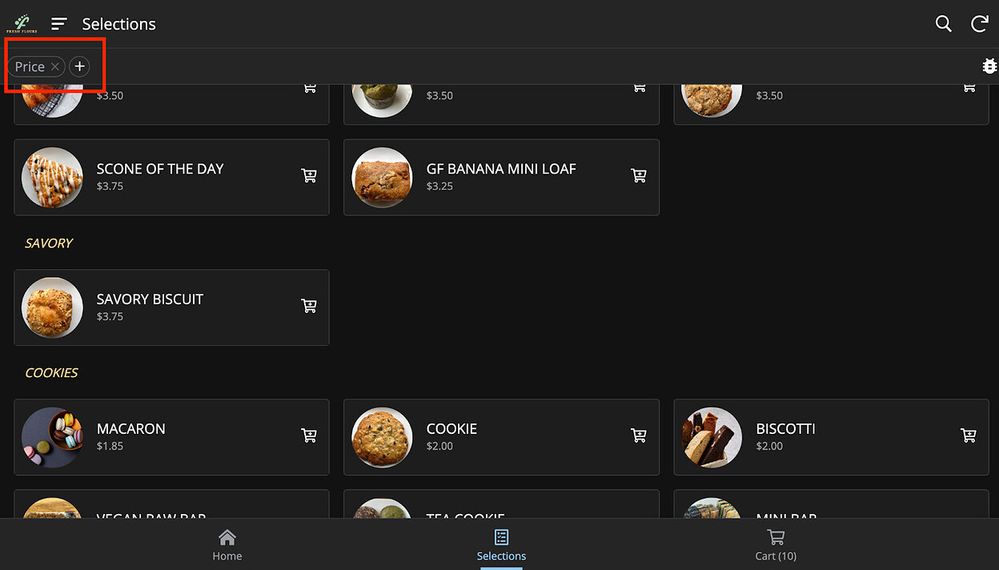
- Labels:
-
UX
- Mark as New
- Bookmark
- Subscribe
- Mute
- Subscribe to RSS Feed
- Permalink
- Report Inappropriate Content
- Mark as New
- Bookmark
- Subscribe
- Mute
- Subscribe to RSS Feed
- Permalink
- Report Inappropriate Content
Thank you so much for this feature.
Can you advise how to sort the enum lists (virtual column) shown in the filter options? They seem to be sorted according to physical row order.
Using the expression like SORT(Table Name[Source Column]) in valid-if does not work.
- Mark as New
- Bookmark
- Subscribe
- Mute
- Subscribe to RSS Feed
- Permalink
- Report Inappropriate Content
- Mark as New
- Bookmark
- Subscribe
- Mute
- Subscribe to RSS Feed
- Permalink
- Report Inappropriate Content
Sorry to say this isn’t possible right now.
- Mark as New
- Bookmark
- Subscribe
- Mute
- Subscribe to RSS Feed
- Permalink
- Report Inappropriate Content
- Mark as New
- Bookmark
- Subscribe
- Mute
- Subscribe to RSS Feed
- Permalink
- Report Inappropriate Content
Thank you for your acknowledgment.
- Mark as New
- Bookmark
- Subscribe
- Mute
- Subscribe to RSS Feed
- Permalink
- Report Inappropriate Content
- Mark as New
- Bookmark
- Subscribe
- Mute
- Subscribe to RSS Feed
- Permalink
- Report Inappropriate Content
Following up to see if this has a workaround yet, or if it's underway for an upcoming release?
- Mark as New
- Bookmark
- Subscribe
- Mute
- Subscribe to RSS Feed
- Permalink
- Report Inappropriate Content
- Mark as New
- Bookmark
- Subscribe
- Mute
- Subscribe to RSS Feed
- Permalink
- Report Inappropriate Content
Very exciting that this is GA.
Thank you!
- Mark as New
- Bookmark
- Subscribe
- Mute
- Subscribe to RSS Feed
- Permalink
- Report Inappropriate Content
- Mark as New
- Bookmark
- Subscribe
- Mute
- Subscribe to RSS Feed
- Permalink
- Report Inappropriate Content
When activating a Filter setting on a column in a Table view (probably other view types as well, I just didn’t test), it then removes that column from the view. I’m not surprised, as that is how it works for drill-down groupings, LINKTOFILTEREDVIEW, and inline child tables. But now we have yet another functionality to add to that list where it happens. As such, I think getting this feature request fulfilled has now become even more important:
- Mark as New
- Bookmark
- Subscribe
- Mute
- Subscribe to RSS Feed
- Permalink
- Report Inappropriate Content
- Mark as New
- Bookmark
- Subscribe
- Mute
- Subscribe to RSS Feed
- Permalink
- Report Inappropriate Content
A feature long awaited by the community. ![]()
I hope you will don’t stop there on this one, having more logical operator between filter would be really useful: Add is the only possiblity
Still a really nice feature that cover almost all users cases
- Mark as New
- Bookmark
- Subscribe
- Mute
- Subscribe to RSS Feed
- Permalink
- Report Inappropriate Content
- Mark as New
- Bookmark
- Subscribe
- Mute
- Subscribe to RSS Feed
- Permalink
- Report Inappropriate Content
this feature It’s something I’ve been waiting for a long time. Thank you!
- Mark as New
- Bookmark
- Subscribe
- Mute
- Subscribe to RSS Feed
- Permalink
- Report Inappropriate Content
- Mark as New
- Bookmark
- Subscribe
- Mute
- Subscribe to RSS Feed
- Permalink
- Report Inappropriate Content
Hi,
Great feature. I can’t get a download action to work on the filtered data though. It downloads all rows regardless. Should it work?
- Mark as New
- Bookmark
- Subscribe
- Mute
- Subscribe to RSS Feed
- Permalink
- Report Inappropriate Content
- Mark as New
- Bookmark
- Subscribe
- Mute
- Subscribe to RSS Feed
- Permalink
- Report Inappropriate Content
No, currently the download does not take the filter specified by the user into account. In general, no action does that.
We’re aware that some of you would like that feature. We haven’t gotten to it yet.
- Mark as New
- Bookmark
- Subscribe
- Mute
- Subscribe to RSS Feed
- Permalink
- Report Inappropriate Content
- Mark as New
- Bookmark
- Subscribe
- Mute
- Subscribe to RSS Feed
- Permalink
- Report Inappropriate Content
I am facing an issue here. I am not sure if it’s a bug. I use a column for ITEM with the type ENUM REF.
When I search normally in the search bar it gives me a blank screen like below
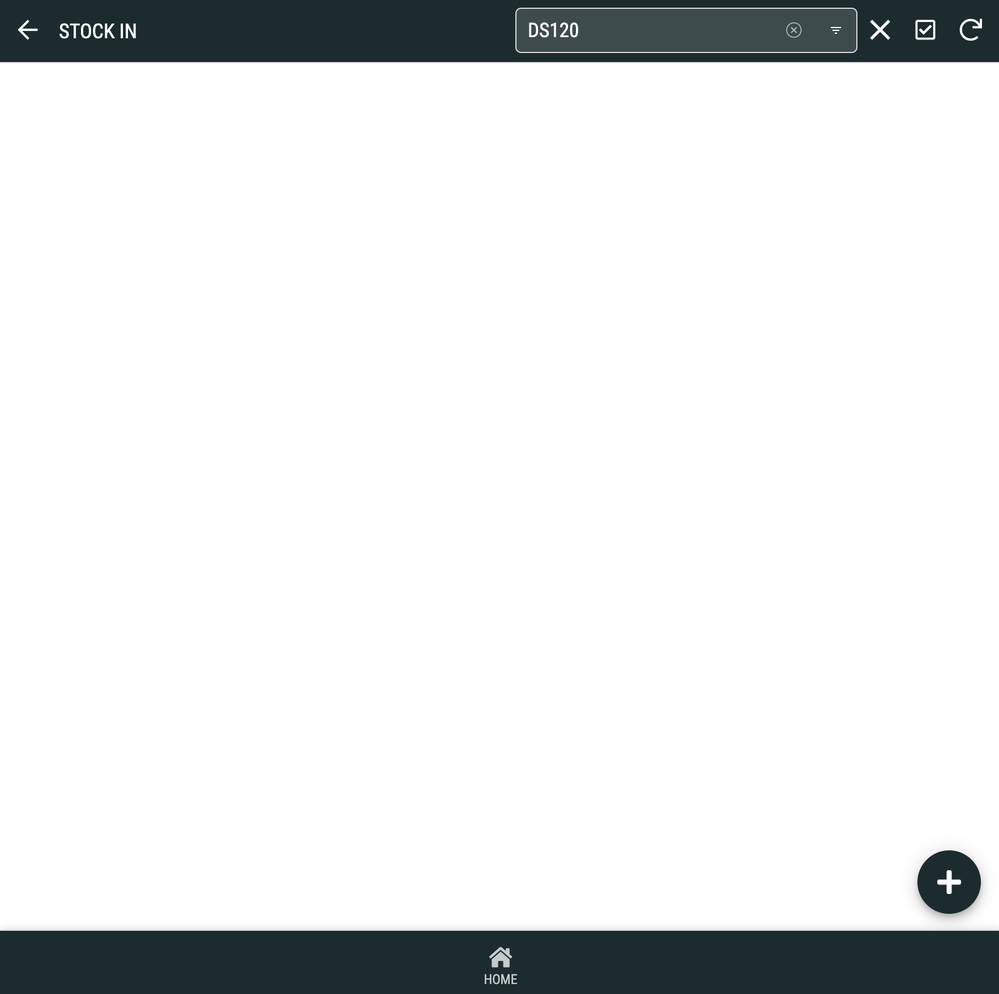
I need to go inside a filtering in search bar filter > go-to item > type the item name > Click done … each time
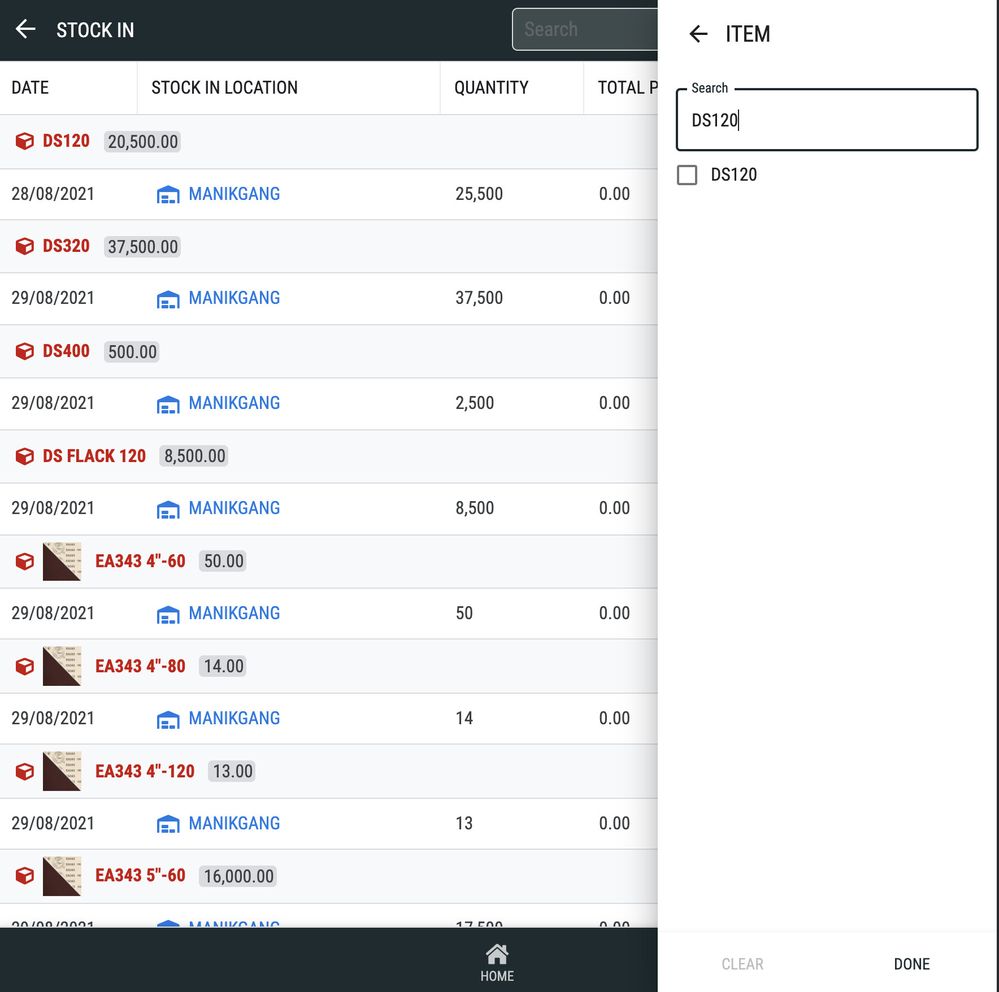
I think it’s a potential bug if I am not wrong. Just to search for an Item too often it’s very difficult to click… click… click 4 times instead of just typing in. @Mike_Moss Kindly have a look and its most basic issue to be fixed.
-
Account
3 -
Announcements
30 -
App Management
8 -
Automation
33 -
Data
32 -
Errors
17 -
Expressions
21 -
Integrations
25 -
Intelligence
6 -
Other
15 -
Resources
15 -
Security
5 -
Templates
13 -
Users
7 -
UX
34

 Twitter
Twitter