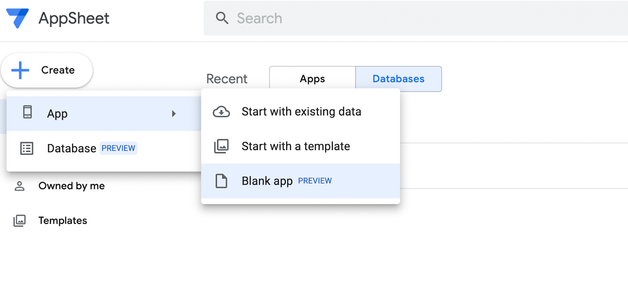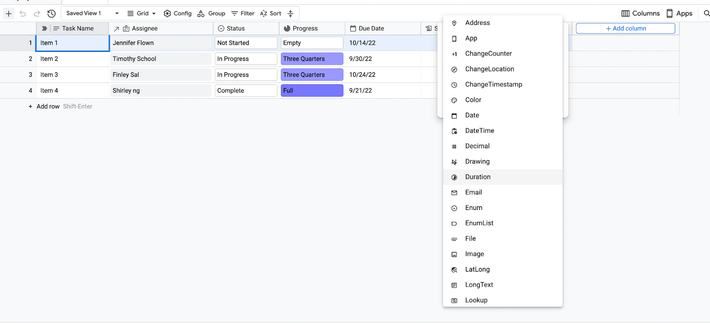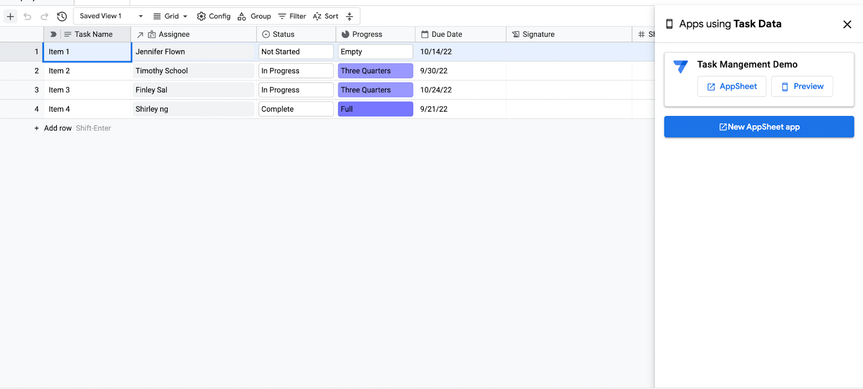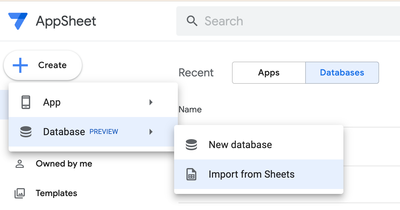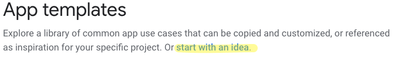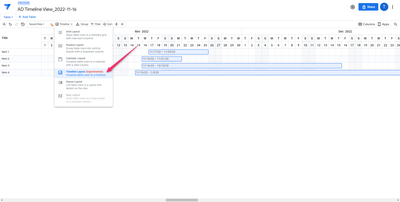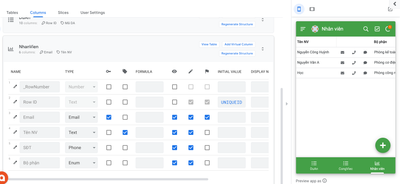- AppSheet
- Release Notes & Announcements
- Announcements
- Re: Introducing new AppSheet database feature in p...
- Subscribe to RSS Feed
- Mark Topic as New
- Mark Topic as Read
- Float this Topic for Current User
- Bookmark
- Subscribe
- Mute
- Printer Friendly Page
- Mark as New
- Bookmark
- Subscribe
- Mute
- Subscribe to RSS Feed
- Permalink
- Report Inappropriate Content
- Mark as New
- Bookmark
- Subscribe
- Mute
- Subscribe to RSS Feed
- Permalink
- Report Inappropriate Content
Please see updated GA announcement --> here
Hi everyone!
Over the past year, we’ve been conducting user research with app creators, end users and some of you to better understand the app creation experience. Through this research we’ve uncovered challenges with the existing external data sources and noticed a gap in datastore options for citizen developers. With Sheets being the most common connected source for AppSheet apps, we noticed frustrations around:
- Formatting a spreadsheet for app creation can be time consuming
- Changes to the data schema after initial app creation are challenging and can easily break apps
- Unstructured data leaves room for human error in data entry
- Scalability and sync speed starts to deteriorate as Sheet size increases
With these challenges in mind, we set out to build a native database for citizen developers to easily and securely manage their data. We believe this will also improve the experience for app creators.
Today, I’m happy to announce the release of the new AppSheet database feature for public preview! During public preview, access to AppSheet databases is enabled by default for everyone but it will not affect existing apps unless you explicitly add a blank table or connect an AppSheet database inside the AppSheet editor. Use of this public preview feature will be free to everyone but limited to 10k rows per table and 20 tables per database. Note that these limits will change for our public launch.
To get started, you can create a blank database from the My Apps page. If you’d like to start building an app from scratch, there is also a new Blank app option. This blank app will create a new AppSheet database to use as the data source.
Within the database editor, you can set the same column types as in the AppSheet app editor for your data.
After that, you can create an app directly from the database. This will create an app on the current table only. If you have references to other tables, you will need to add them using the AppSheet app editor. This is something we’re working on improving.
Since this feature is in public preview, we’re still making improvements to it and appreciate your patience with issues you may face. Some features that are coming include a smoother import/export of data, database recovery, and email notifications after sharing a database.
We will also be updating our support documentation to include this new feature. For those who would like to disable access to this feature, see the Disable AppSheet databases policy.
Thank you and happy app building,
Shirley
Dec 8 Update: Sheets import is now enabled on the My Apps page! More details on import and other ways to create a database here.
Feb 1 Update: Column types set inside the editor were getting reset every users regenerated schema twice. This has been fixed.
Feb 14 Update: Virtual columns can now be set as labels inside the AppSheet app editor.
Apr 26 Update: Deleted tables can now be restored through the new history experience inside the database. Please see support article here.
May 3 Update: You can now share a database with an entire AppSheet team as a shared datasource. AppSheet teams are only available to AppSheet enterprise users.
May 24 Update: Audit logs for AppSheet databases are now available for admins and database editors. You can also restore deleted databases. More info here.
- Labels:
-
Data
- Mark as New
- Bookmark
- Subscribe
- Mute
- Subscribe to RSS Feed
- Permalink
- Report Inappropriate Content
- Mark as New
- Bookmark
- Subscribe
- Mute
- Subscribe to RSS Feed
- Permalink
- Report Inappropriate Content
@takuya_miyai wrote:
It was very difficult to add the data one by one.
I'm disappointed in your lack of commitment.
(equally kidding 😀 )
- Mark as New
- Bookmark
- Subscribe
- Mute
- Subscribe to RSS Feed
- Permalink
- Report Inappropriate Content
- Mark as New
- Bookmark
- Subscribe
- Mute
- Subscribe to RSS Feed
- Permalink
- Report Inappropriate Content
@zito
🤣🤣🤣
I had the modern conveniences of Action and Automation.
And I am getting interested in the cooperation between Automation and AD.
Even in cases where Sheet would slow things down, AD might be able to provide a new UX.😃
- Mark as New
- Bookmark
- Subscribe
- Mute
- Subscribe to RSS Feed
- Permalink
- Report Inappropriate Content
- Mark as New
- Bookmark
- Subscribe
- Mute
- Subscribe to RSS Feed
- Permalink
- Report Inappropriate Content
Awesome!
- Mark as New
- Bookmark
- Subscribe
- Mute
- Subscribe to RSS Feed
- Permalink
- Report Inappropriate Content
- Mark as New
- Bookmark
- Subscribe
- Mute
- Subscribe to RSS Feed
- Permalink
- Report Inappropriate Content
Is there any other database platforms offered by Google like Appshhet Database, which users can create tables using interface.
- Mark as New
- Bookmark
- Subscribe
- Mute
- Subscribe to RSS Feed
- Permalink
- Report Inappropriate Content
- Mark as New
- Bookmark
- Subscribe
- Mute
- Subscribe to RSS Feed
- Permalink
- Report Inappropriate Content
Hi AppSheet Community,
I'm thrilled to see new AppSheet features as usual
The data source feature is filling me with hopefulness 😃 Here is some context :
I'm an App creator full time since 5 years now. Until now I have used GoogleSheets only as databases for mostly easiness reasons (easy for my colleague to mass upload data from an excel, easy to create Google Data Studio dashboard, Big Query, etc.)
I use the Partition feature for customer data management : one partition per customer. So far, 800 hundreds of customer/partitions have been generated.
Some partitions are getting big (over 60.000 row for 40 columns). The syncing time is becoming a big issue. I'm currently reviewing completely some apps so as to save as much computation as possible (less virtual columns, simpler formulas, etc.)
I'm detailing all this background to make you understand that changing the data sources would have a big impact to our organization but could be an option given that the following expectations are met :
- the sync performance are significantly better
- the data could still be read from the Google Sheets (a king of mirroring feature such as a importrange() ) so the rest of the usage is not impacted by the data source change (Data Studio, Big Query, any use case for which a google sheet remains very handy)
- the data of each partition can be easily transferred
- the limitation is 100.000 row (instead of 10k) and 30 tables
Thanks a lot !
- Mark as New
- Bookmark
- Subscribe
- Mute
- Subscribe to RSS Feed
- Permalink
- Report Inappropriate Content
- Mark as New
- Bookmark
- Subscribe
- Mute
- Subscribe to RSS Feed
- Permalink
- Report Inappropriate Content
Hello,
What's good news is to see that the appsheet incorporates "Tables of area 120" as a tool... In the Data studio it works perfectly.
Understanding that the structure can be modified, it strikes me that nobody mentions the possibility of creating apps by writing "this app has a collection...." Is it not possible anymore?
All the best,
Cristobal
- Mark as New
- Bookmark
- Subscribe
- Mute
- Subscribe to RSS Feed
- Permalink
- Report Inappropriate Content
- Mark as New
- Bookmark
- Subscribe
- Mute
- Subscribe to RSS Feed
- Permalink
- Report Inappropriate Content
It's not front and center anymore, but is still available from the Templates page: https://www.appsheet.com/spec.
- Mark as New
- Bookmark
- Subscribe
- Mute
- Subscribe to RSS Feed
- Permalink
- Report Inappropriate Content
- Mark as New
- Bookmark
- Subscribe
- Mute
- Subscribe to RSS Feed
- Permalink
- Report Inappropriate Content
Hey everyone, I just thought I was pop this in here:
I had the lucky opportunity to sit down and discuss this new databases feature with @ShirleyN
Here's a condensed version (7:38) of our conversation, with a little exploration of basics of the feature at the end
Huge thanks to Shirley for taking the time! (^_^)
- Mark as New
- Bookmark
- Subscribe
- Mute
- Subscribe to RSS Feed
- Permalink
- Report Inappropriate Content
- Mark as New
- Bookmark
- Subscribe
- Mute
- Subscribe to RSS Feed
- Permalink
- Report Inappropriate Content
@cossa wrote:appsheet incorporates "Tables of area 120" as a tool
Not true but it's not false either.
It's not Google Tables but kind of a fork made just for AppSheet
- Mark as New
- Bookmark
- Subscribe
- Mute
- Subscribe to RSS Feed
- Permalink
- Report Inappropriate Content
- Mark as New
- Bookmark
- Subscribe
- Mute
- Subscribe to RSS Feed
- Permalink
- Report Inappropriate Content
@SkrOYC wrote:
It's not Google Tables but kind of a fork made just for AppSheet
This is also not entirely true but not false either - the Tables team joined AppSheet a ways back, with a specific eye towards bringing more of the Tables UX and interface to AppSheet, along with providing an easy to use data modeling interface and data store.
However, there's a whole other bar of quality, security, governance, etc. that production Cloud products have to meet vs. the Area 120 beta products like Tables, and the tech stack that the original version of Tables runs on is tightly coupled to Google internal infrastructure, which is different than what AppSheet runs on. Both those things meant we couldn't just "lift and shift" the Tables beta into AppSheet, and we had to rebuild a variety of the subsystems and components to solve these limitations.
However, it's not a "fork", in that the eventual goal is that Tables beta will eventually transition users either to AppSheet database or to something like Sheets - we don't envision keeping the tables beta under development in parallel. This will be a multi-year plan, to be clear, it's not anything we will rush through, but the desired end state is to have as many Tables beta users on AppSheet as possible, and for those users that prefer Sheets or something else, we'll have transition paths for those users.
EDIT: rescanning what I wrote, I wanted to just clarify that the Tables beta is very stable and secure, because all Google products have to pass a strict quality bar before we allow users to use them. But the goal of Area 120 projects is to get lean products out to market quickly to get feedback and iterate, and the expectation is always that when an area 120 project "graduates", there's work required to get them to be able to scale to Google levels. As an example, the tables beta isn't available outside of the US because there's a lot of work needed to make sure data governance regulations in places like the EU are followed, and the Area 120 team didn't want to take that on. Obviously, AppSheet can't take the same shortcuts for our customer base.
- Mark as New
- Bookmark
- Subscribe
- Mute
- Subscribe to RSS Feed
- Permalink
- Report Inappropriate Content
- Mark as New
- Bookmark
- Subscribe
- Mute
- Subscribe to RSS Feed
- Permalink
- Report Inappropriate Content
@Julien wrote:The syncing time is becoming a big issue.
Just curios: What sync times do you have?
- Mark as New
- Bookmark
- Subscribe
- Mute
- Subscribe to RSS Feed
- Permalink
- Report Inappropriate Content
- Mark as New
- Bookmark
- Subscribe
- Mute
- Subscribe to RSS Feed
- Permalink
- Report Inappropriate Content
- Mark as New
- Bookmark
- Subscribe
- Mute
- Subscribe to RSS Feed
- Permalink
- Report Inappropriate Content
- Mark as New
- Bookmark
- Subscribe
- Mute
- Subscribe to RSS Feed
- Permalink
- Report Inappropriate Content
That's on the fast side man
- Mark as New
- Bookmark
- Subscribe
- Mute
- Subscribe to RSS Feed
- Permalink
- Report Inappropriate Content
- Mark as New
- Bookmark
- Subscribe
- Mute
- Subscribe to RSS Feed
- Permalink
- Report Inappropriate Content
I cannot seem to get any rows added if I have an included "duration" column type. When manually adding the times into a cell I get a peculiar conversion. For example, a value of 00:15:00 will display on the app as 21600:00:00
When I try to enter row values with either no duration values (i.e. 00:00:00) or any duration values that are auto-generated through the formulas option(Initial Value = [Column] + 1) it will just error out saying the row cannot be added. I am able to add row data just fine if I completely remove just the duration column.
- Mark as New
- Bookmark
- Subscribe
- Mute
- Subscribe to RSS Feed
- Permalink
- Report Inappropriate Content
- Mark as New
- Bookmark
- Subscribe
- Mute
- Subscribe to RSS Feed
- Permalink
- Report Inappropriate Content
Hey @Manidoo thanks for reporting this, I've created a bug for it and we are investigating.
- Mark as New
- Bookmark
- Subscribe
- Mute
- Subscribe to RSS Feed
- Permalink
- Report Inappropriate Content
- Mark as New
- Bookmark
- Subscribe
- Mute
- Subscribe to RSS Feed
- Permalink
- Report Inappropriate Content
Hey @Manidoo this should be fixed now, do you mind checking if your use case works now?
- Mark as New
- Bookmark
- Subscribe
- Mute
- Subscribe to RSS Feed
- Permalink
- Report Inappropriate Content
- Mark as New
- Bookmark
- Subscribe
- Mute
- Subscribe to RSS Feed
- Permalink
- Report Inappropriate Content
Nice work with the db, when we'll have a release of it? I mean more than 10000 rows.
Is it possible to have a formatting method to colore the row in table view instead of just text? It will be nicer like in the db.
- Mark as New
- Bookmark
- Subscribe
- Mute
- Subscribe to RSS Feed
- Permalink
- Report Inappropriate Content
- Mark as New
- Bookmark
- Subscribe
- Mute
- Subscribe to RSS Feed
- Permalink
- Report Inappropriate Content
Excelente noticia. Cuándo será el lanzamiento oficial?. De cuánto será la capacidad máxima de la base de datos?, cobrarán por el acceso?. Gracias
- Mark as New
- Bookmark
- Subscribe
- Mute
- Subscribe to RSS Feed
- Permalink
- Report Inappropriate Content
- Mark as New
- Bookmark
- Subscribe
- Mute
- Subscribe to RSS Feed
- Permalink
- Report Inappropriate Content
Hi there, apologies for answering in English. We are targeting early next year for official launch and are still determining exact capacity for each AppSheet plan. This feature will be available for free users but their capacity will be lower than paid tiers.
- Mark as New
- Bookmark
- Subscribe
- Mute
- Subscribe to RSS Feed
- Permalink
- Report Inappropriate Content
- Mark as New
- Bookmark
- Subscribe
- Mute
- Subscribe to RSS Feed
- Permalink
- Report Inappropriate Content
Nice ! i just realize that AppSheet has new feature databases, i am exited to test it out, as a Appsheet developer for almost 4 years using google sheet, this is can be a game changer!, i wonder how can i import existing data from my google sheet into appsheet database?
- Mark as New
- Bookmark
- Subscribe
- Mute
- Subscribe to RSS Feed
- Permalink
- Report Inappropriate Content
- Mark as New
- Bookmark
- Subscribe
- Mute
- Subscribe to RSS Feed
- Permalink
- Report Inappropriate Content
Hi there! Great to see you've been a long time app creator. We are actively working on Sheets import functionality. I'll update the post here when that is available, thank you.
- Mark as New
- Bookmark
- Subscribe
- Mute
- Subscribe to RSS Feed
- Permalink
- Report Inappropriate Content
- Mark as New
- Bookmark
- Subscribe
- Mute
- Subscribe to RSS Feed
- Permalink
- Report Inappropriate Content
I trying to map the fields and some fields are mapped correctly.
I tried copy data to new source button to copy a table to AppSheet database. But I got this error-
Error while copying table to google_tables (Google Tables): {"method":"POST","url":"/api/template/copyAppTable","source":{"src":"jquery","jqXHR":{"readyState":4,"responseText":"{\"Message\":\"An error has occurred.\"}","responseJSON":{"Message":"An error has occurred."},"status":500,"statusText":"error"},"exception":{}},"status":500,"statusText":"error","responseText":"{\"Message\":\"An error has occurred.\"}","responseJSON":{"Message":"An error has occurred."},"exception":{},"name":"n"}
Please let me know how can I resolve it?
- Mark as New
- Bookmark
- Subscribe
- Mute
- Subscribe to RSS Feed
- Permalink
- Report Inappropriate Content
- Mark as New
- Bookmark
- Subscribe
- Mute
- Subscribe to RSS Feed
- Permalink
- Report Inappropriate Content
Excelent for time performance!
- Mark as New
- Bookmark
- Subscribe
- Mute
- Subscribe to RSS Feed
- Permalink
- Report Inappropriate Content
- Mark as New
- Bookmark
- Subscribe
- Mute
- Subscribe to RSS Feed
- Permalink
- Report Inappropriate Content
It's planned to add descriptions on columns? In the same way we have to tables.
- Mark as New
- Bookmark
- Subscribe
- Mute
- Subscribe to RSS Feed
- Permalink
- Report Inappropriate Content
- Mark as New
- Bookmark
- Subscribe
- Mute
- Subscribe to RSS Feed
- Permalink
- Report Inappropriate Content
Thanks for the suggestion, I'm curious if you would expect these descriptions to be visible in the appsheet app or just in the database?
- Mark as New
- Bookmark
- Subscribe
- Mute
- Subscribe to RSS Feed
- Permalink
- Report Inappropriate Content
- Mark as New
- Bookmark
- Subscribe
- Mute
- Subscribe to RSS Feed
- Permalink
- Report Inappropriate Content
it would be great to have the option to delete the column manually like a virtual column in the data table. I know it needs to be in sync with the database. but Sometimes if we delete or re-create the column in the database sheet, it still appears as a ghost column in the data column. it's impossible to remove.
Refer to my original post
- Mark as New
- Bookmark
- Subscribe
- Mute
- Subscribe to RSS Feed
- Permalink
- Report Inappropriate Content
- Mark as New
- Bookmark
- Subscribe
- Mute
- Subscribe to RSS Feed
- Permalink
- Report Inappropriate Content
Thanks @fre2mansur for the detailed report in your original post. Are the ghost columns that keep appearing a reference column? We noticed this happening for old reference columns, raised a bug and are looking into it now.
- Mark as New
- Bookmark
- Subscribe
- Mute
- Subscribe to RSS Feed
- Permalink
- Report Inappropriate Content
- Mark as New
- Bookmark
- Subscribe
- Mute
- Subscribe to RSS Feed
- Permalink
- Report Inappropriate Content
Following up on this: we sent out a fix this week for ref columns that are still appearing after deletion
- Mark as New
- Bookmark
- Subscribe
- Mute
- Subscribe to RSS Feed
- Permalink
- Report Inappropriate Content
- Mark as New
- Bookmark
- Subscribe
- Mute
- Subscribe to RSS Feed
- Permalink
- Report Inappropriate Content
Please Increase Appsheet Database Row and Column Limit
- Mark as New
- Bookmark
- Subscribe
- Mute
- Subscribe to RSS Feed
- Permalink
- Report Inappropriate Content
- Mark as New
- Bookmark
- Subscribe
- Mute
- Subscribe to RSS Feed
- Permalink
- Report Inappropriate Content
Hi we are currently using some sheets formula such as textjoin coupled with regextract to concatenate information across several columns. Was trying to test out if database could do that but leaving the formula as a spreadsheet formula doesn't feed the formula into the database. Any pointers on how we could go about performing the task we wanted to do?
- Mark as New
- Bookmark
- Subscribe
- Mute
- Subscribe to RSS Feed
- Permalink
- Report Inappropriate Content
- Mark as New
- Bookmark
- Subscribe
- Mute
- Subscribe to RSS Feed
- Permalink
- Report Inappropriate Content
- Mark as New
- Bookmark
- Subscribe
- Mute
- Subscribe to RSS Feed
- Permalink
- Report Inappropriate Content
- Mark as New
- Bookmark
- Subscribe
- Mute
- Subscribe to RSS Feed
- Permalink
- Report Inappropriate Content
Thanks for your sharing. We tried another approach using app formula EXTRACTHASTAG() to replace regextract sheet formula and it is working currently
- Mark as New
- Bookmark
- Subscribe
- Mute
- Subscribe to RSS Feed
- Permalink
- Report Inappropriate Content
- Mark as New
- Bookmark
- Subscribe
- Mute
- Subscribe to RSS Feed
- Permalink
- Report Inappropriate Content
@JonathanSeow wrote:
it is possible to increase the current limit to 300k
That's a 3000% increase, I wouldn't hold my breath on it
- Mark as New
- Bookmark
- Subscribe
- Mute
- Subscribe to RSS Feed
- Permalink
- Report Inappropriate Content
- Mark as New
- Bookmark
- Subscribe
- Mute
- Subscribe to RSS Feed
- Permalink
- Report Inappropriate Content
I've been playing with a database along side sheets and I like the look of it, BUT when I open a row in record view my options to close this view are Cancel and Save. If I click on Cancel I'm still asked if I want to discard the changes - when nothing has been changed.
If I click on Save to close a view the database then records me as having updated the the row when all I have done is viewed it.
This is:
A) annoying because I have to do two actions to close the view when one would suffice.
b) misleading as it makes the user think that something has [inadvertently] been changed when it hasn't.
Is this how it should be?
- Mark as New
- Bookmark
- Subscribe
- Mute
- Subscribe to RSS Feed
- Permalink
- Report Inappropriate Content
- Mark as New
- Bookmark
- Subscribe
- Mute
- Subscribe to RSS Feed
- Permalink
- Report Inappropriate Content
Hey @TedM, clicking Cancel shouldn't show a dialog asking you to confirm if nothing was actually changed so if you do see a dialog, that would be a bug. I'm not able to reproduce this though. Is the data in a grid view?
- Mark as New
- Bookmark
- Subscribe
- Mute
- Subscribe to RSS Feed
- Permalink
- Report Inappropriate Content
- Mark as New
- Bookmark
- Subscribe
- Mute
- Subscribe to RSS Feed
- Permalink
- Report Inappropriate Content
Hi @ShirleyN!
Yes, I'm seeing this behaviour in both grid and calendar view.
The database was created by using the 'Copy data to another source' option. Let me know if you want to look at it (if you can't already!).
- Mark as New
- Bookmark
- Subscribe
- Mute
- Subscribe to RSS Feed
- Permalink
- Report Inappropriate Content
- Mark as New
- Bookmark
- Subscribe
- Mute
- Subscribe to RSS Feed
- Permalink
- Report Inappropriate Content
Hi @ShirleyN
I am a little confused on this point, as there is a Timeline View added to the Database.
I thought the AppSheet database was developed to act as a dedicated AppSheet's data store.
However, in addition to the kanban view, there are additional screen types, such as Timeline View, that are not available in AppSheet.
Does this imply that both products will evolve independently?
Frankly, which one should we continue to use as our platform for app development, as I feel it is becoming increasingly confusing for App Creator.
Thanks.
@Koichi_Tsuji
@zito
@Steve
@Aleksi
- Mark as New
- Bookmark
- Subscribe
- Mute
- Subscribe to RSS Feed
- Permalink
- Report Inappropriate Content
- Mark as New
- Bookmark
- Subscribe
- Mute
- Subscribe to RSS Feed
- Permalink
- Report Inappropriate Content
@takuya_miyai wrote:
Does this imply that both products will evolve independently?
Exactly, as told before, Google Tables from Area120 is going to be replaced by AppSheet Databases that also can serve as the datasource of our AppSheet apps, one of the reasons I'm not into it
- Mark as New
- Bookmark
- Subscribe
- Mute
- Subscribe to RSS Feed
- Permalink
- Report Inappropriate Content
- Mark as New
- Bookmark
- Subscribe
- Mute
- Subscribe to RSS Feed
- Permalink
- Report Inappropriate Content
Hello experts.
I use email column as primary key, when entering 1 record with email as xxx@gmail.com, then I delete this record and this email xxx@gmail.com will not be able to add it again. How to fix this situation?
- Mark as New
- Bookmark
- Subscribe
- Mute
- Subscribe to RSS Feed
- Permalink
- Report Inappropriate Content
- Mark as New
- Bookmark
- Subscribe
- Mute
- Subscribe to RSS Feed
- Permalink
- Report Inappropriate Content
And while I'm at it, a couple of other things ..... 😉
- In calendar view when I change the Title View column it doesn't stick past 24hrs and reverts to its original column
- Should the map layout have a Configure button?
I have a column called Geolocation that contains Lat/Long but nothing appears in the map view - does the column need to be called Location or should we be able to select the column to use?
(I would have thought the latter but hey!) - More colour options would be good - I would have thought that Yes/No columns at least should be more configurable.
-
Account
4 -
Announcements
30 -
App Management
9 -
Automation
33 -
Data
33 -
Errors
17 -
Expressions
21 -
Integrations
25 -
Intelligence
6 -
Other
15 -
Resources
15 -
Security
5 -
Templates
13 -
Users
7 -
UX
34

 Twitter
Twitter