- AppSheet
- Release Notes & Announcements
- Announcements
- Re: Rich Text Formatting - in Preview Program
- Subscribe to RSS Feed
- Mark Topic as New
- Mark Topic as Read
- Float this Topic for Current User
- Bookmark
- Subscribe
- Mute
- Printer Friendly Page
- Mark as New
- Bookmark
- Subscribe
- Mute
- Subscribe to RSS Feed
- Permalink
- Report Inappropriate Content
- Mark as New
- Bookmark
- Subscribe
- Mute
- Subscribe to RSS Feed
- Permalink
- Report Inappropriate Content
The following feature has been added to the Preview Program. Feel free to try out the feature and report issues or possible improvements in this thread.
AppSheet is expanding how text can be formatted. For data that is typed as LongText, app creators can now choose to render Markdown or HTML in Detail views.
Note: In all views other than Detail, the value will render as plain text.
How do app creators use the feature?
- Start with data that has HTML or Markdown inputs.
In this example, the Quote column contains HTML data and the Reviews column contains Markdown data.
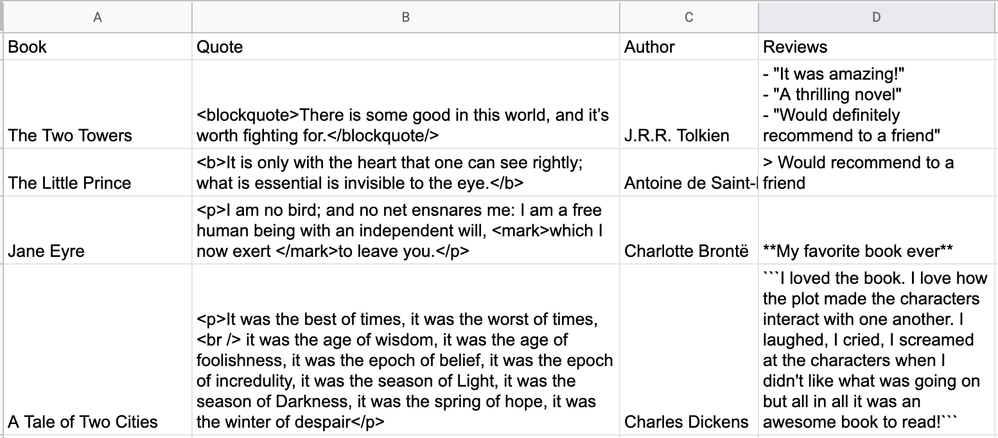
- In the AppSheet editor, go to Data > Columns, expand the desired table, and set the Type field to
LongTextfor the columns that you want to render Markdown or HTML in Detail views.
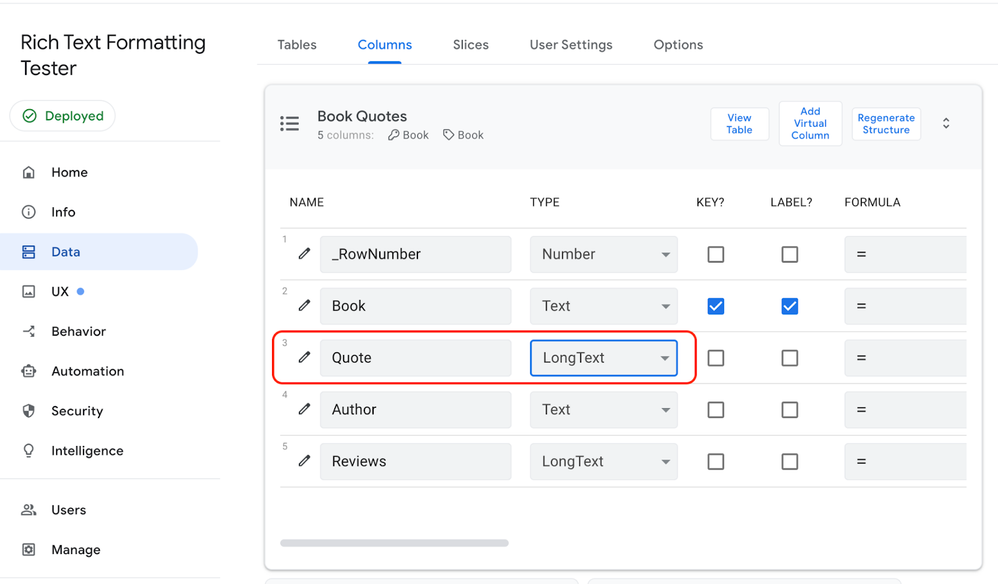
- Click
to modify the row, and set the Formatting field to HTML or Markdown (depending on your column data).
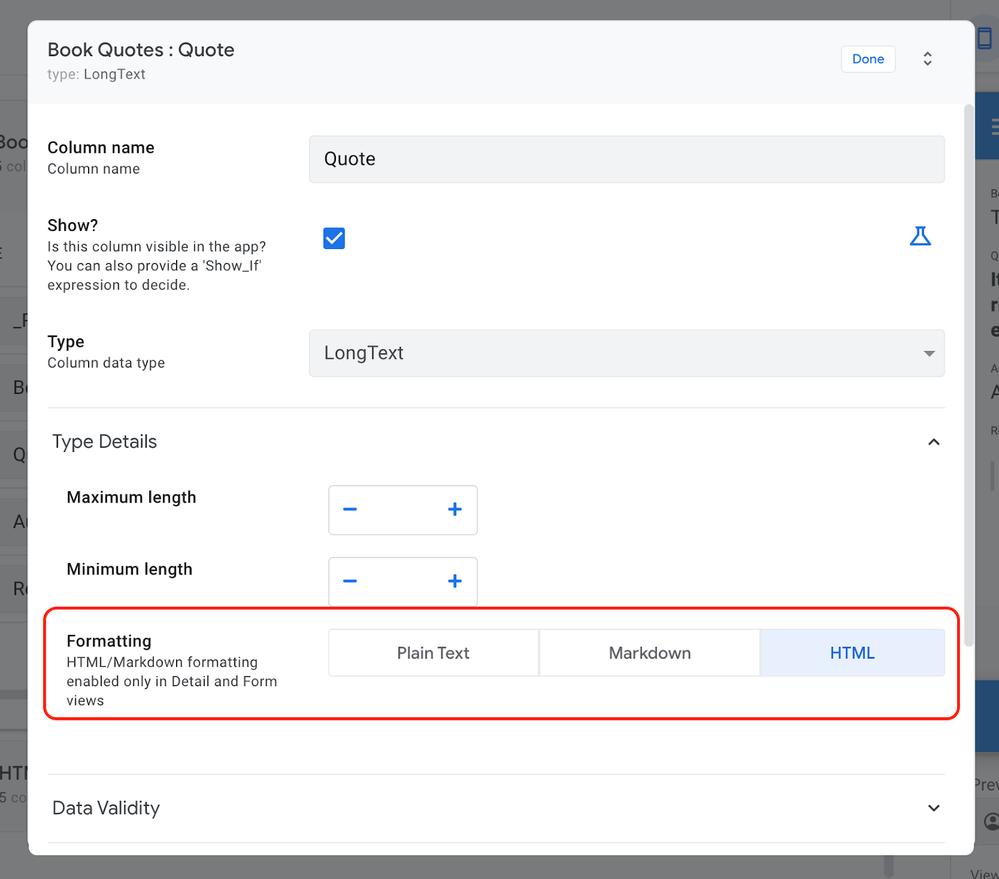
- Save your application. You should see the rendered text within the Detail view of your app.
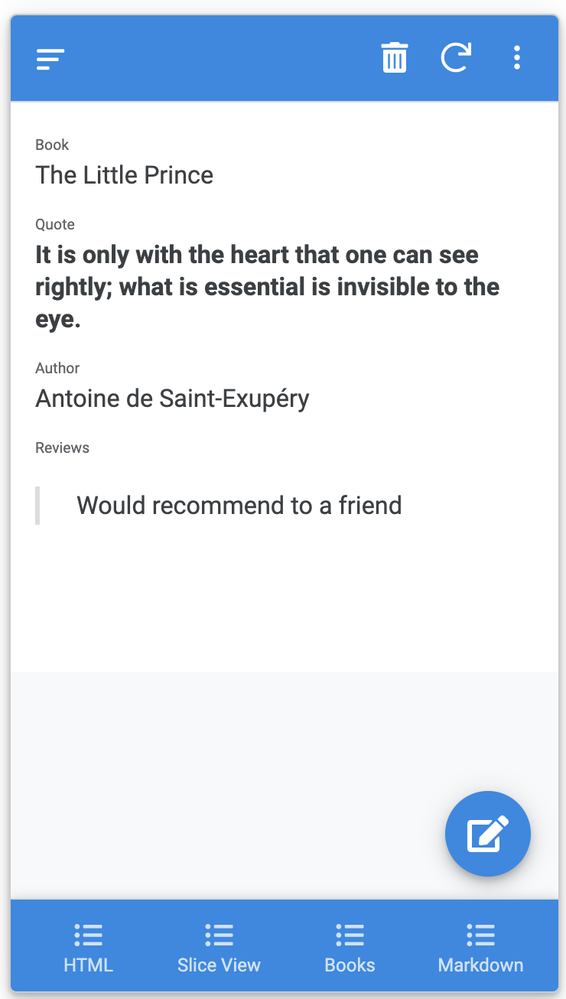
How do app users use this feature?
Users can input HTML or Markdown in the appropriate fields.
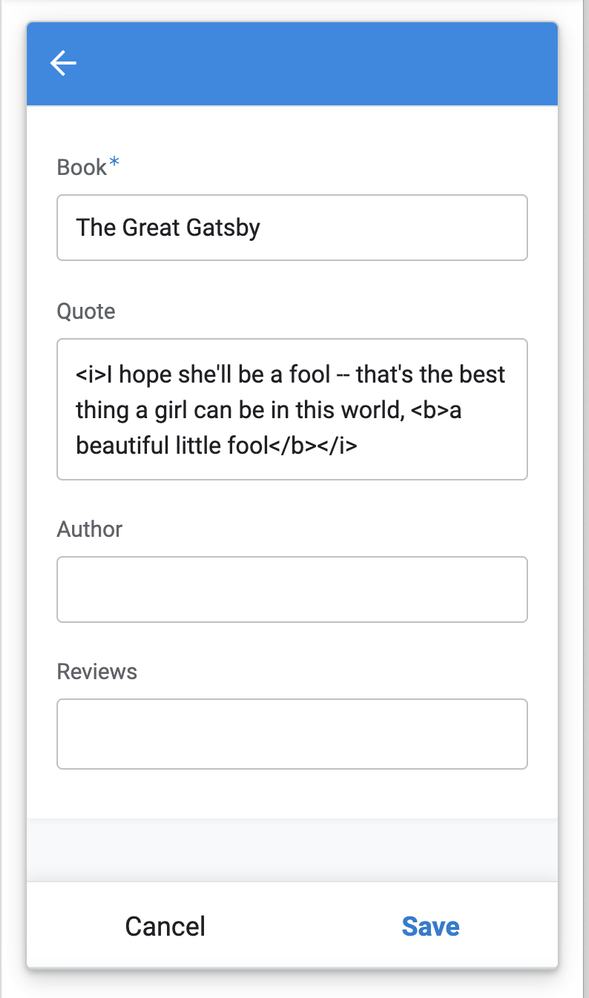
What are the supported views?
Currently rich-formatted text will only be rendered in Detail views - all other views will display plain text.
What are the supported data types?
The column type must be set to LongText with the format set to HTML or Markdown.
What are the supported HTML tags?
<a>, <b>, <strong>, <i>, <u>, <em>, <mark>, <small>, <del>, <ins>, <sub>, <sup>, <p>, <li>, <ol>, <ul>, <br>, <hr>, <blockquote>, <img>, <h1>,<h2>,<h3>,<h4>,<h5>,<h6>, <table>, <tbody>,<tr>,<td>, <th>
- Unsupported tags will be rendered as plain text.
- Allowed attributes:
for<a>:href,name, andtarget
for<img>:src - All other attributes will be removed (for example, inline styles such as
<p style="color:red;">A red paragraph.</p>will be removed and will not have any effect).
What are the supported Markdown elements?
Heading, bold, italic, blockquote, ordered list, unordered list, inline code, code block, horizontal rule, link and image.
Example: Using a virtual column
- Create a virtual column and set its column type to
LongTextand formatting to HTML. - Edit the App Formula to use the
CONCATENATEformula to combine HTML tags with column values. - Save and view your app.
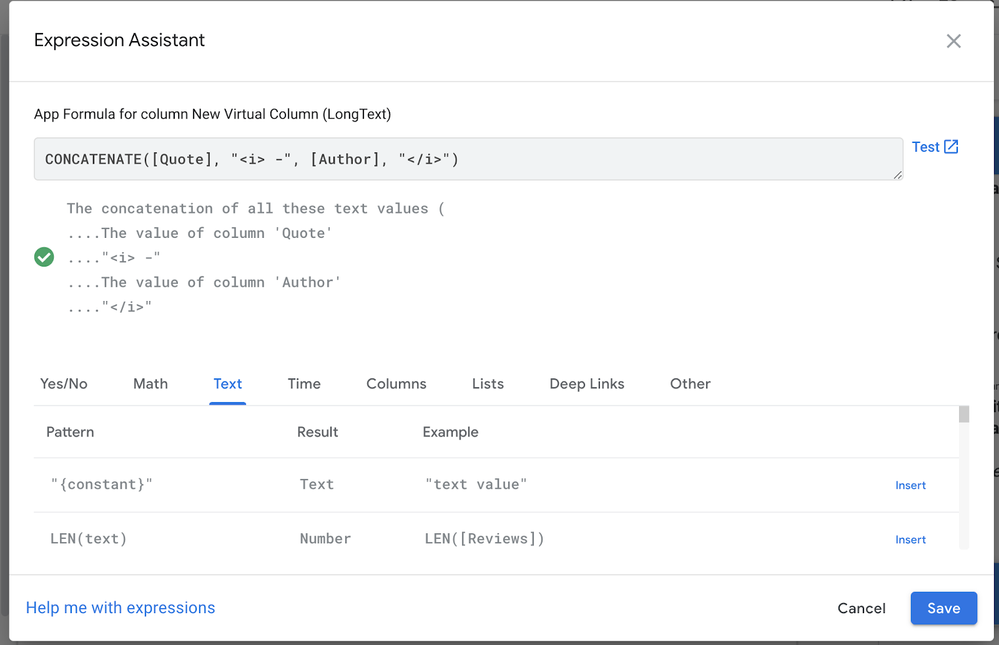
The resulting app:
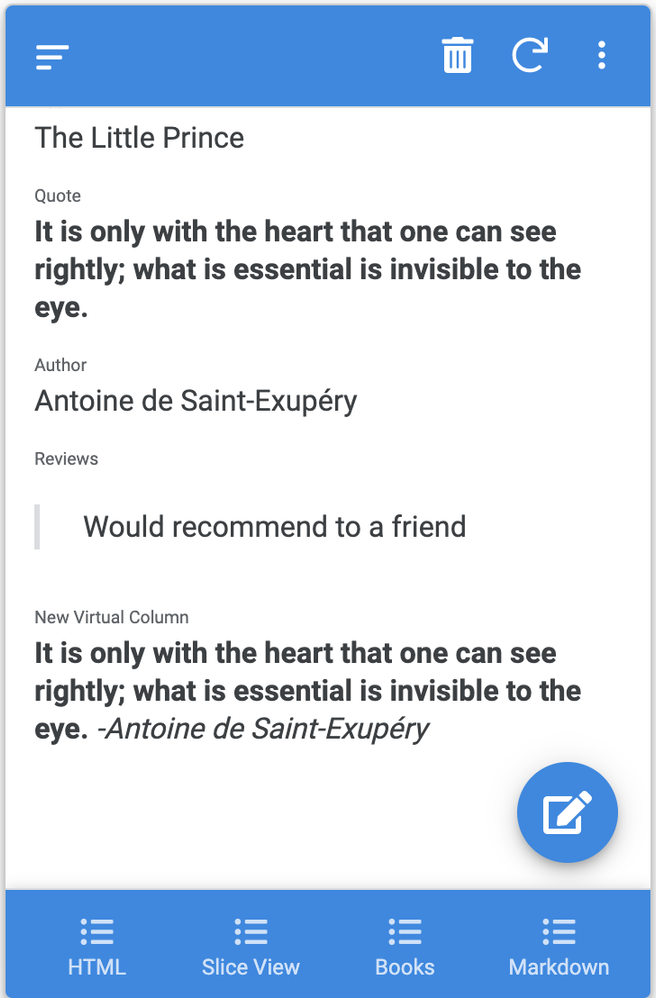
Please let us know your feedback in this thread!
- Labels:
-
UX
- Mark as New
- Bookmark
- Subscribe
- Mute
- Subscribe to RSS Feed
- Permalink
- Report Inappropriate Content
- Mark as New
- Bookmark
- Subscribe
- Mute
- Subscribe to RSS Feed
- Permalink
- Report Inappropriate Content
Any updates on this?
I'm specifically looking for <p align=right> to create better readable columns for reports and invoices.
- Mark as New
- Bookmark
- Subscribe
- Mute
- Subscribe to RSS Feed
- Permalink
- Report Inappropriate Content
- Mark as New
- Bookmark
- Subscribe
- Mute
- Subscribe to RSS Feed
- Permalink
- Report Inappropriate Content
this is a sample prog view ive generated with the text formatting, hope right align gets pushed out
- Mark as New
- Bookmark
- Subscribe
- Mute
- Subscribe to RSS Feed
- Permalink
- Report Inappropriate Content
- Mark as New
- Bookmark
- Subscribe
- Mute
- Subscribe to RSS Feed
- Permalink
- Report Inappropriate Content
Any chance that this feature can apply to Forms as well? It's great on Detail views, but having it on Forms as well would be very cool!
- Mark as New
- Bookmark
- Subscribe
- Mute
- Subscribe to RSS Feed
- Permalink
- Report Inappropriate Content
- Mark as New
- Bookmark
- Subscribe
- Mute
- Subscribe to RSS Feed
- Permalink
- Report Inappropriate Content
Is there a future update to support word wrapping using rich text formats? Currently using markdown format doesn't support word wrapping text and forces the user to double-click to highlight the text and paste in a different editor to view the full contents of the field.
The redacted screenshot shows how the text acts as a run on line of text and cut off from view from the user. This is a "Details" view.
- Mark as New
- Bookmark
- Subscribe
- Mute
- Subscribe to RSS Feed
- Permalink
- Report Inappropriate Content
- Mark as New
- Bookmark
- Subscribe
- Mute
- Subscribe to RSS Feed
- Permalink
- Report Inappropriate Content
I didn't know about this problem. Personally, I use HTML, which doesn't seem to have the issue you've described.
- Mark as New
- Bookmark
- Subscribe
- Mute
- Subscribe to RSS Feed
- Permalink
- Report Inappropriate Content
- Mark as New
- Bookmark
- Subscribe
- Mute
- Subscribe to RSS Feed
- Permalink
- Report Inappropriate Content
Coi ai xoá ai trc
- Mark as New
- Bookmark
- Subscribe
- Mute
- Subscribe to RSS Feed
- Permalink
- Report Inappropriate Content
- Mark as New
- Bookmark
- Subscribe
- Mute
- Subscribe to RSS Feed
- Permalink
- Report Inappropriate Content
Hi there!
I found a bug I guess and wanted to share that here, hopefully someone from the team will see and solve this one day. The thing is about markdown code blocks. Once they are used in the long text column, the text that is included in them is truncated and the text after the block also, take a look at the attached screenshot. I think it shouldn't behave like that. I couldn't find a related comment so I decided to write my own. I am using markdown quite a lot and it is annoying sometimes so it would be sweet if it was fixed.
Thanks for your consideration!
- Mark as New
- Bookmark
- Subscribe
- Mute
- Subscribe to RSS Feed
- Permalink
- Report Inappropriate Content
- Mark as New
- Bookmark
- Subscribe
- Mute
- Subscribe to RSS Feed
- Permalink
- Report Inappropriate Content
I want to bring up a bug that I had reported earlier. The current supported Markdown element of "code block" (```) does not properly render text in the details pane as it doesn't present a horizontal scroll bar to see the cut off content or word wrap the text inside the code block. Is there a fix for this in future versions?
Word wrapping works for inline code, but not fenced code blocks.
- Mark as New
- Bookmark
- Subscribe
- Mute
- Subscribe to RSS Feed
- Permalink
- Report Inappropriate Content
- Mark as New
- Bookmark
- Subscribe
- Mute
- Subscribe to RSS Feed
- Permalink
- Report Inappropriate Content
Any updates on this feature? Should we just go straight to SVG with text instead?
- Mark as New
- Bookmark
- Subscribe
- Mute
- Subscribe to RSS Feed
- Permalink
- Report Inappropriate Content
- Mark as New
- Bookmark
- Subscribe
- Mute
- Subscribe to RSS Feed
- Permalink
- Report Inappropriate Content
I’ve created a standalone Rich Text Editor that integrates directly with AppSheet.
It’s not built inside the appsheet, but it works well without needing to remember or write HTML.
- Format your content with headings, lists, and more.
- Click Save to instantly write back to your AppSheet column.
Introducing a Rich Text Editor for AppSheet - Google Cloud Community
I built this because I couldn’t wait for AppSheet to improve its native rich text support—and it’s already made my workflow smoother.
Let me know what you think, and feel free to try it out with your own app setup!
- Mark as New
- Bookmark
- Subscribe
- Mute
- Subscribe to RSS Feed
- Permalink
- Report Inappropriate Content
- Mark as New
- Bookmark
- Subscribe
- Mute
- Subscribe to RSS Feed
- Permalink
- Report Inappropriate Content
Happy to report that the markdown code block bug of cutting off text in the UI has been fixed! Thanks to Amy and her team!
- Mark as New
- Bookmark
- Subscribe
- Mute
- Subscribe to RSS Feed
- Permalink
- Report Inappropriate Content
- Mark as New
- Bookmark
- Subscribe
- Mute
- Subscribe to RSS Feed
- Permalink
- Report Inappropriate Content
This "Rich Text Formatting" feature is really cool, I use it a lot in all my clients' apps. I wanna ask on behalf of the whole community. Are there any plans to extend this? There are many great ideas from all the users in this thread. I feel like it would be nice to dig it up once again.
In my opinion two features would be game changers, those are:
- tables in markdown
- embedding not only image files but also video & audio files using this syntax

Additionally, I would like to thank you for fixing the code block bug. It started working fine.
Thanks for the consideration!
Let me tag you, @amyplin. It looks like you were quite active here.
-
Account
3 -
Announcements
30 -
App Management
8 -
Automation
33 -
Data
33 -
Errors
17 -
Expressions
21 -
Integrations
25 -
Intelligence
6 -
Other
15 -
Resources
15 -
Security
5 -
Templates
13 -
Users
7 -
UX
34

 Twitter
Twitter

