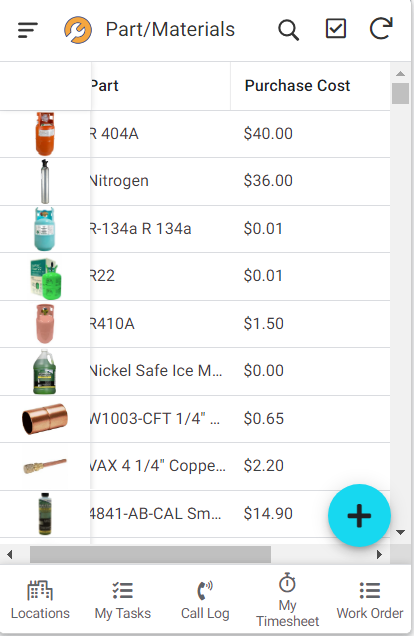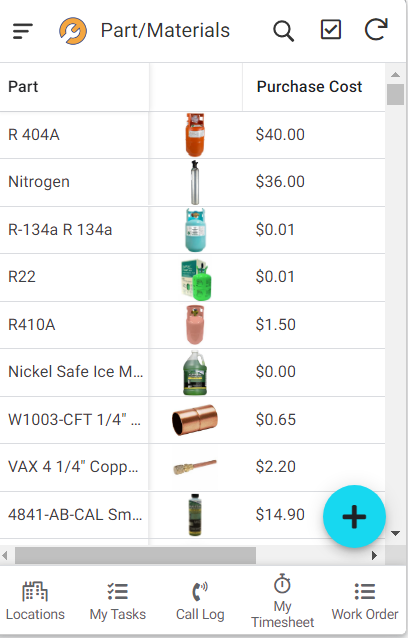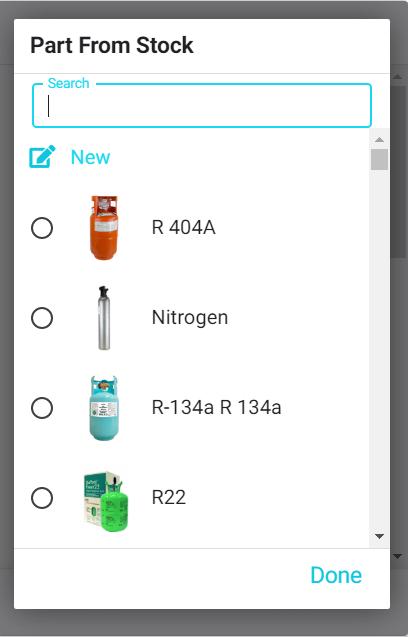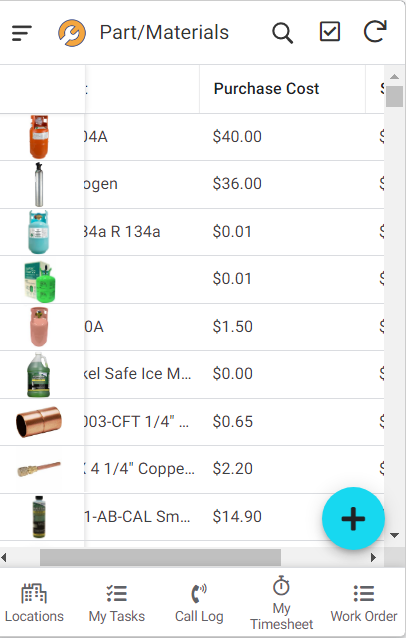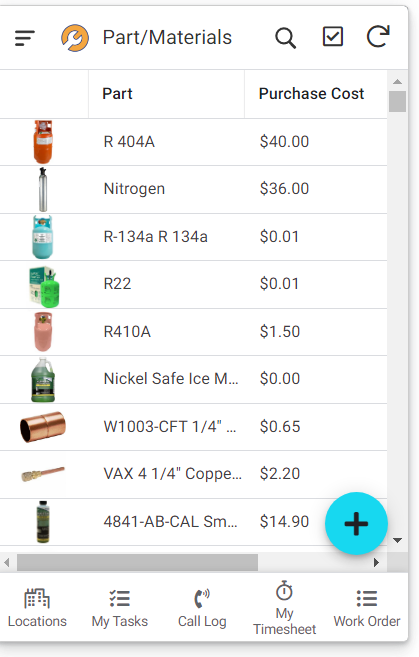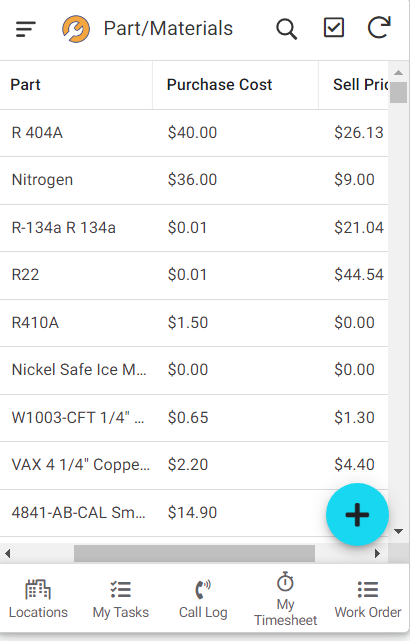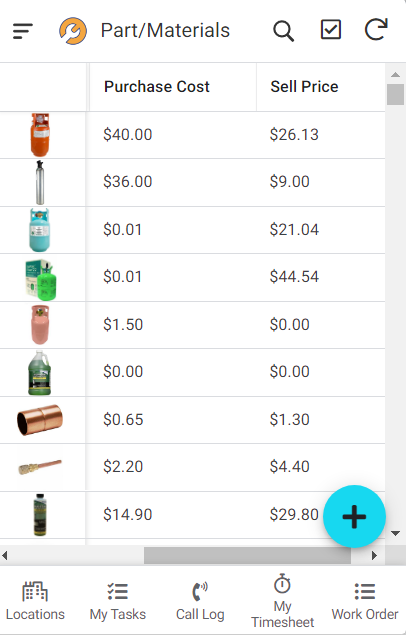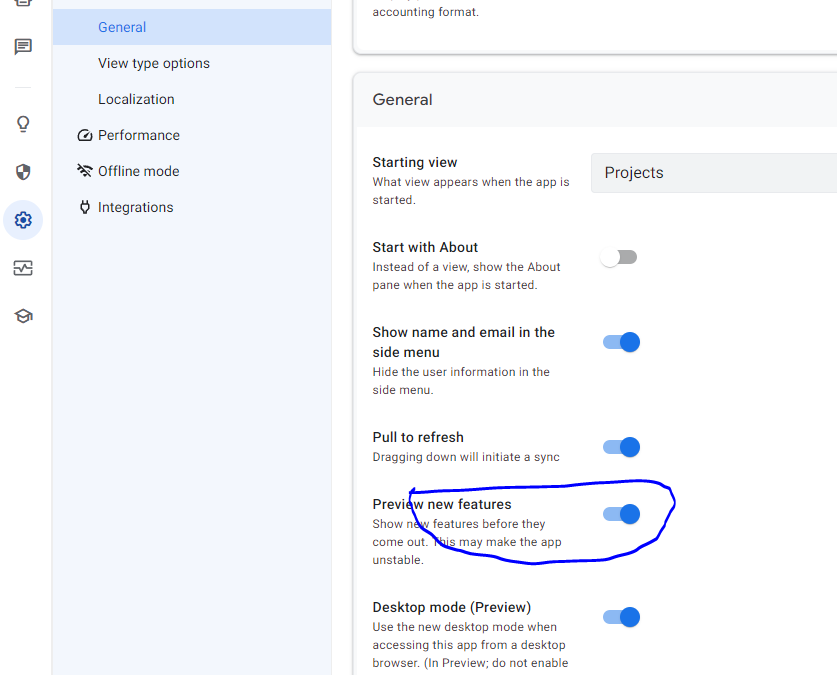- AppSheet
- Release Notes & Announcements
- Announcements
- [Table View] Freezing the first Column of a Table ...
- Subscribe to RSS Feed
- Mark Topic as New
- Mark Topic as Read
- Float this Topic for Current User
- Bookmark
- Subscribe
- Mute
- Printer Friendly Page
- Mark as New
- Bookmark
- Subscribe
- Mute
- Subscribe to RSS Feed
- Permalink
- Report Inappropriate Content
- Mark as New
- Bookmark
- Subscribe
- Mute
- Subscribe to RSS Feed
- Permalink
- Report Inappropriate Content
The following feature has been added to the Preview Program. Feel free to test the feature and report issues or possible improvements in this thread.
Table View now supports freezing the first column while scrolling horizontally. This is automatically enabled when
- First column represents the key or label of the table AND
- First column width <= 50% of screen width AND
- If table has at least 3 columns
When these conditions are met, the first column is frozen by default.
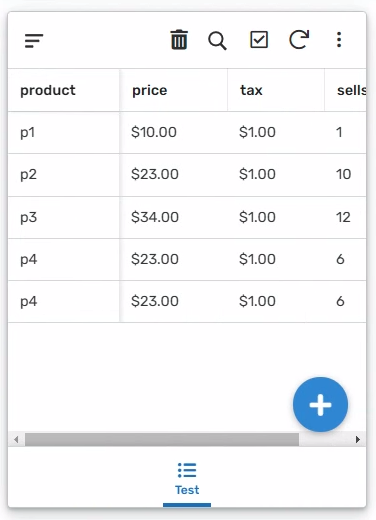
When user scrolls, first column remains frozen
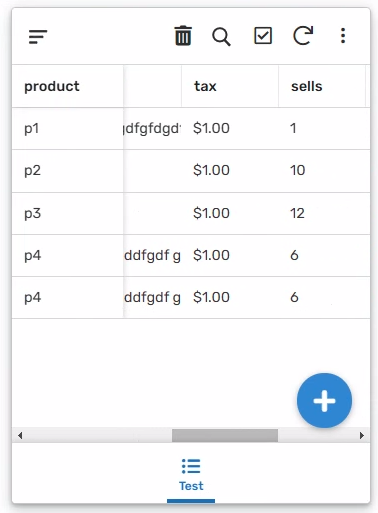
Note that when a user changes the width of the first column, this can enable or disable the feature.
Please give us your feedback in this thread!
- Labels:
-
UX
- Mark as New
- Bookmark
- Subscribe
- Mute
- Subscribe to RSS Feed
- Permalink
- Report Inappropriate Content
- Mark as New
- Bookmark
- Subscribe
- Mute
- Subscribe to RSS Feed
- Permalink
- Report Inappropriate Content
Does " " for display name work?
- Mark as New
- Bookmark
- Subscribe
- Mute
- Subscribe to RSS Feed
- Permalink
- Report Inappropriate Content
- Mark as New
- Bookmark
- Subscribe
- Mute
- Subscribe to RSS Feed
- Permalink
- Report Inappropriate Content
Nicely done, very useful on larger tables.
Thank you.
- Mark as New
- Bookmark
- Subscribe
- Mute
- Subscribe to RSS Feed
- Permalink
- Report Inappropriate Content
- Mark as New
- Bookmark
- Subscribe
- Mute
- Subscribe to RSS Feed
- Permalink
- Report Inappropriate Content
Looks like a great addition but why not let the developer decide the number of columns he would want to freeze for a specific table. More often than not, there is more than one column that is required to apply freeze to. For instance, ID and Name… What in such case ?
- Mark as New
- Bookmark
- Subscribe
- Mute
- Subscribe to RSS Feed
- Permalink
- Report Inappropriate Content
- Mark as New
- Bookmark
- Subscribe
- Mute
- Subscribe to RSS Feed
- Permalink
- Report Inappropriate Content
VC [ID]&" "&[Name]
- Mark as New
- Bookmark
- Subscribe
- Mute
- Subscribe to RSS Feed
- Permalink
- Report Inappropriate Content
- Mark as New
- Bookmark
- Subscribe
- Mute
- Subscribe to RSS Feed
- Permalink
- Report Inappropriate Content
But then you dont have all the controls like sorting and all , right ?
- Mark as New
- Bookmark
- Subscribe
- Mute
- Subscribe to RSS Feed
- Permalink
- Report Inappropriate Content
- Mark as New
- Bookmark
- Subscribe
- Mute
- Subscribe to RSS Feed
- Permalink
- Report Inappropriate Content
You can still sort on it, you just would need to switch it to Name&ID instead if you wanted to sort on name. I don’t really see that as a massive deal, appsheet’s already the platform of work around so.
- Mark as New
- Bookmark
- Subscribe
- Mute
- Subscribe to RSS Feed
- Permalink
- Report Inappropriate Content
- Mark as New
- Bookmark
- Subscribe
- Mute
- Subscribe to RSS Feed
- Permalink
- Report Inappropriate Content
Would you please help by making both first col and first row freezable just like in Google Sheet.
are you going to add this in coming update?
appreciate your comment.
Aftab
- Mark as New
- Bookmark
- Subscribe
- Mute
- Subscribe to RSS Feed
- Permalink
- Report Inappropriate Content
- Mark as New
- Bookmark
- Subscribe
- Mute
- Subscribe to RSS Feed
- Permalink
- Report Inappropriate Content
Encountering a small bug I don’t see expressed here.
I am seeing the first column frozen but the row dividers are not consistent within that frozen column. See image.
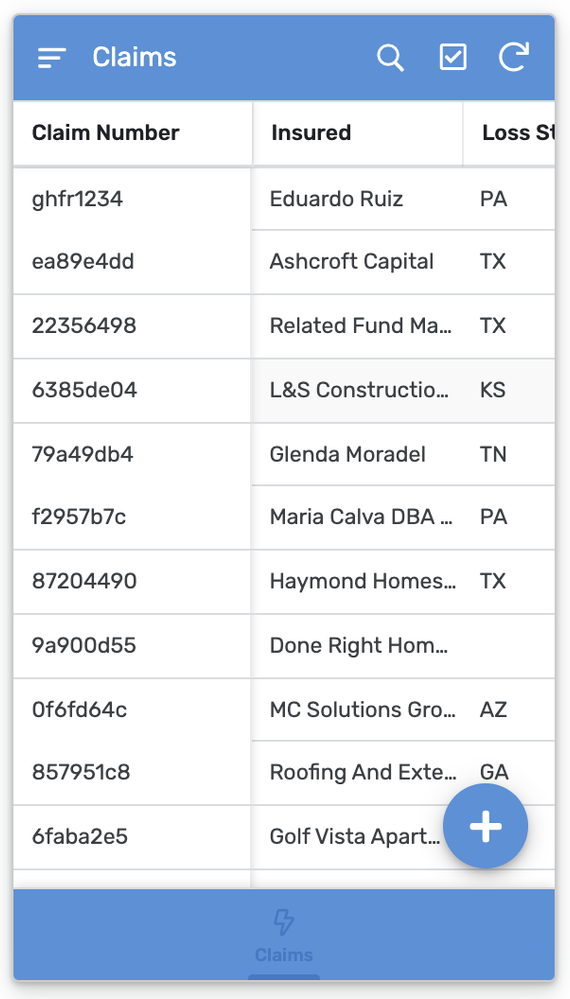
- Mark as New
- Bookmark
- Subscribe
- Mute
- Subscribe to RSS Feed
- Permalink
- Report Inappropriate Content
- Mark as New
- Bookmark
- Subscribe
- Mute
- Subscribe to RSS Feed
- Permalink
- Report Inappropriate Content
In half of my tables this has proven to be annoying. It’s better to have it as an option that can be enabled or disabled from the view itself.
Also:
It is not smooth, and most of the time I have to swipe several times for the columns to move.
and:
These are not always the columns suitable for the freeze.
So I’m losing 50% of the viewing space of my screen. This is a LOT.
Unfortunately changing the width of the first column has no such effect.
- Mark as New
- Bookmark
- Subscribe
- Mute
- Subscribe to RSS Feed
- Permalink
- Report Inappropriate Content
- Mark as New
- Bookmark
- Subscribe
- Mute
- Subscribe to RSS Feed
- Permalink
- Report Inappropriate Content
I like the option of having a frozen first column if it's available, but as has been mentioned, quite often the first column of an inline view will have a set of actions (edit, delete etc). In this case, both the first and the second column need to be frozen. In all cases where the first column is a toolbar, appsheet will not freeze any columns currently.
- Mark as New
- Bookmark
- Subscribe
- Mute
- Subscribe to RSS Feed
- Permalink
- Report Inappropriate Content
- Mark as New
- Bookmark
- Subscribe
- Mute
- Subscribe to RSS Feed
- Permalink
- Report Inappropriate Content
🔴 It doesn't work for me, could it be because I only have a table with one column and the other 7 are virtual?
I only ask in case it becomes an error Appsheet team knows
- Mark as New
- Bookmark
- Subscribe
- Mute
- Subscribe to RSS Feed
- Permalink
- Report Inappropriate Content
- Mark as New
- Bookmark
- Subscribe
- Mute
- Subscribe to RSS Feed
- Permalink
- Report Inappropriate Content
🔴 I like the feature, however I agree with the others that it would be better to be able to enable it whenever we want
I believe that if they don't do this, this feature would be very hidden and new users would not easily know of its existence.
Add customization not mandatory options
greetings ❤️
- Mark as New
- Bookmark
- Subscribe
- Mute
- Subscribe to RSS Feed
- Permalink
- Report Inappropriate Content
- Mark as New
- Bookmark
- Subscribe
- Mute
- Subscribe to RSS Feed
- Permalink
- Report Inappropriate Content
I agree with others. Sometimes I have a column called "Label" and the reason is for ref columns and this is because this column will contain much more information in it. Normally a concatenate of various different columns for the ref selections. However when I have a table I do not show the "label" column and leave the columns separate for users to see. It would be great to have a simple checkbox just the same as we currently have for key or label to be able to select one or ,even better, multiple columns to be frozen.
- Mark as New
- Bookmark
- Subscribe
- Mute
- Subscribe to RSS Feed
- Permalink
- Report Inappropriate Content
- Mark as New
- Bookmark
- Subscribe
- Mute
- Subscribe to RSS Feed
- Permalink
- Report Inappropriate Content
Just ran into an issue with this. It used to be that when the user scrolled the image would disappear first and then the description would still be there for the user. Now the description disappears first because the image is covering it.
If you notice the image column does not have a description because so the part image and part column used to look as if they were one. Now I cannot hide that they are two separate columns and if I move the image column to the next column it looks like the image is cutting off the description for the user which the user would not like.
So now I have no choice but to do this
:
Which is at odds with this:
Which I also have no choice to change the way the above image appears. So in order to change this I now have no choice but to make another column with the product name in it that is not a label so I can have it look like this again.
Oh wait. That didn't work because my image is also a label.
So let me make another VC to copy the image too:
Ah there we go.
Why is this so important? Because now that I fixed it I see this when I scroll to the right :
Which allows me to compare the sell price to the purchase price and the item description and see it all in one screen.
Instead of this:
This all circles back to why can I not narrow the size of my columns down like I used to when clicking narrow. I mean who needs that much padding between Purchase Cost and Sell price. There is horizontal scrolling now to fix this issue in a way so that's good 🙂
- Mark as New
- Bookmark
- Subscribe
- Mute
- Subscribe to RSS Feed
- Permalink
- Report Inappropriate Content
- Mark as New
- Bookmark
- Subscribe
- Mute
- Subscribe to RSS Feed
- Permalink
- Report Inappropriate Content
Really needs the option to turn this off, I don't have a single view I want this on. I may or may not want it on desktop or tablet, im undecided yet, but 100% do not want it on a mobile device. A number of views in my app take up about 45% of the width on mobile, making it rather frustrating to use.
A switch between off / on / on large screen would be ideal. large screen could be anything over a certain width, and include mobile when turned landscape.
- Mark as New
- Bookmark
- Subscribe
- Mute
- Subscribe to RSS Feed
- Permalink
- Report Inappropriate Content
- Mark as New
- Bookmark
- Subscribe
- Mute
- Subscribe to RSS Feed
- Permalink
- Report Inappropriate Content
So is there no manual way to freeze columns?
- Mark as New
- Bookmark
- Subscribe
- Mute
- Subscribe to RSS Feed
- Permalink
- Report Inappropriate Content
- Mark as New
- Bookmark
- Subscribe
- Mute
- Subscribe to RSS Feed
- Permalink
- Report Inappropriate Content
I find the the ability to freeze a column a very important feature.
Understandably it was bound to cause frustration due to how it is implemented.
@RamyaKolluru I would consider giving the user more control to add or remove the feature for the following reason:
I often find that I need another column other than the key or label column to freeze. I often have to select a certain column an less than ideal column as label just to be able to freeze it.
2. Moving the responsibility to the user to control will mean less frustration for the user and appsheet to support the user.
My suggestion would be to move the option to freeze on table view. Which means a user can have different table views of the same table but the ability to freeze a different column based on how that table is organized to represent the data differently.
So there will be a "Freeze 1st column" toggle with an ability to use a expression. For example do not a freeze column when on mobile device context.
- Mark as New
- Bookmark
- Subscribe
- Mute
- Subscribe to RSS Feed
- Permalink
- Report Inappropriate Content
- Mark as New
- Bookmark
- Subscribe
- Mute
- Subscribe to RSS Feed
- Permalink
- Report Inappropriate Content
I agree too
- Mark as New
- Bookmark
- Subscribe
- Mute
- Subscribe to RSS Feed
- Permalink
- Report Inappropriate Content
- Mark as New
- Bookmark
- Subscribe
- Mute
- Subscribe to RSS Feed
- Permalink
- Report Inappropriate Content
This sounds nice, but when we tried using this feature , it did not work. Just to mention we have used Format Rules for our Label Column and all the other conditions are fulfilled. Is there any particular reason it not working? Also I agree that a manual toggle would be much better.
- Mark as New
- Bookmark
- Subscribe
- Mute
- Subscribe to RSS Feed
- Permalink
- Report Inappropriate Content
- Mark as New
- Bookmark
- Subscribe
- Mute
- Subscribe to RSS Feed
- Permalink
- Report Inappropriate Content
Was this functonality released or it still in preview?
- Mark as New
- Bookmark
- Subscribe
- Mute
- Subscribe to RSS Feed
- Permalink
- Report Inappropriate Content
- Mark as New
- Bookmark
- Subscribe
- Mute
- Subscribe to RSS Feed
- Permalink
- Report Inappropriate Content
Still in preview
- Mark as New
- Bookmark
- Subscribe
- Mute
- Subscribe to RSS Feed
- Permalink
- Report Inappropriate Content
- Mark as New
- Bookmark
- Subscribe
- Mute
- Subscribe to RSS Feed
- Permalink
- Report Inappropriate Content
P1
- Mark as New
- Bookmark
- Subscribe
- Mute
- Subscribe to RSS Feed
- Permalink
- Report Inappropriate Content
- Mark as New
- Bookmark
- Subscribe
- Mute
- Subscribe to RSS Feed
- Permalink
- Report Inappropriate Content
Is this feature still working?
I don't know how to setting this feature...
I have do the fellowing settings but still not freeze column
- First column represents the key or label of the table AND
- First column width <= 50% of screen width AND
- If table has at least 3 columns
- Mark as New
- Bookmark
- Subscribe
- Mute
- Subscribe to RSS Feed
- Permalink
- Report Inappropriate Content
- Mark as New
- Bookmark
- Subscribe
- Mute
- Subscribe to RSS Feed
- Permalink
- Report Inappropriate Content
Is
- Mark as New
- Bookmark
- Subscribe
- Mute
- Subscribe to RSS Feed
- Permalink
- Report Inappropriate Content
- Mark as New
- Bookmark
- Subscribe
- Mute
- Subscribe to RSS Feed
- Permalink
- Report Inappropriate Content
I was thinking if there perhaps is a way to create a virtual column that is label column that dynamically show the label I would want to show based on the view name I am in.
Effectively I trying to create a "work-around" for the limitation the feature has in only been able to Freeze the key and label column that is listed 1st in the column order of a table vs given the user the choice of which column they want to freeze.
Does anyone think this "virtual column label work-around" will work?
I think I would need to use the SWITCH() expression, but I not sure how to go about creating this expression.
Anyone have an idea of an example expression?
- Mark as New
- Bookmark
- Subscribe
- Mute
- Subscribe to RSS Feed
- Permalink
- Report Inappropriate Content
- Mark as New
- Bookmark
- Subscribe
- Mute
- Subscribe to RSS Feed
- Permalink
- Report Inappropriate Content
Its like enabling spreadsheet view. and if it comes with conditional formating. It will fullfills many feature request at once.
-
Account
3 -
Announcements
30 -
App Management
8 -
Automation
33 -
Data
33 -
Errors
17 -
Expressions
21 -
Integrations
25 -
Intelligence
6 -
Other
15 -
Resources
15 -
Security
5 -
Templates
13 -
Users
7 -
UX
34

 Twitter
Twitter