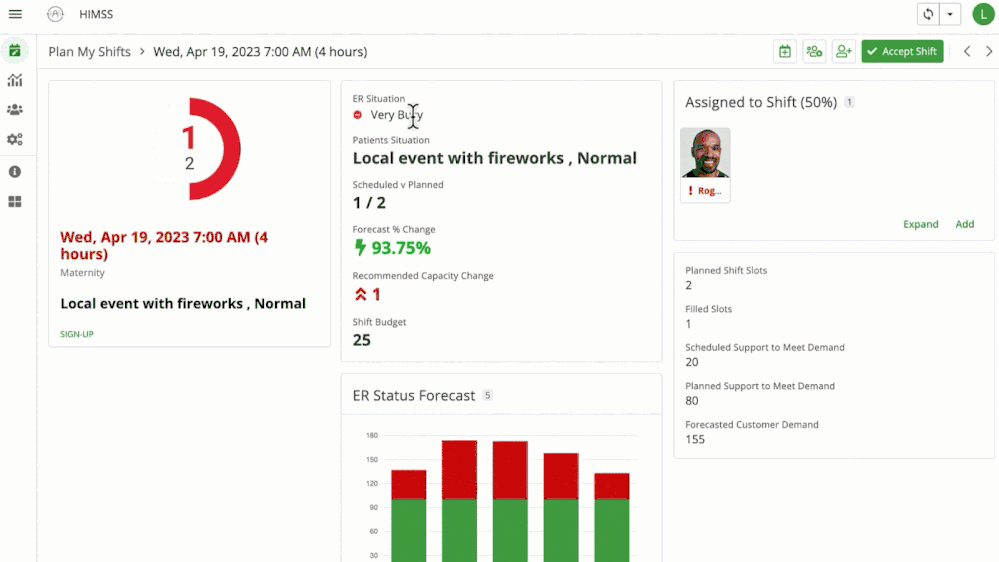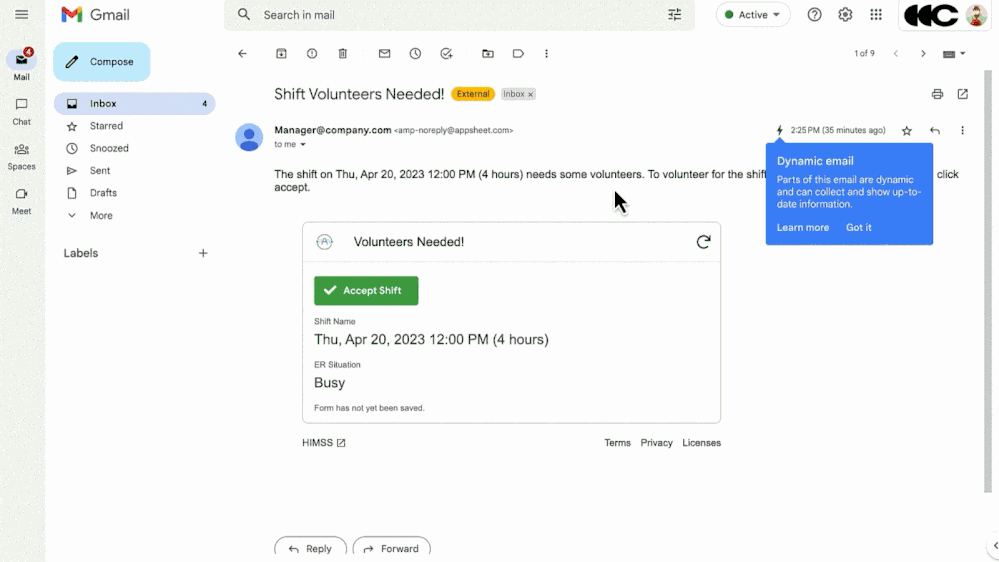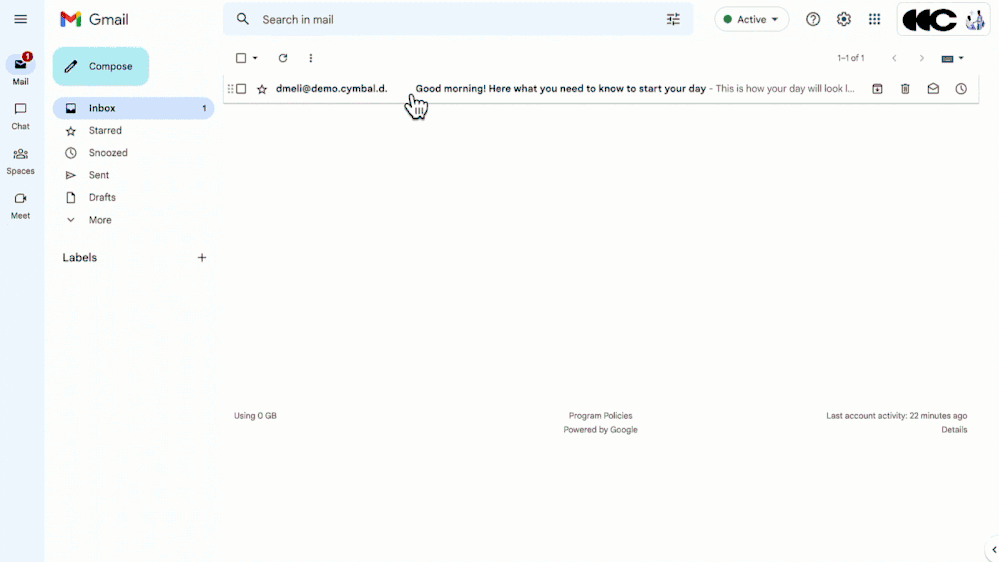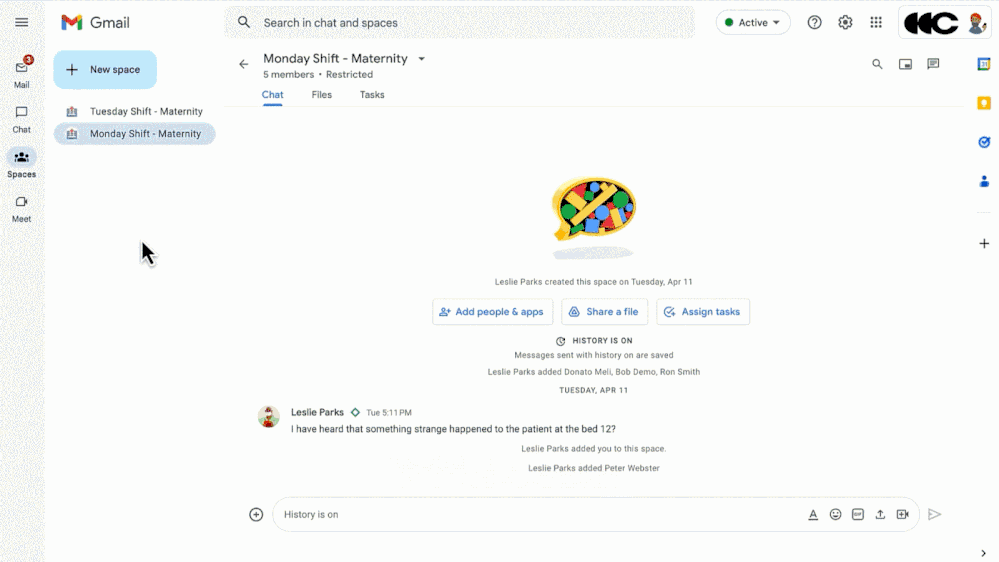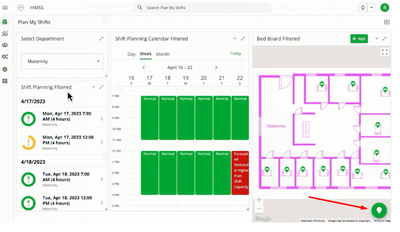- AppSheet
- Release Notes & Announcements
- Announcements
- Try the new app template! How Google Workspace and...
- Subscribe to RSS Feed
- Mark Topic as New
- Mark Topic as Read
- Float this Topic for Current User
- Bookmark
- Subscribe
- Mute
- Printer Friendly Page
- Mark as New
- Bookmark
- Subscribe
- Mute
- Subscribe to RSS Feed
- Permalink
- Report Inappropriate Content
- Mark as New
- Bookmark
- Subscribe
- Mute
- Subscribe to RSS Feed
- Permalink
- Report Inappropriate Content
Google Workspace and AppSheet can help automate processes and workflows through easy-to-use desktop and mobile applications, complete with chat bots, dynamic emails and notifications.Our customers also often integrate their applications with their favorite APIs and Google Cloud tools to enrich their solutions, including BigQuery, Looker, Vertex AI, etc.
Google Workspace and AppSheet ensure a connected workforce and accelerated productivity for any industry - including Retail, Manufacturing, Financial services, or Healthcare and Life Sciences.
Common use cases for Healthcare and Life Sciences are around hospital resource management, shift scheduling, PTO or vacation scheduling, medical equipment tracking and maintenance, audits, and workplace safety. AppSheet, with Google Workspace, helps Healthcare companies address their top challenges of cost pressure, workforce burnout, data management and consumer preferences.
Here’s an example of an AppSheet application that helps with bed allocation and shift scheduling of Healthcare workers. This template showcases three personas: Administrator, Shift Manager, and Staff. The app helps with the following activities:
Administrator
- Access to data on shifts, assignments and overtime (optionally connect to a big data source like BigQuery)
- Dashboard on shift metrics
- Manage security and governance through the AppSheet editor
- And more…
Shift Manager
- Bed allocation
- Shift scheduling
- Workload Forecasting (users may choose to power this using Vertex AI)
- View reports and summaries
- And more…
Staff
- Clock in / out of shifts
- Request cover
- Review assigned tasks
- And more…
To get started, clone the app using the app definition link. You may have to add your profile to the Employees and the Settings tables in the source file. To view the template, use this browser link. To copy and modify it, use the app definition link.
Fig. 1 Change shift capacity based on forecasted demand to avoid burnout (can be powered by Vertex AI)
Fig. 2 Leverage Dynamic emails, assign/un-assign employees based on their availability
Fig. 3 Employees manage shift signups
Fig. 4 Ensure there is no privacy violation
We would love to hear your feedback for this template. Check it out, clone, the app, and get started with this link.
Authored by:
- Labels:
-
Integrations
-
Templates
- Mark as New
- Bookmark
- Subscribe
- Mute
- Subscribe to RSS Feed
- Permalink
- Report Inappropriate Content
- Mark as New
- Bookmark
- Subscribe
- Mute
- Subscribe to RSS Feed
- Permalink
- Report Inappropriate Content
Wow, that is impressive. Looks like a very involved process to create that app.
- Mark as New
- Bookmark
- Subscribe
- Mute
- Subscribe to RSS Feed
- Permalink
- Report Inappropriate Content
- Mark as New
- Bookmark
- Subscribe
- Mute
- Subscribe to RSS Feed
- Permalink
- Report Inappropriate Content
Very nice. Just one little thing. I don't believe that you want to be able to add new beds. I think so because If so you should remove the "Add Pin Button".
The Problem is: We cannot really define the appearance of this button. Because we cannot see it unter Actions.
Here is a way to hide this button: https://www.googlecloudcommunity.com/gc/Tips-Tricks/Hide-add-or-pin-button-on-map-view/m-p/450781
- Mark as New
- Bookmark
- Subscribe
- Mute
- Subscribe to RSS Feed
- Permalink
- Report Inappropriate Content
- Mark as New
- Bookmark
- Subscribe
- Mute
- Subscribe to RSS Feed
- Permalink
- Report Inappropriate Content
This is really awesome. I'm trying to build something similar to the "Pct Full" column where you have an SVG graphic with multiple data points. In my use case, I want to track production in terms of actual pace vs expected pace. In other words, are we ahead of or behind pace based on planned volume and planned production time. Would appreciate any insight into how to build out this type of status circle.
- Mark as New
- Bookmark
- Subscribe
- Mute
- Subscribe to RSS Feed
- Permalink
- Report Inappropriate Content
- Mark as New
- Bookmark
- Subscribe
- Mute
- Subscribe to RSS Feed
- Permalink
- Report Inappropriate Content
It's very good creation.
I will definitely try it out.
Thanks for that
-
Account
3 -
Announcements
30 -
App Management
8 -
Automation
33 -
Data
33 -
Errors
17 -
Expressions
21 -
Integrations
25 -
Intelligence
6 -
Other
15 -
Resources
15 -
Security
5 -
Templates
13 -
Users
7 -
UX
34

 Twitter
Twitter