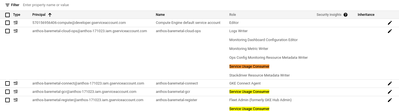- Google Cloud
- Cloud Forums
- Anthos
- Re: missing role serviceusage.serviceUsageConsumer
- Subscribe to RSS Feed
- Mark Topic as New
- Mark Topic as Read
- Float this Topic for Current User
- Bookmark
- Subscribe
- Mute
- Printer Friendly Page
- Mark as New
- Bookmark
- Subscribe
- Mute
- Subscribe to RSS Feed
- Permalink
- Report Inappropriate Content
- Mark as New
- Bookmark
- Subscribe
- Mute
- Subscribe to RSS Feed
- Permalink
- Report Inappropriate Content
Hello Team,
I am creating a baremetal cluster, wherein I created the config as below
bmctl create config -c bm-cluster-demo --enable-apis --create-service-accounts --project-id=anthos-151023
After updating the env specific values in the yaml and while creating the cluster, I am getting an error related to missing role. I tried adding this role to my account, it didn't work and getting the same error
bmctl create cluster -c bm-cluster-demo
======
Solved! Go to Solution.
- Mark as New
- Bookmark
- Subscribe
- Mute
- Subscribe to RSS Feed
- Permalink
- Report Inappropriate Content
- Mark as New
- Bookmark
- Subscribe
- Mute
- Subscribe to RSS Feed
- Permalink
- Report Inappropriate Content
There was another issue when the config was being created from a vm instance. Had to do the login as below from the admin workstation vm
gcloud auth login user@domain.com
gcloud auth application-default login
PS: Thanks to the author of https://cloudsolutions.academy/how-to/anthos-in-a-nutshell/anthos-clusters-on-bare-metal/installing-...
- Mark as New
- Bookmark
- Subscribe
- Mute
- Subscribe to RSS Feed
- Permalink
- Report Inappropriate Content
- Mark as New
- Bookmark
- Subscribe
- Mute
- Subscribe to RSS Feed
- Permalink
- Report Inappropriate Content
Hi @madhu_yadav,
Welcome to the Google Cloud Community!
In your post, you mentioned that:
@madhu_yadav wrote:
I tried adding this role to my account, it didn't work and getting the same error
Have you added the roles with the serviceusage.serviceUsageConsumer or serviceusage.services.use permissions to the service accounts? Please attach a screenshot of this (blur out any personal details).
You can attach roles to a service account and to a user, but if you are missing a role, you may be denied access to the service.
If both the user and service accounts have the necessary permissions, this might be an issue with Workload Identity.
If the above options don't work, you can contact Google Cloud Support to further look into your case. Thank you!
Best,
Lawrence
- Mark as New
- Bookmark
- Subscribe
- Mute
- Subscribe to RSS Feed
- Permalink
- Report Inappropriate Content
- Mark as New
- Bookmark
- Subscribe
- Mute
- Subscribe to RSS Feed
- Permalink
- Report Inappropriate Content
Works fine after adding 'Service Consumer Usage' role to 3 of the service accounts as in attached screenshot
- Mark as New
- Bookmark
- Subscribe
- Mute
- Subscribe to RSS Feed
- Permalink
- Report Inappropriate Content
- Mark as New
- Bookmark
- Subscribe
- Mute
- Subscribe to RSS Feed
- Permalink
- Report Inappropriate Content
There was another issue when the config was being created from a vm instance. Had to do the login as below from the admin workstation vm
gcloud auth login user@domain.com
gcloud auth application-default login
PS: Thanks to the author of https://cloudsolutions.academy/how-to/anthos-in-a-nutshell/anthos-clusters-on-bare-metal/installing-...

 Twitter
Twitter