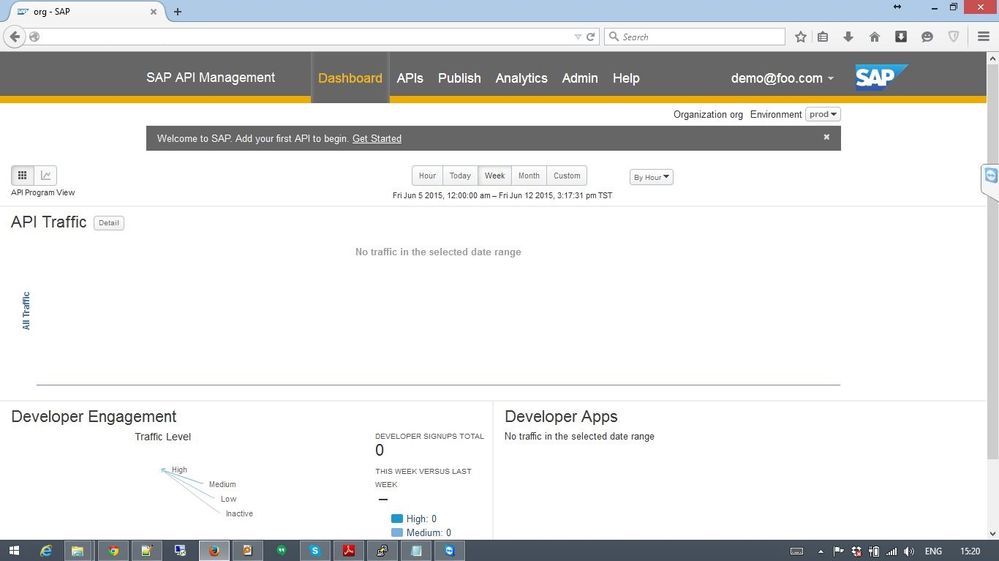- Google Cloud
- Cloud Forums
- Apigee
- AWS System On-Premises Installation; i cannot chan...
- Subscribe to RSS Feed
- Mark Topic as New
- Mark Topic as Read
- Float this Topic for Current User
- Bookmark
- Subscribe
- Mute
- Printer Friendly Page
- Mark as New
- Bookmark
- Subscribe
- Mute
- Subscribe to RSS Feed
- Permalink
- Report Inappropriate Content
- Mark as New
- Bookmark
- Subscribe
- Mute
- Subscribe to RSS Feed
- Permalink
- Report Inappropriate Content
I 've installed the On-Premises version of Edge on Amazon EC2. But he issue is i reboot the system on amazon and IP has been changed. So how can i re-set the IP address on APIGEE Edge? I tried "./check.sh" and do i need to set IP address again in configuration or not? If i need to change what should i do?
Solved! Go to Solution.
- Mark as New
- Bookmark
- Subscribe
- Mute
- Subscribe to RSS Feed
- Permalink
- Report Inappropriate Content
- Mark as New
- Bookmark
- Subscribe
- Mute
- Subscribe to RSS Feed
- Permalink
- Report Inappropriate Content
Thanks a lot. i ve solved with my own way.. I registered with the DNS name and i will change the IP adress from the name so DNS name will be same as usual 😃 Simple solution for me. BTW I can mentioned you that to re-setting the IP address does not need anything else because when you run the "./all-start.sh" command in SSH script it will automatically runs the system and IP will be setted as new ip address. Because the system running on AWS local. thank you very much.
-
Analytics
524 -
API Gateway
50 -
API Hub
104 -
API Runtime
11,755 -
API Security
223 -
Apigee General
3,433 -
Apigee X
1,624 -
Cloud Endpoints
1 -
Developer Portal
1,956 -
Drupal Portal
56 -
Hybrid
527 -
Integrated Developer Portal
115 -
Integration
345 -
PAYG
19 -
Private Cloud Deployment
1,097 -
User Interface
91
- « Previous
- Next »

 Twitter
Twitter