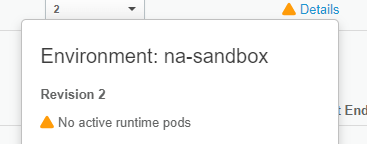- Google Cloud
- Cloud Forums
- Apigee
- Adding an Apigee X Environment and Group
- Subscribe to RSS Feed
- Mark Topic as New
- Mark Topic as Read
- Float this Topic for Current User
- Bookmark
- Subscribe
- Mute
- Printer Friendly Page
- Mark as New
- Bookmark
- Subscribe
- Mute
- Subscribe to RSS Feed
- Permalink
- Report Inappropriate Content
- Mark as New
- Bookmark
- Subscribe
- Mute
- Subscribe to RSS Feed
- Permalink
- Report Inappropriate Content
Hello folks,
I had my apigee x setup with single/default env and env group with a paid subscription. I want to set up a new env and env group in the existing org.
I tried setting it up through APIGEE X UI but when I try to deploy any proxy for a particular env there is an in-deployment saying No active runtime pods.
Please help me with this so that I can have my new env with a different virtual host. Any kind of suggestion would be of great help thanks.
Abhishek
Solved! Go to Solution.
- Mark as New
- Bookmark
- Subscribe
- Mute
- Subscribe to RSS Feed
- Permalink
- Report Inappropriate Content
- Mark as New
- Bookmark
- Subscribe
- Mute
- Subscribe to RSS Feed
- Permalink
- Report Inappropriate Content
1. The load balancer isn't aware of your environments. The load balancer will route traffic towards your instance (via a proxy or PSC), and based on the hostname, apigee will match the appropriate environment group, and then based on the path, to the appropriate environment and API proxy.
This means you could have 2 environments in the same environment group with the same hostname defined. You could also put each environment into separate environment groups, and each environment group would have their own hostname. You could then have 1 LB for each hostname/environment group, or 1 LB for both hostnames
2. An instance is effectively for your Apigee organization in a region. You can't have multiple instances in the same region. You can anyway have multiple LBs if needed. With that said, why do you need different IP addresses?
-
Analytics
524 -
API Gateway
42 -
API Hub
104 -
API Runtime
11,751 -
API Security
220 -
Apigee General
3,414 -
Apigee X
1,608 -
Cloud Endpoints
1 -
Developer Portal
1,955 -
Drupal Portal
55 -
Hybrid
525 -
Identity & Access Management
2 -
Integrated Developer Portal
115 -
Integration
344 -
PAYG
19 -
Private Cloud Deployment
1,097 -
User Interface
91
- « Previous
- Next »

 Twitter
Twitter