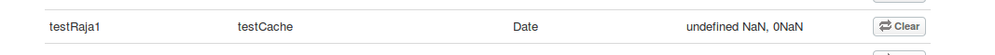- Google Cloud
- Cloud Forums
- Apigee
- How to set cache resource expire time in seconds f...
- Subscribe to RSS Feed
- Mark Topic as New
- Mark Topic as Read
- Float this Topic for Current User
- Bookmark
- Subscribe
- Mute
- Printer Friendly Page
- Mark as New
- Bookmark
- Subscribe
- Mute
- Subscribe to RSS Feed
- Permalink
- Report Inappropriate Content
- Mark as New
- Bookmark
- Subscribe
- Mute
- Subscribe to RSS Feed
- Permalink
- Report Inappropriate Content
I able to create a Cache resource from terminal or postman using CURL
In expire settings I can only set cache expire for Date 'expireDate' only, but not for Time of Day and Timeout in Seconds. How can I set expire in seconds and day of time.
{ "compression":
{ "minimumSizeInKB": 100 },
"description": "testCache",
"diskSizeInMB": 2000,
"distributed": true,
"expirySettings": {
"expiryDate": { "value": "01-01-2017" },
"valuesNull": false },
"inMemorySizeInKB": 0,
"maxElementsInMemory": 0,
"maxElementsOnDisk": 0,
"name": "testRaja1",
"overflowToDisk": false,
"persistent": true }
and In UI expire date is not showing properly, It showing undefined NaN, 0NaN for this kindly find the screenshot
And
Kindly explain about below parameters
inMemorySizeInKB, maxElementsInMemory, maxElementsOnDisk
- Labels:
-
API Runtime
-
Analytics
524 -
API Gateway
55 -
API Hub
106 -
API Runtime
11,755 -
API Security
224 -
Apigee General
3,443 -
Apigee X
1,630 -
Cloud Endpoints
1 -
Developer Portal
1,957 -
Drupal Portal
56 -
Hybrid
528 -
Integrated Developer Portal
115 -
Integration
346 -
PAYG
19 -
Private Cloud Deployment
1,098 -
User Interface
91
- « Previous
- Next »
| User | Count |
|---|---|
| 1 | |
| 1 | |
| 1 | |
| 1 | |
| 1 |

 Twitter
Twitter