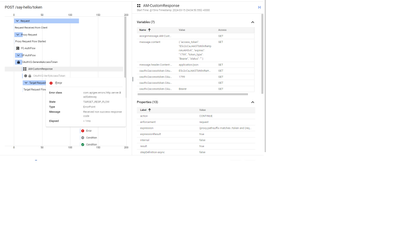This website uses Cookies. Click Accept to agree to our website's cookie use as described in our Privacy Policy. Click Preferences to customize your cookie settings.
Turn on suggestions
Auto-suggest helps you quickly narrow down your search results by suggesting possible matches as you type.
Showing results for
Get hands-on experience with 20+ free Google Cloud products and $300 in free credit for new customers.
- Google Cloud
- Cloud Forums
- Apigee
- Issue with Custom Response oauth2.0 Token Generat...
Topic Options
- Subscribe to RSS Feed
- Mark Topic as New
- Mark Topic as Read
- Float this Topic for Current User
- Bookmark
- Subscribe
- Mute
- Printer Friendly Page
Solved

Post Options
- Mark as New
- Bookmark
- Subscribe
- Mute
- Subscribe to RSS Feed
- Permalink
- Report Inappropriate Content
Reply posted on
--/--/---- --:-- AM
Post Options
- Mark as New
- Bookmark
- Subscribe
- Mute
- Subscribe to RSS Feed
- Permalink
- Report Inappropriate Content
I'm encountering an issue with a shared flow configuration involving a custom token generation response. Here's a breakdown of the problem:
Within the shared flow, I've implemented a custom response for token generation using an "Assign Message" policy to add a custom payload. Additionally, I've updated the GenerateAccessToken policy to enable GenerateResponse. While the response is indeed generated based on the custom payload, the request continues to target the endpoint, resulting in a 404 error indicating that the requested resource is not found. My expectation is to receive the custom payload response without the request proceeding to the target endpoint. Did i miss something? Raisefault not feasible for me 😞
<?xml version="1.0" encoding="UTF-8" standalone="yes"?>
<SharedFlow name="default">
<Step>
<Name>OAuthV2-GenerateAccessToken</Name>
<Condition>(proxy.pathsuffix MatchesPath "/token") and (request.verb = "POST")</Condition>
</Step>
<Step>
<Name>AM-CustomResponse</Name>
<Condition>(proxy.pathsuffix MatchesPath "/token") and (request.verb = "POST")</Condition>
</Step>
<Step>
<Name>OAuthV2-VerifyAccessToken</Name>
<Condition>Not(proxy.pathsuffix MatchesPath "/token")</Condition>
</Step>
</SharedFlow>
<?xml version="1.0" encoding="UTF-8" standalone="yes"?>
<OAuthV2 continueOnError="false" enabled="true" name="OAuthV2-GenerateAccessToken">
<DisplayName>OAuthV2-GenerateAccessToken</DisplayName>
<ExpiresIn>1800000</ExpiresIn>
<SupportedGrantTypes>
<GrantType>client_credentials</GrantType>
</SupportedGrantTypes>
<Properties/>
<Attributes/>
<ExternalAuthorization>false</ExternalAuthorization>
<Operation>GenerateAccessToken</Operation>
<GenerateResponse enabled="false"/>
<Tokens/>
<RFCCompliantRequestResponse>true</RFCCompliantRequestResponse>
</OAuthV2><?xml version="1.0" encoding="UTF-8" standalone="yes"?>
<AssignMessage continueOnError="false" enabled="true" name="AM-CustomResponse">
<DisplayName>AM-CustomResponse</DisplayName>
<Properties/>
<Set>
<Payload contentType="application/json">
{
"access_token": "{oauthv2accesstoken.OAuthV2-GenerateAccessToken.access_token}",
"expires": "{oauthv2accesstoken.OAuthV2-GenerateAccessToken.expires_in}",
"token_type": "{oauthv2accesstoken.OAuthV2-GenerateAccessToken.token_type}",
"status": "{oauthv2accesstoken.OAuthV2-GenerateAccessToken.refresh_token_status}"
}
</Payload>
</Set>
<IgnoreUnresolvedVariables>true</IgnoreUnresolvedVariables>
<AssignTo createNew="false" transport="http" type="request"/>
</AssignMessage>
<?xml version="1.0" encoding="UTF-8" standalone="yes"?>
<ProxyEndpoint name="default">
<DefaultFaultRule name="all">
<AlwaysEnforce>true</AlwaysEnforce>
<Step>
<Name>FC-CustomException</Name>
</Step>
</DefaultFaultRule>
<PreFlow name="PreFlow">
<Request>
<Step>
<Name>FC-AuthFlow</Name>
</Step>
</Request>
<Response>
</Response>
</PreFlow>
<Flows/>
<PostFlow>
<Response>
<Step>
<Name>FC-CustomResponse</Name>
</Step>
</Response>
<Request/>
</PostFlow>
<HTTPProxyConnection>
<BasePath>/say-hello</BasePath>
</HTTPProxyConnection>
<RouteRule name="default">
<TargetEndpoint>default</TargetEndpoint>
</RouteRule>
</ProxyEndpoint>
0
3
164
Topic Labels
- Labels:
-
Apigee General
3 REPLIES 3
Top Labels in this Space
-
Analytics
524 -
API Gateway
48 -
API Hub
104 -
API Runtime
11,752 -
API Security
222 -
Apigee General
3,427 -
Apigee X
1,618 -
Cloud Endpoints
1 -
Developer Portal
1,955 -
Drupal Portal
56 -
Hybrid
526 -
Integrated Developer Portal
115 -
Integration
344 -
PAYG
19 -
Private Cloud Deployment
1,097 -
User Interface
91
- « Previous
- Next »

 Twitter
Twitter