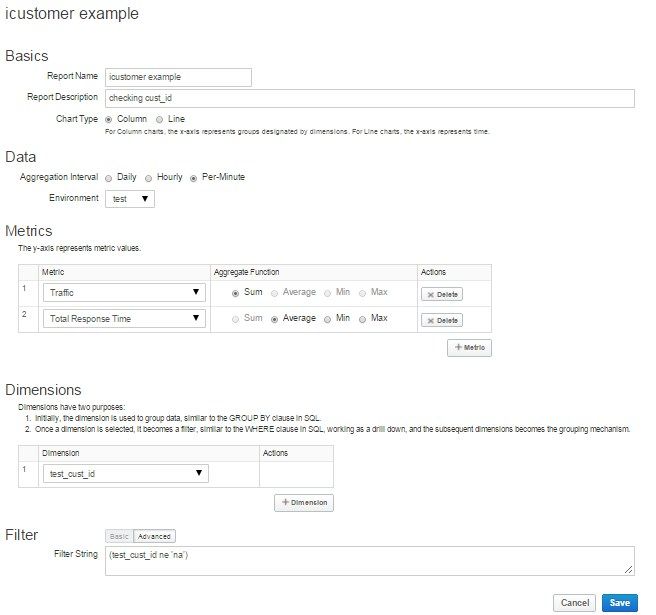- Google Cloud
- Cloud Forums
- Apigee
- custom reports not working.
- Subscribe to RSS Feed
- Mark Topic as New
- Mark Topic as Read
- Float this Topic for Current User
- Bookmark
- Subscribe
- Mute
- Printer Friendly Page
- Mark as New
- Bookmark
- Subscribe
- Mute
- Subscribe to RSS Feed
- Permalink
- Report Inappropriate Content
- Mark as New
- Bookmark
- Subscribe
- Mute
- Subscribe to RSS Feed
- Permalink
- Report Inappropriate Content
Hi guys, I'm stuck at generating custom reports using Statistics Collector.
My scenario,
I have an BaaS DB with a collection named "icustomer" which has few name/value pair's.
I created a proxy(icustomer) to display an specific Customer(Resource name- specificcust) depending on unique "cust_id".
For Specific Customer I did "extract variable and assign variable policies" which is working fine.
Now to get custom reports I again added an Extract Variable policy to extract cust_id from JSON Path and then added and Statistic Collector policy to get stats.
Then I created an new report from Analytics and saved it. But reports aren't generated.
Where did I go wrong?
Proxy Link - http://siddharth1-test.apigee.net/icustomer
Extract Variable Policy for stats
<?xml version="1.0" encoding="UTF-8" standalone="yes"?>
<ExtractVariables async="false" continueOnError="false" enabled="true" name="Extracting-for-Stats">
<DisplayName>Extracting for Stats</DisplayName>
<FaultRules/>
<Properties/>
<IgnoreUnresolvedVariables>true</IgnoreUnresolvedVariables>
<JSONPayload>
<Variable name="customer_id">
<JSONPath>$.cust_id</JSONPath>
</Variable>
</JSONPayload>
<Source clearPayload="false">request</Source>
<VariablePrefix>apigee</VariablePrefix>
</ExtractVariables>
Statistic Collector Policy
<?xml version="1.0" encoding="UTF-8" standalone="yes"?>
<StatisticsCollector async="false" continueOnError="false" enabled="true" name="Statistics-Collector-1">
<DisplayName>Statistics Collector 1</DisplayName>
<FaultRules/>
<Properties/>
<Statistics>
<Statistic name="test_cust_id" ref="customer_id" type="STRING">NO_ID</Statistic>
</Statistics>
</StatisticsCollector>
Target Endpoint Code
<?xml version="1.0" encoding="UTF-8" standalone="yes"?>
<TargetEndpoint name="default">
<Description/>
<PreFlow name="PreFlow">
<Request/>
<Response/>
</PreFlow>
<Flows>
<Flow name="specficcust">
<Description/>
<Request>
<Step>
<FaultRules/>
<Name>Extract-Variables-1</Name>
</Step>
<Step>
<FaultRules/>
<Name>Assign-Message-1</Name>
</Step>
</Request>
<Response>
<Step>
<FaultRules/>
<Name>Extracting-for-Stats</Name>
</Step>
</Response>
<Response>
<Step>
<FaultRules/>
<Name>Statistics-Collector-1</Name>
</Step>
</Response>
<Condition>(proxy.pathsuffix MatchesPath "/{cust_id}") and (request.verb = "GET")</Condition>
</Flow>
</Flows>
<PostFlow name="PostFlow">
<Request/>
<Response/>
</PostFlow>
<HTTPTargetConnection>
<URL>https://api.usergrid.com/siddharth1/sandbox/icustomer</URL>
</HTTPTargetConnection>
</TargetEndpoint>
Custom Report Screenshot
Solved! Go to Solution.
- Mark as New
- Bookmark
- Subscribe
- Mute
- Subscribe to RSS Feed
- Permalink
- Report Inappropriate Content
- Mark as New
- Bookmark
- Subscribe
- Mute
- Subscribe to RSS Feed
- Permalink
- Report Inappropriate Content
With the provided information it is seems that one of the following reasons are responsible for this issue: 1. In the Target Endpoint Code, there are two <Response> flow in the resource "specficcust" which shouldn't be the there, it should be like following: <Response> <Step> <FaultRules/> <Name>Extracting-for-Stats</Name> </Step> <Step> <FaultRules/> <Name>Statistics-Collector-1</Name> </Step> </Response> 2. Extracting-for-Stats policy should extract the cust_id from response object. <Source clearPayload="false">response</Source> 3. Please check your JSON path in the policy Extracting-for-Stats, it should be $.entities[0].cust_id
-
Analytics
524 -
API Gateway
53 -
API Hub
105 -
API Runtime
11,755 -
API Security
224 -
Apigee General
3,437 -
Apigee X
1,628 -
Cloud Endpoints
1 -
Developer Portal
1,956 -
Drupal Portal
56 -
Hybrid
528 -
Integrated Developer Portal
115 -
Integration
346 -
PAYG
19 -
Private Cloud Deployment
1,097 -
User Interface
91
- « Previous
- Next »

 Twitter
Twitter