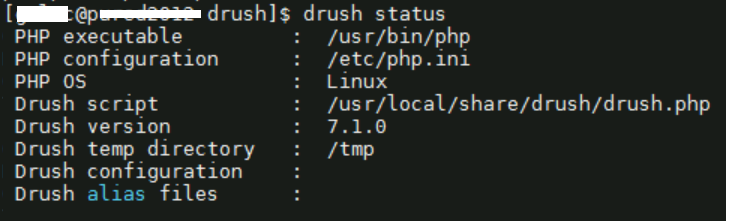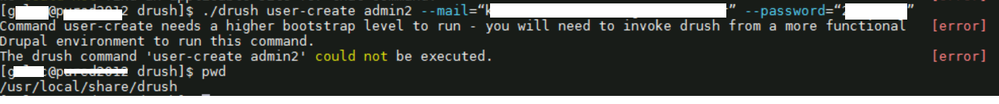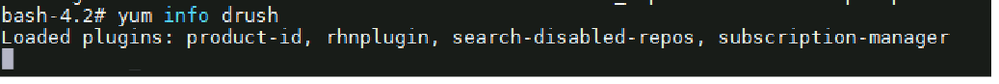- Google Cloud
- Cloud Forums
- Apigee
- Re: how to developer portal admin reset
- Subscribe to RSS Feed
- Mark Topic as New
- Mark Topic as Read
- Float this Topic for Current User
- Bookmark
- Subscribe
- Mute
- Printer Friendly Page
- Mark as New
- Bookmark
- Subscribe
- Mute
- Subscribe to RSS Feed
- Permalink
- Report Inappropriate Content
- Mark as New
- Bookmark
- Subscribe
- Mute
- Subscribe to RSS Feed
- Permalink
- Report Inappropriate Content
I am IT guy and very new to Apigee. Our institution has lost the password to access the developer portal system. we are trying to reset the admin user. Is it possible to recover that user ?
As far as know it is ON-PREM and OS version is Red Hat Enterprise Linux Server release 7.2 (Maipo) Also i attached our developer portal screenshot. if you need another question, I'll try to help.
Best Regards
Kemal
Solved! Go to Solution.
- Mark as New
- Bookmark
- Subscribe
- Mute
- Subscribe to RSS Feed
- Permalink
- Report Inappropriate Content
- Mark as New
- Bookmark
- Subscribe
- Mute
- Subscribe to RSS Feed
- Permalink
- Report Inappropriate Content
@Kemal Ertas As @Priyadarshi Ajitav Jena has indicated, it appears that you are on a very old and unsupported version of Apigee. Could you try the steps below to obtain a one time login:
On the system:
cd /var/www/html (or whatever your webroot is)
drush uli --browser=0 admin
This command (for more info, type "drush help uli") will give you a link that will work as a one time login. The system may not have the correct hostname, but you can copy/paste that into your browser, changing the hostname if needed.
- Mark as New
- Bookmark
- Subscribe
- Mute
- Subscribe to RSS Feed
- Permalink
- Report Inappropriate Content
- Mark as New
- Bookmark
- Subscribe
- Mute
- Subscribe to RSS Feed
- Permalink
- Report Inappropriate Content
Yes, you can set new one time password.
Run below command
cd /opt/apigee/apigee-drupal/wwwroot
drush uli
- Mark as New
- Bookmark
- Subscribe
- Mute
- Subscribe to RSS Feed
- Permalink
- Report Inappropriate Content
- Mark as New
- Bookmark
- Subscribe
- Mute
- Subscribe to RSS Feed
- Permalink
- Report Inappropriate Content
Dear Jena,
Under opt folder, there are the following folders.When I ping the developer portal, it comes to this server. Am i looking wrong server ?
[xxxxx@xxxxxxxx opt]$ ls
ibm IBM jdk1.7.0_80 jdk-7u80-linux-x64.tar.gz python-2.6.4
BR
Kemal
- Mark as New
- Bookmark
- Subscribe
- Mute
- Subscribe to RSS Feed
- Permalink
- Report Inappropriate Content
- Mark as New
- Bookmark
- Subscribe
- Mute
- Subscribe to RSS Feed
- Permalink
- Report Inappropriate Content
you need to run the command in developer portal UI server.
Ref: https://docs.apigee.com/private-cloud/v4.18.05/commonly-used-drush-commands
- Mark as New
- Bookmark
- Subscribe
- Mute
- Subscribe to RSS Feed
- Permalink
- Report Inappropriate Content
- Mark as New
- Bookmark
- Subscribe
- Mute
- Subscribe to RSS Feed
- Permalink
- Report Inappropriate Content
Dear Jena,
Our landscape is 8 NODE, i check all servers but there is no apigee-drupal folder.
Our foulders are below ; i see apigee4 after this there is no apigee-drupal
| /opt/apigee4/ |
[xxx@xxxxxxxx apigee4]$ ls
bin conf contrib customer data etc override readme.txt share source test token var
BR
Kemal
- Mark as New
- Bookmark
- Subscribe
- Mute
- Subscribe to RSS Feed
- Permalink
- Report Inappropriate Content
- Mark as New
- Bookmark
- Subscribe
- Mute
- Subscribe to RSS Feed
- Permalink
- Report Inappropriate Content
apigee4 is old Apigee setup in old versions. Please check for /opt/apigee
- Mark as New
- Bookmark
- Subscribe
- Mute
- Subscribe to RSS Feed
- Permalink
- Report Inappropriate Content
- Mark as New
- Bookmark
- Subscribe
- Mute
- Subscribe to RSS Feed
- Permalink
- Report Inappropriate Content
Dear Jena,
Actually, there is only apigee4 folder under /opt for all Nodes.
You can find it in also attached screen shot.apigee4.png
BR
Kemal
- Mark as New
- Bookmark
- Subscribe
- Mute
- Subscribe to RSS Feed
- Permalink
- Report Inappropriate Content
- Mark as New
- Bookmark
- Subscribe
- Mute
- Subscribe to RSS Feed
- Permalink
- Report Inappropriate Content
What version are you using?
- Mark as New
- Bookmark
- Subscribe
- Mute
- Subscribe to RSS Feed
- Permalink
- Report Inappropriate Content
- Mark as New
- Bookmark
- Subscribe
- Mute
- Subscribe to RSS Feed
- Permalink
- Report Inappropriate Content
Hi Jena,
When i check installation logs ; Apigee Enterprise Install Version 4.14.10.00
BR
Kemal
- Mark as New
- Bookmark
- Subscribe
- Mute
- Subscribe to RSS Feed
- Permalink
- Report Inappropriate Content
- Mark as New
- Bookmark
- Subscribe
- Mute
- Subscribe to RSS Feed
- Permalink
- Report Inappropriate Content
This is very old version of Apigee and also is out of support from Apigee.
Would suggest to upgrade Apigee to latest or nearest to latest.
- Mark as New
- Bookmark
- Subscribe
- Mute
- Subscribe to RSS Feed
- Permalink
- Report Inappropriate Content
- Mark as New
- Bookmark
- Subscribe
- Mute
- Subscribe to RSS Feed
- Permalink
- Report Inappropriate Content
Hi,
Is there any way to recover admin user at this version ?
BR
Kemal
- Mark as New
- Bookmark
- Subscribe
- Mute
- Subscribe to RSS Feed
- Permalink
- Report Inappropriate Content
- Mark as New
- Bookmark
- Subscribe
- Mute
- Subscribe to RSS Feed
- Permalink
- Report Inappropriate Content
Hi,
When i try to execute drush user create command it says "command user-create needs a higher bootstrap level to run"
- Mark as New
- Bookmark
- Subscribe
- Mute
- Subscribe to RSS Feed
- Permalink
- Report Inappropriate Content
- Mark as New
- Bookmark
- Subscribe
- Mute
- Subscribe to RSS Feed
- Permalink
- Report Inappropriate Content
Hi Guys,
Is there any way to reset that user ? I am very new to apigee, i need your help.
BR
Kemal
- Mark as New
- Bookmark
- Subscribe
- Mute
- Subscribe to RSS Feed
- Permalink
- Report Inappropriate Content
- Mark as New
- Bookmark
- Subscribe
- Mute
- Subscribe to RSS Feed
- Permalink
- Report Inappropriate Content
@Kemal Ertas As @Priyadarshi Ajitav Jena has indicated, it appears that you are on a very old and unsupported version of Apigee. Could you try the steps below to obtain a one time login:
On the system:
cd /var/www/html (or whatever your webroot is)
drush uli --browser=0 admin
This command (for more info, type "drush help uli") will give you a link that will work as a one time login. The system may not have the correct hostname, but you can copy/paste that into your browser, changing the hostname if needed.
- Mark as New
- Bookmark
- Subscribe
- Mute
- Subscribe to RSS Feed
- Permalink
- Report Inappropriate Content
- Mark as New
- Bookmark
- Subscribe
- Mute
- Subscribe to RSS Feed
- Permalink
- Report Inappropriate Content
Hi Arungopal,
unfortunately, I can't because someone else did the installation before and I don't know how to upgrade. I went to the directory you specified and ran the command.
It says "command not found" also you can see it in screen shot.
Regards
- Mark as New
- Bookmark
- Subscribe
- Mute
- Subscribe to RSS Feed
- Permalink
- Report Inappropriate Content
- Mark as New
- Bookmark
- Subscribe
- Mute
- Subscribe to RSS Feed
- Permalink
- Report Inappropriate Content
@Kemal Ertas the above indicates that either drush is not installed or is not in path. Please work with your IT team to get drush installed for the OS you are working with.
- Mark as New
- Bookmark
- Subscribe
- Mute
- Subscribe to RSS Feed
- Permalink
- Report Inappropriate Content
- Mark as New
- Bookmark
- Subscribe
- Mute
- Subscribe to RSS Feed
- Permalink
- Report Inappropriate Content
Hi,
When i check "yum info drush" command it says loaded plugins related to screen shot. Does it mean drush installed ?
- Mark as New
- Bookmark
- Subscribe
- Mute
- Subscribe to RSS Feed
- Permalink
- Report Inappropriate Content
- Mark as New
- Bookmark
- Subscribe
- Mute
- Subscribe to RSS Feed
- Permalink
- Report Inappropriate Content
Hi,
I informed to IT OS team, they will check. Then i will update you.
BR
Kemal
- Mark as New
- Bookmark
- Subscribe
- Mute
- Subscribe to RSS Feed
- Permalink
- Report Inappropriate Content
- Mark as New
- Bookmark
- Subscribe
- Mute
- Subscribe to RSS Feed
- Permalink
- Report Inappropriate Content
Hi,
Thank you very much. OS team made some changes and below command gave me admin login link ! Thank you !
cd /var/www/html (or whatever your webroot is)
drush uli --browser=0 admin
BR
Kemal
- Mark as New
- Bookmark
- Subscribe
- Mute
- Subscribe to RSS Feed
- Permalink
- Report Inappropriate Content
- Mark as New
- Bookmark
- Subscribe
- Mute
- Subscribe to RSS Feed
- Permalink
- Report Inappropriate Content
can you try below commands
drush dc-getauth
drush dc-setauth org_admin_email
- Mark as New
- Bookmark
- Subscribe
- Mute
- Subscribe to RSS Feed
- Permalink
- Report Inappropriate Content
- Mark as New
- Bookmark
- Subscribe
- Mute
- Subscribe to RSS Feed
- Permalink
- Report Inappropriate Content
Dear Jena,
When i try these command under /var/www/html , it says "bash: drush: command not found"
When i try under /usr/local/share/drush with command ./drush dc-getauth or drush dc-getauth same results.
Only ./drush cache-clear drush worked under /usr/local/share/drush
BR
Kemal
- Mark as New
- Bookmark
- Subscribe
- Mute
- Subscribe to RSS Feed
- Permalink
- Report Inappropriate Content
- Mark as New
- Bookmark
- Subscribe
- Mute
- Subscribe to RSS Feed
- Permalink
- Report Inappropriate Content
I don't find new options. Is it possible for you to update your bootstrap to higher and try?
-
Analytics
524 -
API Gateway
48 -
API Hub
104 -
API Runtime
11,752 -
API Security
222 -
Apigee General
3,427 -
Apigee X
1,618 -
Cloud Endpoints
1 -
Developer Portal
1,955 -
Drupal Portal
56 -
Hybrid
526 -
Integrated Developer Portal
115 -
Integration
344 -
PAYG
19 -
Private Cloud Deployment
1,097 -
User Interface
91
- « Previous
- Next »

 Twitter
Twitter