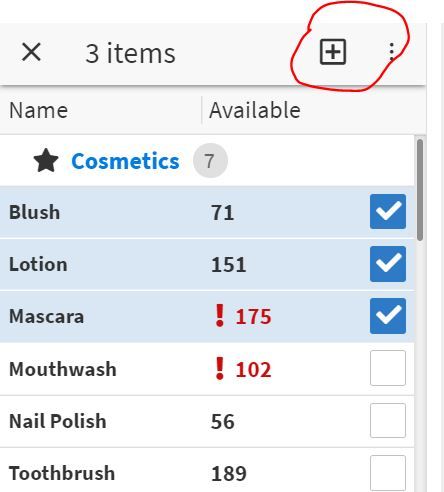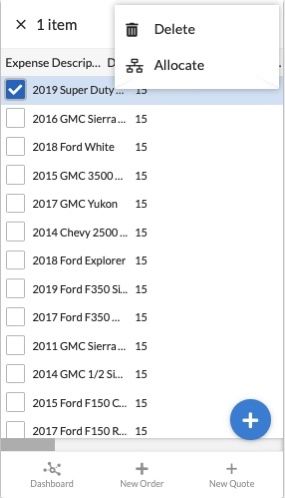- AppSheet
- AppSheet Forum
- AppSheet Q&A
- Action don't show up in table view
- Subscribe to RSS Feed
- Mark Topic as New
- Mark Topic as Read
- Float this Topic for Current User
- Bookmark
- Subscribe
- Mute
- Printer Friendly Page
- Mark as New
- Bookmark
- Subscribe
- Mute
- Subscribe to RSS Feed
- Permalink
- Report Inappropriate Content
- Mark as New
- Bookmark
- Subscribe
- Mute
- Subscribe to RSS Feed
- Permalink
- Report Inappropriate Content
Hey guys,
I’ve an action to execute an other action on a set of rows and the symbol don’t show up in table view (like the Add or Edit System-Action).
I’ve no behaviour in this or the linked action, just a confirmation.
What I am doing wrong?
Hope you can help me! Lost already a lot of time for the reasearch and testing.
Kind regards
- Labels:
-
UX
- Mark as New
- Bookmark
- Subscribe
- Mute
- Subscribe to RSS Feed
- Permalink
- Report Inappropriate Content
- Mark as New
- Bookmark
- Subscribe
- Mute
- Subscribe to RSS Feed
- Permalink
- Report Inappropriate Content
Hi @Open_YourEyes does it show up after you select some rows?
- Mark as New
- Bookmark
- Subscribe
- Mute
- Subscribe to RSS Feed
- Permalink
- Report Inappropriate Content
- Mark as New
- Bookmark
- Subscribe
- Mute
- Subscribe to RSS Feed
- Permalink
- Report Inappropriate Content
Hey Lynn,
I can see the button in the “Detail View”, can also run the action when I select some rows by clicking on it. This workflow is okay for just a few rows of data, but not for 20+ rows.
- Mark as New
- Bookmark
- Subscribe
- Mute
- Subscribe to RSS Feed
- Permalink
- Report Inappropriate Content
- Mark as New
- Bookmark
- Subscribe
- Mute
- Subscribe to RSS Feed
- Permalink
- Report Inappropriate Content
Hi @Open_YourEyes Do you have a checkbox that you can select and then
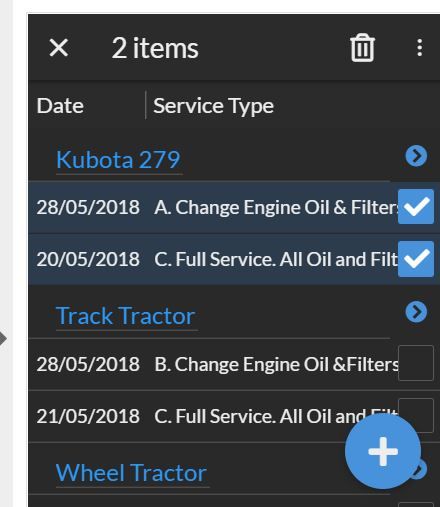
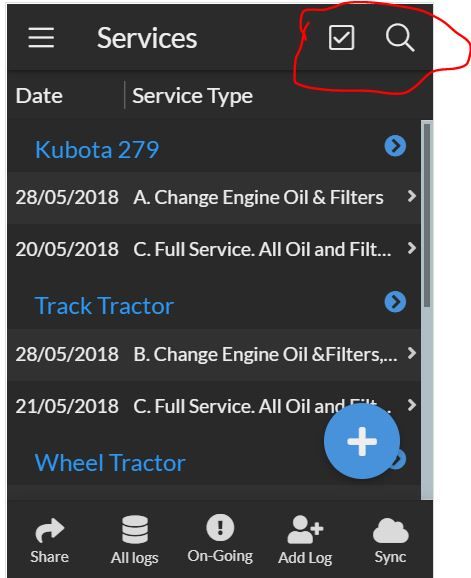
select the box in the bottom pic first.
- Mark as New
- Bookmark
- Subscribe
- Mute
- Subscribe to RSS Feed
- Permalink
- Report Inappropriate Content
- Mark as New
- Bookmark
- Subscribe
- Mute
- Subscribe to RSS Feed
- Permalink
- Report Inappropriate Content
He @Lynn,
yes, as you can see in the image.
I need the database button (detail view) like your add button in the table view
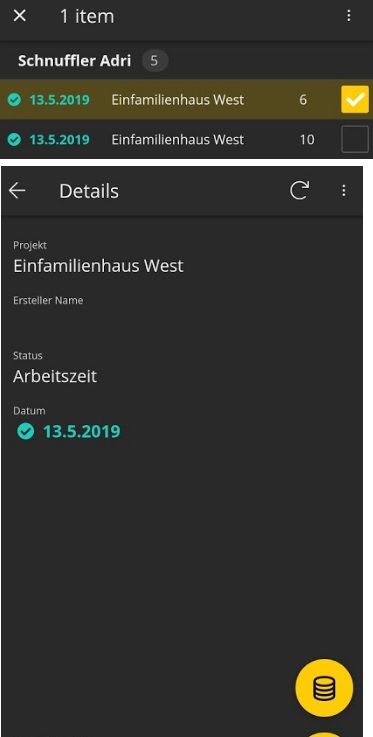
- Mark as New
- Bookmark
- Subscribe
- Mute
- Subscribe to RSS Feed
- Permalink
- Report Inappropriate Content
- Mark as New
- Bookmark
- Subscribe
- Mute
- Subscribe to RSS Feed
- Permalink
- Report Inappropriate Content
@Open_YourEyes
You can’t set an overlay prominence for an action on a table view (like the add button)
- Mark as New
- Bookmark
- Subscribe
- Mute
- Subscribe to RSS Feed
- Permalink
- Report Inappropriate Content
- Mark as New
- Bookmark
- Subscribe
- Mute
- Subscribe to RSS Feed
- Permalink
- Report Inappropriate Content
Yes, exactly, still can’t see the button in my table view. Also with “Display prom.” option.
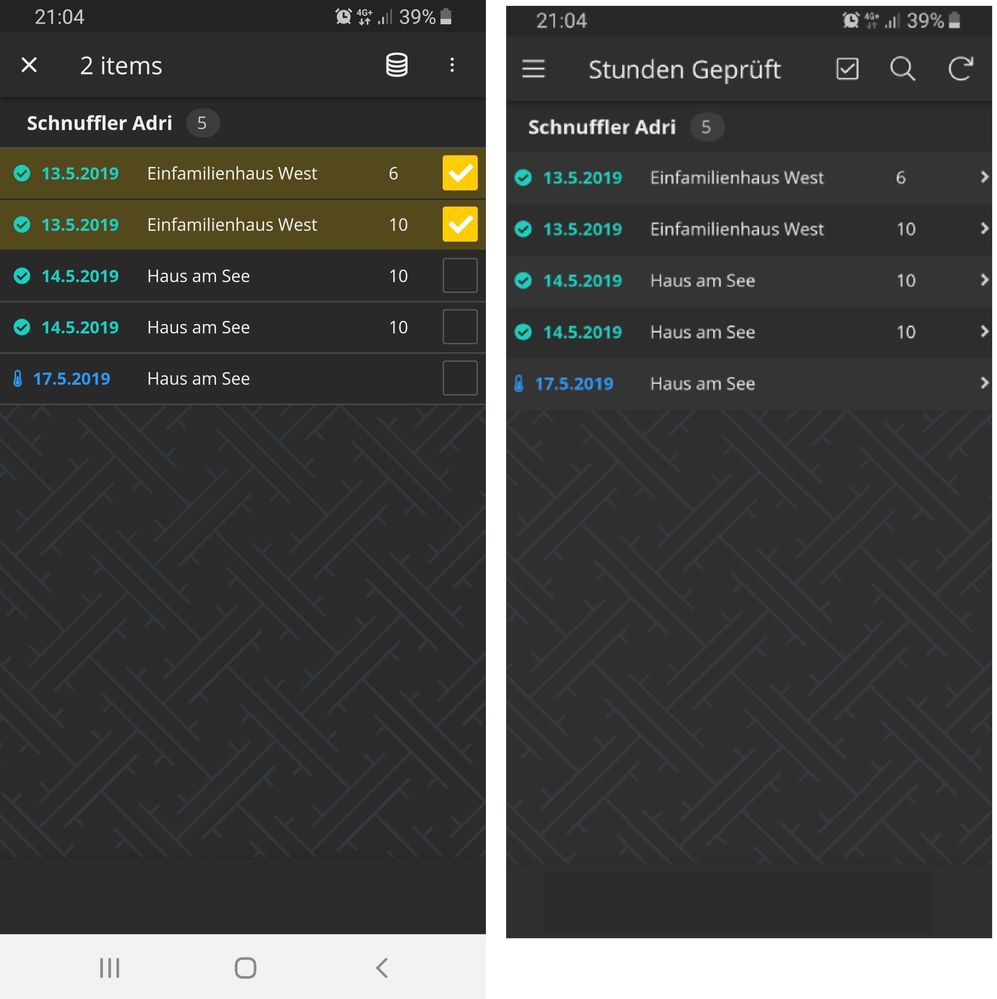
- Mark as New
- Bookmark
- Subscribe
- Mute
- Subscribe to RSS Feed
- Permalink
- Report Inappropriate Content
- Mark as New
- Bookmark
- Subscribe
- Mute
- Subscribe to RSS Feed
- Permalink
- Report Inappropriate Content
You can s
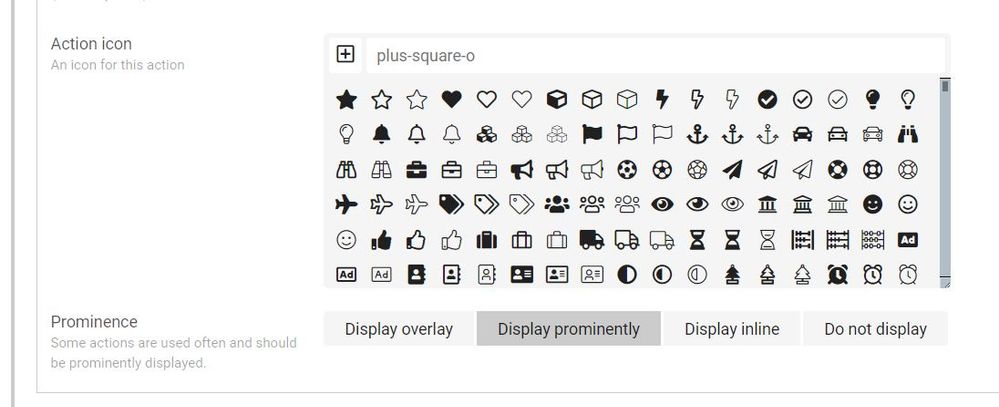
- Mark as New
- Bookmark
- Subscribe
- Mute
- Subscribe to RSS Feed
- Permalink
- Report Inappropriate Content
- Mark as New
- Bookmark
- Subscribe
- Mute
- Subscribe to RSS Feed
- Permalink
- Report Inappropriate Content
It will show up top like this or you can click on the three dots top right corner if it is not displayed prominently
- Mark as New
- Bookmark
- Subscribe
- Mute
- Subscribe to RSS Feed
- Permalink
- Report Inappropriate Content
- Mark as New
- Bookmark
- Subscribe
- Mute
- Subscribe to RSS Feed
- Permalink
- Report Inappropriate Content
I’m having the same problem at the moment, and haven’t figured it out. Was there ever a solution to this one?
– The prominent action “Duplicate” is showing up in detail view, but not in the table view –
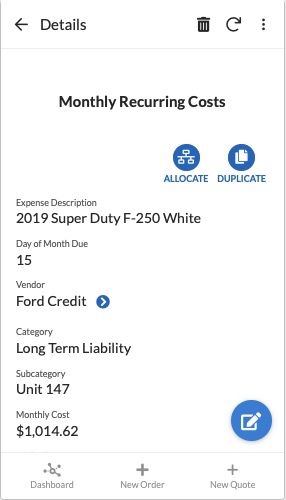
- Mark as New
- Bookmark
- Subscribe
- Mute
- Subscribe to RSS Feed
- Permalink
- Report Inappropriate Content
- Mark as New
- Bookmark
- Subscribe
- Mute
- Subscribe to RSS Feed
- Permalink
- Report Inappropriate Content
I am interested in the same feature as well ![]()
-
Account
1,861 -
App Management
4,143 -
Automation
11,556 -
Bug
1,578 -
Data
10,852 -
Errors
6,551 -
Expressions
13,068 -
Integrations
1,972 -
Intelligence
691 -
Introductions
117 -
Other
3,395 -
Resources
682 -
Security
933 -
Templates
1,541 -
Users
1,820 -
UX
9,820
- « Previous
- Next »
| User | Count |
|---|---|
| 15 | |
| 11 | |
| 10 | |
| 8 | |
| 3 |

 Twitter
Twitter