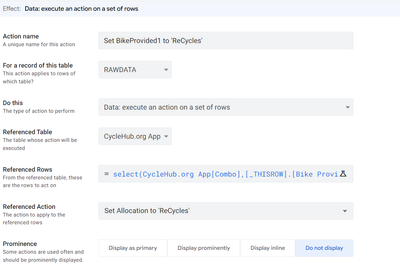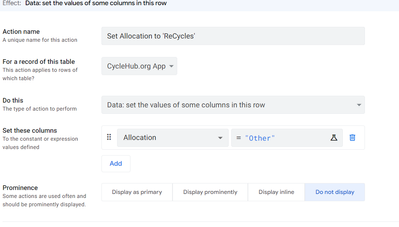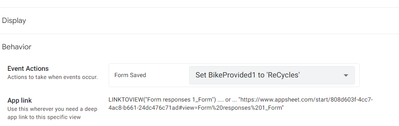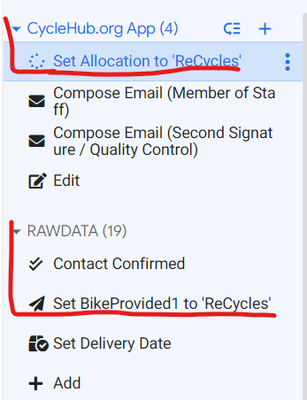- AppSheet
- AppSheet Forum
- AppSheet Q&A
- Action to update field in other table
- Subscribe to RSS Feed
- Mark Topic as New
- Mark Topic as Read
- Float this Topic for Current User
- Bookmark
- Subscribe
- Mute
- Printer Friendly Page
- Mark as New
- Bookmark
- Subscribe
- Mute
- Subscribe to RSS Feed
- Permalink
- Report Inappropriate Content
- Mark as New
- Bookmark
- Subscribe
- Mute
- Subscribe to RSS Feed
- Permalink
- Report Inappropriate Content
Think i'm losing the plot, or missing something obvious.
Two tables: customer data, inventory data. There is some blurring between the two, but for the most part this is how they're meant to operate.
When a customer is assigned an item from the inventory this item should become 'unavailable' in inventory.
Watched this video which made it seem really simple, but obviously i'm missing something.
https://www.youtube.com/watch?v=zh6zbQjtgLE
Action 1:
Referenced row formula:
select(CycleHub.org App[Combo],[_THISROW].[Bike Provided1]=[Combo])
Action 2:
Form view is set to trigger action 2 on save:
Try as I might it isn't doing the update. Note that [Combo] is a virtual column, not sure if it makes any difference at all.
Solved! Go to Solution.
- Mark as New
- Bookmark
- Subscribe
- Mute
- Subscribe to RSS Feed
- Permalink
- Report Inappropriate Content
- Mark as New
- Bookmark
- Subscribe
- Mute
- Subscribe to RSS Feed
- Permalink
- Report Inappropriate Content
I've watched this video half a dozen times now; i understand the principal, see the logic, but can't quite seem to apply it to the database structure i have in place here.
I am thinking of creating a bridging table that will run a daily action for updating the inventory table.
A bodge, and i'm seriously unhappy about it, but at least it'll be automated.
- Mark as New
- Bookmark
- Subscribe
- Mute
- Subscribe to RSS Feed
- Permalink
- Report Inappropriate Content
- Mark as New
- Bookmark
- Subscribe
- Mute
- Subscribe to RSS Feed
- Permalink
- Report Inappropriate Content
Ist die gesetzte Event Actions auch in der Formularansicht Ihrer Record Tabelle "RAWDATA"?
- Mark as New
- Bookmark
- Subscribe
- Mute
- Subscribe to RSS Feed
- Permalink
- Report Inappropriate Content
- Mark as New
- Bookmark
- Subscribe
- Mute
- Subscribe to RSS Feed
- Permalink
- Report Inappropriate Content
The form action points to the the CycleHub.org app table, not RAWDATA.
Action 1 (that executes action 2) in RAWDATA, Action 2 in Cyclehub.org App.
- Mark as New
- Bookmark
- Subscribe
- Mute
- Subscribe to RSS Feed
- Permalink
- Report Inappropriate Content
- Mark as New
- Bookmark
- Subscribe
- Mute
- Subscribe to RSS Feed
- Permalink
- Report Inappropriate Content
I'll also add that there is currently no REF fields linking the two tables which might also be causing issue. To add insult to injury there are four columns in the child table that would link to the parent table in a many to one relationship.
Throw me in the SQL deep end and i'd have this sussed in a few minutes but AppSheet has me baffled.
- Mark as New
- Bookmark
- Subscribe
- Mute
- Subscribe to RSS Feed
- Permalink
- Report Inappropriate Content
- Mark as New
- Bookmark
- Subscribe
- Mute
- Subscribe to RSS Feed
- Permalink
- Report Inappropriate Content
Hier ein kurzes detailliertes Erklärvideo: So aktualisieren Sie eine Tabelle mit Formulareinträgen aus einer anderen Tabelle
- Mark as New
- Bookmark
- Subscribe
- Mute
- Subscribe to RSS Feed
- Permalink
- Report Inappropriate Content
- Mark as New
- Bookmark
- Subscribe
- Mute
- Subscribe to RSS Feed
- Permalink
- Report Inappropriate Content
I've watched this video half a dozen times now; i understand the principal, see the logic, but can't quite seem to apply it to the database structure i have in place here.
I am thinking of creating a bridging table that will run a daily action for updating the inventory table.
A bodge, and i'm seriously unhappy about it, but at least it'll be automated.
- Mark as New
- Bookmark
- Subscribe
- Mute
- Subscribe to RSS Feed
- Permalink
- Report Inappropriate Content
- Mark as New
- Bookmark
- Subscribe
- Mute
- Subscribe to RSS Feed
- Permalink
- Report Inappropriate Content
In the end i created artificial keys in both tables, a bridging table and an automation that is scheduled hourly to check if a key exists in the bridging table (and therefore in both tables) and updates the unit to 'unavailable'.
What an absolute ***** of a thing to have to do, but it's done.
-
Account
1,857 -
Affiliate Program
1 -
App Management
4,124 -
AppSheet
1 -
Automation
11,538 -
Best Practice
1 -
Bug
1,565 -
Cloud Deploy
1 -
core
1 -
Data
10,833 -
Errors
6,527 -
Expressions
13,048 -
free
1 -
General Miscellaneous
1 -
image and text
1 -
Integration
1 -
Integrations
1,968 -
Intelligence
690 -
Introductions
116 -
Learning Hub
1 -
Other
3,381 -
Panel
1 -
Photos
1 -
plans
1 -
Resources
682 -
Security
930 -
subscription
1 -
Templates
1,537 -
Users
1,817 -
UX
9,811
- « Previous
- Next »
| User | Count |
|---|---|
| 15 | |
| 14 | |
| 8 | |
| 7 | |
| 4 |

 Twitter
Twitter