- AppSheet
- AppSheet Forum
- AppSheet Q&A
- Re: Add a new row to another table using values fr...
- Subscribe to RSS Feed
- Mark Topic as New
- Mark Topic as Read
- Float this Topic for Current User
- Bookmark
- Subscribe
- Mute
- Printer Friendly Page
- Mark as New
- Bookmark
- Subscribe
- Mute
- Subscribe to RSS Feed
- Permalink
- Report Inappropriate Content
- Mark as New
- Bookmark
- Subscribe
- Mute
- Subscribe to RSS Feed
- Permalink
- Report Inappropriate Content
I would like to use the add a new row to another table using values from this row action to create a new row in a table. The action works but it doesn’t create a new row like the name of the action suggests, it just overwrites an existing row (row 2) every time the action is triggered. Can someone please advise on how the action can look for the last row in the table and create a new row right after?
Solved! Go to Solution.
- Mark as New
- Bookmark
- Subscribe
- Mute
- Subscribe to RSS Feed
- Permalink
- Report Inappropriate Content
- Mark as New
- Bookmark
- Subscribe
- Mute
- Subscribe to RSS Feed
- Permalink
- Report Inappropriate Content
As @Lynn and @Matt_Myers have hinted in the right direction, you seem to be setting the [Key] of the “other” table (Onboarding Table) to the key of the “Driver Onboarding” table.
As such, it sounds that the added row is getting overwritten because the key is getting overwritten from the 'Driver Onboarding" table. You may wish to set a unique value in the action configuration for the key column of the “Onboarding Tasks” table such as
Key = UNIQUEID()
- Mark as New
- Bookmark
- Subscribe
- Mute
- Subscribe to RSS Feed
- Permalink
- Report Inappropriate Content
- Mark as New
- Bookmark
- Subscribe
- Mute
- Subscribe to RSS Feed
- Permalink
- Report Inappropriate Content
Hi @Peter_S1
Are you adding Key column? Do you have a screen shot of your Action?
- Mark as New
- Bookmark
- Subscribe
- Mute
- Subscribe to RSS Feed
- Permalink
- Report Inappropriate Content
- Mark as New
- Bookmark
- Subscribe
- Mute
- Subscribe to RSS Feed
- Permalink
- Report Inappropriate Content
Yes, I added a key column. The key just gets replaced in row 2 with each new action trigger. Cant upload more than one image.
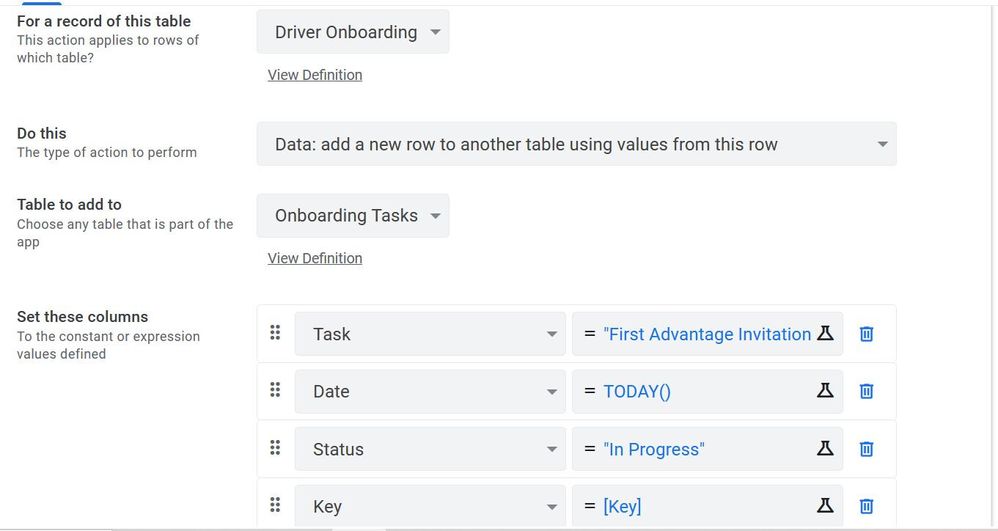
- Mark as New
- Bookmark
- Subscribe
- Mute
- Subscribe to RSS Feed
- Permalink
- Report Inappropriate Content
- Mark as New
- Bookmark
- Subscribe
- Mute
- Subscribe to RSS Feed
- Permalink
- Report Inappropriate Content

- Mark as New
- Bookmark
- Subscribe
- Mute
- Subscribe to RSS Feed
- Permalink
- Report Inappropriate Content
- Mark as New
- Bookmark
- Subscribe
- Mute
- Subscribe to RSS Feed
- Permalink
- Report Inappropriate Content
As @Lynn and @Matt_Myers have hinted in the right direction, you seem to be setting the [Key] of the “other” table (Onboarding Table) to the key of the “Driver Onboarding” table.
As such, it sounds that the added row is getting overwritten because the key is getting overwritten from the 'Driver Onboarding" table. You may wish to set a unique value in the action configuration for the key column of the “Onboarding Tasks” table such as
Key = UNIQUEID()
- Mark as New
- Bookmark
- Subscribe
- Mute
- Subscribe to RSS Feed
- Permalink
- Report Inappropriate Content
- Mark as New
- Bookmark
- Subscribe
- Mute
- Subscribe to RSS Feed
- Permalink
- Report Inappropriate Content
is it possible on action run to prompt use to choose the [Status] column's value from list, if that column were a ref to a Master Statuses table that listed all the status options?
- Mark as New
- Bookmark
- Subscribe
- Mute
- Subscribe to RSS Feed
- Permalink
- Report Inappropriate Content
- Mark as New
- Bookmark
- Subscribe
- Mute
- Subscribe to RSS Feed
- Permalink
- Report Inappropriate Content

- Mark as New
- Bookmark
- Subscribe
- Mute
- Subscribe to RSS Feed
- Permalink
- Report Inappropriate Content
- Mark as New
- Bookmark
- Subscribe
- Mute
- Subscribe to RSS Feed
- Permalink
- Report Inappropriate Content
Sorry I am confused. What is the last scren shot? I dont think you need a workflow, just the action. Someone else may be able to help.
- Mark as New
- Bookmark
- Subscribe
- Mute
- Subscribe to RSS Feed
- Permalink
- Report Inappropriate Content
- Mark as New
- Bookmark
- Subscribe
- Mute
- Subscribe to RSS Feed
- Permalink
- Report Inappropriate Content
I had the same exact thing happen and it was because my KEY value was NOT unique with each new insert. Are you sure you’re passing a unique value in the [key] field each time?
- Mark as New
- Bookmark
- Subscribe
- Mute
- Subscribe to RSS Feed
- Permalink
- Report Inappropriate Content
- Mark as New
- Bookmark
- Subscribe
- Mute
- Subscribe to RSS Feed
- Permalink
- Report Inappropriate Content
Thank you, all. I have added the uniqueid() to the Onboarding tasks table but the issue is the same. With each addition the data in row two just gets overwritten. Does the key have to be in first column maybe? For both tables? Is that what’s causing the issue?
- Mark as New
- Bookmark
- Subscribe
- Mute
- Subscribe to RSS Feed
- Permalink
- Report Inappropriate Content
- Mark as New
- Bookmark
- Subscribe
- Mute
- Subscribe to RSS Feed
- Permalink
- Report Inappropriate Content
Was able to resolve. After adding the uniqueid() column I needed to also tick the checkbox for this column as Key. After that it started adding new rows. Thank you, all!
- Mark as New
- Bookmark
- Subscribe
- Mute
- Subscribe to RSS Feed
- Permalink
- Report Inappropriate Content
- Mark as New
- Bookmark
- Subscribe
- Mute
- Subscribe to RSS Feed
- Permalink
- Report Inappropriate Content
Well done!
- Mark as New
- Bookmark
- Subscribe
- Mute
- Subscribe to RSS Feed
- Permalink
- Report Inappropriate Content
- Mark as New
- Bookmark
- Subscribe
- Mute
- Subscribe to RSS Feed
- Permalink
- Report Inappropriate Content
@Peter_S1
Great.
-
Account
1,864 -
App Management
4,149 -
Automation
11,566 -
Bug
1,583 -
Data
10,862 -
Errors
6,554 -
Expressions
13,079 -
Integrations
1,975 -
Intelligence
695 -
Introductions
118 -
Other
3,400 -
Resources
683 -
Security
935 -
Templates
1,542 -
Users
1,822 -
UX
9,824
- « Previous
- Next »
| User | Count |
|---|---|
| 18 | |
| 10 | |
| 8 | |
| 5 | |
| 5 |

 Twitter
Twitter