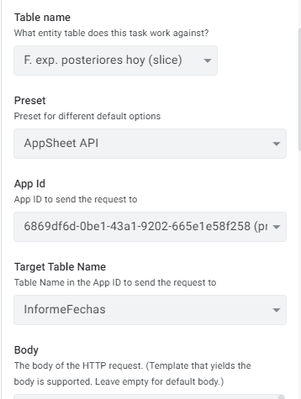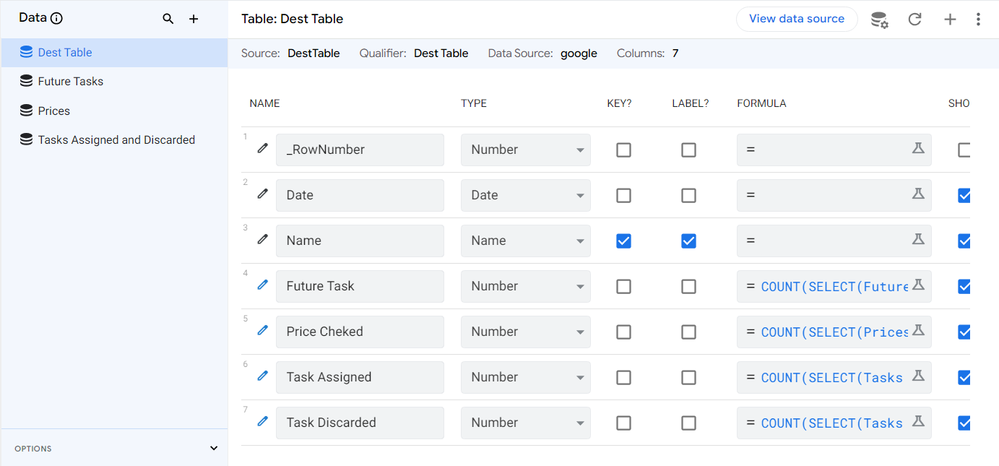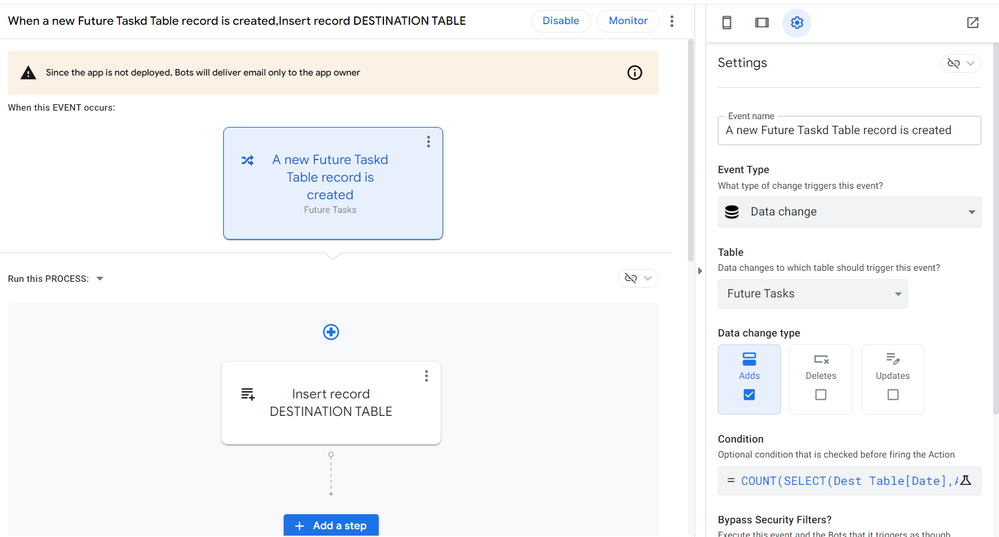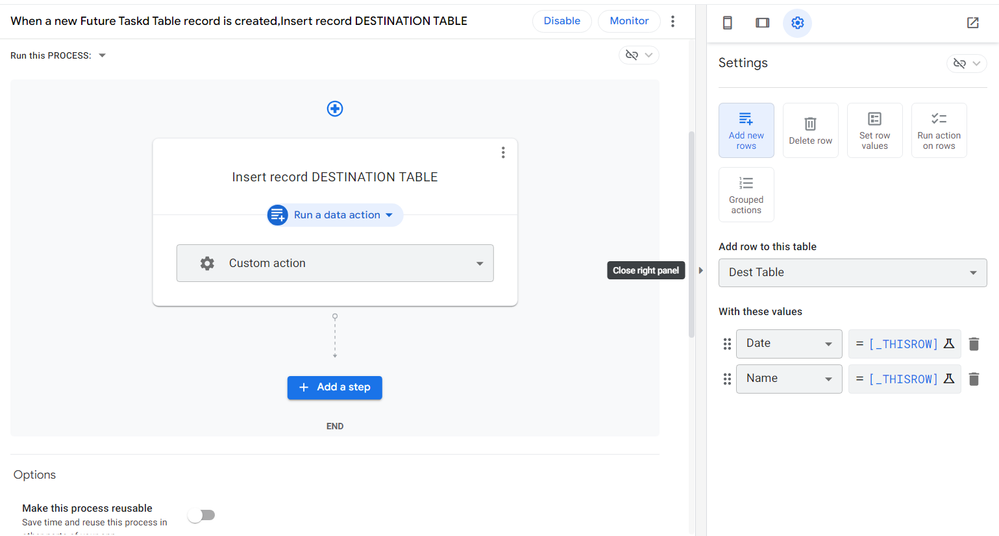- AppSheet
- AppSheet Forum
- AppSheet Q&A
- Add rows to this table using values from another t...
- Subscribe to RSS Feed
- Mark Topic as New
- Mark Topic as Read
- Float this Topic for Current User
- Bookmark
- Subscribe
- Mute
- Printer Friendly Page
- Mark as New
- Bookmark
- Subscribe
- Mute
- Subscribe to RSS Feed
- Permalink
- Report Inappropriate Content
- Mark as New
- Bookmark
- Subscribe
- Mute
- Subscribe to RSS Feed
- Permalink
- Report Inappropriate Content
Hello experts!
I have three source tables and one destination table:
DESTINATION TABLE:
| Date | Name | Future Task | Price Checked | Task Assigned | Task Discarded | Key |
| 03/30/24 | Peter | 2 | 1 | 2 | 1 | 123qwe2 |
| 03/29/24 | Mary | 1 | 1 | 1 | 654asd |
SOURCE TABLES:
Future Tasks:
| Date | Name | Future Task | Key |
| 03/30/24 | Peter | Buy | 122wer |
| 03/30/24 | Peter | Sell | poi123 |
| 03/29/24 | Mary | Buy | 0978we |
Prices:
| Date | Name | Price | Key |
| 03/30/24 | Peter | 50.25 | qwe987 |
| 03/29/24 | Mary | 30.21 | klmlkm654 |
Tasks Assigned and Discarded:
| Date | Name | Task Assigned or Discarded | Key |
| 03/30/24 | Peter | Assigned | 09q8we |
| 03/30/24 | Peter | Assigned | 90lkasd |
| 03/30/24 | Peter | Discarded | cbn3556 |
| 03/29/24 | Mary | Discarded | qweqw123 |
| 03/29/24 | Peter | Discarded | qweqw124 |
I need the destination table to be filled everyday automatically with counts from the source tables per person per date.
I tried with actions on the source tables, but I it will add several rows for the same person on the destination table.
I thought about setting app formulas on the destination table, but can't figure out how the app will add one row per person per date with the counts I need.
Hope you could point me in the right direction.
Thanks in advance!
- Labels:
-
Automation
-
Data
-
Expressions
- Mark as New
- Bookmark
- Subscribe
- Mute
- Subscribe to RSS Feed
- Permalink
- Report Inappropriate Content
- Mark as New
- Bookmark
- Subscribe
- Mute
- Subscribe to RSS Feed
- Permalink
- Report Inappropriate Content
One way is to trigger the scheduled Bot/Webhook from the Users table (I assume you have it already). When you use Start: & End with the webhook, it creates a loop with the SELECT() and a correct amount of rows or you can filter the list if only part of your users have worked at that day.
With the AppSheet API & Webhook you need Core subscription.
- Mark as New
- Bookmark
- Subscribe
- Mute
- Subscribe to RSS Feed
- Permalink
- Report Inappropriate Content
- Mark as New
- Bookmark
- Subscribe
- Mute
- Subscribe to RSS Feed
- Permalink
- Report Inappropriate Content
I have a core subscription.
what should be the formulas you suggest?
- Mark as New
- Bookmark
- Subscribe
- Mute
- Subscribe to RSS Feed
- Permalink
- Report Inappropriate Content
- Mark as New
- Bookmark
- Subscribe
- Mute
- Subscribe to RSS Feed
- Permalink
- Report Inappropriate Content
It needs to be something like..
{
"Action": "Add",
"Properties": {
"Locale": "en-US",
"Location": "60.494915, 22.090139",
"Timezone": "E. Europe Standard Time"
},
"Rows": [
<<Start:SELECT(Users[User],TRUE)>>
{
"ID": "<<UNIQUEID()>>",
"User": "<<[User]>>",
"Date": "<<TODAY()>>",
"Future tasks": "<<COUNT(SELECT(Future tasks[ID],AND([Date]=TODAY(),[User]=[_THISROW-1].[User])))>>",
"Price checked": "<<COUNT(SELECT(Prices[ID],AND([Date]=TODAY(),[User]=[_THISROW-1].[User])))>>",
"Tasks assigned": "<<COUNT(SELECT(Tasks[ID],AND([Date]=TODAY(),[User]=[_THISROW-1].[User],[Task status]="Assigned")))>>",
"Tasks discarded": "<<COUNT(SELECT(Tasks[ID],AND([Date]=TODAY(),[User]=[_THISROW-1].[User],[Task status]="Discarded")))>>",
}
<<End>>
]
}
- Mark as New
- Bookmark
- Subscribe
- Mute
- Subscribe to RSS Feed
- Permalink
- Report Inappropriate Content
- Mark as New
- Bookmark
- Subscribe
- Mute
- Subscribe to RSS Feed
- Permalink
- Report Inappropriate Content
Hi AleksiAlkio, hope you're doing great
Target table "Table Name in the App ID to send the request to", what table should I set here?
- Mark as New
- Bookmark
- Subscribe
- Mute
- Subscribe to RSS Feed
- Permalink
- Report Inappropriate Content
- Mark as New
- Bookmark
- Subscribe
- Mute
- Subscribe to RSS Feed
- Permalink
- Report Inappropriate Content
Table name = Users and Target table = Your destination table
- Mark as New
- Bookmark
- Subscribe
- Mute
- Subscribe to RSS Feed
- Permalink
- Report Inappropriate Content
- Mark as New
- Bookmark
- Subscribe
- Mute
- Subscribe to RSS Feed
- Permalink
- Report Inappropriate Content
I need to make 3 bots because I have 3 different source tables?
- Mark as New
- Bookmark
- Subscribe
- Mute
- Subscribe to RSS Feed
- Permalink
- Report Inappropriate Content
- Mark as New
- Bookmark
- Subscribe
- Mute
- Subscribe to RSS Feed
- Permalink
- Report Inappropriate Content
No, one Bot is enough.
- Mark as New
- Bookmark
- Subscribe
- Mute
- Subscribe to RSS Feed
- Permalink
- Report Inappropriate Content
- Mark as New
- Bookmark
- Subscribe
- Mute
- Subscribe to RSS Feed
- Permalink
- Report Inappropriate Content
Wouldn't it be better to add a virtual column to DESTINATION TABLE to count the number of items in each table?
App formula:
COUNT(SELECT(Future Tasks[Name],AND([Date]=[_THISROW].[Date],[Name]=[_THISROW].[Name])))
- Mark as New
- Bookmark
- Subscribe
- Mute
- Subscribe to RSS Feed
- Permalink
- Report Inappropriate Content
- Mark as New
- Bookmark
- Subscribe
- Mute
- Subscribe to RSS Feed
- Permalink
- Report Inappropriate Content
I need the values to be written on the destination table so I keep statistics.
The thing I can't figure out is how the app will add one row per name/user without the need for me to add it manually.
- Mark as New
- Bookmark
- Subscribe
- Mute
- Subscribe to RSS Feed
- Permalink
- Report Inappropriate Content
- Mark as New
- Bookmark
- Subscribe
- Mute
- Subscribe to RSS Feed
- Permalink
- Report Inappropriate Content
sorry. I misunderstood.
How about a combination of the following data structure and a bot that adds events to the Future Tasks table?
1. DESTINATION TABLE
Future Task:(virtual column)
COUNT(SELECT(Future Tasks[Name],AND([Date]=[_THISROW].[Date],[Name]=[_THISROW].[Name])))
Price Cheked:(virtual column)
COUNT(SELECT(Prices[Name],AND([Date]=[_THISROW].[Date],[Name]=[_THISROW].[Name])))
Task Assigned:(virtual column)
COUNT(SELECT(Tasks Assigned and Discarded[Name],AND([Date]=[_THISROW].[Date],[Name]=[_THISROW].[Name], [Task Assigned or Descarded]="Assigned")))
Task Discarded:(virtual column)
COUNT(SELECT(Tasks Assigned and Discarded[Name],AND([Date]=[_THISROW].[Date],[Name]=[_THISROW].[Name], [Task Assigned or Descarded]="Discarded")))
2. Bots
EVENT:
Condition:
COUNT(SELECT(DESTINATION TABLE[Date],AND([Date]=[_THISROW].[Date],[Name]=[_THISROW].[Name])))=0
PROCESS:
Add row to this table:
DESTINATION TABLE
With these values:
Data: [_THISROW].[Date]
Name: [_THISROW].[Name]
- Mark as New
- Bookmark
- Subscribe
- Mute
- Subscribe to RSS Feed
- Permalink
- Report Inappropriate Content
- Mark as New
- Bookmark
- Subscribe
- Mute
- Subscribe to RSS Feed
- Permalink
- Report Inappropriate Content
The final result will be a row per each different name and date?
Let’s say: 5 names = 5 rows? Per date
- Mark as New
- Bookmark
- Subscribe
- Mute
- Subscribe to RSS Feed
- Permalink
- Report Inappropriate Content
- Mark as New
- Bookmark
- Subscribe
- Mute
- Subscribe to RSS Feed
- Permalink
- Report Inappropriate Content
No, it's not.
If the same record does not already exist in the additional condition SELECT function, it will be processed
---------------------
Condition:
COUNT(SELECT(DESTINATION TABLE[Date],AND([Date]=[_THISROW].[Date],[Name]=[_THISROW].[Name])))=0
-
Account
1,876 -
App Management
4,212 -
Automation
11,639 -
Bug
1,635 -
Data
10,943 -
Errors
6,627 -
Expressions
13,152 -
Integrations
1,996 -
Intelligence
705 -
Introductions
119 -
Login
1 -
Other
3,434 -
Resources
691 -
Security
940 -
Templates
1,554 -
Users
1,833 -
UX
9,874
- « Previous
- Next »
| User | Count |
|---|---|
| 25 | |
| 15 | |
| 4 | |
| 3 | |
| 3 |

 Twitter
Twitter