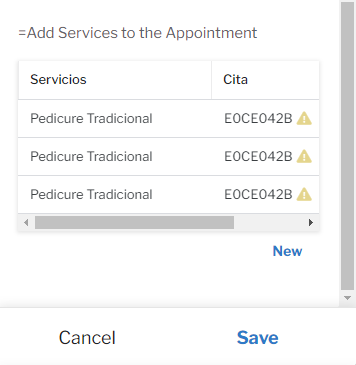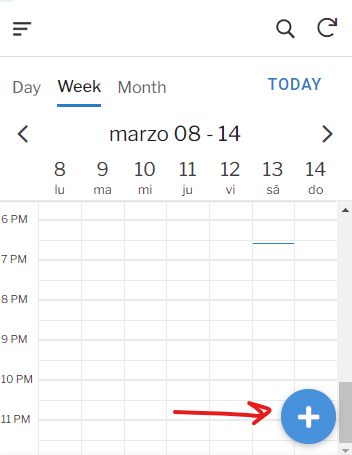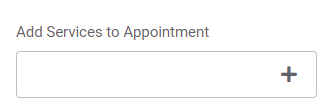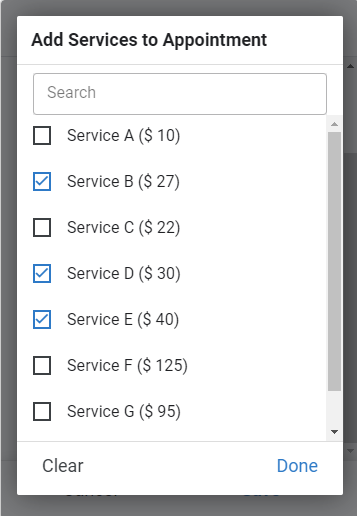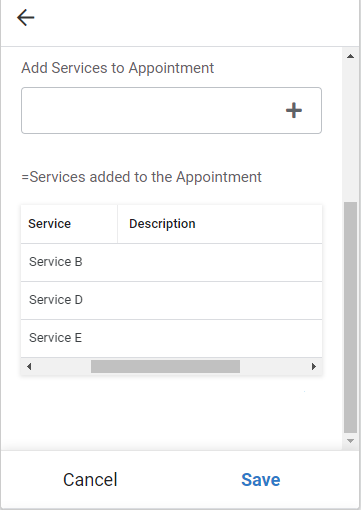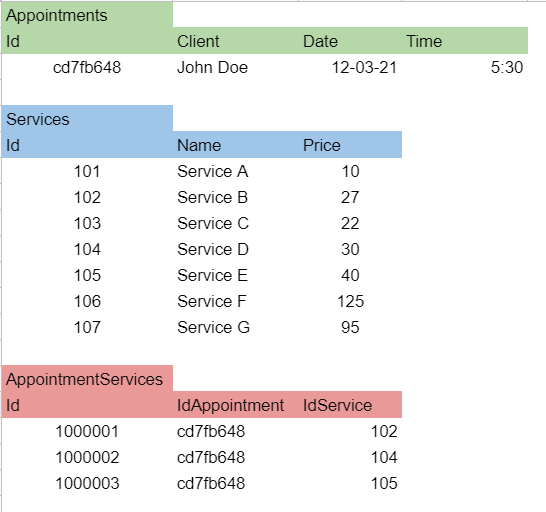- AppSheet
- AppSheet Forum
- AppSheet Q&A
- Add several services to an appointment
- Subscribe to RSS Feed
- Mark Topic as New
- Mark Topic as Read
- Float this Topic for Current User
- Bookmark
- Subscribe
- Mute
- Printer Friendly Page
- Mark as New
- Bookmark
- Subscribe
- Mute
- Subscribe to RSS Feed
- Permalink
- Report Inappropriate Content
- Mark as New
- Bookmark
- Subscribe
- Mute
- Subscribe to RSS Feed
- Permalink
- Report Inappropriate Content
Hello!
I´m creating an appointment app for beuty services. The idea is to register all the appointments and on each appointment, register all services the client will take.
I have the follwoing tables: Appointments, Services and AppointmentServices
Appointments: IdAppointment, day, time, client, etc…
Services: IdService, name, price, duration, etc…
AppointmentServices: Id, IdAppointment and IdService (table to relate each appointment with 1 or more services).
When creating a new appointment (form) I want to have a dropdown* to select several services to it and after closing, display the list of all services I´ve selected.
It could be a dropdown or a button to go to another page where I can add the services and save.
Thanks!!
- Labels:
-
Automation
- Mark as New
- Bookmark
- Subscribe
- Mute
- Subscribe to RSS Feed
- Permalink
- Report Inappropriate Content
- Mark as New
- Bookmark
- Subscribe
- Mute
- Subscribe to RSS Feed
- Permalink
- Report Inappropriate Content
- Mark as New
- Bookmark
- Subscribe
- Mute
- Subscribe to RSS Feed
- Permalink
- Report Inappropriate Content
- Mark as New
- Bookmark
- Subscribe
- Mute
- Subscribe to RSS Feed
- Permalink
- Report Inappropriate Content
Hi Steve, thanks for your reply.
I was looking about dropdowns but I don´t see that anything helps on what I need. Let me explain better:
The dropdown (or any other alternative) should display the list of services and I should be able to select more than one. After selecting, for example 3 services and save, I would like to display those services in the Appointment form. I have something similar now with the Ref table AppointmentServices but I´ve to add each service one by one and I want to select more than one at the same time).
What I have now is the following (to create those 3 lines I had to add them one by one clicking on “New” button and selecting 1 service from a dropdown and save":
After saving the Appointment, the app should save the row on Appointments table and 3 rows on AppointmentServices table (that relates the IdAppointment with the 3 IdServices).
I hope it is more clear what I would like to do.
Thanks again!
- Mark as New
- Bookmark
- Subscribe
- Mute
- Subscribe to RSS Feed
- Permalink
- Report Inappropriate Content
- Mark as New
- Bookmark
- Subscribe
- Mute
- Subscribe to RSS Feed
- Permalink
- Report Inappropriate Content
- Mark as New
- Bookmark
- Subscribe
- Mute
- Subscribe to RSS Feed
- Permalink
- Report Inappropriate Content
- Mark as New
- Bookmark
- Subscribe
- Mute
- Subscribe to RSS Feed
- Permalink
- Report Inappropriate Content
Hi Steve, Thanks again.
I still can´t do what I want with the links provided. I will describe the use case with more details so you can get what I ´ve in my head:
Creating an Appointment:
-
Press the ADD button on Appointments View.
-
Select the information of the Appointment like Client, date, time, etc. Before saving, I need to add 1 or more services to the appointment (but I want to do it as “one shot” -not adding one by one).
So, when clicking on the dropdown to add services:
I should see something like this:
-
After clicking “Done” on previous screenshot, I should get back to the Appointment Form and want to see something like this:
-
After click on Save, the database should look like this:
Today, I´m able to add the services one by one (setting the Ref of the AppointmentServices table as part of Orders table) but this is not what I want as what I described is a faster experience for the user.
- Mark as New
- Bookmark
- Subscribe
- Mute
- Subscribe to RSS Feed
- Permalink
- Report Inappropriate Content
- Mark as New
- Bookmark
- Subscribe
- Mute
- Subscribe to RSS Feed
- Permalink
- Report Inappropriate Content
(1) and (2) are possible. (3) is not possible. (4) can be accomplished with this:
-
Account
1,875 -
App Management
4,210 -
Automation
11,637 -
Bug
1,635 -
Data
10,942 -
Errors
6,627 -
Expressions
13,150 -
Integrations
1,996 -
Intelligence
705 -
Introductions
119 -
Login
1 -
Other
3,434 -
Resources
691 -
Security
940 -
Templates
1,554 -
Users
1,833 -
UX
9,874
- « Previous
- Next »
| User | Count |
|---|---|
| 20 | |
| 16 | |
| 4 | |
| 3 | |
| 3 |

 Twitter
Twitter