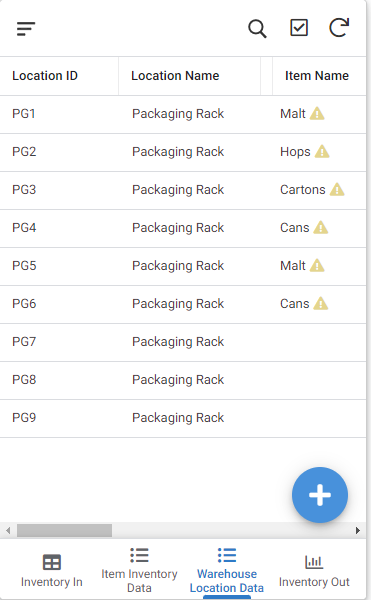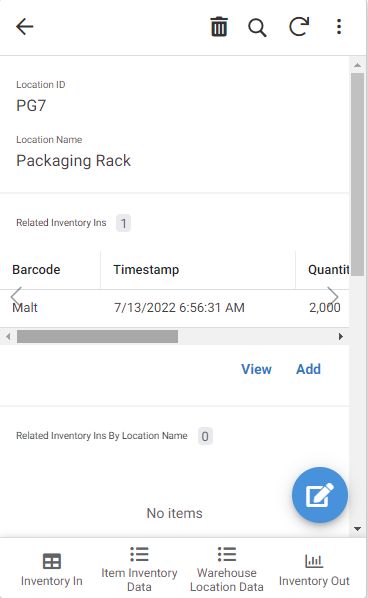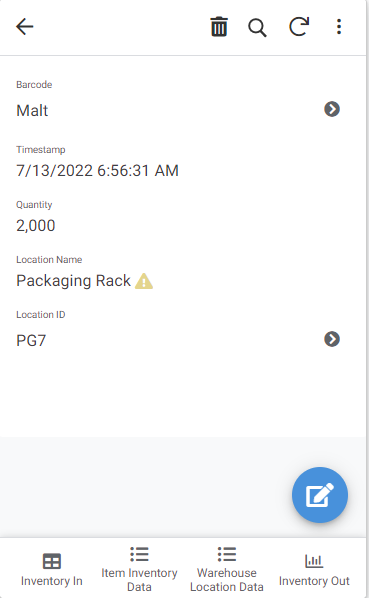- AppSheet
- :
- AppSheet Forum
- :
- AppSheet Q&A
- :
- Re: App Sheet Inventory Management
- Subscribe to RSS Feed
- Mark Topic as New
- Mark Topic as Read
- Float this Topic for Current User
- Bookmark
- Subscribe
- Mute
- Printer Friendly Page
- Mark as New
- Bookmark
- Subscribe
- Mute
- Subscribe to RSS Feed
- Permalink
- Report Inappropriate Content
- Mark as New
- Bookmark
- Subscribe
- Mute
- Subscribe to RSS Feed
- Permalink
- Report Inappropriate Content
Hey all, I'm trying to create an inventory management system, and am running into a few road blocks. We would like to be able to accomplish the following within app sheets.
Bring in inventory to a specific location
Transfer inventory out of location to be sold
I am currently having trouble with getting app sheet to display the inventory in the location, however the formulas to calculate total inventory, inventory in, and inventory out are working well. Currently I have the following sheets:
"Item Inventory Data" - Barcode, Image, Item Name, Item Category
"Warehouse Location Data" - Location ID, Location Name, Item Name, Item Quantity (this is where I'm pulling my "Initial Stock" from)
"Inventory In" - Timestamp, Barcode, Quantity, Location Name, Location ID
"Inventory Out" - Timestamp, Barcode, Quantity, Location Name, Location ID
I can add and remove inventory using a form in app sheet, and the current inventory will change, however when I look at the specific location I put it in the item name and quantity aren't displayed until I drill into the location. Currently being displayed under "Related inventory Ins"
Any help would be greatly appreciated! Thanks
- Labels:
-
Data
-
Expressions
-
UX
- Mark as New
- Bookmark
- Subscribe
- Mute
- Subscribe to RSS Feed
- Permalink
- Report Inappropriate Content
- Mark as New
- Bookmark
- Subscribe
- Mute
- Subscribe to RSS Feed
- Permalink
- Report Inappropriate Content
You can try
[Item Quantity]
+
SUM(
SELECT(
Inventory In[Quantity],
AND(
[Location ID] = [_THISROW].[Location ID],
[Barcode] = [_THISROW].[Barcode]
)
)
)
-
SUM(
SELECT(
Inventory Out[Quantity],
AND(
[Location ID] = [_THISROW].[Location ID],
[Barcode] = [_THISROW].[Barcode]
)
)
)This is based on the assumption that you have [Barcode] in the Location Data table.
If [Barcode] is your Item "Key", then by specifying [Item Name] as the Label, you only need [Barcode] in your Location Data table because {Barcode] will be replaced by [Item Name] when displayed in your view (underlying spreadsheet keeps the key value)
- Mark as New
- Bookmark
- Subscribe
- Mute
- Subscribe to RSS Feed
- Permalink
- Report Inappropriate Content
- Mark as New
- Bookmark
- Subscribe
- Mute
- Subscribe to RSS Feed
- Permalink
- Report Inappropriate Content
Thanks TeeSee1, If I'm reading the expression correctly that would be used to calculate total inventory? I am able to calculate that, where I am having issues is with the UX display. Please see screen shots below.
If I drill into PG7 I can see there is malt there, but it is not displaying in my Warehouse Location View.
- Mark as New
- Bookmark
- Subscribe
- Mute
- Subscribe to RSS Feed
- Permalink
- Report Inappropriate Content
- Mark as New
- Bookmark
- Subscribe
- Mute
- Subscribe to RSS Feed
- Permalink
- Report Inappropriate Content
If I understand your current configuration correctly, you seem to modify your Warehouse Location table slightly.
It should be something like
WLD:
- ID: this is either a generic ID or a Natural Multi-column key that should be unique per Location and Item combination
- Location ID: Ref to Location Table (I assume you do not have this. It makes more sense to create this separate from Warehouse Location Data table)
- Item ID/Barcode: Ref to Item Table (Not listed in your original post, but I assume you have this)
- Item Quantity: Initial Quantity per Location/Item. This does not change ever unless you introduce the concept of period where you update this with the period's initial value
- Current Inventory (VC): This is where you set the expression I posted earlier.
- Other columns like descriptions as you see fit.
Item Inventory Data holds the total inventory for the Item.
WLD holds inventory for the Item at a particular location.
I hope this clarifies what I am trying to say. (I could have completely misunderstood you,,,)
- Mark as New
- Bookmark
- Subscribe
- Mute
- Subscribe to RSS Feed
- Permalink
- Report Inappropriate Content
- Mark as New
- Bookmark
- Subscribe
- Mute
- Subscribe to RSS Feed
- Permalink
- Report Inappropriate Content
Good Afternoon TeeSee1 I have made the adjustments you have suggested, but am still having the same problems with the display. When I bring inventory In to lets say PG7, which is currently empty the information doesn't populate in WLD. It is only when I drill into PG7 the sheet tells me that there is inventory in "related inventory ins".
-
!
1 -
Account
1,687 -
App Management
3,143 -
AppSheet
1 -
Automation
10,387 -
Bug
1,001 -
Data
9,733 -
Errors
5,781 -
Expressions
11,854 -
General Miscellaneous
1 -
Google Cloud Deploy
1 -
image and text
1 -
Integrations
1,630 -
Intelligence
586 -
Introductions
87 -
Other
2,939 -
Photos
1 -
Resources
545 -
Security
837 -
Templates
1,320 -
Users
1,565 -
UX
9,141
- « Previous
- Next »
| User | Count |
|---|---|
| 37 | |
| 30 | |
| 29 | |
| 22 | |
| 18 |

 Twitter
Twitter