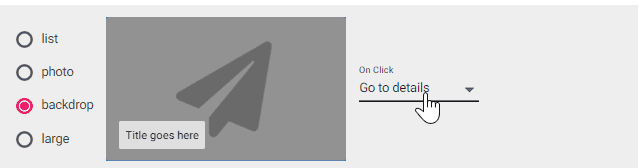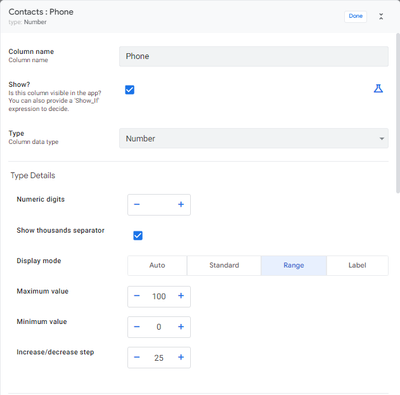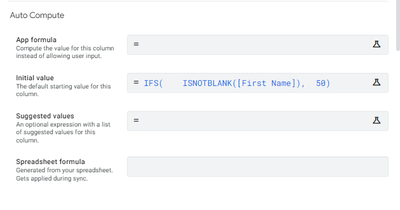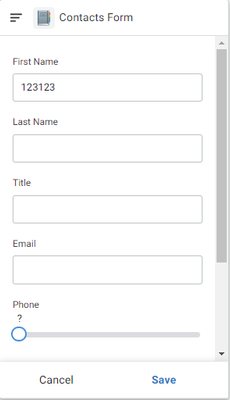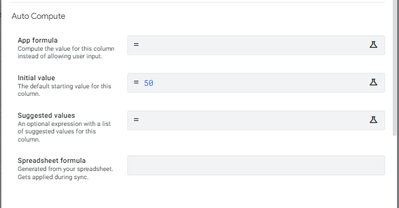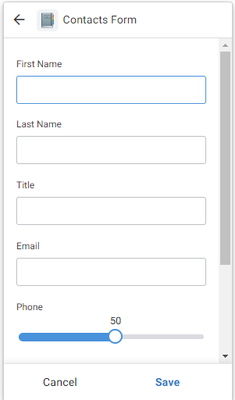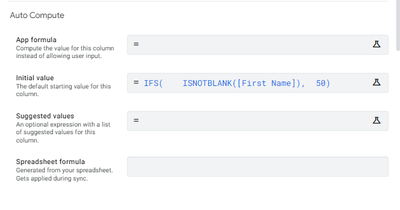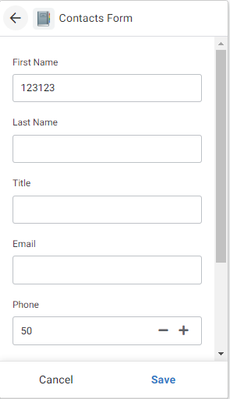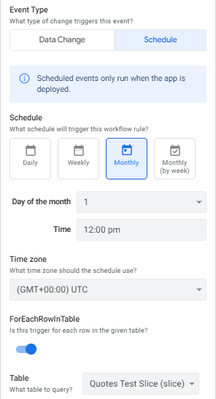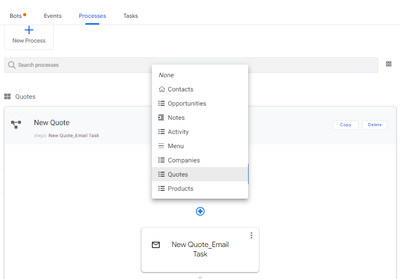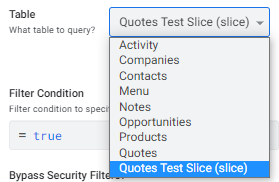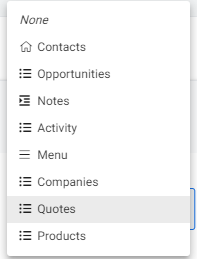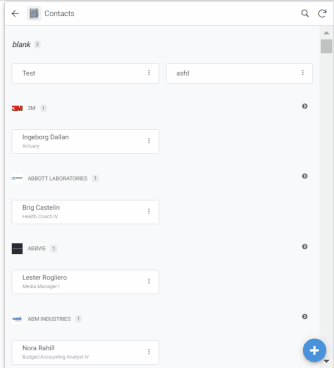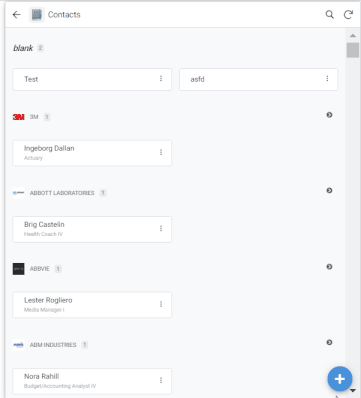- AppSheet
- AppSheet Forum
- AppSheet Q&A
- Re: AppSheet editor bugs?
- Subscribe to RSS Feed
- Mark Topic as New
- Mark Topic as Read
- Float this Topic for Current User
- Bookmark
- Subscribe
- Mute
- Printer Friendly Page
- Mark as New
- Bookmark
- Subscribe
- Mute
- Subscribe to RSS Feed
- Permalink
- Report Inappropriate Content
- Mark as New
- Bookmark
- Subscribe
- Mute
- Subscribe to RSS Feed
- Permalink
- Report Inappropriate Content
I have listed my questions and bugs that I noticed in the AppSheet editor.
1. You can only assign action in a Backdrop Card view when you open that view. There's no option to change the action when you clicked the card to change the photo/title. See the GIF below
2. You can only assign a number (for range) if the initial value is a number. If you will use IFS() formula then it will not return the correct initial value
DISPLAY MODE: Range (With IFS() formula)
DISPLAY MODE: Range (With Initial Value of 50)
DISPLAY MODE: Auto (With IFS() formula)
3. I can choose slice for scheduled automation with for each row in table is enabled. But I cannot choose slice when choosing processes
4. Tables are not alphabetically arranged in processes but it's alphabetically arranged in the events
Events:
Processes:
To be continued....
- Labels:
-
Errors
- Mark as New
- Bookmark
- Subscribe
- Mute
- Subscribe to RSS Feed
- Permalink
- Report Inappropriate Content
- Mark as New
- Bookmark
- Subscribe
- Mute
- Subscribe to RSS Feed
- Permalink
- Report Inappropriate Content
Escalated (x4)
- Mark as New
- Bookmark
- Subscribe
- Mute
- Subscribe to RSS Feed
- Permalink
- Report Inappropriate Content
- Mark as New
- Bookmark
- Subscribe
- Mute
- Subscribe to RSS Feed
- Permalink
- Report Inappropriate Content
Thank you Steve!
- Mark as New
- Bookmark
- Subscribe
- Mute
- Subscribe to RSS Feed
- Permalink
- Report Inappropriate Content
- Mark as New
- Bookmark
- Subscribe
- Mute
- Subscribe to RSS Feed
- Permalink
- Report Inappropriate Content
Thank you for raising these! We're still working through them, item #4 that you pointed out I fixed yesterday and will be released soon.
- Mark as New
- Bookmark
- Subscribe
- Mute
- Subscribe to RSS Feed
- Permalink
- Report Inappropriate Content
- Mark as New
- Bookmark
- Subscribe
- Mute
- Subscribe to RSS Feed
- Permalink
- Report Inappropriate Content
Thanks! I still have a lot on my list and will post it here once I have free time
- Mark as New
- Bookmark
- Subscribe
- Mute
- Subscribe to RSS Feed
- Permalink
- Report Inappropriate Content
- Mark as New
- Bookmark
- Subscribe
- Mute
- Subscribe to RSS Feed
- Permalink
- Report Inappropriate Content
RE #2: Expressions in Initial Value
AFAIK this is working as intended.
From https://help.appsheet.com/en/articles/961507-app-formulas-and-initial-values, an initial value expression is used to assign initial or default values for a column in a new entry.
What's happening in your case is, if I understand correctly.
- Initial Value is set to the expression "IFS(ISNOTBLANK([First Name]), 50)
- User clicks on new contact
- Since [First Name] is blank, initial value is set to ?
- User fills out [First Name]
- Since the new entry was already initialized, initial value is not reevaulated and stays at ?.
If you give [First Name] an initial value as well, the initial value for phone should be set to 50 because during initialization ISNOTBLANK([First Name]) == true.
If I'm misunderstanding your issue let me know!
- Mark as New
- Bookmark
- Subscribe
- Mute
- Subscribe to RSS Feed
- Permalink
- Report Inappropriate Content
- Mark as New
- Bookmark
- Subscribe
- Mute
- Subscribe to RSS Feed
- Permalink
- Report Inappropriate Content
Hey Pat. Please check the GIFs below
DISPLAY MODE: Range (With IFS() formula)
DISPLAY MODE: Auto (With IFS() formula)
- Mark as New
- Bookmark
- Subscribe
- Mute
- Subscribe to RSS Feed
- Permalink
- Report Inappropriate Content
- Mark as New
- Bookmark
- Subscribe
- Mute
- Subscribe to RSS Feed
- Permalink
- Report Inappropriate Content
@PatW your understanding of Initial value would appear to be wrong. Initial value remains dynamic until the column value it provides is changed by the user. Other column values my be changed at will.
- Mark as New
- Bookmark
- Subscribe
- Mute
- Subscribe to RSS Feed
- Permalink
- Report Inappropriate Content
- Mark as New
- Bookmark
- Subscribe
- Mute
- Subscribe to RSS Feed
- Permalink
- Report Inappropriate Content
Agreed! Sorry for that and I've added a ticket to fix slider to our backlog.
- Mark as New
- Bookmark
- Subscribe
- Mute
- Subscribe to RSS Feed
- Permalink
- Report Inappropriate Content
- Mark as New
- Bookmark
- Subscribe
- Mute
- Subscribe to RSS Feed
- Permalink
- Report Inappropriate Content
I also see the Problem with initial value in slider (range). This was working for over a year. Now when you use an expression it will show only "?". I use a INDEX(SELECT(...),1) expression.
- Mark as New
- Bookmark
- Subscribe
- Mute
- Subscribe to RSS Feed
- Permalink
- Report Inappropriate Content
- Mark as New
- Bookmark
- Subscribe
- Mute
- Subscribe to RSS Feed
- Permalink
- Report Inappropriate Content
Quick update on this, we found the issue and will be rolling out a fix early next week.
- Mark as New
- Bookmark
- Subscribe
- Mute
- Subscribe to RSS Feed
- Permalink
- Report Inappropriate Content
- Mark as New
- Bookmark
- Subscribe
- Mute
- Subscribe to RSS Feed
- Permalink
- Report Inappropriate Content
Sorry for the delay, this should be fully rolled out! Let me know if you continue to see issues with sliders and initial value expressions.
-
!
1 -
Account
1,686 -
App Management
3,140 -
AppSheet
1 -
Automation
10,382 -
Bug
998 -
Data
9,728 -
Errors
5,774 -
Expressions
11,852 -
General Miscellaneous
1 -
Google Cloud Deploy
1 -
image and text
1 -
Integrations
1,626 -
Intelligence
582 -
Introductions
86 -
Other
2,936 -
Photos
1 -
Resources
544 -
Security
837 -
Templates
1,317 -
Users
1,565 -
UX
9,140
- « Previous
- Next »
| User | Count |
|---|---|
| 37 | |
| 31 | |
| 28 | |
| 22 | |
| 18 |

 Twitter
Twitter