- AppSheet
- AppSheet Forum
- AppSheet Q&A
- Re: Arrange fields in UX-> Form views
- Subscribe to RSS Feed
- Mark Topic as New
- Mark Topic as Read
- Float this Topic for Current User
- Bookmark
- Subscribe
- Mute
- Printer Friendly Page
- Mark as New
- Bookmark
- Subscribe
- Mute
- Subscribe to RSS Feed
- Permalink
- Report Inappropriate Content
- Mark as New
- Bookmark
- Subscribe
- Mute
- Subscribe to RSS Feed
- Permalink
- Report Inappropriate Content
This seems like an obvious request, but I can’t seem to find it so here goes…
Form view field ordering
Currently questions are ordered based upon the underlying table structure, and you can reorder questions within the app by using slices. This often leads me to creating slices with the sole purpose of ordering of questions within form views.
It would be better if we could create form views and specify a column order in the same fashion we do with other views (detail, table, etc).
Form view SHOW() column types
Currently we are only able to display each column in a form once. This of course makes sense for data entry fields.
With respect to SHOW() columntypes, we should be able to reuse them. One good use case of SHOW() column-types in forms is to create horizontal rules or page breaks; unfortunately you need to create a new SHOW() column for each pagebreak.
Solved! Go to Solution.
- Mark as New
- Bookmark
- Subscribe
- Mute
- Subscribe to RSS Feed
- Permalink
- Report Inappropriate Content
- Mark as New
- Bookmark
- Subscribe
- Mute
- Subscribe to RSS Feed
- Permalink
- Report Inappropriate Content
- Mark as New
- Bookmark
- Subscribe
- Mute
- Subscribe to RSS Feed
- Permalink
- Report Inappropriate Content
- Mark as New
- Bookmark
- Subscribe
- Mute
- Subscribe to RSS Feed
- Permalink
- Report Inappropriate Content
Agree, this is a major inconsistency IMO considering you can order the columns in table view etc.
- Mark as New
- Bookmark
- Subscribe
- Mute
- Subscribe to RSS Feed
- Permalink
- Report Inappropriate Content
- Mark as New
- Bookmark
- Subscribe
- Mute
- Subscribe to RSS Feed
- Permalink
- Report Inappropriate Content
This is now available:
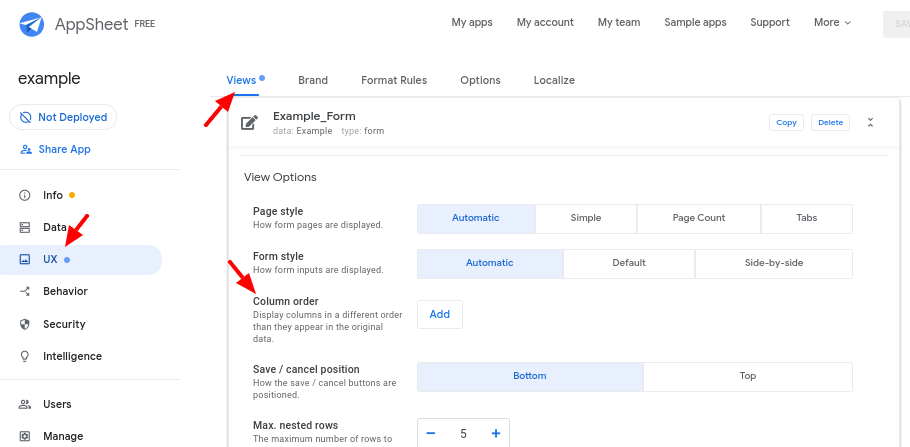
- Mark as New
- Bookmark
- Subscribe
- Mute
- Subscribe to RSS Feed
- Permalink
- Report Inappropriate Content
- Mark as New
- Bookmark
- Subscribe
- Mute
- Subscribe to RSS Feed
- Permalink
- Report Inappropriate Content
In a Sign In Table, View type Form, Column Type SHOW, Type Details > Contents (Cell value in Text), tests okay but doesn’t appear on the screen of the App
For my AppSheet app, I’ve created a Sign In form where the top row is supposed to show Availability (a “Available/Busy, Please wait” value calculated by the underlying Google Sheet). The Column Type is SHOW. Under Type Details > Category, I’ve put the Page_Header, and on the Sign In screen of the App, it correctly shows “Availability” in big, bold fonts. However, under Type Details > Contents, I’ve put =[Availability] to insert the current value of Availability , which does not show up on the App screen. However, when I do Test from Expression Assistant, the Test Page DOES show the correct values for Availability! It just doesn’t appear on the App’s Sign In screen!
What am I missing? Any help will be greatly appreciated!! Thanks in advance!
Parag
-
Account
1,879 -
App Management
4,222 -
Automation
11,645 -
Bug
1,645 -
Data
10,957 -
Errors
6,639 -
Expressions
13,165 -
Integrations
2,004 -
Intelligence
706 -
Introductions
121 -
Login
1 -
Other
3,444 -
Resources
692 -
Security
943 -
Templates
1,556 -
Users
1,836 -
UX
9,882
- « Previous
- Next »
| User | Count |
|---|---|
| 31 | |
| 14 | |
| 3 | |
| 3 | |
| 2 |

 Twitter
Twitter