- AppSheet
- AppSheet Forum
- AppSheet Q&A
- Attaching PDF from actions
- Subscribe to RSS Feed
- Mark Topic as New
- Mark Topic as Read
- Float this Topic for Current User
- Bookmark
- Subscribe
- Mute
- Printer Friendly Page
- Mark as New
- Bookmark
- Subscribe
- Mute
- Subscribe to RSS Feed
- Permalink
- Report Inappropriate Content
- Mark as New
- Bookmark
- Subscribe
- Mute
- Subscribe to RSS Feed
- Permalink
- Report Inappropriate Content
Hello AppSheet Community ![]()
How do I attach a PDF file to an action that starts an email? I see where to modify the body but how do I specify I want a PDF file in the body or as an attachment?
Thanks!
Tiffany
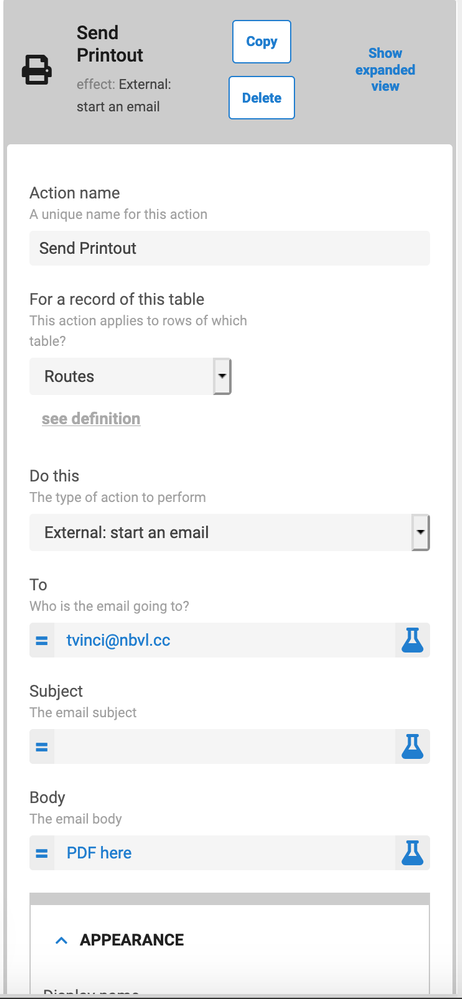
- Labels:
-
Automation
- Mark as New
- Bookmark
- Subscribe
- Mute
- Subscribe to RSS Feed
- Permalink
- Report Inappropriate Content
- Mark as New
- Bookmark
- Subscribe
- Mute
- Subscribe to RSS Feed
- Permalink
- Report Inappropriate Content
You can’t use External: start an email to send an attachment. You’ll have to use a workflow or report.
- Mark as New
- Bookmark
- Subscribe
- Mute
- Subscribe to RSS Feed
- Permalink
- Report Inappropriate Content
- Mark as New
- Bookmark
- Subscribe
- Mute
- Subscribe to RSS Feed
- Permalink
- Report Inappropriate Content
So the workflow can be triggered upon changes to the spreadsheet.
I previously tried having the email sent when a value is set to true in the spreadsheet, but this causes bugs. I created a column named Print? that set a value to true at the click of a button, then sent an email.
It sent the email, but it caused bugs with other columns in the table.
- Mark as New
- Bookmark
- Subscribe
- Mute
- Subscribe to RSS Feed
- Permalink
- Report Inappropriate Content
- Mark as New
- Bookmark
- Subscribe
- Mute
- Subscribe to RSS Feed
- Permalink
- Report Inappropriate Content
What bugs?
I recommend triggering workflows with a DateTime type column. You’ll define your triggering action to set this column to UTCNOW(), and your workflow will run off of changes to this column ([_THISROW_BEFORE] <> [_THISROW_AFTER]). Also a handy timestamp of when it was last run!
- Mark as New
- Bookmark
- Subscribe
- Mute
- Subscribe to RSS Feed
- Permalink
- Report Inappropriate Content
- Mark as New
- Bookmark
- Subscribe
- Mute
- Subscribe to RSS Feed
- Permalink
- Report Inappropriate Content
This column does not work correctly with the approach I tried previously. I will try the approach you suggested. ![]()
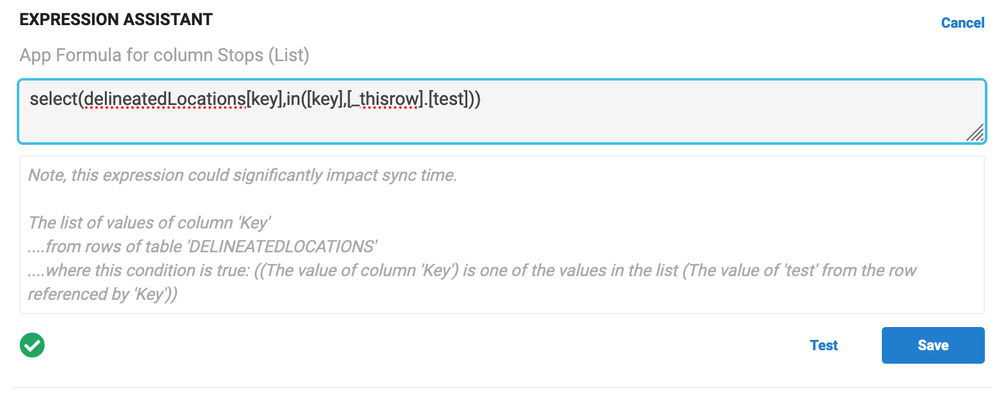
- Mark as New
- Bookmark
- Subscribe
- Mute
- Subscribe to RSS Feed
- Permalink
- Report Inappropriate Content
- Mark as New
- Bookmark
- Subscribe
- Mute
- Subscribe to RSS Feed
- Permalink
- Report Inappropriate Content
Thanks for your suggestion! When you say workflow will run off of changes to this column, how do I specify that the workflow should run whenever this column is updated?
- Mark as New
- Bookmark
- Subscribe
- Mute
- Subscribe to RSS Feed
- Permalink
- Report Inappropriate Content
- Mark as New
- Bookmark
- Subscribe
- Mute
- Subscribe to RSS Feed
- Permalink
- Report Inappropriate Content
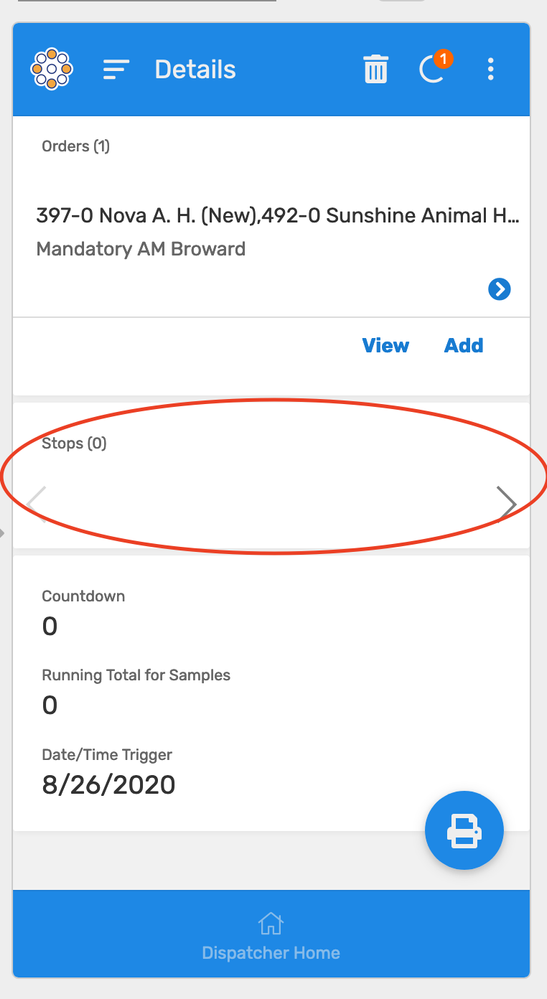
Here is what happened when I tried your approach. The stops disappeared.
- Mark as New
- Bookmark
- Subscribe
- Mute
- Subscribe to RSS Feed
- Permalink
- Report Inappropriate Content
- Mark as New
- Bookmark
- Subscribe
- Mute
- Subscribe to RSS Feed
- Permalink
- Report Inappropriate Content
I can’t imagine any reason why changing the value in a seemingly completely separate column would break the expression in your [Stops] column. Do you have some sort of Reset on Edit conditions somewhere?
- Mark as New
- Bookmark
- Subscribe
- Mute
- Subscribe to RSS Feed
- Permalink
- Report Inappropriate Content
- Mark as New
- Bookmark
- Subscribe
- Mute
- Subscribe to RSS Feed
- Permalink
- Report Inappropriate Content
-
Account
1,865 -
App Management
4,155 -
Automation
11,574 -
Bug
1,585 -
Data
10,870 -
Errors
6,560 -
Expressions
13,085 -
Integrations
1,979 -
Intelligence
697 -
Introductions
118 -
Other
3,404 -
Resources
684 -
Security
935 -
Templates
1,545 -
Users
1,822 -
UX
9,829
- « Previous
- Next »
| User | Count |
|---|---|
| 19 | |
| 9 | |
| 8 | |
| 6 | |
| 5 |

 Twitter
Twitter