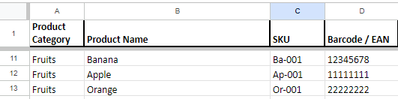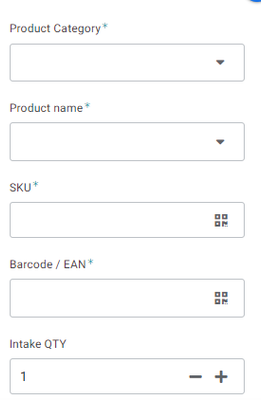- AppSheet
- AppSheet Forum
- AppSheet Q&A
- Automatically fill in values based on any column f...
- Subscribe to RSS Feed
- Mark Topic as New
- Mark Topic as Read
- Float this Topic for Current User
- Bookmark
- Subscribe
- Mute
- Printer Friendly Page
- Mark as New
- Bookmark
- Subscribe
- Mute
- Subscribe to RSS Feed
- Permalink
- Report Inappropriate Content
- Mark as New
- Bookmark
- Subscribe
- Mute
- Subscribe to RSS Feed
- Permalink
- Report Inappropriate Content
Hello Everyone,
I have a table called "Inventory", inside which contains columns [Product Category, Product Name, SKU, Barcode], all of these contain values for a single product where [Product Name] is the key.
Now i have another table called "Item QTY Data", inside which contains columns [Product Category, Product Name, SKU, Barcode, QTY]
I want to create a form for "Item QTY Data" where Appsheet automatically fills in [Product Category, Product Name, SKU, Barcode] if the user fills in any one of the four fields.
For example: If the user filled in [Product Name], [Product Category, SKU, Barcode] should be automatically filled based on the "Inventory" table. Or If the user filled in [Barcode], [Product Category, Product Name, SKU] should be automatically filled.
My problem is that if i used initial values for this, it would only work on the first try, as in after I change from wanting to fill in [Barcode] to wanting to fill in [SKU], the [Barcode] initial value formula wouldnt work anymore. I want this to be able to work no matter how many times the user wants to reset their choice, it should overwrite whatever value they have before in the textbox.
What I'm trying to achieve is similar to using App formula, but also allowing for user input if no other columns are filled.
Solved! Go to Solution.
- Mark as New
- Bookmark
- Subscribe
- Mute
- Subscribe to RSS Feed
- Permalink
- Report Inappropriate Content
- Mark as New
- Bookmark
- Subscribe
- Mute
- Subscribe to RSS Feed
- Permalink
- Report Inappropriate Content
I am not 100% certain, but I believe that Suggested Values instead of initial value will do what you are asking.
The other option would be to double your columns, and then use an ISBLANK() to show and hide certain columns?
ie. Off the top of my head (and this may be a terrible suggestion) - you could have SKU A(dereference), SKU B(user entry) & SKU (final result), where the formula for SKU (your final column) would be if SKU A is empty, use SKU B, if SKU B is empty, use SKU a - etc.
Then you just set your SHOW_IF as:
IF SKU A is empty, then SHOW SKU B
As SKU A is a dereference, it will show if there is a value and will not show if there is not a value
Again, this may not be the best way, but it is a starting point
-
Account
1,874 -
App Management
4,204 -
Automation
11,632 -
Bug
1,631 -
Data
10,939 -
Errors
6,621 -
Expressions
13,144 -
Integrations
1,995 -
Intelligence
704 -
Introductions
119 -
Login
1 -
Other
3,433 -
Resources
691 -
Security
940 -
Templates
1,554 -
Users
1,833 -
UX
9,872
- « Previous
- Next »
| User | Count |
|---|---|
| 17 | |
| 16 | |
| 4 | |
| 3 | |
| 2 |

 Twitter
Twitter