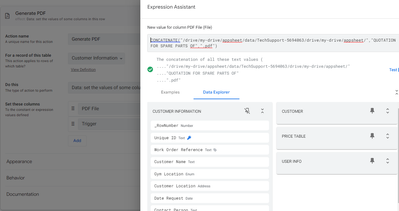- AppSheet
- AppSheet Forum
- AppSheet Q&A
- Re: Bad request for PDF files
- Subscribe to RSS Feed
- Mark Topic as New
- Mark Topic as Read
- Float this Topic for Current User
- Bookmark
- Subscribe
- Mute
- Printer Friendly Page
- Mark as New
- Bookmark
- Subscribe
- Mute
- Subscribe to RSS Feed
- Permalink
- Report Inappropriate Content
- Mark as New
- Bookmark
- Subscribe
- Mute
- Subscribe to RSS Feed
- Permalink
- Report Inappropriate Content
Hello,
All the links I’ve created to call files within a workflow template are not working. They’re showing “Bad Request”, nothing but that message.
Any ideas? The PDF generated from the workflow opens, but the links to other files called inside the pdf are broken.
Looks like it’s cropping the URL address, making the link incomplete.
Here is one file example
Solved! Go to Solution.
- Mark as New
- Bookmark
- Subscribe
- Mute
- Subscribe to RSS Feed
- Permalink
- Report Inappropriate Content
- Mark as New
- Bookmark
- Subscribe
- Mute
- Subscribe to RSS Feed
- Permalink
- Report Inappropriate Content
Please check the option from Security > Options > “Require Image and File URL Signing”. If it’s ON, please try to turn it as OFF and see if it solves your problem.
- Mark as New
- Bookmark
- Subscribe
- Mute
- Subscribe to RSS Feed
- Permalink
- Report Inappropriate Content
- Mark as New
- Bookmark
- Subscribe
- Mute
- Subscribe to RSS Feed
- Permalink
- Report Inappropriate Content
This is how the link on the generated PDF presents:
And this is how it should be:
- Mark as New
- Bookmark
- Subscribe
- Mute
- Subscribe to RSS Feed
- Permalink
- Report Inappropriate Content
- Mark as New
- Bookmark
- Subscribe
- Mute
- Subscribe to RSS Feed
- Permalink
- Report Inappropriate Content
Probably best to contact support@appsheet.com directly for this.
- Mark as New
- Bookmark
- Subscribe
- Mute
- Subscribe to RSS Feed
- Permalink
- Report Inappropriate Content
- Mark as New
- Bookmark
- Subscribe
- Mute
- Subscribe to RSS Feed
- Permalink
- Report Inappropriate Content
OK! I will do that!
Thanks!
- Mark as New
- Bookmark
- Subscribe
- Mute
- Subscribe to RSS Feed
- Permalink
- Report Inappropriate Content
- Mark as New
- Bookmark
- Subscribe
- Mute
- Subscribe to RSS Feed
- Permalink
- Report Inappropriate Content
Hi I do have the same issue.
Weird think. That was good. It just stop working. And the PDF it is generate correctly. It is in the folder drive.
- Mark as New
- Bookmark
- Subscribe
- Mute
- Subscribe to RSS Feed
- Permalink
- Report Inappropriate Content
- Mark as New
- Bookmark
- Subscribe
- Mute
- Subscribe to RSS Feed
- Permalink
- Report Inappropriate Content
Please check the option from Security > Options > “Require Image and File URL Signing”. If it’s ON, please try to turn it as OFF and see if it solves your problem.
- Mark as New
- Bookmark
- Subscribe
- Mute
- Subscribe to RSS Feed
- Permalink
- Report Inappropriate Content
- Mark as New
- Bookmark
- Subscribe
- Mute
- Subscribe to RSS Feed
- Permalink
- Report Inappropriate Content
This solves the issue.
Thanks.
Did you add this button recently right ?
- Mark as New
- Bookmark
- Subscribe
- Mute
- Subscribe to RSS Feed
- Permalink
- Report Inappropriate Content
- Mark as New
- Bookmark
- Subscribe
- Mute
- Subscribe to RSS Feed
- Permalink
- Report Inappropriate Content
i checked but its already in off only
- Mark as New
- Bookmark
- Subscribe
- Mute
- Subscribe to RSS Feed
- Permalink
- Report Inappropriate Content
- Mark as New
- Bookmark
- Subscribe
- Mute
- Subscribe to RSS Feed
- Permalink
- Report Inappropriate Content
Yes, about week ago.
- Mark as New
- Bookmark
- Subscribe
- Mute
- Subscribe to RSS Feed
- Permalink
- Report Inappropriate Content
- Mark as New
- Bookmark
- Subscribe
- Mute
- Subscribe to RSS Feed
- Permalink
- Report Inappropriate Content
Hi I tried to turn on/off the Security > Options > “Require Image and File URL Signing”, but still the same, I cannot open the PDF in the app. But in google drive, I can able to open it. What else I needed to do?
- Mark as New
- Bookmark
- Subscribe
- Mute
- Subscribe to RSS Feed
- Permalink
- Report Inappropriate Content
- Mark as New
- Bookmark
- Subscribe
- Mute
- Subscribe to RSS Feed
- Permalink
- Report Inappropriate Content
Others reported this type of issue yesterday, and it was apparently fixed. Try closing and re-opening your app, reseting your browser cache, etc.
If you're still experiencing problems, consider posting your question as a new conversation rather than as a response to this old conversation that already has a solution marked. That's probably more likely to be seen by someone who can offer advice.
- Mark as New
- Bookmark
- Subscribe
- Mute
- Subscribe to RSS Feed
- Permalink
- Report Inappropriate Content
- Mark as New
- Bookmark
- Subscribe
- Mute
- Subscribe to RSS Feed
- Permalink
- Report Inappropriate Content
Clearing the default browser's cache probably helps.
- Mark as New
- Bookmark
- Subscribe
- Mute
- Subscribe to RSS Feed
- Permalink
- Report Inappropriate Content
- Mark as New
- Bookmark
- Subscribe
- Mute
- Subscribe to RSS Feed
- Permalink
- Report Inappropriate Content
@Aleksi I cleared the default browser's cache but still came "Bad request"
This is my expression below:
CONCATENATE("/drive/my-drive/appsheet/data/TechSupport-5694063/drive/my-drive/appsheet/","QUOTATION FOR SPARE PARTS OF",".pdf")
If open the file from Google drive it will open. But If I will open it from the app, I will get a "Bad Request" in this site: https://www.appsheet.com/template/gettablefileurl?appName=TechSupport-5694063&tableName=Customer Inf...
- Mark as New
- Bookmark
- Subscribe
- Mute
- Subscribe to RSS Feed
- Permalink
- Report Inappropriate Content
- Mark as New
- Bookmark
- Subscribe
- Mute
- Subscribe to RSS Feed
- Permalink
- Report Inappropriate Content
This sounds something different. In which folder the saved PDF is in your Drive? And.. in which folder your data source (spreadsheet) is?
- Mark as New
- Bookmark
- Subscribe
- Mute
- Subscribe to RSS Feed
- Permalink
- Report Inappropriate Content
- Mark as New
- Bookmark
- Subscribe
- Mute
- Subscribe to RSS Feed
- Permalink
- Report Inappropriate Content
He @Aleksi, he already opened a topic about it and the problem is it's file path.
I am Getting a Bad request from gettablefileurl - Google Cloud Community
- Mark as New
- Bookmark
- Subscribe
- Mute
- Subscribe to RSS Feed
- Permalink
- Report Inappropriate Content
- Mark as New
- Bookmark
- Subscribe
- Mute
- Subscribe to RSS Feed
- Permalink
- Report Inappropriate Content
🙂
-
Account
1,860 -
App Management
4,139 -
Automation
11,551 -
Bug
1,573 -
Data
10,847 -
Errors
6,544 -
Expressions
13,066 -
Integrations
1,972 -
Intelligence
691 -
Introductions
117 -
Other
3,393 -
Resources
682 -
Security
932 -
Templates
1,540 -
Users
1,818 -
UX
9,817
- « Previous
- Next »
| User | Count |
|---|---|
| 15 | |
| 11 | |
| 9 | |
| 8 | |
| 4 |

 Twitter
Twitter