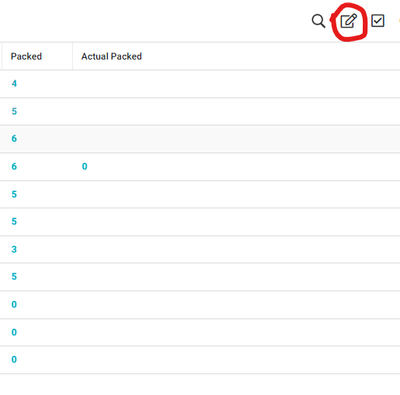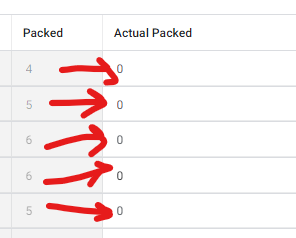- AppSheet
- AppSheet Forum
- AppSheet Q&A
- Beta Table Edit feature not populating initial val...
- Subscribe to RSS Feed
- Mark Topic as New
- Mark Topic as Read
- Float this Topic for Current User
- Bookmark
- Subscribe
- Mute
- Printer Friendly Page
- Mark as New
- Bookmark
- Subscribe
- Mute
- Subscribe to RSS Feed
- Permalink
- Report Inappropriate Content
- Mark as New
- Bookmark
- Subscribe
- Mute
- Subscribe to RSS Feed
- Permalink
- Report Inappropriate Content
In my spreadsheet there are two columns in which one column contains numbers and other one is empty.
I want the other empty column to have same values as the first column but I want 2nd column to be editable because may be I need to change some values in 2nd column through AppSheet.
So I can't simply put formula in sheet in 2nd column as it will not allow me to edit it and even if it allows me to edit it, next day when column 1 will change, the column 2 will not change as it's formula will be gone for edited cells.
So what I did I just made a table view of both the columns (while keeping 2nd column Initial value to Column 1 + editable + set reset on edit)
Now when I open the table and click any row, it takes me to row edit form where 2nd column value works fine as it populates the first column value due to initial value setting.
PROBLEM
My problem is that I want not to open each row and then edit and then save. Instead I am using new cool feature of appsheet table edit which makes the entire table column2 editable and I can edit all values and save one by one.
However the column2 values all show as zero instead of populating to initial values. Is there any work around to populate column1 values in column2?
- Labels:
-
Automation
-
Intelligence
-
Other
-
UX
-
Account
1,879 -
App Management
4,222 -
Automation
11,645 -
Bug
1,645 -
Data
10,957 -
Errors
6,639 -
Expressions
13,165 -
Integrations
2,004 -
Intelligence
706 -
Introductions
121 -
Login
1 -
Other
3,444 -
Resources
692 -
Security
943 -
Templates
1,556 -
Users
1,836 -
UX
9,882
- « Previous
- Next »
| User | Count |
|---|---|
| 30 | |
| 16 | |
| 3 | |
| 3 | |
| 3 |

 Twitter
Twitter