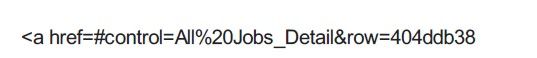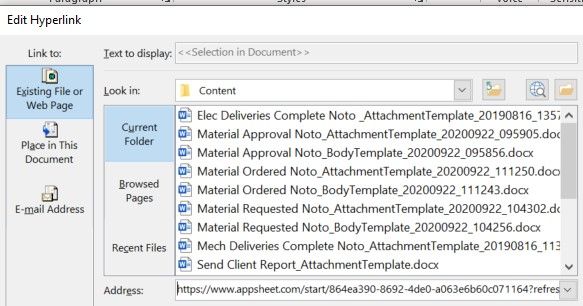- AppSheet
- AppSheet Forum
- AppSheet Q&A
- Re: Building own URL Link to a Record in Email/SMS
- Subscribe to RSS Feed
- Mark Topic as New
- Mark Topic as Read
- Float this Topic for Current User
- Bookmark
- Subscribe
- Mute
- Printer Friendly Page
- Mark as New
- Bookmark
- Subscribe
- Mute
- Subscribe to RSS Feed
- Permalink
- Report Inappropriate Content
- Mark as New
- Bookmark
- Subscribe
- Mute
- Subscribe to RSS Feed
- Permalink
- Report Inappropriate Content
Hi! With some help, I have figured out how to insert a <<web_url_link>> into my sms and email body templates. The problem I am having now, is that the link it provides goes to a default view that I have no control over. It shows all columns not hidden and does not display the “Main Image”. How can I build my own URL Link that will take the user to the proper record in the correct view?
FYI, my app is a to do list for my team, and I have a workflow setup to text when they are mentioned in a comment, but I want them to click the link to see the record they were mentioned in. Thank you.
- Labels:
-
Automation
-
Expressions
- Mark as New
- Bookmark
- Subscribe
- Mute
- Subscribe to RSS Feed
- Permalink
- Report Inappropriate Content
- Mark as New
- Bookmark
- Subscribe
- Mute
- Subscribe to RSS Feed
- Permalink
- Report Inappropriate Content
Thank you very much ![]() (^_^)
(^_^)
- Mark as New
- Bookmark
- Subscribe
- Mute
- Subscribe to RSS Feed
- Permalink
- Report Inappropriate Content
- Mark as New
- Bookmark
- Subscribe
- Mute
- Subscribe to RSS Feed
- Permalink
- Report Inappropriate Content
No worries ![]()
- Mark as New
- Bookmark
- Subscribe
- Mute
- Subscribe to RSS Feed
- Permalink
- Report Inappropriate Content
- Mark as New
- Bookmark
- Subscribe
- Mute
- Subscribe to RSS Feed
- Permalink
- Report Inappropriate Content
@Aleksi, @MultiTech_Visions, Could I ask for a little help on this please as I can’t get it to work.
My template is in a word document.
<<concatenate(“https://www.appsheet.com/start/864ea390-8692-4de0-a063e6b60c071164?refresh=1&wipe=1",
linktorow([Job No], “All Jobs_Detail”)
)
but this shows in my pdf as below. I cannot link to it.
If I include the linktorow in the link as @Stephen_Mattison has above I get an error
<<concatenate(“https://www.appsheet.com/start/864ea390-8692-4de0-a063e6b60c071164?refresh=1&wipe=1",
linktorow([Job No], “All Jobs_Detail”)
)
Error
“Errors”: “Error: Workflow rule ‘Material Approval Noto’ action ‘Action 1’ Attachment template. Expression 'concatenate(“<a href=“https://www.appsheet.com/start/864ea390-8692-4de0-a063e6b60c071164?refresh=1&wipe=1%22,”>https://www.appsheet.com/start/864ea390-8692-4de0-a063e6b60c071164?refresh=1&wipe=1”, <a href=“https://www.appsheet.com/start/864ea390-8692-4de0-a063e6b60c071164?refresh=1&wipe=1%22,”>linktorow([Job No], “All Jobs_Detail”))’ is invalid due to: Expression ‘concatenate(“<a href=“https://www.appsheet.com/start/864ea390-8692-4de0-a063e6b60c071164?refresh=1&wipe=1%22,”>https://www.appsheet.com/start/864ea390-8692-4de0-a063e6b60c071164?refresh=1&wipe=1", <a href=“https://www.appsheet.com/start/864ea390-8692-4de0-a063e6b60c071164?refresh=1&wipe=1%22,”>linktorow([Job No], “All Jobs_Detail”))’ could not be parsed due to exception: Sequence contains no elements…",
Is it maybe something to do with the hyperlink in Word
- Mark as New
- Bookmark
- Subscribe
- Mute
- Subscribe to RSS Feed
- Permalink
- Report Inappropriate Content
- Mark as New
- Bookmark
- Subscribe
- Mute
- Subscribe to RSS Feed
- Permalink
- Report Inappropriate Content
Hey @Martina; After examining the error message you pasted, the formula presented seems to have a syntax error.
The problem you’re running into is that you’ve got a block of text, that you initiate with an open double quote, but inside the text block there’s another double quote (as part of the text); this is causing the “open/close” of the elements inside your CONCATENATE() to get confused.
When you need to include double quotes inside your text block, instead of encapsulating the text with double quotes (like you normally would), use a single quote to “open/close” the text block.
If I’m interpreting your formula correctly, you’re wanting to create the <a href> HTML code block that represents the link to that row. Right?
concatenate(
'<a href=“https://www.appsheet.com/start/864ea390-8692-4de0-a063e6b60c071164?refresh=1&wipe=1%22',
linktorow([Job No], “All Jobs_Detail”),
'">'
)
That should output something like:
<a href=“https://www.appsheet.com/start/864ea390-8692-4de0-a063e6b60c071164?refresh=1&wipe=1%22#control=ALL%2-Jobs_Detail&row=404dd38">
- Mark as New
- Bookmark
- Subscribe
- Mute
- Subscribe to RSS Feed
- Permalink
- Report Inappropriate Content
- Mark as New
- Bookmark
- Subscribe
- Mute
- Subscribe to RSS Feed
- Permalink
- Report Inappropriate Content
What do the ?refresh=1&wipe=1%22 do?
- Mark as New
- Bookmark
- Subscribe
- Mute
- Subscribe to RSS Feed
- Permalink
- Report Inappropriate Content
- Mark as New
- Bookmark
- Subscribe
- Mute
- Subscribe to RSS Feed
- Permalink
- Report Inappropriate Content
Thanks @MultiTech_Visions.Yes that’s exactly what I want.
Can I actually type the html a href tag in a Word document? I think I tried that and it didn’t work. I was highlighting it and using the MS Word Link
- Mark as New
- Bookmark
- Subscribe
- Mute
- Subscribe to RSS Feed
- Permalink
- Report Inappropriate Content
- Mark as New
- Bookmark
- Subscribe
- Mute
- Subscribe to RSS Feed
- Permalink
- Report Inappropriate Content
@Lucinda_Mason if I remember right, this causes the system to start the app fresh - as in to refresh the system and wipe things clear??? I think wipe means something else, but I think that’s the idea. (If I remember right, this was something that Praveen first told everyone about.)
@Martina here’s an example of how I implemented something like this in an app I’ve made:
<<hyperlink(
concatenate(“https://www.appsheet.com/start/5a0fc21b-5548-4af2-ba08-1bdf1d1e2541#control=bills_slide&row=”,encodeurl([BillID]),“&page=slideshow”),
[Bill_From_This_Account].[Account_Name]
)>>
In this example, you can see I’m using the HYPERLINK() function; the first part, the concatenate() that builds the actual URL, is using an older setup - but the idea is sound.
This renders in the workflow output (inside a PDF or email) as a hyperlink with the text of the Account_Name.
- Mark as New
- Bookmark
- Subscribe
- Mute
- Subscribe to RSS Feed
- Permalink
- Report Inappropriate Content
- Mark as New
- Bookmark
- Subscribe
- Mute
- Subscribe to RSS Feed
- Permalink
- Report Inappropriate Content
When I ran into this issue just the other week, instead of building my own link I used <<_ROW_WEB_LINK>>.
- Renders as “Click Here”
- Takes the person directly to the record inside the app
-
Account
1,879 -
App Management
4,222 -
Automation
11,645 -
Bug
1,645 -
Data
10,957 -
Errors
6,639 -
Expressions
13,165 -
Integrations
2,004 -
Intelligence
706 -
Introductions
121 -
Login
1 -
Other
3,444 -
Resources
692 -
Security
943 -
Templates
1,556 -
Users
1,836 -
UX
9,882
- « Previous
- Next »
| User | Count |
|---|---|
| 29 | |
| 13 | |
| 3 | |
| 3 | |
| 2 |

 Twitter
Twitter