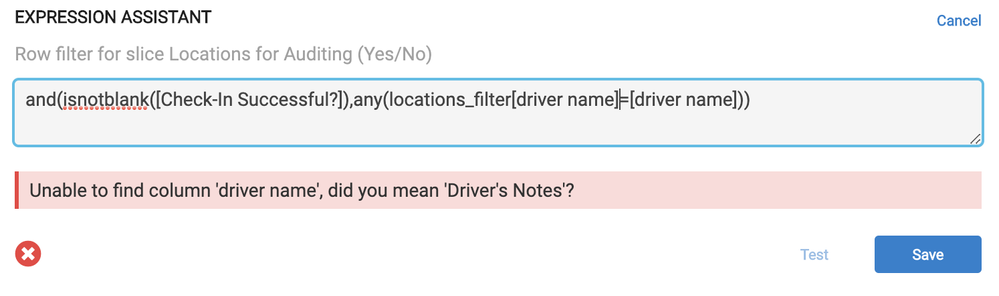- AppSheet
- AppSheet Forum
- AppSheet Q&A
- Re: Cannot Find Column
- Subscribe to RSS Feed
- Mark Topic as New
- Mark Topic as Read
- Float this Topic for Current User
- Bookmark
- Subscribe
- Mute
- Printer Friendly Page
- Mark as New
- Bookmark
- Subscribe
- Mute
- Subscribe to RSS Feed
- Permalink
- Report Inappropriate Content
- Mark as New
- Bookmark
- Subscribe
- Mute
- Subscribe to RSS Feed
- Permalink
- Report Inappropriate Content
I have a column in the locations_filter table named “Driver Name.” I’m trying to create a data slice with this column but AppSheet won’t recognize the column. What did I do wrong?
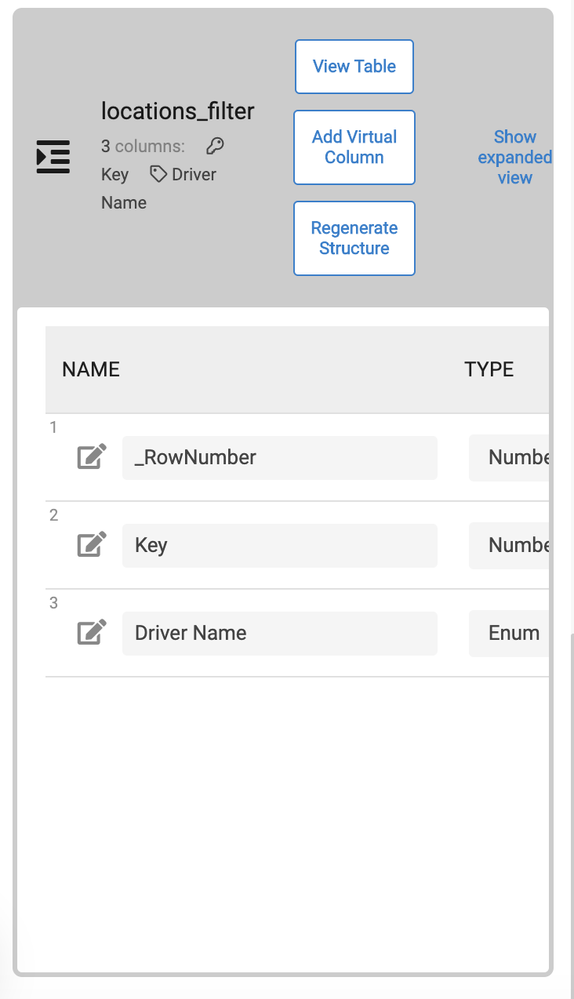
- Labels:
-
Expressions
- Mark as New
- Bookmark
- Subscribe
- Mute
- Subscribe to RSS Feed
- Permalink
- Report Inappropriate Content
- Mark as New
- Bookmark
- Subscribe
- Mute
- Subscribe to RSS Feed
- Permalink
- Report Inappropriate Content
Hi @tvinci
What is the expression you are using?
- Mark as New
- Bookmark
- Subscribe
- Mute
- Subscribe to RSS Feed
- Permalink
- Report Inappropriate Content
- Mark as New
- Bookmark
- Subscribe
- Mute
- Subscribe to RSS Feed
- Permalink
- Report Inappropriate Content
Is the show? option enabled on the column? slices don’t see any columns that have a disabled show? field, I believe.
- Mark as New
- Bookmark
- Subscribe
- Mute
- Subscribe to RSS Feed
- Permalink
- Report Inappropriate Content
- Mark as New
- Bookmark
- Subscribe
- Mute
- Subscribe to RSS Feed
- Permalink
- Report Inappropriate Content
News to me… ![]()
- Mark as New
- Bookmark
- Subscribe
- Mute
- Subscribe to RSS Feed
- Permalink
- Report Inappropriate Content
- Mark as New
- Bookmark
- Subscribe
- Mute
- Subscribe to RSS Feed
- Permalink
- Report Inappropriate Content
Wait nope I retract that statement I was thinking about views!
- Mark as New
- Bookmark
- Subscribe
- Mute
- Subscribe to RSS Feed
- Permalink
- Report Inappropriate Content
- Mark as New
- Bookmark
- Subscribe
- Mute
- Subscribe to RSS Feed
- Permalink
- Report Inappropriate Content
Hi
Did you use Driver Name or Driver Name. ??
- Mark as New
- Bookmark
- Subscribe
- Mute
- Subscribe to RSS Feed
- Permalink
- Report Inappropriate Content
- Mark as New
- Bookmark
- Subscribe
- Mute
- Subscribe to RSS Feed
- Permalink
- Report Inappropriate Content
- Mark as New
- Bookmark
- Subscribe
- Mute
- Subscribe to RSS Feed
- Permalink
- Report Inappropriate Content
- Mark as New
- Bookmark
- Subscribe
- Mute
- Subscribe to RSS Feed
- Permalink
- Report Inappropriate Content
Oh that just looks like your formula is wrong.
Your formula “any(locations_filter[driver name]=[drive name])” doesn’t make since. ANY() means return the first record in a list and locations_filter[driver name]=[drive name] 1. is a list = a column and 2. return true or false so its not a list for ANY() to work with. I’d recommend trying to use a full SELECT() instead of the locations_filter[driver name]=[drive name] to create your formula. You’re likely trying to get SELECT(Locations_Filter[driver name], [driver name]=[_THISROW].[driver name]).
- Mark as New
- Bookmark
- Subscribe
- Mute
- Subscribe to RSS Feed
- Permalink
- Report Inappropriate Content
- Mark as New
- Bookmark
- Subscribe
- Mute
- Subscribe to RSS Feed
- Permalink
- Report Inappropriate Content
Thank you Austin. So what I’m trying to do is filter gps check-in data according to the name in locations_filter. The gps check-in data is in delineatedLocations. How do I do that?
- Mark as New
- Bookmark
- Subscribe
- Mute
- Subscribe to RSS Feed
- Permalink
- Report Inappropriate Content
- Mark as New
- Bookmark
- Subscribe
- Mute
- Subscribe to RSS Feed
- Permalink
- Report Inappropriate Content
I tried this expression but it didn’t work
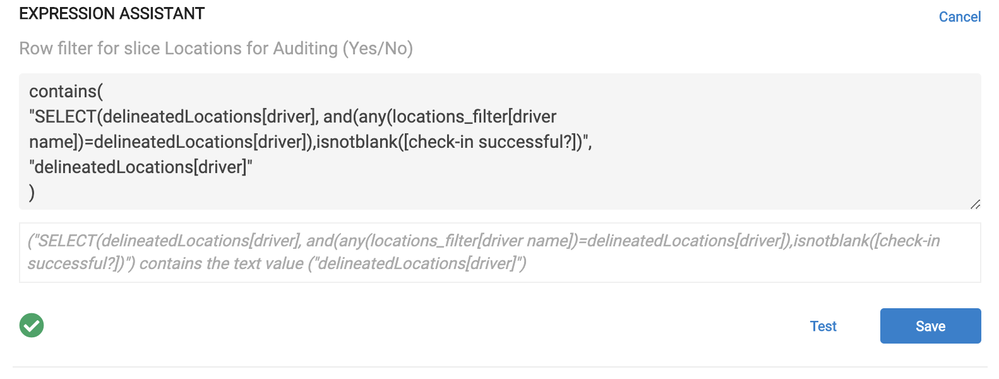
in plain English, I want to say retrieve the location values for this driver from table delineatedLocations that match the selected value of driver from locations_filter
-
Account
1,879 -
App Management
4,228 -
Automation
11,650 -
Bug
1,648 -
Data
10,961 -
Errors
6,647 -
Expressions
13,170 -
Integrations
2,005 -
Intelligence
706 -
Introductions
121 -
Login
1 -
Other
3,446 -
Resources
694 -
Security
943 -
Templates
1,558 -
Users
1,836 -
UX
9,887
- « Previous
- Next »
| User | Count |
|---|---|
| 34 | |
| 11 | |
| 3 | |
| 3 | |
| 2 |

 Twitter
Twitter