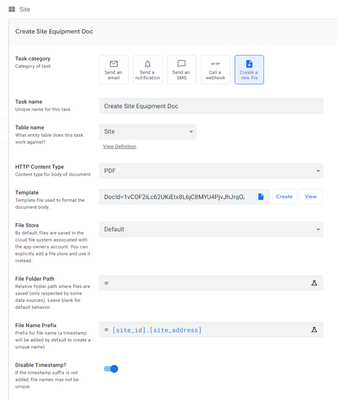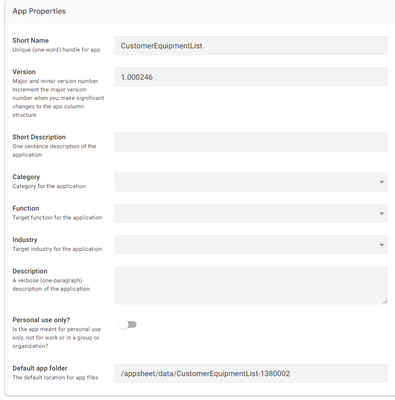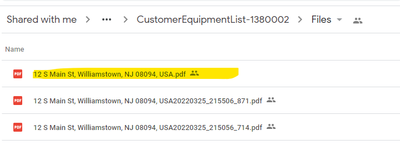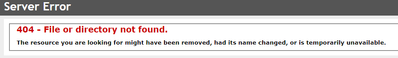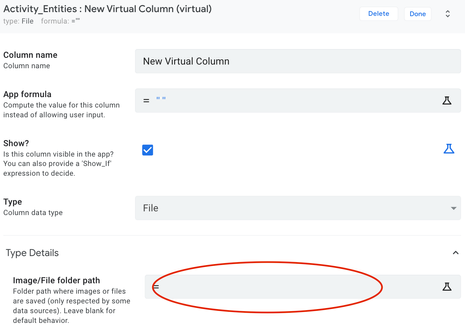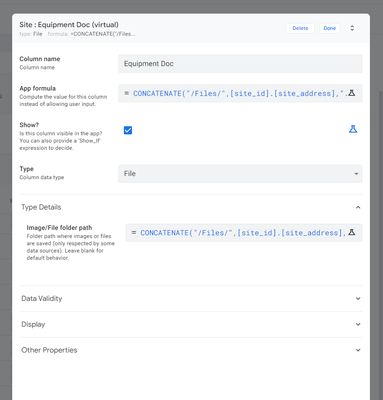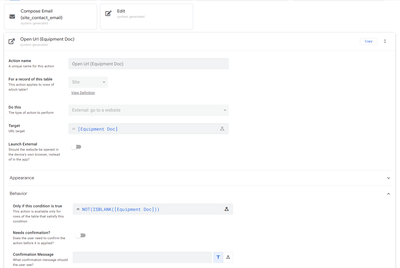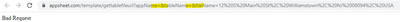- AppSheet
- AppSheet Forum
- AppSheet Q&A
- Cannot open PDF File
- Subscribe to RSS Feed
- Mark Topic as New
- Mark Topic as Read
- Float this Topic for Current User
- Bookmark
- Subscribe
- Mute
- Printer Friendly Page
- Mark as New
- Bookmark
- Subscribe
- Mute
- Subscribe to RSS Feed
- Permalink
- Report Inappropriate Content
- Mark as New
- Bookmark
- Subscribe
- Mute
- Subscribe to RSS Feed
- Permalink
- Report Inappropriate Content
Hello,
I've read the different post I could find but still i cannot figure this out.
I have a bot that creates a file in the default location:
In my App I have two spreadsheet sources and the bot its running on the Site table, that exists on:
- WorkOrders-1380002
However, my App exists on CustomerEquipmentList-1380002 since my original table exists on that folder (also, my files are being saved there by the bot)
My App default folder is CustomerEquipmentList-1380002
And my files are being saved in that same folder
I created a Virtual Column with the location of the file
CONCATENATE("/Files/",[site_id].[site_address],".pdf")
However, I'm getting error 404 when I try to open that file using an action: External: open a file
Could anyone tell me what step might be wrong?
Thanks!
- Labels:
-
Automation
- Mark as New
- Bookmark
- Subscribe
- Mute
- Subscribe to RSS Feed
- Permalink
- Report Inappropriate Content
- Mark as New
- Bookmark
- Subscribe
- Mute
- Subscribe to RSS Feed
- Permalink
- Report Inappropriate Content
Is the Virtual Column defined as type of File and is there anything implemented in the File Folder path property? See image below.
Edited: As I think about this more, the problem is the location of the datasource. There is a long standing problem, a significant flaw in my opinion, where AppSheet uses the default app path to write the file. But when it comes to retrieving the file, AppSheet uses the location of the datasource as the "root" location. Why the App default path is not used always, I don't know.
I believe you will need to use the URL type and provide the full file path info to get at the file.
- Mark as New
- Bookmark
- Subscribe
- Mute
- Subscribe to RSS Feed
- Permalink
- Report Inappropriate Content
- Mark as New
- Bookmark
- Subscribe
- Mute
- Subscribe to RSS Feed
- Permalink
- Report Inappropriate Content
Hello!
Yeah, I have tried alternating where to put the formula:
I've tried all combinations (although nothing happens in the case where the column formula is empty).
@WillowMobileSys wrote:
But when it comes to retrieving the file, AppSheet uses the location of the datasource as the "root" location.
Probably that would be the case here since I have more than 1 data source, mixing things up.
I recently tried to go with the full file path info but no luck either. This is what I did
- Require Image and File URL Signing OFF
- Create a virtual column URL with this formula:
CONCATENATE(
"https://www.appsheet.com/template/gettablefileurl",
"?appName=", ENCODEURL(CONTEXT("CustomerEquipmentList-1380002")),
"&tableName=", ENCODEURL(CONTEXT("Site")),
"&fileName=", ENCODEURL([site_id].[site_address])
) - Updated my action button
Got a "Bad Request" response:
Although I notice that the appName and tableName are blank?
Thanks!
- Mark as New
- Bookmark
- Subscribe
- Mute
- Subscribe to RSS Feed
- Permalink
- Report Inappropriate Content
- Mark as New
- Bookmark
- Subscribe
- Mute
- Subscribe to RSS Feed
- Permalink
- Report Inappropriate Content
Have you had anymore luck with this?
I am having the same problem.
I have my files saved to a different folder to the =folder generated by Appsheet however ahve changed the default folder in the app and also have updated the Folder pather as pointed out by WIllowMobileSys Above.
Have tried every configureation mentioend in the resources but cant seem to get it to work.
- Mark as New
- Bookmark
- Subscribe
- Mute
- Subscribe to RSS Feed
- Permalink
- Report Inappropriate Content
- Mark as New
- Bookmark
- Subscribe
- Mute
- Subscribe to RSS Feed
- Permalink
- Report Inappropriate Content
Docs made through bots are saved on the Default App Folder found under Info/Properties/App Properties
Docs uploaded on image or file column is saved relative to the GSheets/MSExcel file.
When you make docs through bots and you want to access them the same you do with files uploaded, you have to make a path to the file standing from the worksheet's pov.
-
Account
1,879 -
App Management
4,222 -
Automation
11,646 -
Bug
1,645 -
Data
10,957 -
Errors
6,639 -
Expressions
13,166 -
Integrations
2,004 -
Intelligence
706 -
Introductions
121 -
Login
1 -
Other
3,444 -
Resources
692 -
Security
943 -
Templates
1,557 -
Users
1,836 -
UX
9,882
- « Previous
- Next »
| User | Count |
|---|---|
| 31 | |
| 13 | |
| 3 | |
| 3 | |
| 2 |

 Twitter
Twitter