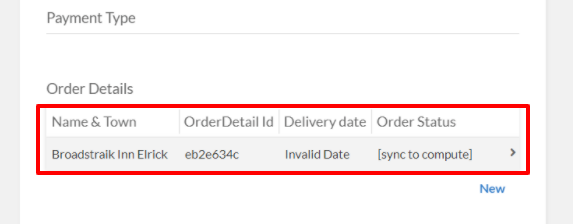- AppSheet
- AppSheet Forum
- AppSheet Q&A
- Change order of columns in related order details
- Subscribe to RSS Feed
- Mark Topic as New
- Mark Topic as Read
- Float this Topic for Current User
- Bookmark
- Subscribe
- Mute
- Printer Friendly Page
- Mark as New
- Bookmark
- Subscribe
- Mute
- Subscribe to RSS Feed
- Permalink
- Report Inappropriate Content
- Mark as New
- Bookmark
- Subscribe
- Mute
- Subscribe to RSS Feed
- Permalink
- Report Inappropriate Content
Hi,
I have an order entry system with related orders details as part of an order in another table.
I would like to rearrange the order that the details appear when viewing them in the main order page.
In have attached a screenshot that shows “Name & Town” “Order Detail ID” etc
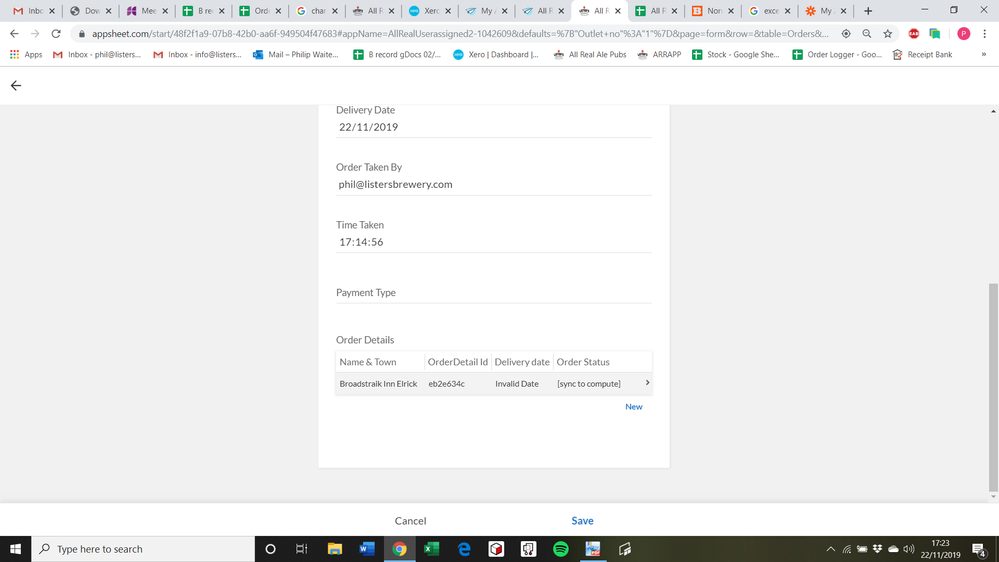
How do I change the order so that other columns can be viewed here without going into the actual order detail.
Thanks
Phil
Solved! Go to Solution.
- Mark as New
- Bookmark
- Subscribe
- Mute
- Subscribe to RSS Feed
- Permalink
- Report Inappropriate Content
- Mark as New
- Bookmark
- Subscribe
- Mute
- Subscribe to RSS Feed
- Permalink
- Report Inappropriate Content
The ordering of these columns:
are controlled by the UX view of type Table in the ref position for the table or slice of which these rows are a part. If the table containing the rows is named Order Details, there might already be a system-generated view named Order Details_Inline that may be used to configure the column order.
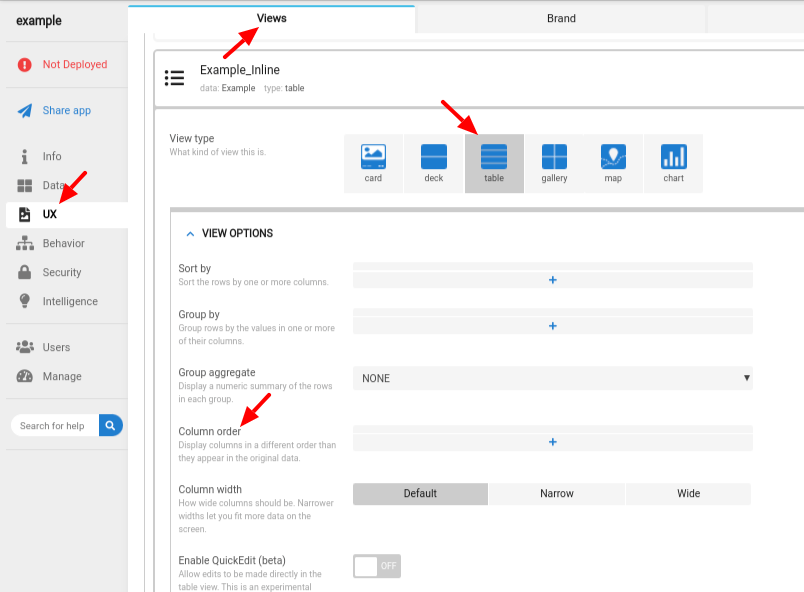
- Mark as New
- Bookmark
- Subscribe
- Mute
- Subscribe to RSS Feed
- Permalink
- Report Inappropriate Content
- Mark as New
- Bookmark
- Subscribe
- Mute
- Subscribe to RSS Feed
- Permalink
- Report Inappropriate Content
Hi Phil, you can head over to “UX => Views => View Options => Column order” and set your order accordingly. Hope that helps!
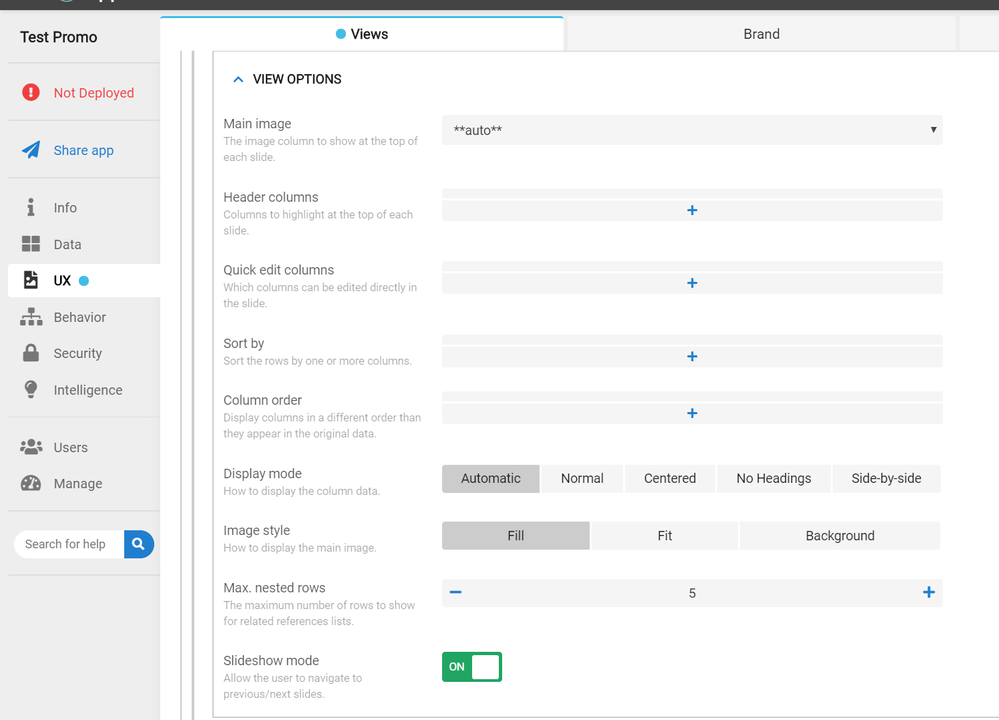
- Mark as New
- Bookmark
- Subscribe
- Mute
- Subscribe to RSS Feed
- Permalink
- Report Inappropriate Content
- Mark as New
- Bookmark
- Subscribe
- Mute
- Subscribe to RSS Feed
- Permalink
- Report Inappropriate Content
Hi, this doesn’t seem to apply to the column order for the snap shot view of the related order.
I have attached a screen shot showing the view of the customer order with column order showing related order details at the bottom.
How would I swap the “name & town” with the “Order Detail ID” for instance so that the “Order Detail Id” is on the left.
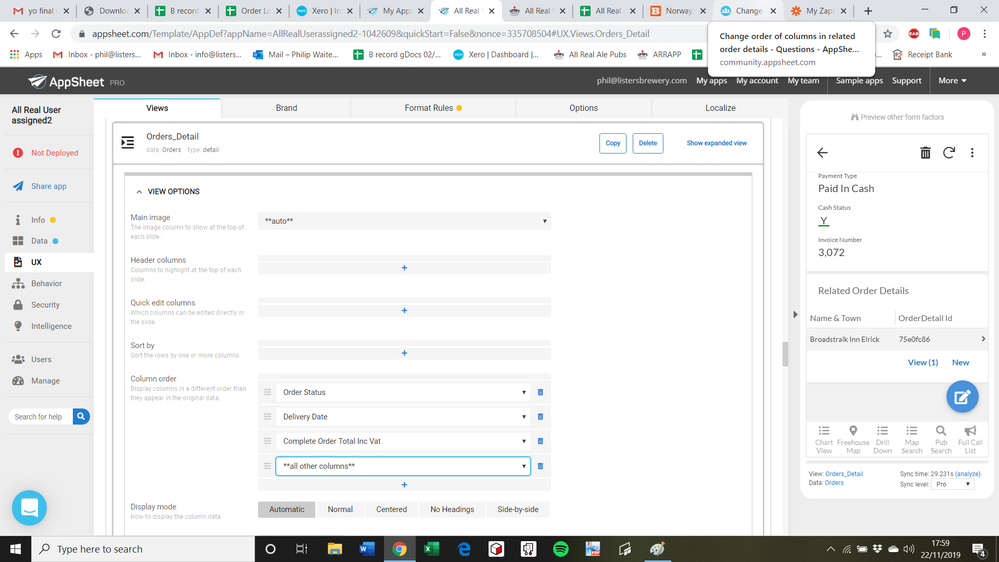
Thanks
Phil
- Mark as New
- Bookmark
- Subscribe
- Mute
- Subscribe to RSS Feed
- Permalink
- Report Inappropriate Content
- Mark as New
- Bookmark
- Subscribe
- Mute
- Subscribe to RSS Feed
- Permalink
- Report Inappropriate Content
The ordering of these columns:
are controlled by the UX view of type Table in the ref position for the table or slice of which these rows are a part. If the table containing the rows is named Order Details, there might already be a system-generated view named Order Details_Inline that may be used to configure the column order.
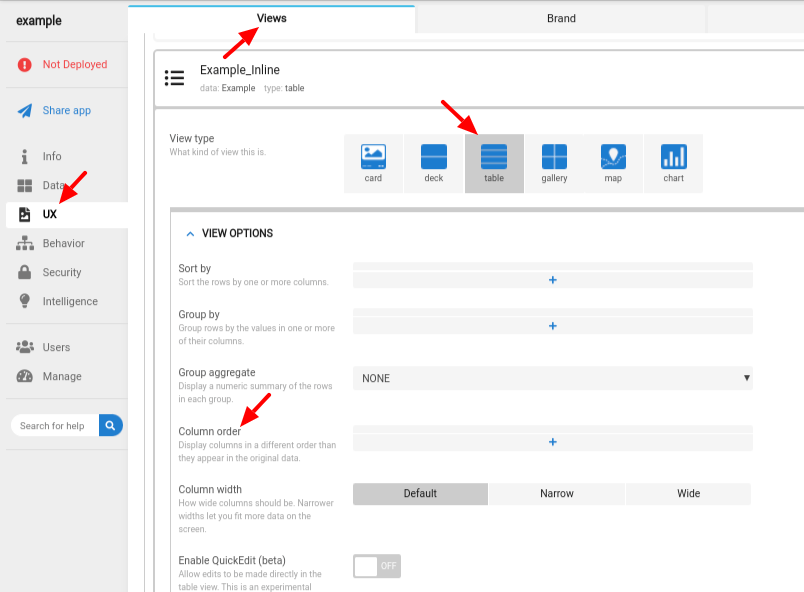
- Mark as New
- Bookmark
- Subscribe
- Mute
- Subscribe to RSS Feed
- Permalink
- Report Inappropriate Content
- Mark as New
- Bookmark
- Subscribe
- Mute
- Subscribe to RSS Feed
- Permalink
- Report Inappropriate Content
Brilliant,
Thanks Steve
-
Account
1,857 -
Affiliate Program
1 -
App Management
4,125 -
AppSheet
1 -
Automation
11,538 -
Best Practice
1 -
Bug
1,567 -
Cloud Deploy
1 -
core
1 -
Data
10,833 -
Errors
6,530 -
Expressions
13,051 -
free
1 -
General Miscellaneous
1 -
image and text
1 -
Integration
1 -
Integrations
1,970 -
Intelligence
690 -
Introductions
116 -
Learning Hub
1 -
Other
3,381 -
Panel
1 -
Photos
1 -
plans
1 -
Resources
682 -
Security
931 -
subscription
1 -
Templates
1,539 -
Users
1,817 -
UX
9,811
- « Previous
- Next »
| User | Count |
|---|---|
| 16 | |
| 13 | |
| 8 | |
| 7 | |
| 4 |

 Twitter
Twitter