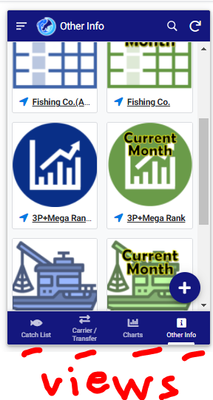- AppSheet
- :
- AppSheet Forum
- :
- AppSheet Q&A
- :
- Re: Chart View : Show if Condition is not working
- Subscribe to RSS Feed
- Mark Topic as New
- Mark Topic as Read
- Float this Topic for Current User
- Bookmark
- Subscribe
- Mute
- Printer Friendly Page
- Mark as New
- Bookmark
- Subscribe
- Mute
- Subscribe to RSS Feed
- Permalink
- Report Inappropriate Content
- Mark as New
- Bookmark
- Subscribe
- Mute
- Subscribe to RSS Feed
- Permalink
- Report Inappropriate Content
I have a User Table where i setup each role. Those roles are used as criteria in the Show If formula of my views.
My formula is :
ANY(sCurrentUser[Role2])<>"NA")
where the slice "sCurrentUser" has a criteria of [UserEmail]=USEREMAIL()
The ANY () formula above works when the view type is Table, Deck, Form etc, but does not work for Chart View.
Any explanation on this issue would be helpful.
Thank you.
- Labels:
-
Expressions
-
UX
- Mark as New
- Bookmark
- Subscribe
- Mute
- Subscribe to RSS Feed
- Permalink
- Report Inappropriate Content
- Mark as New
- Bookmark
- Subscribe
- Mute
- Subscribe to RSS Feed
- Permalink
- Report Inappropriate Content
A view's Show If setting only affects the view's inclusion in the main menu or navigation bar along the bottom of the screen. Show If does not affect the view's display anywhere else.
How is the user getting to the view?
- Mark as New
- Bookmark
- Subscribe
- Mute
- Subscribe to RSS Feed
- Permalink
- Report Inappropriate Content
- Mark as New
- Bookmark
- Subscribe
- Mute
- Subscribe to RSS Feed
- Permalink
- Report Inappropriate Content
Hi Steve,
I have a view portal inside my app, which is a gallery view. it has a column "Link" where the data column type is an "App" and has a value #view=vChartCol3rdPartyxMega that directs the user to that view "vChartCol3rdPartyxMega ". This view is a chart and has a show if based on the user role.
Portal = Gallery view with event action Go to App link
Chart = Chart view with show if based on role.
If the user clicks on the image, and his/her role is not allowed based on the show if criteria, that user should not be able to access the Chart view, but still able to do so.
I was just wondering why the show if in this approach works for Table or Deck view but not in Chart view.
- Mark as New
- Bookmark
- Subscribe
- Mute
- Subscribe to RSS Feed
- Permalink
- Report Inappropriate Content
- Mark as New
- Bookmark
- Subscribe
- Mute
- Subscribe to RSS Feed
- Permalink
- Report Inappropriate Content
I already did a work around, i duplicated a primary view (Gallery) and put the show if criteria there making all content of that view exclusive to certain user role.
-
!
1 -
Account
1,687 -
App Management
3,144 -
AppSheet
1 -
Automation
10,388 -
Bug
1,002 -
Data
9,734 -
Errors
5,781 -
Expressions
11,856 -
General Miscellaneous
1 -
Google Cloud Deploy
1 -
image and text
1 -
Integrations
1,630 -
Intelligence
587 -
Introductions
87 -
Other
2,939 -
Photos
1 -
Resources
545 -
Security
837 -
Templates
1,320 -
Users
1,565 -
UX
9,141
- « Previous
- Next »
| User | Count |
|---|---|
| 37 | |
| 30 | |
| 29 | |
| 20 | |
| 18 |

 Twitter
Twitter