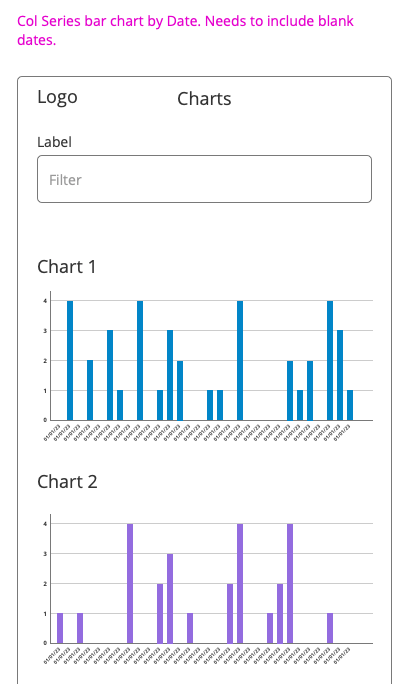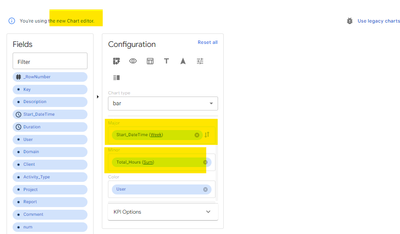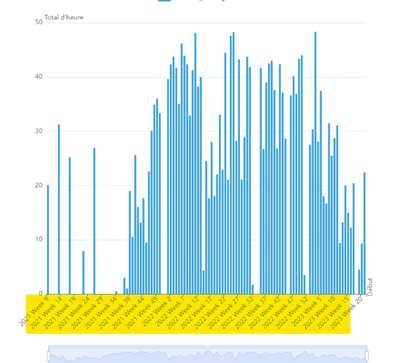- AppSheet
- AppSheet Forum
- AppSheet Q&A
- Re: Chart that includes blank rows
- Subscribe to RSS Feed
- Mark Topic as New
- Mark Topic as Read
- Float this Topic for Current User
- Bookmark
- Subscribe
- Mute
- Printer Friendly Page
- Mark as New
- Bookmark
- Subscribe
- Mute
- Subscribe to RSS Feed
- Permalink
- Report Inappropriate Content
- Mark as New
- Bookmark
- Subscribe
- Mute
- Subscribe to RSS Feed
- Permalink
- Report Inappropriate Content
I'm sure this is chart-building 101, but How can I show a Column Series chart that includes rows for dates that don't exist? In other words, how can I automatically add date rows when no entry has been made on that date in the app?
I am trying to show a bar chart that also tracks the blank days so that I can see it on a "timeline". See my mockup below:
- Labels:
-
UX
- Mark as New
- Bookmark
- Subscribe
- Mute
- Subscribe to RSS Feed
- Permalink
- Report Inappropriate Content
- Mark as New
- Bookmark
- Subscribe
- Mute
- Subscribe to RSS Feed
- Permalink
- Report Inappropriate Content
Instead of charting on your data table, you'd need to start with a table of all possible dates.
- Mark as New
- Bookmark
- Subscribe
- Mute
- Subscribe to RSS Feed
- Permalink
- Report Inappropriate Content
- Mark as New
- Bookmark
- Subscribe
- Mute
- Subscribe to RSS Feed
- Permalink
- Report Inappropriate Content
I think I'm getting the concept of this part - every date must be a row in the table. I think my next question is: How do I add a date row, when I don't have an event to add..
For example, I am tracking what I eat every day in one table, in another table I am tracking the days I go to the gym, which is far from every day of the week. I don't want to have to open a form for that table every day just to enter "no workout". Does that make sense? Is there a way to automatically add todays date every day at 12:00am to my Google Sheets table?
- Mark as New
- Bookmark
- Subscribe
- Mute
- Subscribe to RSS Feed
- Permalink
- Report Inappropriate Content
- Mark as New
- Bookmark
- Subscribe
- Mute
- Subscribe to RSS Feed
- Permalink
- Report Inappropriate Content
You could use a scheduled Bot to add a "blank" record at the end of every day if there isn't already one for that day.
https://help.appsheet.com/en/articles/4865307-appsheet-automation-the-essentials
- Mark as New
- Bookmark
- Subscribe
- Mute
- Subscribe to RSS Feed
- Permalink
- Report Inappropriate Content
- Mark as New
- Bookmark
- Subscribe
- Mute
- Subscribe to RSS Feed
- Permalink
- Report Inappropriate Content
In addition to @Marc_Dillon 's suggestion, you could try the new-but-not-so-new chart editor:
Please note of the warning "this can make the app unstable".
- Mark as New
- Bookmark
- Subscribe
- Mute
- Subscribe to RSS Feed
- Permalink
- Report Inappropriate Content
- Mark as New
- Bookmark
- Subscribe
- Mute
- Subscribe to RSS Feed
- Permalink
- Report Inappropriate Content
Once I start grasping some of the basic charts, I'll dig into some of the advanced options for sure.
-
Account
1,866 -
App Management
4,172 -
Automation
11,595 -
Bug
1,599 -
Data
10,900 -
Errors
6,582 -
Expressions
13,110 -
Integrations
1,986 -
Intelligence
700 -
Introductions
119 -
Other
3,417 -
Resources
687 -
Security
937 -
Templates
1,548 -
Users
1,827 -
UX
9,845
- « Previous
- Next »
| User | Count |
|---|---|
| 18 | |
| 11 | |
| 7 | |
| 4 | |
| 3 |

 Twitter
Twitter