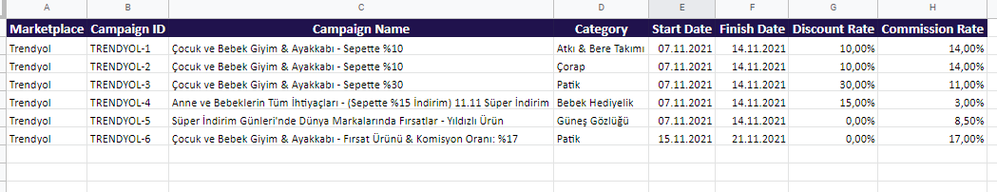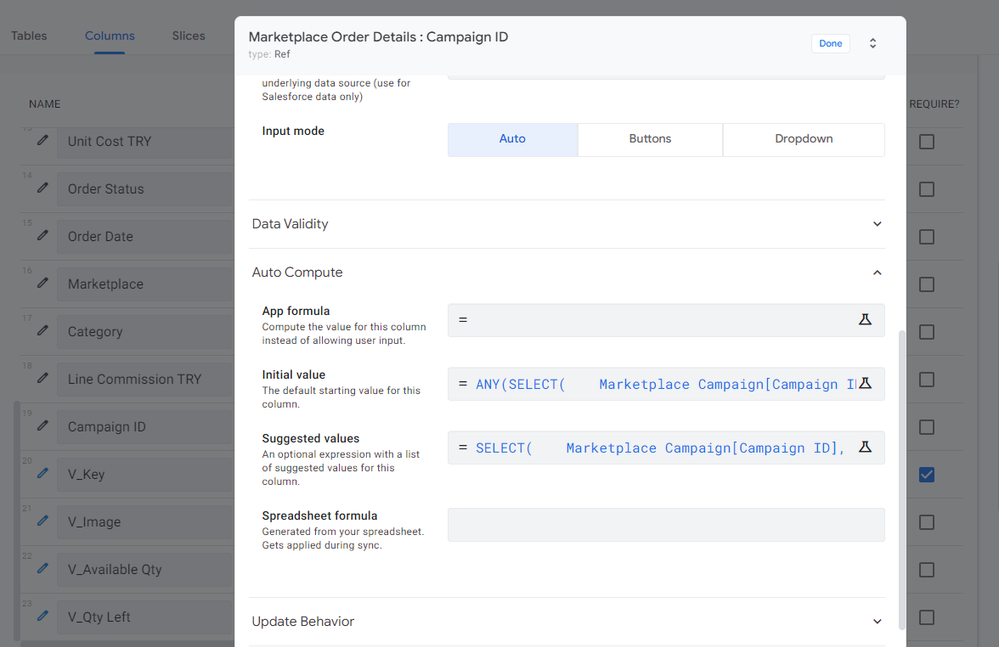- AppSheet
- AppSheet Forum
- AppSheet Q&A
- Re: Create a form to select rows between 2 dates
- Subscribe to RSS Feed
- Mark Topic as New
- Mark Topic as Read
- Float this Topic for Current User
- Bookmark
- Subscribe
- Mute
- Printer Friendly Page
- Mark as New
- Bookmark
- Subscribe
- Mute
- Subscribe to RSS Feed
- Permalink
- Report Inappropriate Content
- Mark as New
- Bookmark
- Subscribe
- Mute
- Subscribe to RSS Feed
- Permalink
- Report Inappropriate Content
Hi, I would like to create an form page in my app that alows user to select “From Date” to “To Date” and find all rows in between those dates. Then I want to create an report. I got most down except expression to select rows between to dates. Hope someone could help me in the right direction.
Solved! Go to Solution.
- Mark as New
- Bookmark
- Subscribe
- Mute
- Subscribe to RSS Feed
- Permalink
- Report Inappropriate Content
- Mark as New
- Bookmark
- Subscribe
- Mute
- Subscribe to RSS Feed
- Permalink
- Report Inappropriate Content
Is your data from where you wish to select the rows in different table than the table where your form is based on?
Ifyou are building the app exactly like the sample app, then you could use an expression something like
below for the VC [Matching Items] as in sample app
SELECT(Yout Data Table Name [Key Name of Data Table], AND([Date in Data Table] >=[_THISROW].[From Date], [Date in Data Table] <=[_THISROW].[To Date]))
- Mark as New
- Bookmark
- Subscribe
- Mute
- Subscribe to RSS Feed
- Permalink
- Report Inappropriate Content
- Mark as New
- Bookmark
- Subscribe
- Mute
- Subscribe to RSS Feed
- Permalink
- Report Inappropriate Content
Welcome to AppSheet community!
Could you please take a look at this sample app that is similar to your requirement. Of course selection criteria of rows is some text values instead of dates. But the approach is similar to your description.
- Mark as New
- Bookmark
- Subscribe
- Mute
- Subscribe to RSS Feed
- Permalink
- Report Inappropriate Content
- Mark as New
- Bookmark
- Subscribe
- Mute
- Subscribe to RSS Feed
- Permalink
- Report Inappropriate Content
This is what I am looking for yes, found this example but struggling to use dates instead. Could you help me?
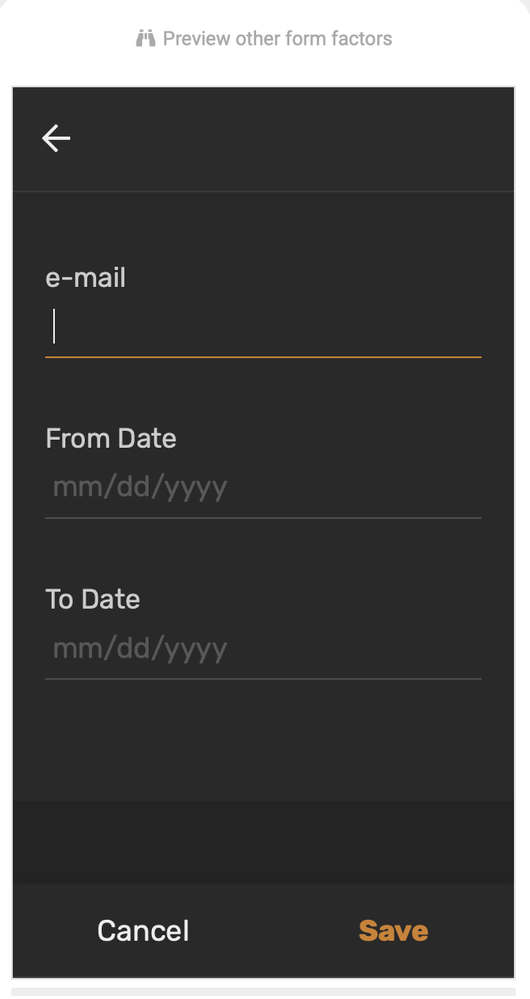
I have on column that I would like to use so I can filter rows between 2 dates.
- Mark as New
- Bookmark
- Subscribe
- Mute
- Subscribe to RSS Feed
- Permalink
- Report Inappropriate Content
- Mark as New
- Bookmark
- Subscribe
- Mute
- Subscribe to RSS Feed
- Permalink
- Report Inappropriate Content
Is your data from where you wish to select the rows in different table than the table where your form is based on?
Ifyou are building the app exactly like the sample app, then you could use an expression something like
below for the VC [Matching Items] as in sample app
SELECT(Yout Data Table Name [Key Name of Data Table], AND([Date in Data Table] >=[_THISROW].[From Date], [Date in Data Table] <=[_THISROW].[To Date]))
- Mark as New
- Bookmark
- Subscribe
- Mute
- Subscribe to RSS Feed
- Permalink
- Report Inappropriate Content
- Mark as New
- Bookmark
- Subscribe
- Mute
- Subscribe to RSS Feed
- Permalink
- Report Inappropriate Content
Hi
Thank you so much, I was missing <= sign ![]()
- Mark as New
- Bookmark
- Subscribe
- Mute
- Subscribe to RSS Feed
- Permalink
- Report Inappropriate Content
- Mark as New
- Bookmark
- Subscribe
- Mute
- Subscribe to RSS Feed
- Permalink
- Report Inappropriate Content
Can I compare a date from current form using [_THISROW].[START DATE] to a date column in another table?
- Mark as New
- Bookmark
- Subscribe
- Mute
- Subscribe to RSS Feed
- Permalink
- Report Inappropriate Content
- Mark as New
- Bookmark
- Subscribe
- Mute
- Subscribe to RSS Feed
- Permalink
- Report Inappropriate Content
Yep. You’ll probably want to use LOOKUP() or SELECT(). More details about your problem will help us provide better suggestions.
See also:
- Mark as New
- Bookmark
- Subscribe
- Mute
- Subscribe to RSS Feed
- Permalink
- Report Inappropriate Content
- Mark as New
- Bookmark
- Subscribe
- Mute
- Subscribe to RSS Feed
- Permalink
- Report Inappropriate Content
Thank you very much for your information, it was very useful to me and I solved my problem.
Greetings.
- Mark as New
- Bookmark
- Subscribe
- Mute
- Subscribe to RSS Feed
- Permalink
- Report Inappropriate Content
- Mark as New
- Bookmark
- Subscribe
- Mute
- Subscribe to RSS Feed
- Permalink
- Report Inappropriate Content
Hello @Suvrutt_Gurjar , I tried your SELECT statement but get an error; > Arithmetic expression ‘([Hora Fecha Inicio] >= [_THISROW].[Rango Fecha Inicio])’ does not have valid input types;
This is my expression: SELECT(registros [Punto de Muestreo], AND([Hora Fecha Inicio] >=[_THISROW].[Rango Fecha Inicio], [Hora Fecha Inicio] <=[_THISROW].[Rango Fecha Final]))
- Mark as New
- Bookmark
- Subscribe
- Mute
- Subscribe to RSS Feed
- Permalink
- Report Inappropriate Content
- Mark as New
- Bookmark
- Subscribe
- Mute
- Subscribe to RSS Feed
- Permalink
- Report Inappropriate Content
Any math comparison ( greater/ less than) will need that the columns can be compared on both sides. So both the columns need to be of types such as DateTime, date, number, decimal, etc. Please ensure both the columns are of the same type.
- Mark as New
- Bookmark
- Subscribe
- Mute
- Subscribe to RSS Feed
- Permalink
- Report Inappropriate Content
- Mark as New
- Bookmark
- Subscribe
- Mute
- Subscribe to RSS Feed
- Permalink
- Report Inappropriate Content
Please post a screenshot of the entire error message.
- Mark as New
- Bookmark
- Subscribe
- Mute
- Subscribe to RSS Feed
- Permalink
- Report Inappropriate Content
- Mark as New
- Bookmark
- Subscribe
- Mute
- Subscribe to RSS Feed
- Permalink
- Report Inappropriate Content
Thanks @Steve I figured out. It wasn’t referencing the key column in the table.
SELECT(registros[ID Muestreo], AND([Hora Fecha Inicio]>=[_THISROW].[Rango Fecha Inicio],[Hora Fecha Inicio]<=[_THISROW].[Rango Fecha Final]))
Type Details>Element type = Ref
Element type details>Referenced table name = registros
Thanks…
- Mark as New
- Bookmark
- Subscribe
- Mute
- Subscribe to RSS Feed
- Permalink
- Report Inappropriate Content
- Mark as New
- Bookmark
- Subscribe
- Mute
- Subscribe to RSS Feed
- Permalink
- Report Inappropriate Content
Hi @Steve
I have created a select statement for suggested values. I know that my conditions are meeting at least one row however I cannot see in suggested values. My order date is today.
Can you please comment? Thank you indeed
SELECT(
Marketplace Campaign[Campaign ID],
AND(
[Start Date]<=[_THISROW].[Order Date],
[Finish Date]>=[_THISROW].[Order Date],
[Category]=[_THISROW].[Category],
[Marketplace]=[_THISROW].[Marketplace]
)
)
- Mark as New
- Bookmark
- Subscribe
- Mute
- Subscribe to RSS Feed
- Permalink
- Report Inappropriate Content
- Mark as New
- Bookmark
- Subscribe
- Mute
- Subscribe to RSS Feed
- Permalink
- Report Inappropriate Content
Your expression looks okay. You’re using this as a Suggested values expression?
- Mark as New
- Bookmark
- Subscribe
- Mute
- Subscribe to RSS Feed
- Permalink
- Report Inappropriate Content
- Mark as New
- Bookmark
- Subscribe
- Mute
- Subscribe to RSS Feed
- Permalink
- Report Inappropriate Content
I am using this one in suggested query, and the same with ANY function in initial value field. Please see below
- Mark as New
- Bookmark
- Subscribe
- Mute
- Subscribe to RSS Feed
- Permalink
- Report Inappropriate Content
- Mark as New
- Bookmark
- Subscribe
- Mute
- Subscribe to RSS Feed
- Permalink
- Report Inappropriate Content
In Expression Assistant for the Suggested values expression, try using the Test button. Do you get the results you expect there?
- Mark as New
- Bookmark
- Subscribe
- Mute
- Subscribe to RSS Feed
- Permalink
- Report Inappropriate Content
- Mark as New
- Bookmark
- Subscribe
- Mute
- Subscribe to RSS Feed
- Permalink
- Report Inappropriate Content
It is matching my test order line, but not showing during line creation
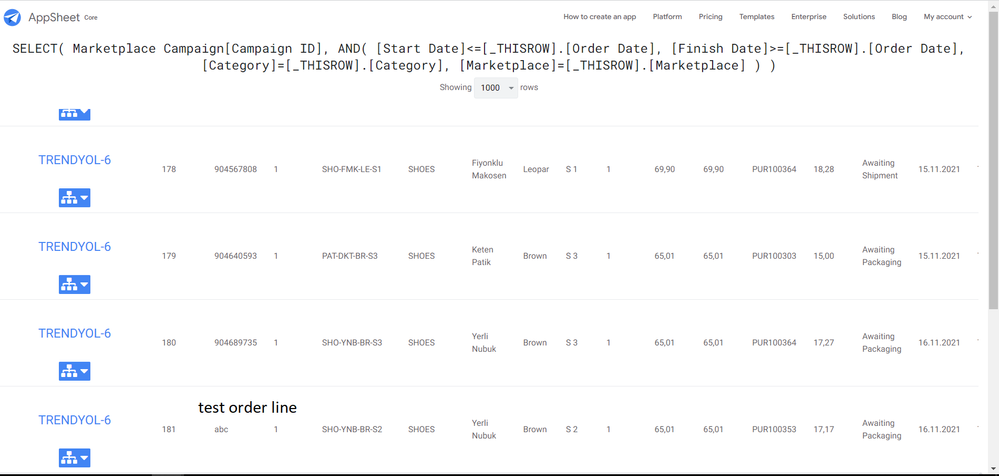
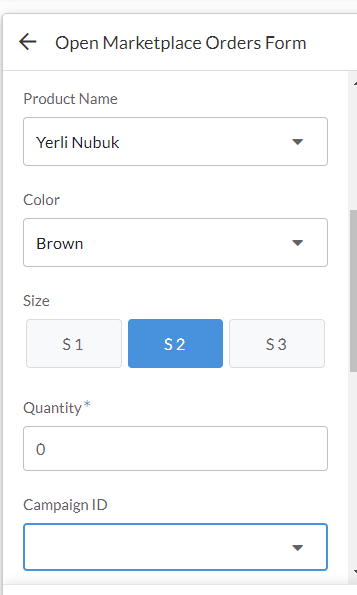
Once line is saved and app is synced then if i edit the line, i can see in the list.
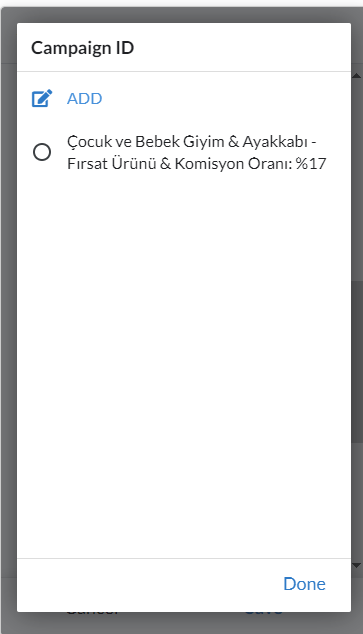
- Mark as New
- Bookmark
- Subscribe
- Mute
- Subscribe to RSS Feed
- Permalink
- Report Inappropriate Content
- Mark as New
- Bookmark
- Subscribe
- Mute
- Subscribe to RSS Feed
- Permalink
- Report Inappropriate Content
I have nothing to say more than encourage you to use FILTER instead of SELECT() since you are taking the ID
FILTER(
"Marketplace Campaign",
AND(
[Start Date]<=[_THISROW].[Order Date],
[Finish Date]>=[_THISROW].[Order Date],
[Category]=[_THISROW].[Category],
[Marketplace]=[_THISROW].[Marketplace]
)
)
- Mark as New
- Bookmark
- Subscribe
- Mute
- Subscribe to RSS Feed
- Permalink
- Report Inappropriate Content
- Mark as New
- Bookmark
- Subscribe
- Mute
- Subscribe to RSS Feed
- Permalink
- Report Inappropriate Content
Thanks for suggestion but no value.
Problem is due to dates because i removed date conditions and just work perfectly.
Order Date is a fetched via [Order Id].[Order Date] so there should not be any problem with this.
What should be date format in the gsheet? does it effect results?
- Mark as New
- Bookmark
- Subscribe
- Mute
- Subscribe to RSS Feed
- Permalink
- Report Inappropriate Content
- Mark as New
- Bookmark
- Subscribe
- Mute
- Subscribe to RSS Feed
- Permalink
- Report Inappropriate Content
It certainly can, yes. If you remove the date conditions from your Suggested values expression, does it give you options in the form?
- Mark as New
- Bookmark
- Subscribe
- Mute
- Subscribe to RSS Feed
- Permalink
- Report Inappropriate Content
- Mark as New
- Bookmark
- Subscribe
- Mute
- Subscribe to RSS Feed
- Permalink
- Report Inappropriate Content
Yes it is giving me result and value is selected automatically as well.
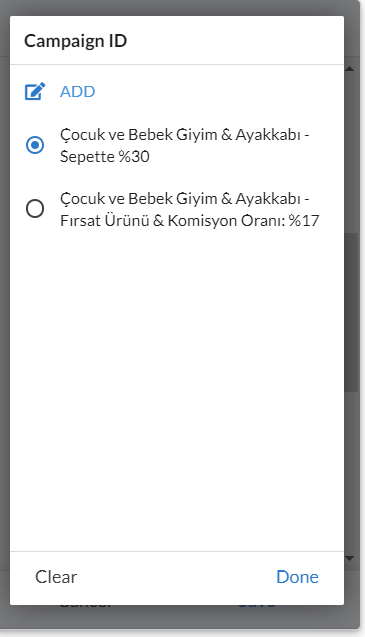
- Mark as New
- Bookmark
- Subscribe
- Mute
- Subscribe to RSS Feed
- Permalink
- Report Inappropriate Content
- Mark as New
- Bookmark
- Subscribe
- Mute
- Subscribe to RSS Feed
- Permalink
- Report Inappropriate Content
Can you post the View Data view inside AppSheet for your table?
- Mark as New
- Bookmark
- Subscribe
- Mute
- Subscribe to RSS Feed
- Permalink
- Report Inappropriate Content
- Mark as New
- Bookmark
- Subscribe
- Mute
- Subscribe to RSS Feed
- Permalink
- Report Inappropriate Content
Thank you for this question. I checked one more time all 4 fields in tables and found the issue.
It is fixed. Thanks
- Mark as New
- Bookmark
- Subscribe
- Mute
- Subscribe to RSS Feed
- Permalink
- Report Inappropriate Content
- Mark as New
- Bookmark
- Subscribe
- Mute
- Subscribe to RSS Feed
- Permalink
- Report Inappropriate Content
Can you point us to the issue you were having so that anyone in the future could find the solution?
- Mark as New
- Bookmark
- Subscribe
- Mute
- Subscribe to RSS Feed
- Permalink
- Report Inappropriate Content
- Mark as New
- Bookmark
- Subscribe
- Mute
- Subscribe to RSS Feed
- Permalink
- Report Inappropriate Content
There was formula in order date field on gsheet. I removed it and set order date from reference. [Order Id].[Order Date]
So it worked. Thank you again.
- Mark as New
- Bookmark
- Subscribe
- Mute
- Subscribe to RSS Feed
- Permalink
- Report Inappropriate Content
- Mark as New
- Bookmark
- Subscribe
- Mute
- Subscribe to RSS Feed
- Permalink
- Report Inappropriate Content
Do [Order Date], [Order Date], [Category], and [Marketplace] all have values in the form before you try to choose the campaign ID?
-
Account
1,856 -
Affiliate Program
1 -
App Management
4,124 -
AppSheet
1 -
Automation
11,531 -
Best Practice
1 -
Bug
1,561 -
Cloud Deploy
1 -
core
1 -
Data
10,830 -
Errors
6,523 -
Expressions
13,043 -
free
1 -
General Miscellaneous
1 -
image and text
1 -
Integration
1 -
Integrations
1,967 -
Intelligence
690 -
Introductions
116 -
Learning Hub
1 -
Other
3,379 -
Panel
1 -
Photos
1 -
plans
1 -
Resources
682 -
Security
930 -
subscription
1 -
Templates
1,537 -
Users
1,816 -
UX
9,811
- « Previous
- Next »
| User | Count |
|---|---|
| 18 | |
| 14 | |
| 11 | |
| 7 | |
| 4 |

 Twitter
Twitter