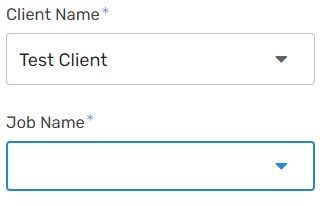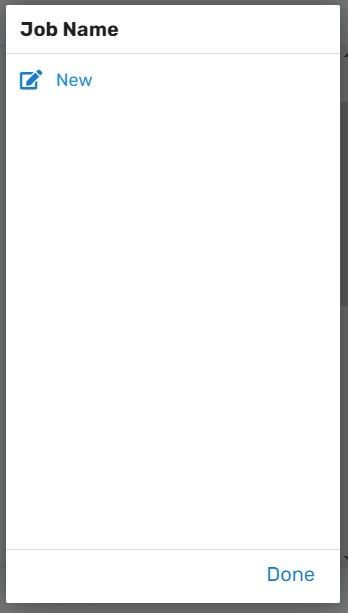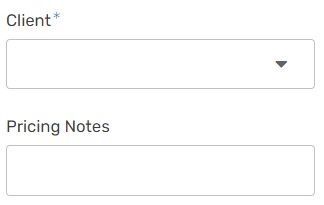- AppSheet
- AppSheet Forum
- AppSheet Q&A
- Creating a New Reference Record - new record to ha...
- Subscribe to RSS Feed
- Mark Topic as New
- Mark Topic as Read
- Float this Topic for Current User
- Bookmark
- Subscribe
- Mute
- Printer Friendly Page
- Mark as New
- Bookmark
- Subscribe
- Mute
- Subscribe to RSS Feed
- Permalink
- Report Inappropriate Content
- Mark as New
- Bookmark
- Subscribe
- Mute
- Subscribe to RSS Feed
- Permalink
- Report Inappropriate Content
Hi everyone!
I think this is probably a simple one.
I have a form to enter a timesheet record, which requires a [Client] then a [Job] (so two references for the one timesheet record, and the [Job] selections are based on open jobs for the client). [Job] records are also children to [Client] records.
When there isn't already a [Job] under the [Client], we need to add a new [Job] record. So from the reference dropdown, by selecting New, we are taken to the form view for entering a new [Job]. However, the form doesn't have the [Client] field in the [Job] prepopulated with an initial value.
Is there a way to have this prepopulated based on the value chose for [Client] in the Timesheet form? The same way as when you press New on the Related Records list under the [Client] detail view.
Many thanks!
Solved! Go to Solution.
- Mark as New
- Bookmark
- Subscribe
- Mute
- Subscribe to RSS Feed
- Permalink
- Report Inappropriate Content
- Mark as New
- Bookmark
- Subscribe
- Mute
- Subscribe to RSS Feed
- Permalink
- Report Inappropriate Content
Client column in Jobs table:
- Initial Value: ANY([Related Timesheet][Client])
- Editable if: ISBLANK([_This])
- Mark as New
- Bookmark
- Subscribe
- Mute
- Subscribe to RSS Feed
- Permalink
- Report Inappropriate Content
- Mark as New
- Bookmark
- Subscribe
- Mute
- Subscribe to RSS Feed
- Permalink
- Report Inappropriate Content
Client column in Jobs table:
- Initial Value: ANY([Related Timesheet][Client])
- Editable if: ISBLANK([_This])
- Mark as New
- Bookmark
- Subscribe
- Mute
- Subscribe to RSS Feed
- Permalink
- Report Inappropriate Content
- Mark as New
- Bookmark
- Subscribe
- Mute
- Subscribe to RSS Feed
- Permalink
- Report Inappropriate Content
Thank you so much Joseph, that is perfect! Really appreciate your help 🙂
-
Account
1,878 -
App Management
4,217 -
Automation
11,643 -
Bug
1,641 -
Data
10,952 -
Errors
6,634 -
Expressions
13,157 -
Integrations
2,000 -
Intelligence
706 -
Introductions
120 -
Login
1 -
Other
3,440 -
Resources
691 -
Security
941 -
Templates
1,555 -
Users
1,833 -
UX
9,880
- « Previous
- Next »
| User | Count |
|---|---|
| 28 | |
| 14 | |
| 4 | |
| 3 | |
| 3 |

 Twitter
Twitter