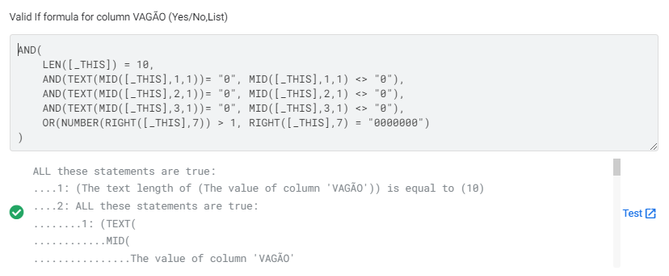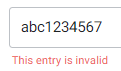- AppSheet
- AppSheet Forum
- AppSheet Q&A
- Data Validity - (Valid If) - Syntax ok but not wor...
- Subscribe to RSS Feed
- Mark Topic as New
- Mark Topic as Read
- Float this Topic for Current User
- Bookmark
- Subscribe
- Mute
- Printer Friendly Page
- Mark as New
- Bookmark
- Subscribe
- Mute
- Subscribe to RSS Feed
- Permalink
- Report Inappropriate Content
- Mark as New
- Bookmark
- Subscribe
- Mute
- Subscribe to RSS Feed
- Permalink
- Report Inappropriate Content
Hello there, how you're doing?
In the past week I attempted do build an app to help my colleagues productivity, while making the use of paper obsolete.
To mitigate future errors or simple misinputs, I tried creating a validation formula, which would only allow the Row to be filled in the following format "abc1234567", the first 3 digits would be a text and the other 7 would be numbers.
Here's the formula I used:
AND(
LEN([_THIS]) = 10,
AND(TEXT(MID([_THIS],1,1))= "0", MID([_THIS],1,1) <> "0"),
AND(TEXT(MID([_THIS],2,1))= "0", MID([_THIS],2,1) <> "0"),
AND(TEXT(MID([_THIS],3,1))= "0", MID([_THIS],3,1) <> "0"),
OR(NUMBER(RIGHT([_THIS],7)) > 1, RIGHT([_THIS],7) = "0000000")
)
I tried messing around with the formula, but nothing worked, all I get is this:
Is there another way in which I can apply this format restriction?
I thought there would be a easier way to do this 😞
Solved! Go to Solution.
- Mark as New
- Bookmark
- Subscribe
- Mute
- Subscribe to RSS Feed
- Permalink
- Report Inappropriate Content
- Mark as New
- Bookmark
- Subscribe
- Mute
- Subscribe to RSS Feed
- Permalink
- Report Inappropriate Content
What about:
AND(
NUMBER(RIGHT([_THIS],7))<>0,
ISBLANK(EXTRACTNUMBERS(LEFT([_THIS],3))-LIST(""))
)
This is not perfect, but that may do the trick 🙂
Note: I didn't test it, I'm note sure about the NUMBER(RIGHT(...)) output.
For reference:
EXTRACTNUMBERS() - AppSheet Help
- Mark as New
- Bookmark
- Subscribe
- Mute
- Subscribe to RSS Feed
- Permalink
- Report Inappropriate Content
- Mark as New
- Bookmark
- Subscribe
- Mute
- Subscribe to RSS Feed
- Permalink
- Report Inappropriate Content
@Gxstavo wrote:AND(TEXT(MID([_THIS],1,1))= "0", MID([_THIS],1,1) <> "0"),
You want it to be "0" and not "0" at the same time?
- Mark as New
- Bookmark
- Subscribe
- Mute
- Subscribe to RSS Feed
- Permalink
- Report Inappropriate Content
- Mark as New
- Bookmark
- Subscribe
- Mute
- Subscribe to RSS Feed
- Permalink
- Report Inappropriate Content
What about:
AND(
NUMBER(RIGHT([_THIS],7))<>0,
ISBLANK(EXTRACTNUMBERS(LEFT([_THIS],3))-LIST(""))
)
This is not perfect, but that may do the trick 🙂
Note: I didn't test it, I'm note sure about the NUMBER(RIGHT(...)) output.
For reference:
EXTRACTNUMBERS() - AppSheet Help
- Mark as New
- Bookmark
- Subscribe
- Mute
- Subscribe to RSS Feed
- Permalink
- Report Inappropriate Content
- Mark as New
- Bookmark
- Subscribe
- Mute
- Subscribe to RSS Feed
- Permalink
- Report Inappropriate Content
-
Account
1,878 -
App Management
4,217 -
Automation
11,643 -
Bug
1,641 -
Data
10,952 -
Errors
6,634 -
Expressions
13,157 -
Integrations
2,000 -
Intelligence
706 -
Introductions
120 -
Login
1 -
Other
3,440 -
Resources
691 -
Security
941 -
Templates
1,555 -
Users
1,833 -
UX
9,880
- « Previous
- Next »
| User | Count |
|---|---|
| 28 | |
| 14 | |
| 4 | |
| 3 | |
| 3 |

 Twitter
Twitter