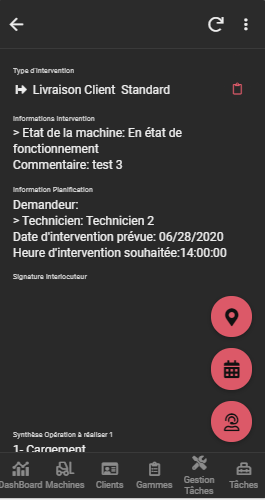- AppSheet
- AppSheet Forum
- AppSheet Q&A
- Re: Detail display
- Subscribe to RSS Feed
- Mark Topic as New
- Mark Topic as Read
- Float this Topic for Current User
- Bookmark
- Subscribe
- Mute
- Printer Friendly Page
- Mark as New
- Bookmark
- Subscribe
- Mute
- Subscribe to RSS Feed
- Permalink
- Report Inappropriate Content
- Mark as New
- Bookmark
- Subscribe
- Mute
- Subscribe to RSS Feed
- Permalink
- Report Inappropriate Content
Hello,
Could you help me by telling me how not to display a column in detail if the form for this column is empty?
thank you so much
- Labels:
-
UX
- Mark as New
- Bookmark
- Subscribe
- Mute
- Subscribe to RSS Feed
- Permalink
- Report Inappropriate Content
- Mark as New
- Bookmark
- Subscribe
- Mute
- Subscribe to RSS Feed
- Permalink
- Report Inappropriate Content
You shouldn’t see the column in detail view if there is not an entry for that column. If your column type is number then probably you should check the initial value, If its set to “0” or there is something, just clean it.
if you don’t want to see it in a form view then you should change show constrains off, or you can write “FALSE”.
- Mark as New
- Bookmark
- Subscribe
- Mute
- Subscribe to RSS Feed
- Permalink
- Report Inappropriate Content
- Mark as New
- Bookmark
- Subscribe
- Mute
- Subscribe to RSS Feed
- Permalink
- Report Inappropriate Content
Thanks Atlas,
Concretely, I would like even the title of the column not to appear.
You see?
For exemple in this pics: “Signature Interlocuteur”
Thank you
- Mark as New
- Bookmark
- Subscribe
- Mute
- Subscribe to RSS Feed
- Permalink
- Report Inappropriate Content
- Mark as New
- Bookmark
- Subscribe
- Mute
- Subscribe to RSS Feed
- Permalink
- Report Inappropriate Content
You could do this, by typing “FALSE” expression to show constraint.
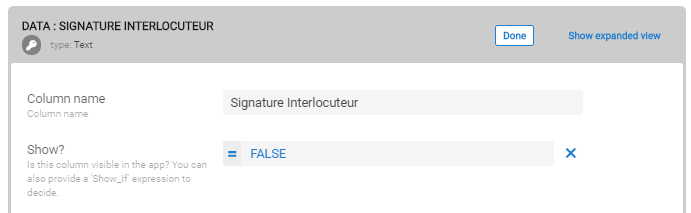
- Mark as New
- Bookmark
- Subscribe
- Mute
- Subscribe to RSS Feed
- Permalink
- Report Inappropriate Content
- Mark as New
- Bookmark
- Subscribe
- Mute
- Subscribe to RSS Feed
- Permalink
- Report Inappropriate Content
it does not work because I no longer see the column in the form ![]()
- Mark as New
- Bookmark
- Subscribe
- Mute
- Subscribe to RSS Feed
- Permalink
- Report Inappropriate Content
- Mark as New
- Bookmark
- Subscribe
- Mute
- Subscribe to RSS Feed
- Permalink
- Report Inappropriate Content
@Romain_GICQUEL
From UX > Options set to APPLY SHOW_IF CONSTRAINTS UNIVERSALLY first. Than, you can use a SHOW_IF expression like:
SWITCH(
CONTEXT("ViewType"), //Check the view type
"form",TRUE, //case is Form, then TRUE
"detail", ISNOTBLANK([Signature Interlocuteur]), //case is detail
FALSE //default option
)
- Mark as New
- Bookmark
- Subscribe
- Mute
- Subscribe to RSS Feed
- Permalink
- Report Inappropriate Content
- Mark as New
- Bookmark
- Subscribe
- Mute
- Subscribe to RSS Feed
- Permalink
- Report Inappropriate Content
Obviously it does not work because I no longer see the column in the form
- Mark as New
- Bookmark
- Subscribe
- Mute
- Subscribe to RSS Feed
- Permalink
- Report Inappropriate Content
- Mark as New
- Bookmark
- Subscribe
- Mute
- Subscribe to RSS Feed
- Permalink
- Report Inappropriate Content
Thank You Levent ![]()
- Mark as New
- Bookmark
- Subscribe
- Mute
- Subscribe to RSS Feed
- Permalink
- Report Inappropriate Content
- Mark as New
- Bookmark
- Subscribe
- Mute
- Subscribe to RSS Feed
- Permalink
- Report Inappropriate Content
You’re welcome
-
Account
1,862 -
App Management
4,144 -
Automation
11,560 -
Bug
1,578 -
Data
10,853 -
Errors
6,551 -
Expressions
13,072 -
Integrations
1,973 -
Intelligence
693 -
Introductions
117 -
Other
3,396 -
Resources
682 -
Security
933 -
Templates
1,541 -
Users
1,820 -
UX
9,820
- « Previous
- Next »
| User | Count |
|---|---|
| 15 | |
| 9 | |
| 9 | |
| 7 | |
| 3 |

 Twitter
Twitter