- AppSheet
- AppSheet Forum
- AppSheet Q&A
- Re: Display Name Expression Not Working
- Subscribe to RSS Feed
- Mark Topic as New
- Mark Topic as Read
- Float this Topic for Current User
- Bookmark
- Subscribe
- Mute
- Printer Friendly Page
- Mark as New
- Bookmark
- Subscribe
- Mute
- Subscribe to RSS Feed
- Permalink
- Report Inappropriate Content
- Mark as New
- Bookmark
- Subscribe
- Mute
- Subscribe to RSS Feed
- Permalink
- Report Inappropriate Content
I have the following expression.
LOOKUP([RPFinishDate], “ReportPeriod”, “Week -1 Date”, “RPBanner”)
This works fine in a regular Virtual Column Formula, but does not work as a Display Name Formula. Any suggestions?
- Labels:
-
Errors
- Mark as New
- Bookmark
- Subscribe
- Mute
- Subscribe to RSS Feed
- Permalink
- Report Inappropriate Content
- Mark as New
- Bookmark
- Subscribe
- Mute
- Subscribe to RSS Feed
- Permalink
- Report Inappropriate Content
First, you should prefix [RPFinishDate] with [_THISROW].:
LOOKUP([_THISROW].[RPFinishDate], “ReportPeriod”, “Week -1 Date”, “RPBanner”)
Second, which Display Name are you referring to? The one in a column configuration, or the one in a view configuration?
See also:
- Mark as New
- Bookmark
- Subscribe
- Mute
- Subscribe to RSS Feed
- Permalink
- Report Inappropriate Content
- Mark as New
- Bookmark
- Subscribe
- Mute
- Subscribe to RSS Feed
- Permalink
- Report Inappropriate Content
Thanks Steve. I am referring to the Display name in Column Configuration. This is what I am getting.
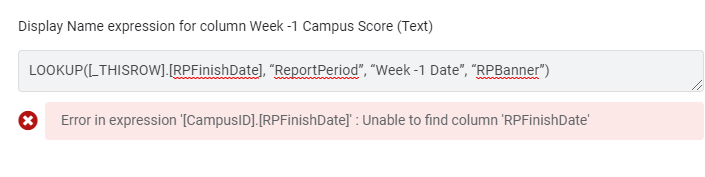
- Mark as New
- Bookmark
- Subscribe
- Mute
- Subscribe to RSS Feed
- Permalink
- Report Inappropriate Content
- Mark as New
- Bookmark
- Subscribe
- Mute
- Subscribe to RSS Feed
- Permalink
- Report Inappropriate Content
What are you trying to accomplish with the LOOKUP() expression, in plain language?
- Mark as New
- Bookmark
- Subscribe
- Mute
- Subscribe to RSS Feed
- Permalink
- Report Inappropriate Content
- Mark as New
- Bookmark
- Subscribe
- Mute
- Subscribe to RSS Feed
- Permalink
- Report Inappropriate Content
I am needing a conditional display name for a column header in table view.
As I mentioned before my original LOOKUP() worked great in a regular Virtual Column formula, but for some reason won’t work as an expression in the Display Name Column formula. I am in fact struggling to get any expression to work as a Display Name formula.
- Mark as New
- Bookmark
- Subscribe
- Mute
- Subscribe to RSS Feed
- Permalink
- Report Inappropriate Content
- Mark as New
- Bookmark
- Subscribe
- Mute
- Subscribe to RSS Feed
- Permalink
- Report Inappropriate Content
Display Name for a column applies to the entire column, not just the column of a single row. It is only evaluated at sync time, or if a row is opened in a form view.
Given what you’re doing, and the error message, my previous advice to add [_THISROW]. was wrong, so you may remove it.
Your original LOOKUP() expression:
LOOKUP([RPFinishDate], “ReportPeriod”, “Week -1 Date”, “RPBanner”)
will produce the value of the RPBanner column from the first row of the ReportPeriod table wherein the RPFinishDate column value of that same row is equal to the Week -1 Date column value also of that same row. Is that your intention?
- Mark as New
- Bookmark
- Subscribe
- Mute
- Subscribe to RSS Feed
- Permalink
- Report Inappropriate Content
- Mark as New
- Bookmark
- Subscribe
- Mute
- Subscribe to RSS Feed
- Permalink
- Report Inappropriate Content
That’s helpful. My intention was that the Column Display Name would dynamically update when the Week -1 Date updates. Am I taking it then that this is not possible, or have you any suggestions?
- Mark as New
- Bookmark
- Subscribe
- Mute
- Subscribe to RSS Feed
- Permalink
- Report Inappropriate Content
- Mark as New
- Bookmark
- Subscribe
- Mute
- Subscribe to RSS Feed
- Permalink
- Report Inappropriate Content
Your expression is looking through a table. If your table has more than one row, how would you determine which row is the one to use?
- Mark as New
- Bookmark
- Subscribe
- Mute
- Subscribe to RSS Feed
- Permalink
- Report Inappropriate Content
- Mark as New
- Bookmark
- Subscribe
- Mute
- Subscribe to RSS Feed
- Permalink
- Report Inappropriate Content
I have a table with many rows of dates and then a Virtual Column which dynamically changes based on it’s relationship with TODAY() and the table dates. This in effect gives me a single row entry in a column (Virtual) which moves by itself and that other expressions can relate themselves to. Every time the date clicks over to a new day the VC row has changed and it’s now pulling a fresh row of data.
It was some of this fresh data I wanted to display in the column header in table view.
- Mark as New
- Bookmark
- Subscribe
- Mute
- Subscribe to RSS Feed
- Permalink
- Report Inappropriate Content
- Mark as New
- Bookmark
- Subscribe
- Mute
- Subscribe to RSS Feed
- Permalink
- Report Inappropriate Content
How would you determine which row is the one to use?
- Mark as New
- Bookmark
- Subscribe
- Mute
- Subscribe to RSS Feed
- Permalink
- Report Inappropriate Content
- Mark as New
- Bookmark
- Subscribe
- Mute
- Subscribe to RSS Feed
- Permalink
- Report Inappropriate Content
Because the VC column only ever has 1 entry in it.
- Mark as New
- Bookmark
- Subscribe
- Mute
- Subscribe to RSS Feed
- Permalink
- Report Inappropriate Content
- Mark as New
- Bookmark
- Subscribe
- Mute
- Subscribe to RSS Feed
- Permalink
- Report Inappropriate Content
So I’m working on something similar and I realized that while the VC I made only has one value in it, that could change if users add more rows.
I got dynamic display names by finding the minimum value of all rows in a specific column and then manipulating that. In my example, I plan on making VC’s for dates in a range and wanted the headings to be a singular date. This is what I used:
TEXT(
MIN(TableName[Date])+1, “DDD MMM. D”
)
This expression will find the earliest date in the Date column, add one day to it, and assign the TEXT() expression to the column display name. I plan on using 5 VC’s to show a Yes/No value for 5 different dates determined by the starting value of [Date]
- Mark as New
- Bookmark
- Subscribe
- Mute
- Subscribe to RSS Feed
- Permalink
- Report Inappropriate Content
- Mark as New
- Bookmark
- Subscribe
- Mute
- Subscribe to RSS Feed
- Permalink
- Report Inappropriate Content
Had the same issue. Since my VC was also the same for each row, I went with
ANY(tableName[columnName])
- Mark as New
- Bookmark
- Subscribe
- Mute
- Subscribe to RSS Feed
- Permalink
- Report Inappropriate Content
- Mark as New
- Bookmark
- Subscribe
- Mute
- Subscribe to RSS Feed
- Permalink
- Report Inappropriate Content
Try this one to see if it will help.
Index(tableName [ columnName ], randbetween([_rowNumber]-[_rowNumber]+2,count(tableName [ columnName ])))
-
Account
1,857 -
Affiliate Program
1 -
App Management
4,124 -
AppSheet
1 -
Automation
11,534 -
Best Practice
1 -
Bug
1,561 -
Cloud Deploy
1 -
core
1 -
Data
10,832 -
Errors
6,523 -
Expressions
13,047 -
free
1 -
General Miscellaneous
1 -
image and text
1 -
Integration
1 -
Integrations
1,968 -
Intelligence
690 -
Introductions
116 -
Learning Hub
1 -
Other
3,380 -
Panel
1 -
Photos
1 -
plans
1 -
Resources
682 -
Security
930 -
subscription
1 -
Templates
1,537 -
Users
1,817 -
UX
9,811
- « Previous
- Next »
| User | Count |
|---|---|
| 17 | |
| 14 | |
| 8 | |
| 7 | |
| 4 |

 Twitter
Twitter