- AppSheet
- AppSheet Forum
- AppSheet Q&A
- Re: Edit row table 1 with values from table 2
- Subscribe to RSS Feed
- Mark Topic as New
- Mark Topic as Read
- Float this Topic for Current User
- Bookmark
- Subscribe
- Mute
- Printer Friendly Page
- Mark as New
- Bookmark
- Subscribe
- Mute
- Subscribe to RSS Feed
- Permalink
- Report Inappropriate Content
- Mark as New
- Bookmark
- Subscribe
- Mute
- Subscribe to RSS Feed
- Permalink
- Report Inappropriate Content
Situation:
Table1 with view 1 (Detail) and column/field A
Table 2 with view 2 (Detail) and column/field B
Target:
Starting action in view 1.
User goto view 2 and find edited column B (with value from table 1 column A)
possible?
- Labels:
-
Automation
- Mark as New
- Bookmark
- Subscribe
- Mute
- Subscribe to RSS Feed
- Permalink
- Report Inappropriate Content
- Mark as New
- Bookmark
- Subscribe
- Mute
- Subscribe to RSS Feed
- Permalink
- Report Inappropriate Content
I believe the answer is YES its possible…but of course it depends on the details.
Is there any relationship between the tables? Parent/Child, Ref column, or some column in both table that can uniquely identify the desired rows in each table.
What type of view are you referring to? Editing within the app is done from FORM views.
How does “User goto view 2”?
It might help to give a more concrete example of what you are trying to do. Then we can more clearly answer your question and possibly even provide a suggestion of how to achieve your desired result.
- Mark as New
- Bookmark
- Subscribe
- Mute
- Subscribe to RSS Feed
- Permalink
- Report Inappropriate Content
- Mark as New
- Bookmark
- Subscribe
- Mute
- Subscribe to RSS Feed
- Permalink
- Report Inappropriate Content
Thank you … more details:
Table 1 and table 2 have no parent/child relation.
Column A and B are Ref and ref to the same table C.
It is simple to identify the row in B by useremail.
Concrete example:
User is in view 1 (Detail view, not form) “Todo”. He clicks on an action (working) to go to view 2 (Detail with possible editing Column A, but not a form). In view 2 he gets Information to fulfill his “Todo”, if he enter the value from view 1 .
Does this help?
- Mark as New
- Bookmark
- Subscribe
- Mute
- Subscribe to RSS Feed
- Permalink
- Report Inappropriate Content
- Mark as New
- Bookmark
- Subscribe
- Mute
- Subscribe to RSS Feed
- Permalink
- Report Inappropriate Content
You’re making it difficult, that’s for sure. Please be more forthcoming with information.
Column A from View 1 of Table 1 cannot be edited directly in View 2 of Table 2.
What does “if he enter the value from view 1” mean? What value “from view 1”? When would he have entered “the value”?
- Mark as New
- Bookmark
- Subscribe
- Mute
- Subscribe to RSS Feed
- Permalink
- Report Inappropriate Content
- Mark as New
- Bookmark
- Subscribe
- Mute
- Subscribe to RSS Feed
- Permalink
- Report Inappropriate Content
There could be Quick Edit fields in the Detail Views. Quick Edits are saved/synced as soon as focus leaves that field. So I would guess that if you:
- entered a Quick Edit on Detail View Table 1
- tapped an Action to navigate to Detail View Table 2
- the value from Detail View Table 1 would be available in Detail View Table 2 immediately
To update Detail View Table 2 Quick Edit field, an App Formula would be required in that column. This also assumes there is a way to link back to the specific row in Table 1.
This may not work if you are expecting to ALSO be able to add NEW rows in a FORM for Table 2. It all depends on the specific use case.
- Mark as New
- Bookmark
- Subscribe
- Mute
- Subscribe to RSS Feed
- Permalink
- Report Inappropriate Content
- Mark as New
- Bookmark
- Subscribe
- Mute
- Subscribe to RSS Feed
- Permalink
- Report Inappropriate Content
Thank you.
To update Detail View Table 2 Quick Edit field, an App Formula would be required in that column. This also assumes there is a way to link back to the specific row in Table 1.
-> this is not possible
This may not work if you are expecting to ALSO be able to add NEW rows in a FORM for Table 2.
-> not new rows, but it must be possible to change the value, so formular is not possible
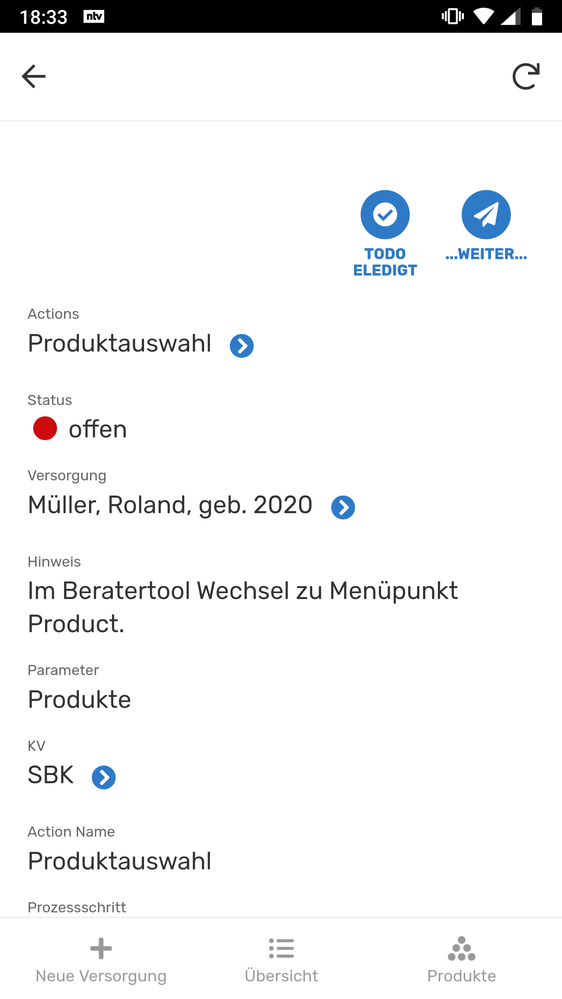
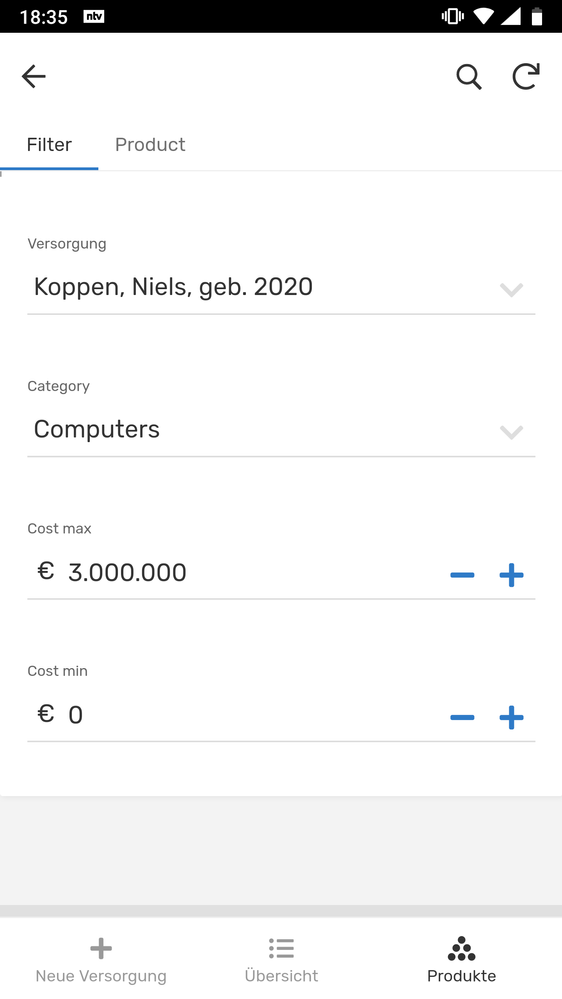
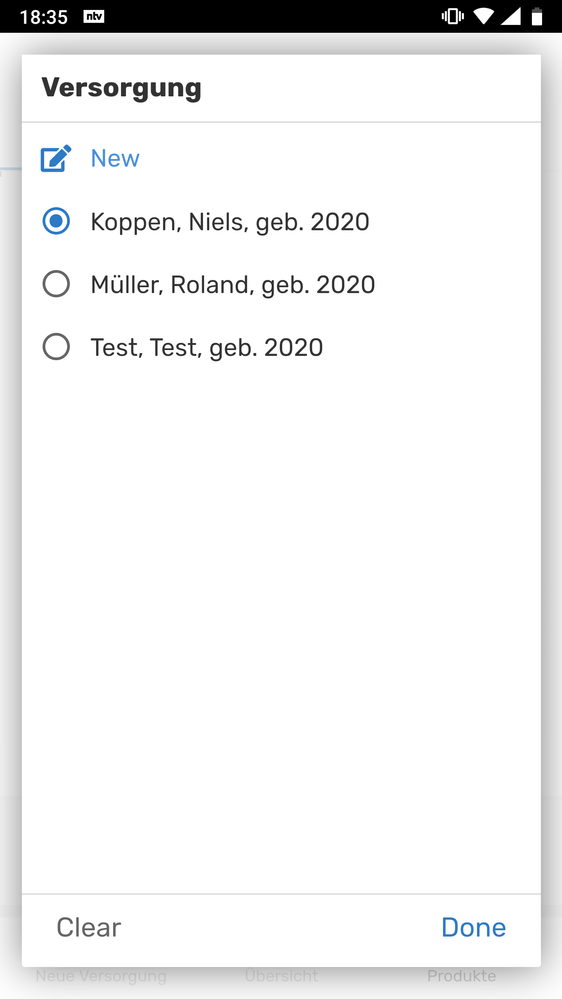
This is the case Data: Edit a row of another table using the values from this row
- Mark as New
- Bookmark
- Subscribe
- Mute
- Subscribe to RSS Feed
- Permalink
- Report Inappropriate Content
- Mark as New
- Bookmark
- Subscribe
- Mute
- Subscribe to RSS Feed
- Permalink
- Report Inappropriate Content
So my understanding is that you want “Muller, Roland, geb. 2020” to automatically populate in View 2 because it was filled out in Detail View 1. Do I understand correctly?
Based on your responses what I was aiming for, having the field automatically pull the data, will not work in your case.
There are a series fo LINKTO…() functions. LINKTOFORM() allows you to pass column, value pairs to pre-populate the FORM. Unfortunately, LINKTOVIEW() (which is used to open Detail Views) does not support passing of values, though now that we have Quick Edit fields, it maybe should. This would need to be submitted as a feature request.
When I look at Detail View 2, it does look like a FORM, just without the Save button. If users are required to fill out the other 3 fields anyway, I would suggest to use a FORM instead. Then you can use the LINKTOFORM() function above to automatically pass values.
Search showing the various LINKTO…() functions
https://www.appsheet.com/Support?q=LINKTO&hPP=10&idx=help&p=0&is_v=1
- Mark as New
- Bookmark
- Subscribe
- Mute
- Subscribe to RSS Feed
- Permalink
- Report Inappropriate Content
- Mark as New
- Bookmark
- Subscribe
- Mute
- Subscribe to RSS Feed
- Permalink
- Report Inappropriate Content
Thank you.
You understand correctly.
LINKTOVIEW() (which is used to open Detail Views) does not support passing of values, though now that we have Quick Edit fields, it maybe should. This would need to be submitted as a feature request. -> That feature would solve my problem. Right.
… suggest to use a FORM instead. Then you can use the LINKTOFORM() function above to automatically pass values. -> The row is already there, the user has to edit only, not add a new row.
Is this possible with LINKTOFORM() ?
- Mark as New
- Bookmark
- Subscribe
- Mute
- Subscribe to RSS Feed
- Permalink
- Report Inappropriate Content
- Mark as New
- Bookmark
- Subscribe
- Mute
- Subscribe to RSS Feed
- Permalink
- Report Inappropriate Content
Yes, I believe the LINKTOVIEW() feature could solve the problem. Not sure how long, or even if, it would get implemented.
No, you’re right. LINKTOFORM() can’t work with an already existing row.
That exhausts all the ideas I have.
What about solving it another way?
Unfortunately, I don’t understand German well enough to deduce what it is your trying to accomplish. Else I would suggest an alternative.
- Mark as New
- Bookmark
- Subscribe
- Mute
- Subscribe to RSS Feed
- Permalink
- Report Inappropriate Content
- Mark as New
- Bookmark
- Subscribe
- Mute
- Subscribe to RSS Feed
- Permalink
- Report Inappropriate Content
Thank you very much for your help. I think the users have to live with this situation and wait for better LINKTOVIEW() funktion.
-
Account
1,875 -
App Management
4,210 -
Automation
11,637 -
Bug
1,635 -
Data
10,942 -
Errors
6,627 -
Expressions
13,150 -
Integrations
1,996 -
Intelligence
705 -
Introductions
119 -
Login
1 -
Other
3,434 -
Resources
691 -
Security
940 -
Templates
1,554 -
Users
1,833 -
UX
9,874
- « Previous
- Next »
| User | Count |
|---|---|
| 21 | |
| 15 | |
| 4 | |
| 3 | |
| 3 |

 Twitter
Twitter