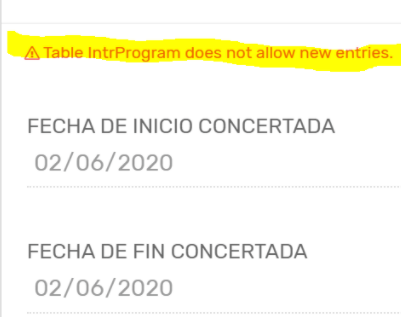- AppSheet
- AppSheet Forum
- AppSheet Q&A
- Re: Error of any update /edit database sql
- Subscribe to RSS Feed
- Mark Topic as New
- Mark Topic as Read
- Float this Topic for Current User
- Bookmark
- Subscribe
- Mute
- Printer Friendly Page
- Mark as New
- Bookmark
- Subscribe
- Mute
- Subscribe to RSS Feed
- Permalink
- Report Inappropriate Content
- Mark as New
- Bookmark
- Subscribe
- Mute
- Subscribe to RSS Feed
- Permalink
- Report Inappropriate Content
Allways I get this error:
Error:
“Unable to add/edit/delete row in table ‘dbo.RutasyOTSyServicios10d’. → One or more SQL errors has been encountered: One or more SQL Server errors has been encountered:\nThe column you are trying to modify is a derived or constant field and thus cannot be modified.\nOriginal error message from the database: Update or insert of view or function ‘dbo.RutasyOTSyServicios10d’ failed because it contains a derived or constant field.”
Please I need help
- Mark as New
- Bookmark
- Subscribe
- Mute
- Subscribe to RSS Feed
- Permalink
- Report Inappropriate Content
- Mark as New
- Bookmark
- Subscribe
- Mute
- Subscribe to RSS Feed
- Permalink
- Report Inappropriate Content
This means that one of the columns in your SQL database that the app is trying to modify does not allow modifications. You will need to either: (1) reconfigure your app to not attempt to modify the column; or (2) reconfigure the database to allow the modification. If (1), consider contacting support@appsheet.com directly for help. If (2), contact your database administrator.
- Mark as New
- Bookmark
- Subscribe
- Mute
- Subscribe to RSS Feed
- Permalink
- Report Inappropriate Content
- Mark as New
- Bookmark
- Subscribe
- Mute
- Subscribe to RSS Feed
- Permalink
- Report Inappropriate Content
Hi Steve, Sorry I m not able to add a new question , and I need help , I¡im getting the message
Table does not allow new entries when the user just updates a row in a simple UPDATE SLICE, May you help ?
See attached
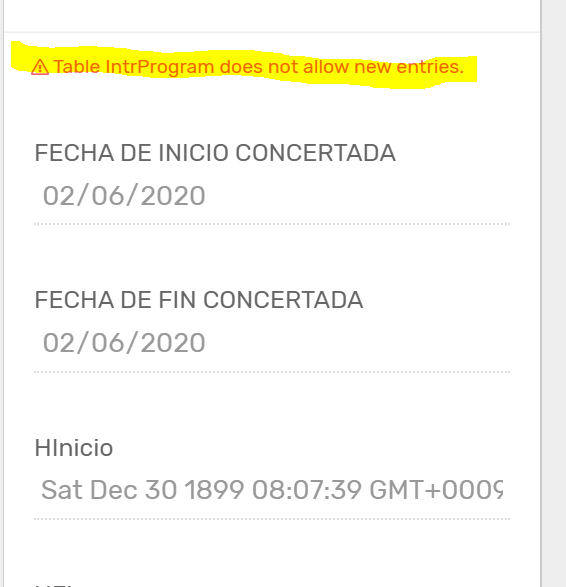
thanks
- Mark as New
- Bookmark
- Subscribe
- Mute
- Subscribe to RSS Feed
- Permalink
- Report Inappropriate Content
- Mark as New
- Bookmark
- Subscribe
- Mute
- Subscribe to RSS Feed
- Permalink
- Report Inappropriate Content
Have you check your slice update mode to allow adds?
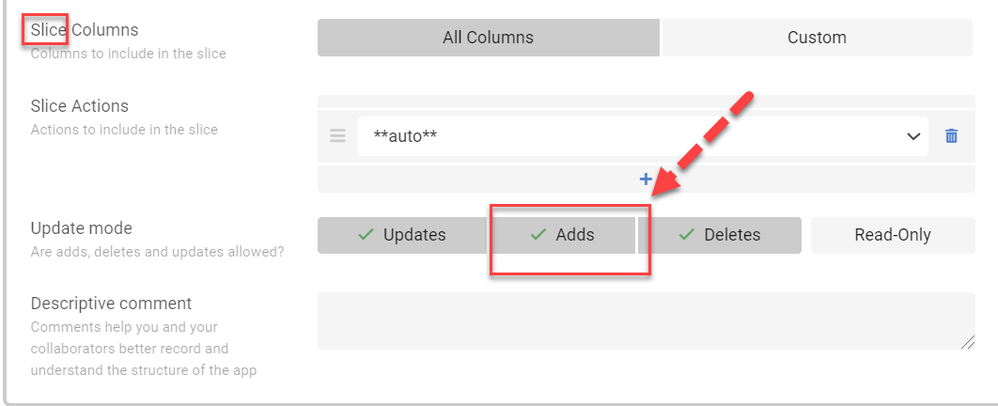
and check table Are_Update_allowed?:
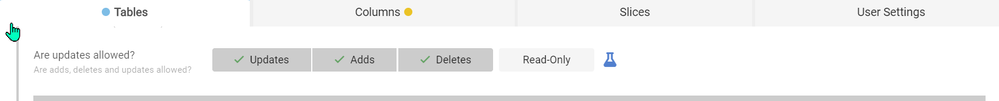
- Mark as New
- Bookmark
- Subscribe
- Mute
- Subscribe to RSS Feed
- Permalink
- Report Inappropriate Content
- Mark as New
- Bookmark
- Subscribe
- Mute
- Subscribe to RSS Feed
- Permalink
- Report Inappropriate Content
Hi Heru
I just want that UPDATES will be allowed , We don’t want the users adding news rows, just updating
Sorry if I didn’t explain it correctly
Thanks
- Mark as New
- Bookmark
- Subscribe
- Mute
- Subscribe to RSS Feed
- Permalink
- Report Inappropriate Content
- Mark as New
- Bookmark
- Subscribe
- Mute
- Subscribe to RSS Feed
- Permalink
- Report Inappropriate Content
It seems, I don’t understand your question, however, if the requirement is only to allow Updates, than you can specify with the slice update mode :
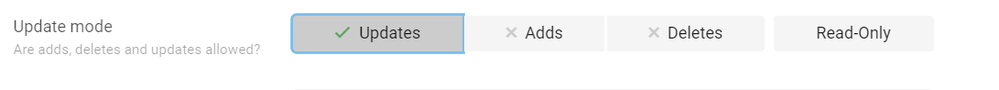
Or in the Are_Update_allowed? in the table.
To do that, you can just click again the “Adds” or the “Deletes” ?
- Mark as New
- Bookmark
- Subscribe
- Mute
- Subscribe to RSS Feed
- Permalink
- Report Inappropriate Content
- Mark as New
- Bookmark
- Subscribe
- Mute
- Subscribe to RSS Feed
- Permalink
- Report Inappropriate Content
How did the user arrive at this view?
If by a LINKTOFORM() action, that’s your problem: LINKTOFORM() always tries to add a new row. Use LINKTOROW() instead to open the form view of an existing row.
See also:
- Mark as New
- Bookmark
- Subscribe
- Mute
- Subscribe to RSS Feed
- Permalink
- Report Inappropriate Content
- Mark as New
- Bookmark
- Subscribe
- Mute
- Subscribe to RSS Feed
- Permalink
- Report Inappropriate Content
Hi Steve,
Thanks this was the issue, I changed the detail view to allow updates.
Kind regards.
- Mark as New
- Bookmark
- Subscribe
- Mute
- Subscribe to RSS Feed
- Permalink
- Report Inappropriate Content
- Mark as New
- Bookmark
- Subscribe
- Mute
- Subscribe to RSS Feed
- Permalink
- Report Inappropriate Content
Hello, I have an app that is now giving me this error. The data source is Azure SQL Database, there are no errors generated in Azure
- Mark as New
- Bookmark
- Subscribe
- Mute
- Subscribe to RSS Feed
- Permalink
- Report Inappropriate Content
- Mark as New
- Bookmark
- Subscribe
- Mute
- Subscribe to RSS Feed
- Permalink
- Report Inappropriate Content
Please post a screenshot of the error.
-
Account
1,876 -
App Management
4,212 -
Automation
11,639 -
Bug
1,635 -
Data
10,943 -
Errors
6,627 -
Expressions
13,152 -
Integrations
1,996 -
Intelligence
705 -
Introductions
119 -
Login
1 -
Other
3,434 -
Resources
691 -
Security
940 -
Templates
1,554 -
Users
1,833 -
UX
9,874
- « Previous
- Next »
| User | Count |
|---|---|
| 25 | |
| 15 | |
| 4 | |
| 3 | |
| 3 |

 Twitter
Twitter