- AppSheet
- AppSheet Forum
- AppSheet Q&A
- Explaination on how to use the formula field in co...
- Subscribe to RSS Feed
- Mark Topic as New
- Mark Topic as Read
- Float this Topic for Current User
- Bookmark
- Subscribe
- Mute
- Printer Friendly Page
- Mark as New
- Bookmark
- Subscribe
- Mute
- Subscribe to RSS Feed
- Permalink
- Report Inappropriate Content
- Mark as New
- Bookmark
- Subscribe
- Mute
- Subscribe to RSS Feed
- Permalink
- Report Inappropriate Content
I don’t understand how it works. ![]()
What are some usage scenarios?
- Labels:
-
Expressions
- Mark as New
- Bookmark
- Subscribe
- Mute
- Subscribe to RSS Feed
- Permalink
- Report Inappropriate Content
- Mark as New
- Bookmark
- Subscribe
- Mute
- Subscribe to RSS Feed
- Permalink
- Report Inappropriate Content
The formula takes over the user-input in Form Views. It will auto-update the column every time the row is edited, and does not allow the user to edit the column directly.
The same expression used in an Initial_Value setting would just auto-fill the value, but would not prevent editing.
Example:
[Total] = [Qnty] * [Price]
As a formula, the Total would be forced to the calculated value every time the row is edited.
As an Initial_Value, the user could edit the Total after the initial calculation was filled in.
- Mark as New
- Bookmark
- Subscribe
- Mute
- Subscribe to RSS Feed
- Permalink
- Report Inappropriate Content
- Mark as New
- Bookmark
- Subscribe
- Mute
- Subscribe to RSS Feed
- Permalink
- Report Inappropriate Content
Haha, I still don’t entirely get it.
If the column is called Monkey and has the row entries Bonobo, Chimpanzee and Gorilla;. Can I write for example [_this]&" eats bananas" in the formula field, and the row entry Bonobo will be shown in the app as “Bonobo eats bananas”?
- Mark as New
- Bookmark
- Subscribe
- Mute
- Subscribe to RSS Feed
- Permalink
- Report Inappropriate Content
- Mark as New
- Bookmark
- Subscribe
- Mute
- Subscribe to RSS Feed
- Permalink
- Report Inappropriate Content
Check out the formulas used in this sample app:
https://www.appsheet.com/Template/AppDef?appName=Timesheet-71626-2#Data.Columns.Timesheet_Schema
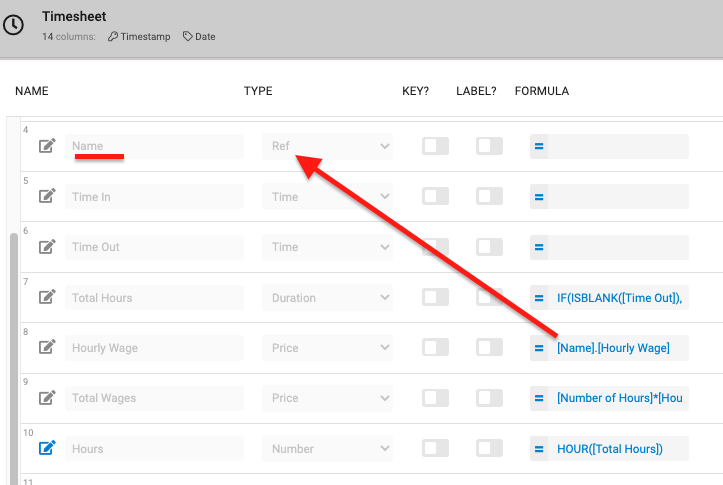
The [Name] column in the Timesheet table is a Ref to the Employees table.
[Hourly Wage] uses a formula to pull in the wage from that Employee. So when a [Name] is selected, the correct [Hourly Wage] is auto-updated in that column, and the user has no option to edit the value.
But the same expression, [Name].[Hourly Wage], could be used in the Initial_Value instead of the formula-- which would allow editing after the value was populated.
- Mark as New
- Bookmark
- Subscribe
- Mute
- Subscribe to RSS Feed
- Permalink
- Report Inappropriate Content
- Mark as New
- Bookmark
- Subscribe
- Mute
- Subscribe to RSS Feed
- Permalink
- Report Inappropriate Content
Ahhh! Now I somewhat get it. Thank you!
-
Account
1,855 -
Affiliate Program
1 -
App Management
4,123 -
AppSheet
1 -
Automation
11,530 -
Best Practice
1 -
Bug
1,561 -
Cloud Deploy
1 -
core
1 -
Data
10,829 -
Errors
6,521 -
Expressions
13,042 -
free
1 -
General Miscellaneous
1 -
image and text
1 -
Integration
1 -
Integrations
1,965 -
Intelligence
689 -
Introductions
116 -
Learning Hub
1 -
Other
3,378 -
Panel
1 -
Photos
1 -
plans
1 -
Resources
682 -
Security
930 -
subscription
1 -
Templates
1,536 -
Users
1,816 -
UX
9,811
- « Previous
- Next »
| User | Count |
|---|---|
| 18 | |
| 15 | |
| 10 | |
| 7 | |
| 4 |

 Twitter
Twitter