- AppSheet
- AppSheet Forum
- AppSheet Q&A
- Expression result appears in the virtual column bu...
- Subscribe to RSS Feed
- Mark Topic as New
- Mark Topic as Read
- Float this Topic for Current User
- Bookmark
- Subscribe
- Mute
- Printer Friendly Page
- Mark as New
- Bookmark
- Subscribe
- Mute
- Subscribe to RSS Feed
- Permalink
- Report Inappropriate Content
- Mark as New
- Bookmark
- Subscribe
- Mute
- Subscribe to RSS Feed
- Permalink
- Report Inappropriate Content
Please help me find the solution to this Appsheet formula problem I am facing.
I’ve two columns with the same expression:
IF([AM]="","",IF([AM]=“Over”,TOTALHOURS([Work From]-[Clock In]),IF([Execuse AM Value]>TOTALHOURS([Clock In]-[Work From]),"",(TOTALHOURS([Clock In]-[Work From])-[Execuse AM Value]))))
one of the columns is normal from the spreadsheet and the other one is virtual
The problem here is
when I test the expression in each column i have a correct result in the expression result and the virtual column but I have 0 in the normal column
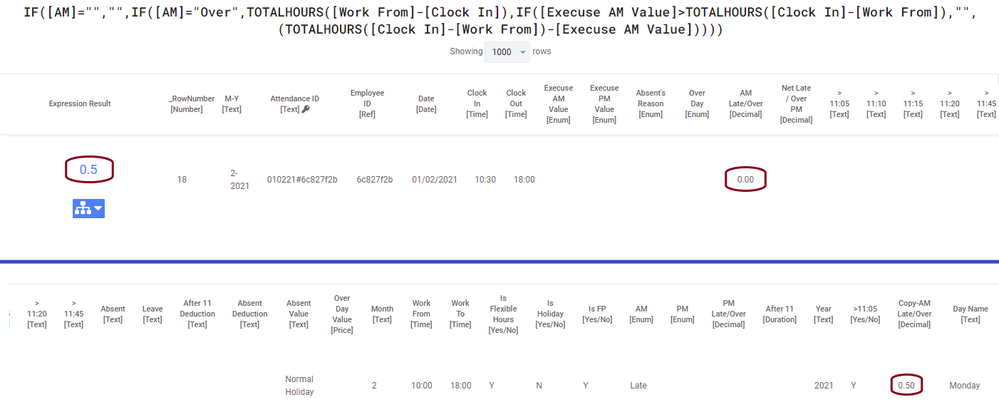
Note that
- I make my changes throw the form
- I don’t need that virtual column in my project because I need to save data in the spreadsheet
- Labels:
-
Errors
-
Expressions
- Mark as New
- Bookmark
- Subscribe
- Mute
- Subscribe to RSS Feed
- Permalink
- Report Inappropriate Content
- Mark as New
- Bookmark
- Subscribe
- Mute
- Subscribe to RSS Feed
- Permalink
- Report Inappropriate Content
-
Check the column definition to make sure there are no settings that would cause rounding or truncation to occur.
-
For your normal column, is the expression in the App Formula property? If it is in Initial Value, it is only executed when the row is first added and never again.
-
Have you checked the sheet for actual value saved there?
-
When you state:
…are you making the changes in the same Form for the row where the column “AM Late/Over” exists and is the column included? For example, if the Form operates on a Slice but the slice does not include the column, the App Formula will not fire for that column.
- Mark as New
- Bookmark
- Subscribe
- Mute
- Subscribe to RSS Feed
- Permalink
- Report Inappropriate Content
- Mark as New
- Bookmark
- Subscribe
- Mute
- Subscribe to RSS Feed
- Permalink
- Report Inappropriate Content
Thanks for replay
the two columns have the same definition
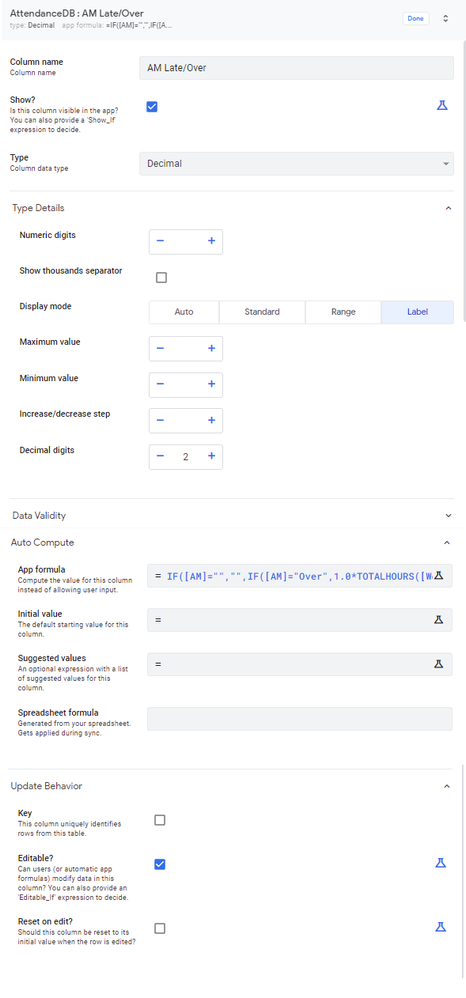
the sheet save the 0 value as resulted in the normal column
- yes I make the changes in the same row … result changes every time in the virtual column but stays 0 in the normal one
- Mark as New
- Bookmark
- Subscribe
- Mute
- Subscribe to RSS Feed
- Permalink
- Report Inappropriate Content
- Mark as New
- Bookmark
- Subscribe
- Mute
- Subscribe to RSS Feed
- Permalink
- Report Inappropriate Content
Hmm, I am wondering if you might be impacted by a known issue where the server computes differently than the client/UI side of things. Virtual Columns are computed on the server while your “normal” columns’ App Formula will be computed on the client/UI side.
AppSheet introduced a feature where the server and client use “consistent” computation methods. Check the setting shown in the image below. If it is not already set to “Consistent”, change the setting and try again to see if that fixes it.
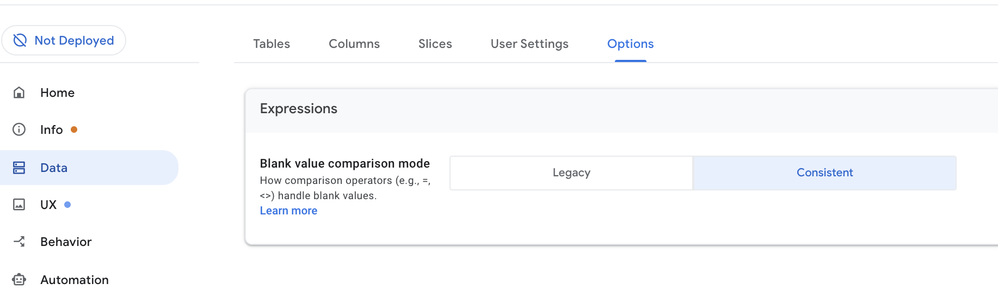
- Mark as New
- Bookmark
- Subscribe
- Mute
- Subscribe to RSS Feed
- Permalink
- Report Inappropriate Content
- Mark as New
- Bookmark
- Subscribe
- Mute
- Subscribe to RSS Feed
- Permalink
- Report Inappropriate Content
It’s already as shown in your image … I didn’t make any change to this setting
- Mark as New
- Bookmark
- Subscribe
- Mute
- Subscribe to RSS Feed
- Permalink
- Report Inappropriate Content
- Mark as New
- Bookmark
- Subscribe
- Mute
- Subscribe to RSS Feed
- Permalink
- Report Inappropriate Content
I’m out of options. I would recommend reaching out to support.
https://www.appsheet.com/Support/Contact
Maybe one last ditch effort is to re-write the expression. I think using the IFS() function is more appropriate than nested IF’s.
- Mark as New
- Bookmark
- Subscribe
- Mute
- Subscribe to RSS Feed
- Permalink
- Report Inappropriate Content
- Mark as New
- Bookmark
- Subscribe
- Mute
- Subscribe to RSS Feed
- Permalink
- Report Inappropriate Content
Thanks for you
- Mark as New
- Bookmark
- Subscribe
- Mute
- Subscribe to RSS Feed
- Permalink
- Report Inappropriate Content
- Mark as New
- Bookmark
- Subscribe
- Mute
- Subscribe to RSS Feed
- Permalink
- Report Inappropriate Content
Mr. @Steve could you help me, please
- Mark as New
- Bookmark
- Subscribe
- Mute
- Subscribe to RSS Feed
- Permalink
- Report Inappropriate Content
- Mark as New
- Bookmark
- Subscribe
- Mute
- Subscribe to RSS Feed
- Permalink
- Report Inappropriate Content
Find an existing row with a blank value in the real column with the App formula, open that row in a form view, make no changes in the form, then click Save. Does the real column with the App formula get a value?
- Mark as New
- Bookmark
- Subscribe
- Mute
- Subscribe to RSS Feed
- Permalink
- Report Inappropriate Content
- Mark as New
- Bookmark
- Subscribe
- Mute
- Subscribe to RSS Feed
- Permalink
- Report Inappropriate Content
No, it didn’t make any change
- Mark as New
- Bookmark
- Subscribe
- Mute
- Subscribe to RSS Feed
- Permalink
- Report Inappropriate Content
- Mark as New
- Bookmark
- Subscribe
- Mute
- Subscribe to RSS Feed
- Permalink
- Report Inappropriate Content
I recommend you engage Support for further help with this. Someone there can look directly at your app configuration and troubleshoot.
- Mark as New
- Bookmark
- Subscribe
- Mute
- Subscribe to RSS Feed
- Permalink
- Report Inappropriate Content
- Mark as New
- Bookmark
- Subscribe
- Mute
- Subscribe to RSS Feed
- Permalink
- Report Inappropriate Content
I would also check the settings of that column in spreadsheet, and also test the formula in initial value
- Mark as New
- Bookmark
- Subscribe
- Mute
- Subscribe to RSS Feed
- Permalink
- Report Inappropriate Content
- Mark as New
- Bookmark
- Subscribe
- Mute
- Subscribe to RSS Feed
- Permalink
- Report Inappropriate Content
I can’t make the formula in the initial value, my app is changeable continuously
-
Account
1,876 -
App Management
4,212 -
Automation
11,639 -
Bug
1,635 -
Data
10,943 -
Errors
6,627 -
Expressions
13,152 -
Integrations
1,996 -
Intelligence
705 -
Introductions
119 -
Login
1 -
Other
3,434 -
Resources
691 -
Security
940 -
Templates
1,554 -
Users
1,833 -
UX
9,874
- « Previous
- Next »
| User | Count |
|---|---|
| 25 | |
| 15 | |
| 4 | |
| 3 | |
| 3 |

 Twitter
Twitter