- AppSheet
- AppSheet Forum
- AppSheet Q&A
- Re: Formula LOOKUP
- Subscribe to RSS Feed
- Mark Topic as New
- Mark Topic as Read
- Float this Topic for Current User
- Bookmark
- Subscribe
- Mute
- Printer Friendly Page
- Mark as New
- Bookmark
- Subscribe
- Mute
- Subscribe to RSS Feed
- Permalink
- Report Inappropriate Content
- Mark as New
- Bookmark
- Subscribe
- Mute
- Subscribe to RSS Feed
- Permalink
- Report Inappropriate Content
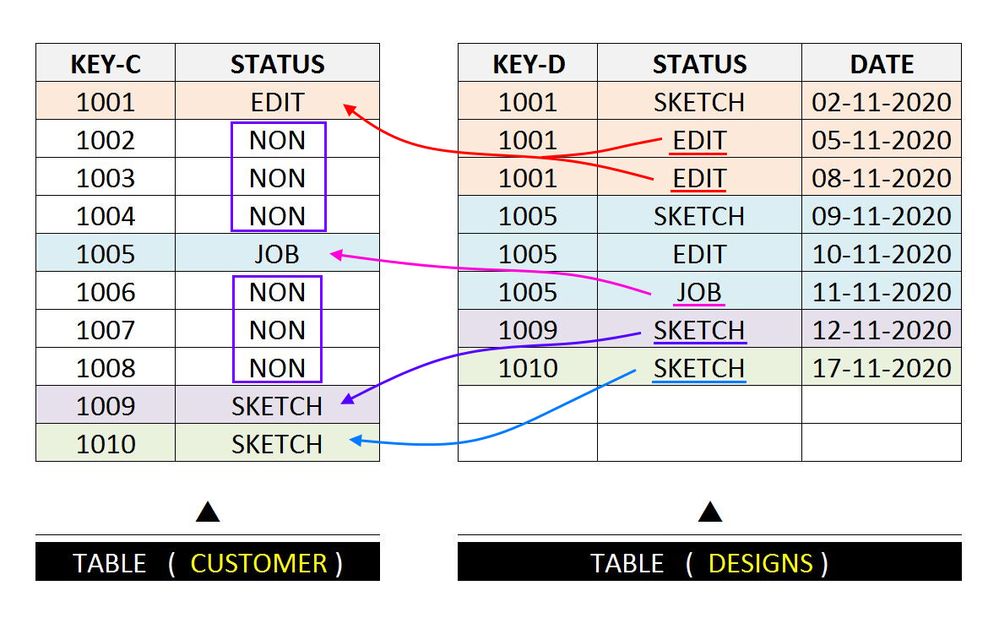
I want to use the formula ( LOOKUP ) in the table ( CUSTOMER ) in the column [STATUS] to know the customers latest status from report table ( DESIGNS )
I tried the following formula and it doesn’t do the required
LOOKUP([KEY-C],"DESIGNS","KEY-D","STATUS")
What is the correct formula that searches for the status (JOB).
If it couldn’t find (JOB) then it would search for the status (EDIT)
If it couldn’t find (EDIT) then it would search for the status (SKETCH)
And finally, If it couldn’t find (SKETCH) then it would write the phrase (NON)
Solved! Go to Solution.
- Mark as New
- Bookmark
- Subscribe
- Mute
- Subscribe to RSS Feed
- Permalink
- Report Inappropriate Content
- Mark as New
- Bookmark
- Subscribe
- Mute
- Subscribe to RSS Feed
- Permalink
- Report Inappropriate Content
@UNITED_SKATEBOARDS
LOOKUP expression always returns the first value found from the table. To achieve the desired result, create a Virtual Column with a MAXROW(…) expression in your CUSTOMER table first. Name it as you like i.e. [LATEST_STATUS]
MAXROW(
"DESIGNS",
"DATE",
([KEY-D] = [_THISROW].[KEY-C])
)
Now you can de-ref the above expression for the Initial Value of your [STATUS] column in CUSTOMER table
IF(
ISNOTBLANK([LATEST_STATUS].[STATUS]),
[LATEST_STATUS].[STATUS],
"NON"
)
- Mark as New
- Bookmark
- Subscribe
- Mute
- Subscribe to RSS Feed
- Permalink
- Report Inappropriate Content
- Mark as New
- Bookmark
- Subscribe
- Mute
- Subscribe to RSS Feed
- Permalink
- Report Inappropriate Content
@UNITED_SKATEBOARDS
LOOKUP expression always returns the first value found from the table. To achieve the desired result, create a Virtual Column with a MAXROW(…) expression in your CUSTOMER table first. Name it as you like i.e. [LATEST_STATUS]
MAXROW(
"DESIGNS",
"DATE",
([KEY-D] = [_THISROW].[KEY-C])
)
Now you can de-ref the above expression for the Initial Value of your [STATUS] column in CUSTOMER table
IF(
ISNOTBLANK([LATEST_STATUS].[STATUS]),
[LATEST_STATUS].[STATUS],
"NON"
)
- Mark as New
- Bookmark
- Subscribe
- Mute
- Subscribe to RSS Feed
- Permalink
- Report Inappropriate Content
- Mark as New
- Bookmark
- Subscribe
- Mute
- Subscribe to RSS Feed
- Permalink
- Report Inappropriate Content
@LeventK Thank you for this help it work perfect ![]()
-
Account
1,865 -
App Management
4,154 -
Automation
11,573 -
Bug
1,585 -
Data
10,868 -
Errors
6,559 -
Expressions
13,084 -
Integrations
1,979 -
Intelligence
697 -
Introductions
118 -
Other
3,404 -
Resources
683 -
Security
935 -
Templates
1,543 -
Users
1,822 -
UX
9,828
- « Previous
- Next »
| User | Count |
|---|---|
| 19 | |
| 9 | |
| 8 | |
| 6 | |
| 5 |

 Twitter
Twitter