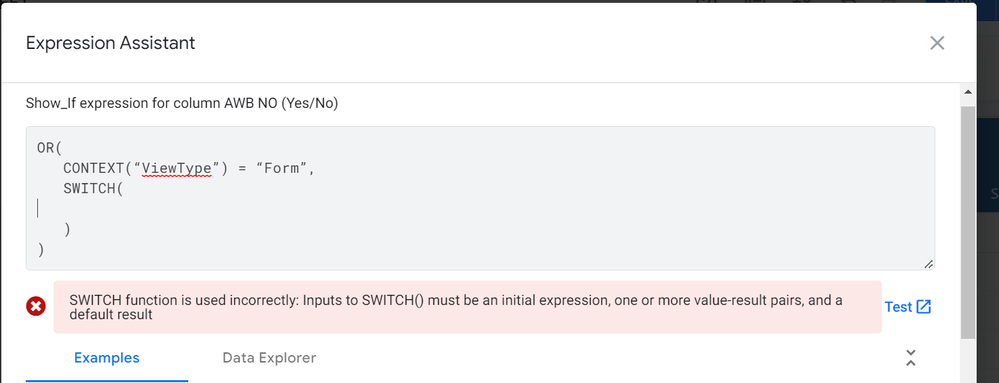- AppSheet
- AppSheet Forum
- AppSheet Q&A
- Hide from the details view and show the column ins...
- Subscribe to RSS Feed
- Mark Topic as New
- Mark Topic as Read
- Float this Topic for Current User
- Bookmark
- Subscribe
- Mute
- Printer Friendly Page
- Mark as New
- Bookmark
- Subscribe
- Mute
- Subscribe to RSS Feed
- Permalink
- Report Inappropriate Content
- Mark as New
- Bookmark
- Subscribe
- Mute
- Subscribe to RSS Feed
- Permalink
- Report Inappropriate Content
I want to show the [AWB NO] column inside the form. But in the details view, I have to show only the specific user's.
This function is working. But the details and form hide from both the places.
SWITCH(
INDEX(
SELECT(
User Login[User Control],
[Email]=useremail()
)
,1),
"User",FALSE,
"Admin",TRUE,
FALSE
)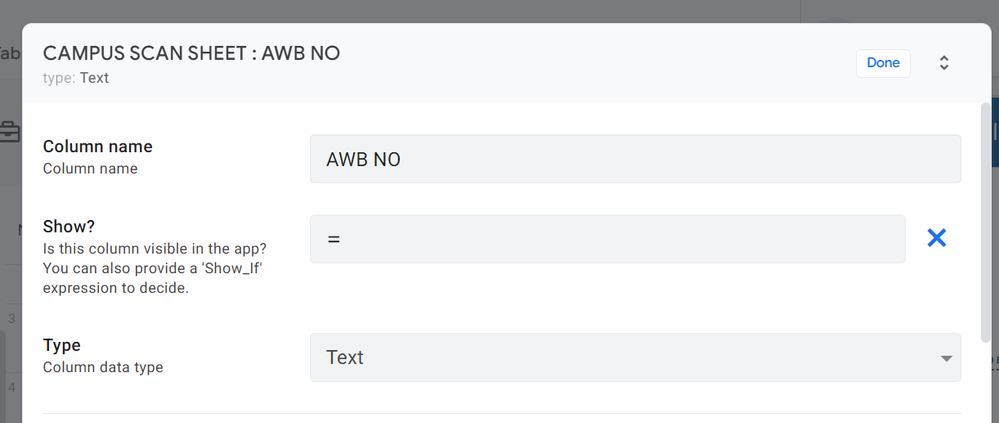
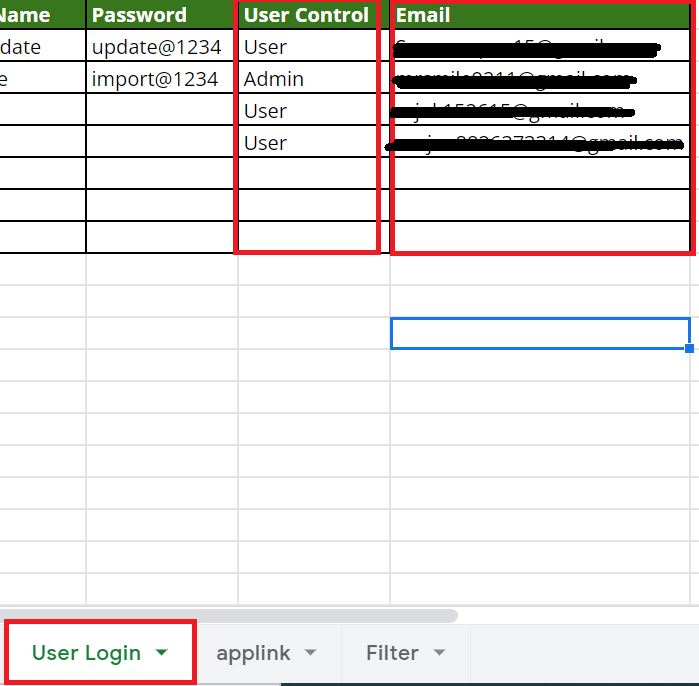
Solved! Go to Solution.
- Mark as New
- Bookmark
- Subscribe
- Mute
- Subscribe to RSS Feed
- Permalink
- Report Inappropriate Content
- Mark as New
- Bookmark
- Subscribe
- Mute
- Subscribe to RSS Feed
- Permalink
- Report Inappropriate Content
OR(
CONTEXT(“ViewType”) = “Form”,
SWITCH(
INDEX(
SELECT(
User Login[User Control],
[Email]=useremail()
)
,1),
"User",FALSE,
"Admin",TRUE,
FALSE
)
)
- Mark as New
- Bookmark
- Subscribe
- Mute
- Subscribe to RSS Feed
- Permalink
- Report Inappropriate Content
- Mark as New
- Bookmark
- Subscribe
- Mute
- Subscribe to RSS Feed
- Permalink
- Report Inappropriate Content
OR(
CONTEXT(“ViewType”) = “Form”,
SWITCH(
)
)
- Mark as New
- Bookmark
- Subscribe
- Mute
- Subscribe to RSS Feed
- Permalink
- Report Inappropriate Content
- Mark as New
- Bookmark
- Subscribe
- Mute
- Subscribe to RSS Feed
- Permalink
- Report Inappropriate Content
@Joseph_Seddik can you explain this function.
- Mark as New
- Bookmark
- Subscribe
- Mute
- Subscribe to RSS Feed
- Permalink
- Report Inappropriate Content
- Mark as New
- Bookmark
- Subscribe
- Mute
- Subscribe to RSS Feed
- Permalink
- Report Inappropriate Content
- Mark as New
- Bookmark
- Subscribe
- Mute
- Subscribe to RSS Feed
- Permalink
- Report Inappropriate Content
- Mark as New
- Bookmark
- Subscribe
- Mute
- Subscribe to RSS Feed
- Permalink
- Report Inappropriate Content
i think you can use the function like that:
- Mark as New
- Bookmark
- Subscribe
- Mute
- Subscribe to RSS Feed
- Permalink
- Report Inappropriate Content
- Mark as New
- Bookmark
- Subscribe
- Mute
- Subscribe to RSS Feed
- Permalink
- Report Inappropriate Content
ERROR
SWITCH(
any(
SELECT(
User Login[User Control],
[Email]=useremail()
)
)="User",FALSE,
any(
SELECT(
User Login[User Control],
[Email]=useremail()
)
)="Admin",TRUE,
FALSE
)
SWITCH function is used incorrectly: Inputs to SWITCH() must be an initial expression, one or more value-result pairs, and a default result- Mark as New
- Bookmark
- Subscribe
- Mute
- Subscribe to RSS Feed
- Permalink
- Report Inappropriate Content
- Mark as New
- Bookmark
- Subscribe
- Mute
- Subscribe to RSS Feed
- Permalink
- Report Inappropriate Content
The Show? field requires an expression that will either return True of False.
We use an OR() expression, that has two statements. If either statement returns True, OR() will return True.
The first OR() statement is an expression using CONTEXT() function. It will return True if the view shown to the user is a Form view. So your column will always show in a Form view.
Otherwise, if the view is not a Form, then the second OR() statement is evaluated. This second statement is your original SWITCH() expression, where you test whether the user is Admin, and in this case the column will be shown to the user.
- Mark as New
- Bookmark
- Subscribe
- Mute
- Subscribe to RSS Feed
- Permalink
- Report Inappropriate Content
- Mark as New
- Bookmark
- Subscribe
- Mute
- Subscribe to RSS Feed
- Permalink
- Report Inappropriate Content
Don’t use an empty switch. copy/paste your existing switch there.
- Mark as New
- Bookmark
- Subscribe
- Mute
- Subscribe to RSS Feed
- Permalink
- Report Inappropriate Content
- Mark as New
- Bookmark
- Subscribe
- Mute
- Subscribe to RSS Feed
- Permalink
- Report Inappropriate Content
OR(
CONTEXT(“ViewType”) = “Form”,
SWITCH(
INDEX(
SELECT(
User Login[User Control],
[Email]=useremail()
)
,1),
"User",FALSE,
"Admin",TRUE,
FALSE
)
)
-
Account
1,857 -
Affiliate Program
1 -
App Management
4,124 -
AppSheet
1 -
Automation
11,536 -
Best Practice
1 -
Bug
1,563 -
Cloud Deploy
1 -
core
1 -
Data
10,832 -
Errors
6,525 -
Expressions
13,048 -
free
1 -
General Miscellaneous
1 -
image and text
1 -
Integration
1 -
Integrations
1,968 -
Intelligence
690 -
Introductions
116 -
Learning Hub
1 -
Other
3,381 -
Panel
1 -
Photos
1 -
plans
1 -
Resources
682 -
Security
930 -
subscription
1 -
Templates
1,537 -
Users
1,817 -
UX
9,811
- « Previous
- Next »
| User | Count |
|---|---|
| 15 | |
| 14 | |
| 8 | |
| 7 | |
| 4 |

 Twitter
Twitter