- AppSheet
- AppSheet Forum
- AppSheet Q&A
- Re: How appsheet determines the view type of a rel...
- Subscribe to RSS Feed
- Mark Topic as New
- Mark Topic as Read
- Float this Topic for Current User
- Bookmark
- Subscribe
- Mute
- Printer Friendly Page
- Mark as New
- Bookmark
- Subscribe
- Mute
- Subscribe to RSS Feed
- Permalink
- Report Inappropriate Content
- Mark as New
- Bookmark
- Subscribe
- Mute
- Subscribe to RSS Feed
- Permalink
- Report Inappropriate Content
Hi
I have a table of customers and a measurement table containing several measurements of their body.
The tables are related using a Customer ID column.
So the Customers table has a “Related Measurements” column showing with the formula: REF_ROWS(“Measurements”, “Customer ID”).
I have created several ref views from the measurements table that I planned to use in separate views/dashboards.
One view is of table type and 4 others are chart type.
I want the Customer_Detail view to pick the table view when showing related measurements. But it’s picking one of the charts instead…
Can you please explain how Appsheet determines the view type to be chosen if there are several ref ones?
I even tried going to the chart one that was chosen by Appsheet and changed it to be table type. What happened is that another one of the remaining 3 charts was chosen!
Is Appsheet giving priority to ref chart view over ref table views?
I hope it was clear ![]()
Thanks in advance
- Labels:
-
UX
- Mark as New
- Bookmark
- Subscribe
- Mute
- Subscribe to RSS Feed
- Permalink
- Report Inappropriate Content
- Mark as New
- Bookmark
- Subscribe
- Mute
- Subscribe to RSS Feed
- Permalink
- Report Inappropriate Content
It’s been awhile since I looked into this myself. As I recall, it has to do with the order you added your ref views: likely the most recently added ref view is the one chosen. To “promote” an older view to newer status, copy the older one.
- Mark as New
- Bookmark
- Subscribe
- Mute
- Subscribe to RSS Feed
- Permalink
- Report Inappropriate Content
- Mark as New
- Bookmark
- Subscribe
- Mute
- Subscribe to RSS Feed
- Permalink
- Report Inappropriate Content
Thank you Steve for your reply.
Unfortunately, it doesn’t seem to work.
After some testing, my conclusion is that it seems it will always take the latest CHART over any TABLE view…
I actually went and deleted all charts and re-created them. didn’t help…
The latest view was a chart, so I even went and changed it to be of table type. The result? It took the chart that was created just before that one…
Is this expected behavior or a bug?
Thank you
- Mark as New
- Bookmark
- Subscribe
- Mute
- Subscribe to RSS Feed
- Permalink
- Report Inappropriate Content
- Mark as New
- Bookmark
- Subscribe
- Mute
- Subscribe to RSS Feed
- Permalink
- Report Inappropriate Content
I suspect the behavior is “undefined”, meaning there is no “expected” or “correct” behavior. I’ll look into it more, though.
- Mark as New
- Bookmark
- Subscribe
- Mute
- Subscribe to RSS Feed
- Permalink
- Report Inappropriate Content
- Mark as New
- Bookmark
- Subscribe
- Mute
- Subscribe to RSS Feed
- Permalink
- Report Inappropriate Content
So I think the question of how the app chooses a view is probably academic; the solution to your problem is likely the use of a different slice for each ref view.
- Mark as New
- Bookmark
- Subscribe
- Mute
- Subscribe to RSS Feed
- Permalink
- Report Inappropriate Content
- Mark as New
- Bookmark
- Subscribe
- Mute
- Subscribe to RSS Feed
- Permalink
- Report Inappropriate Content
That’s seems to be the only way I have solved this… but it’s not really academic because it seems illogical and inefficient. I wish I understood the Appsheet design assumptions so it made sense how to approach app layout (less trial and error)…
- Mark as New
- Bookmark
- Subscribe
- Mute
- Subscribe to RSS Feed
- Permalink
- Report Inappropriate Content
- Mark as New
- Bookmark
- Subscribe
- Mute
- Subscribe to RSS Feed
- Permalink
- Report Inappropriate Content
Here’s how the choice is currently made:
- Ref views get higher priority than non-ref views
- Explicitly created ref views get higher priority than system-generated views
- If all else is equal, we choose gallery > chart > map > deck > table > card
Now that last part is questionable — we wanted to select more specialized presentations ahead of more generalized presentations.
We could have required that it be explicitly specified or at least go with a default that can be explicitly overridden. Still might be a reasonable thing to do. Adding @morgan FYI
- Mark as New
- Bookmark
- Subscribe
- Mute
- Subscribe to RSS Feed
- Permalink
- Report Inappropriate Content
- Mark as New
- Bookmark
- Subscribe
- Mute
- Subscribe to RSS Feed
- Permalink
- Report Inappropriate Content
@praveen - Thanks for sharing the logic! Love the idea of going with a default, but allowing us to explicitly override. Best of both worlds?
- Mark as New
- Bookmark
- Subscribe
- Mute
- Subscribe to RSS Feed
- Permalink
- Report Inappropriate Content
- Mark as New
- Bookmark
- Subscribe
- Mute
- Subscribe to RSS Feed
- Permalink
- Report Inappropriate Content
@praveen Any update on this?
- Mark as New
- Bookmark
- Subscribe
- Mute
- Subscribe to RSS Feed
- Permalink
- Report Inappropriate Content
- Mark as New
- Bookmark
- Subscribe
- Mute
- Subscribe to RSS Feed
- Permalink
- Report Inappropriate Content
+1 hope that it could allow us to override the default, as we are using reference table, we want to display the related ref table but when create a ref view chart for the dashboard. it display the ref chart view instead of the ref view table.
here it is how it look like, which not making sense to the the user
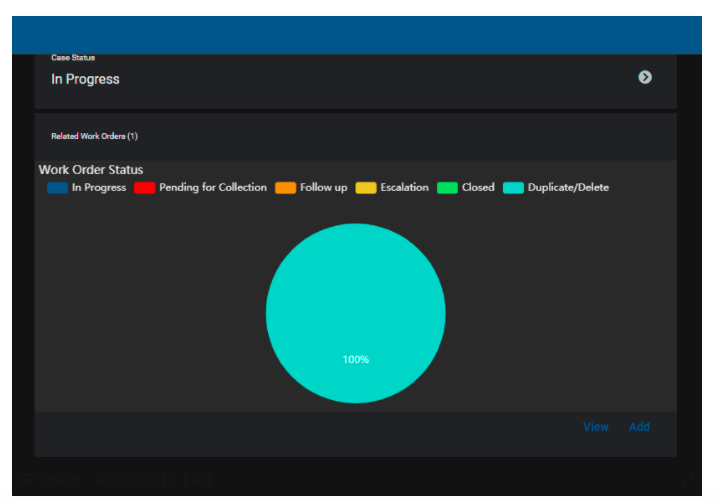
but we hope it could display in such.
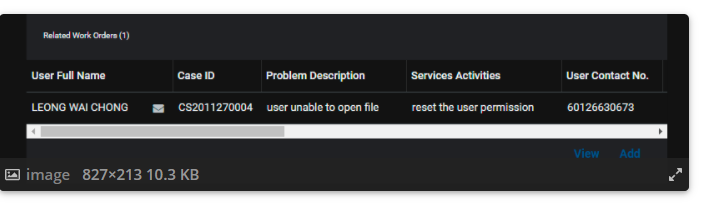
or is there any workaround we could adopt currently?
- Mark as New
- Bookmark
- Subscribe
- Mute
- Subscribe to RSS Feed
- Permalink
- Report Inappropriate Content
- Mark as New
- Bookmark
- Subscribe
- Mute
- Subscribe to RSS Feed
- Permalink
- Report Inappropriate Content
- Mark as New
- Bookmark
- Subscribe
- Mute
- Subscribe to RSS Feed
- Permalink
- Report Inappropriate Content
- Mark as New
- Bookmark
- Subscribe
- Mute
- Subscribe to RSS Feed
- Permalink
- Report Inappropriate Content
Doesn’t happen too often but when it does, this drives me crazy.
AppSheet creates a system generated deck view for map points but does not expose this deck view as it does with other system generated view. Defining a deck view (ref) will override defined table (ref) views.
Madness I tel you…
- Mark as New
- Bookmark
- Subscribe
- Mute
- Subscribe to RSS Feed
- Permalink
- Report Inappropriate Content
- Mark as New
- Bookmark
- Subscribe
- Mute
- Subscribe to RSS Feed
- Permalink
- Report Inappropriate Content
I know how you feel ![]()
Please try to order the table view and the deck view to
first: table
second: deck
For example: If you have “My_View_Table” and “My_View_Deck” the deck will appear first and will “override” the table view. Just rename it like “My_View_Table” and “My_View_ZDeck” and you will be happy ![]()
- Mark as New
- Bookmark
- Subscribe
- Mute
- Subscribe to RSS Feed
- Permalink
- Report Inappropriate Content
- Mark as New
- Bookmark
- Subscribe
- Mute
- Subscribe to RSS Feed
- Permalink
- Report Inappropriate Content
The workaround I described above doesn’t seem to work anymore. We seem to have no control over the Inline Views.
In a Gallery View, even when we set Show if to FALSE, it will be used as the Inline View.
The only workaround seems to be:
- Mark as New
- Bookmark
- Subscribe
- Mute
- Subscribe to RSS Feed
- Permalink
- Report Inappropriate Content
- Mark as New
- Bookmark
- Subscribe
- Mute
- Subscribe to RSS Feed
- Permalink
- Report Inappropriate Content
Yes I figured that out, but I think it is aukward. I think I rather just say in the detailed view which related view I want.
- Mark as New
- Bookmark
- Subscribe
- Mute
- Subscribe to RSS Feed
- Permalink
- Report Inappropriate Content
- Mark as New
- Bookmark
- Subscribe
- Mute
- Subscribe to RSS Feed
- Permalink
- Report Inappropriate Content
any updates on this topic?
- Mark as New
- Bookmark
- Subscribe
- Mute
- Subscribe to RSS Feed
- Permalink
- Report Inappropriate Content
- Mark as New
- Bookmark
- Subscribe
- Mute
- Subscribe to RSS Feed
- Permalink
- Report Inappropriate Content
same problem. Waiting on some updates too. This is messing up what I need for my system. lol I hope there is a solution
- Mark as New
- Bookmark
- Subscribe
- Mute
- Subscribe to RSS Feed
- Permalink
- Report Inappropriate Content
- Mark as New
- Bookmark
- Subscribe
- Mute
- Subscribe to RSS Feed
- Permalink
- Report Inappropriate Content
same here 😞
- Mark as New
- Bookmark
- Subscribe
- Mute
- Subscribe to RSS Feed
- Permalink
- Report Inappropriate Content
- Mark as New
- Bookmark
- Subscribe
- Mute
- Subscribe to RSS Feed
- Permalink
- Report Inappropriate Content
Did they ever sort this out? I just ran into the same problem, my in-line TABLE view was replaced by a CHART view i made for another part of the program...
- Mark as New
- Bookmark
- Subscribe
- Mute
- Subscribe to RSS Feed
- Permalink
- Report Inappropriate Content
- Mark as New
- Bookmark
- Subscribe
- Mute
- Subscribe to RSS Feed
- Permalink
- Report Inappropriate Content
There's nothing to sort out, it's working as intended and the workaround is still what it was when I replied earlier in this thread: create a slice on the table and attach your chart view to the slice rather than the table itself.
-
Account
1,865 -
App Management
4,157 -
Automation
11,577 -
Bug
1,586 -
Data
10,872 -
Errors
6,563 -
Expressions
13,087 -
Integrations
1,981 -
Intelligence
698 -
Introductions
118 -
Other
3,406 -
Resources
684 -
Security
936 -
Templates
1,545 -
Users
1,823 -
UX
9,830
- « Previous
- Next »
| User | Count |
|---|---|
| 17 | |
| 9 | |
| 6 | |
| 5 | |
| 5 |

 Twitter
Twitter