- AppSheet
- AppSheet Forum
- AppSheet Q&A
- How can I compare between two tables - if the valu...
- Subscribe to RSS Feed
- Mark Topic as New
- Mark Topic as Read
- Float this Topic for Current User
- Bookmark
- Subscribe
- Mute
- Printer Friendly Page
- Mark as New
- Bookmark
- Subscribe
- Mute
- Subscribe to RSS Feed
- Permalink
- Report Inappropriate Content
- Mark as New
- Bookmark
- Subscribe
- Mute
- Subscribe to RSS Feed
- Permalink
- Report Inappropriate Content
I have two tables. In Table A I have [Description]. In Table B I also have [description].
I want to compare the value inside Table B [description] to the value in Table A. If Table A contains the text from the row in Table B [Description] - i want to color the text.
Table A:
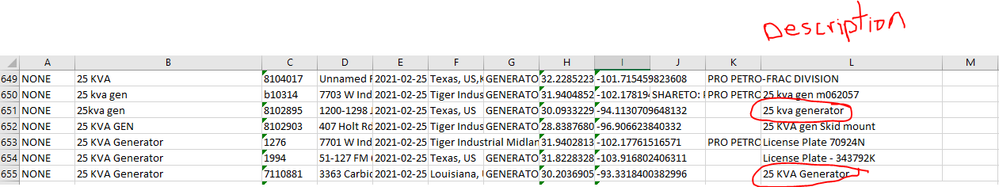
Table B:
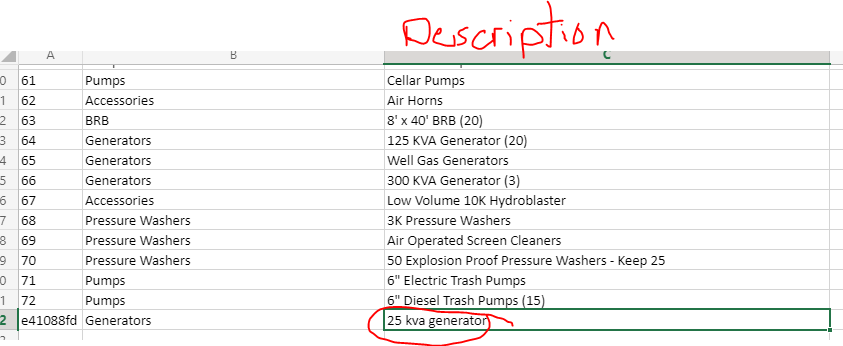
- Labels:
-
Expressions
- Mark as New
- Bookmark
- Subscribe
- Mute
- Subscribe to RSS Feed
- Permalink
- Report Inappropriate Content
- Mark as New
- Bookmark
- Subscribe
- Mute
- Subscribe to RSS Feed
- Permalink
- Report Inappropriate Content
- Mark as New
- Bookmark
- Subscribe
- Mute
- Subscribe to RSS Feed
- Permalink
- Report Inappropriate Content
- Mark as New
- Bookmark
- Subscribe
- Mute
- Subscribe to RSS Feed
- Permalink
- Report Inappropriate Content
Thank you.
- Mark as New
- Bookmark
- Subscribe
- Mute
- Subscribe to RSS Feed
- Permalink
- Report Inappropriate Content
- Mark as New
- Bookmark
- Subscribe
- Mute
- Subscribe to RSS Feed
- Permalink
- Report Inappropriate Content
Hi @Tiger
From Date/Columns Inside a table “A” add this expression Inside a Column Name [M] in App formula
LOOKUP([Name_Columns_Compare], "Name_Table_B", "Columns_Need_Compare", "Columns_Color_Text")
Table "A"
| L | M |
| Frac Division | |
| 25 Kva gen m062057 | |
| 25 kva generator | Generatoas |
| 25 kva gen skld mount | |
| License plate 7094N | |
| Uconse plate - 343792k | |
| 25 Kva generator | Generatoas |
Table "B"
| A | B | C |
| 71 | Pumps | 6" Electric Trash Pumps |
| 72 | Pumps | 6" Diesel Trash Pumps |
| e41088fd | Geneatoas | 25 Kva generator |
`LOOKUP([Name_Columns_Compare], "Name_Table_B", "Columns_Need_Compare", "Columns_Color_Text")`
Inside Table “A” Name_Columns_Compare [L]
Inside Table “B” Name_Table_B B
Inside Table “B” Columns_Need_Compare [C]
Inside Table “B” Columns_Color_Text [B]
LOOKUP([L], "B", "C", "B")
- Mark as New
- Bookmark
- Subscribe
- Mute
- Subscribe to RSS Feed
- Permalink
- Report Inappropriate Content
- Mark as New
- Bookmark
- Subscribe
- Mute
- Subscribe to RSS Feed
- Permalink
- Report Inappropriate Content
- Mark as New
- Bookmark
- Subscribe
- Mute
- Subscribe to RSS Feed
- Permalink
- Report Inappropriate Content
- Mark as New
- Bookmark
- Subscribe
- Mute
- Subscribe to RSS Feed
- Permalink
- Report Inappropriate Content
Thanks - I do have a question. Will this work if i am wanting to look inside Table B for what ever text/value is there? Meaning - i am not searching for specific words/text. Table B values will change often. I just need Table A searching in Table B for the latest values/text and then color the texct based on if the values match Table A values.
- Mark as New
- Bookmark
- Subscribe
- Mute
- Subscribe to RSS Feed
- Permalink
- Report Inappropriate Content
- Mark as New
- Bookmark
- Subscribe
- Mute
- Subscribe to RSS Feed
- Permalink
- Report Inappropriate Content
Thank you
-
Account
1,876 -
App Management
4,212 -
Automation
11,639 -
Bug
1,635 -
Data
10,943 -
Errors
6,627 -
Expressions
13,152 -
Integrations
1,996 -
Intelligence
705 -
Introductions
119 -
Login
1 -
Other
3,434 -
Resources
691 -
Security
940 -
Templates
1,554 -
Users
1,833 -
UX
9,874
- « Previous
- Next »
| User | Count |
|---|---|
| 25 | |
| 15 | |
| 4 | |
| 3 | |
| 3 |

 Twitter
Twitter