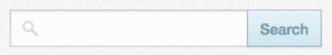- AppSheet
- AppSheet Forum
- AppSheet Q&A
- Re: How can I layout a submit button and show an a...
- Subscribe to RSS Feed
- Mark Topic as New
- Mark Topic as Read
- Float this Topic for Current User
- Bookmark
- Subscribe
- Mute
- Printer Friendly Page
- Mark as New
- Bookmark
- Subscribe
- Mute
- Subscribe to RSS Feed
- Permalink
- Report Inappropriate Content
- Mark as New
- Bookmark
- Subscribe
- Mute
- Subscribe to RSS Feed
- Permalink
- Report Inappropriate Content
Hi folks,
I'm a newbie for Appsheet and trying to create my first app.
The app is to search stocks from users' input;
- Access the app.
- Input product-ids in a input box.
- Tap "submit" button.
- Bot(Automation) receives product-ids, runs query and returns result.
- If product-ids are not found in database, show alert "Not Found".
- If product-ids exist in database, show the number of stock.
Whats the issue is at Step3 and Step5. Input View has Save/Cancel buttons, but I want to display "Submit" instead of "Save" and put it at side by input box. Also not to show "Cancel".
And show alert dialog when (a part of) values are not found in database; like getUi().alert('message') on Google Apps Script.
How can I achieve these?
Thanks in advance!
Solved! Go to Solution.
- Mark as New
- Bookmark
- Subscribe
- Mute
- Subscribe to RSS Feed
- Permalink
- Report Inappropriate Content
- Mark as New
- Bookmark
- Subscribe
- Mute
- Subscribe to RSS Feed
- Permalink
- Report Inappropriate Content
To customize default system text, change localization settings.
Consider whether it would make sense to add the product-id database as a table in the app rather than relying on automations.
AppSheet functionality does not include some of the UI customization that you ask about.
- Mark as New
- Bookmark
- Subscribe
- Mute
- Subscribe to RSS Feed
- Permalink
- Report Inappropriate Content
- Mark as New
- Bookmark
- Subscribe
- Mute
- Subscribe to RSS Feed
- Permalink
- Report Inappropriate Content
To customize default system text, change localization settings.
Consider whether it would make sense to add the product-id database as a table in the app rather than relying on automations.
AppSheet functionality does not include some of the UI customization that you ask about.
- Mark as New
- Bookmark
- Subscribe
- Mute
- Subscribe to RSS Feed
- Permalink
- Report Inappropriate Content
- Mark as New
- Bookmark
- Subscribe
- Mute
- Subscribe to RSS Feed
- Permalink
- Report Inappropriate Content
Thank you for your reply. Now I can set "Submit" as your suggestion.
Product information in our database has 5,000,000+ records and is stored in BigQuery, so it is difficult to move(copy) it to App table. I'll try to this in another case.
Many thanks!
- Mark as New
- Bookmark
- Subscribe
- Mute
- Subscribe to RSS Feed
- Permalink
- Report Inappropriate Content
- Mark as New
- Bookmark
- Subscribe
- Mute
- Subscribe to RSS Feed
- Permalink
- Report Inappropriate Content
@Shu wrote:
5,000,000+ records
That's indeed beyond the Limits when using a BigQuery data source.
- Mark as New
- Bookmark
- Subscribe
- Mute
- Subscribe to RSS Feed
- Permalink
- Report Inappropriate Content
- Mark as New
- Bookmark
- Subscribe
- Mute
- Subscribe to RSS Feed
- Permalink
- Report Inappropriate Content
Yes, so I get result via Google Apps Script+BigQuery API through "Call a script" in automation step.
-
Account
1,879 -
App Management
4,221 -
Automation
11,644 -
Bug
1,644 -
Data
10,957 -
Errors
6,639 -
Expressions
13,165 -
Integrations
2,004 -
Intelligence
706 -
Introductions
121 -
Login
1 -
Other
3,443 -
Resources
692 -
Security
943 -
Templates
1,556 -
Users
1,836 -
UX
9,882
- « Previous
- Next »
| User | Count |
|---|---|
| 30 | |
| 16 | |
| 3 | |
| 3 | |
| 3 |

 Twitter
Twitter