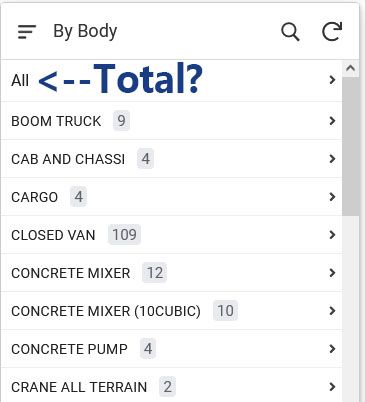- AppSheet
- AppSheet Forum
- AppSheet Q&A
- Re: How to display grand total in the ALL section ...
- Subscribe to RSS Feed
- Mark Topic as New
- Mark Topic as Read
- Float this Topic for Current User
- Bookmark
- Subscribe
- Mute
- Printer Friendly Page
- Mark as New
- Bookmark
- Subscribe
- Mute
- Subscribe to RSS Feed
- Permalink
- Report Inappropriate Content
- Mark as New
- Bookmark
- Subscribe
- Mute
- Subscribe to RSS Feed
- Permalink
- Report Inappropriate Content
I have a flat table with static data… made a view to display by group and sorting with a primary column, it shows the each category count but how to display the count for ALL?
- Labels:
-
UX
- Mark as New
- Bookmark
- Subscribe
- Mute
- Subscribe to RSS Feed
- Permalink
- Report Inappropriate Content
- Mark as New
- Bookmark
- Subscribe
- Mute
- Subscribe to RSS Feed
- Permalink
- Report Inappropriate Content
Kindly help me out… I cant see any option to do this anywhere…
- Mark as New
- Bookmark
- Subscribe
- Mute
- Subscribe to RSS Feed
- Permalink
- Report Inappropriate Content
- Mark as New
- Bookmark
- Subscribe
- Mute
- Subscribe to RSS Feed
- Permalink
- Report Inappropriate Content
Hi @sudhasm
There is no way to do that.
- Mark as New
- Bookmark
- Subscribe
- Mute
- Subscribe to RSS Feed
- Permalink
- Report Inappropriate Content
- Mark as New
- Bookmark
- Subscribe
- Mute
- Subscribe to RSS Feed
- Permalink
- Report Inappropriate Content
I do understand the complications… could you explain briefly why?
- Mark as New
- Bookmark
- Subscribe
- Mute
- Subscribe to RSS Feed
- Permalink
- Report Inappropriate Content
- Mark as New
- Bookmark
- Subscribe
- Mute
- Subscribe to RSS Feed
- Permalink
- Report Inappropriate Content
Hi! I’m sorry this is totally unrelated to your question, I just want to ask how you were able to group all related data together and have it be clickable? I’ve been struggling to do that, since I’ve only been able to group related data together but they weren’t in neat categories like yours, instead they would all just be grouped and showed all at once. I’m making a monthly view and I would like to group all data by month. I would appreciate to know how you did it. Thank you!
- Mark as New
- Bookmark
- Subscribe
- Mute
- Subscribe to RSS Feed
- Permalink
- Report Inappropriate Content
- Mark as New
- Bookmark
- Subscribe
- Mute
- Subscribe to RSS Feed
- Permalink
- Report Inappropriate Content

- Mark as New
- Bookmark
- Subscribe
- Mute
- Subscribe to RSS Feed
- Permalink
- Report Inappropriate Content
- Mark as New
- Bookmark
- Subscribe
- Mute
- Subscribe to RSS Feed
- Permalink
- Report Inappropriate Content
Hi, not sure if this is the optimum solution I have for you, but it worked for me. I simply added a new column to my source data labelled "Grand Total". I added a row to my data and called this "Grand Total" too and just summed the relevant column. I then utilised the "Grand Total" column as my first group by attribute. Hope this helps as a workaround for you!
-
!
1 -
Account
1,689 -
App Management
3,162 -
AppSheet
1 -
Automation
10,408 -
Bug
1,013 -
Data
9,752 -
Errors
5,786 -
Expressions
11,887 -
General Miscellaneous
1 -
Google Cloud Deploy
1 -
image and text
1 -
Integrations
1,633 -
Intelligence
590 -
Introductions
88 -
Other
2,947 -
Panel
1 -
Photos
1 -
Resources
548 -
Security
837 -
Templates
1,325 -
Users
1,569 -
UX
9,148
- « Previous
- Next »
| User | Count |
|---|---|
| 42 | |
| 29 | |
| 28 | |
| 14 | |
| 14 |

 Twitter
Twitter