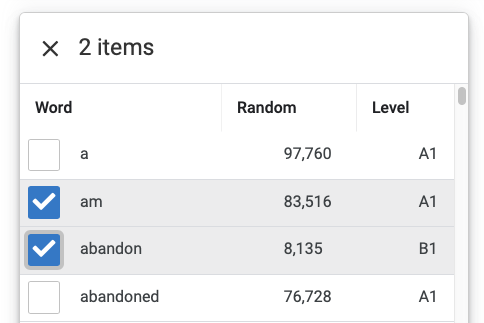- AppSheet
- AppSheet Forum
- AppSheet Q&A
- How to hide the multiple-select checkbox on a tabl...
- Subscribe to RSS Feed
- Mark Topic as New
- Mark Topic as Read
- Float this Topic for Current User
- Bookmark
- Subscribe
- Mute
- Printer Friendly Page
- Mark as New
- Bookmark
- Subscribe
- Mute
- Subscribe to RSS Feed
- Permalink
- Report Inappropriate Content
- Mark as New
- Bookmark
- Subscribe
- Mute
- Subscribe to RSS Feed
- Permalink
- Report Inappropriate Content
I would like to hide the multiple-select checkbox you see on the right side of this image:
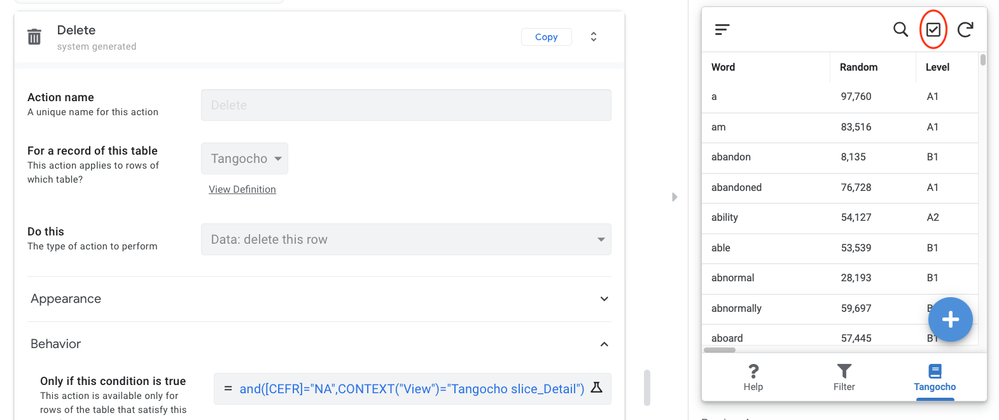
The checkbox is showing because a delete action is in the slice. If the delete action is excluded from the slice the checkbox disappears.
The problem is that, of about 8,000 records, the delete action is only applicable to a handful of user-created records. So, to avoid confusion, I would like users to only be able to access the delete action from individual records in detail view. If the checkbox is available on the table, it is likely to confuse users as follows:
The user will be able to select records but there may be no applicable actions for those records – all dressed up and no place to go.
If you look at the “Only if this condition is true” expression in the first image, you can see that the delete action cannot be accessed for any records in table view. I checked and the condition is working properly; records that can be deleted in detail view cannot be deleted from the table. Still, the checkbox continues to be displayed, even though it cannot function on the table.
My questions:
- Is there are workaround for this problem? In other words, is there a way to prevent checkbox from displaying other than removing it from slice?
- Is this a known issue? It would seem to me that the checkbox should “know” not to appear at the top of a table when it has nothing to do on that table.
-
Account
1,879 -
App Management
4,222 -
Automation
11,646 -
Bug
1,645 -
Data
10,957 -
Errors
6,639 -
Expressions
13,166 -
Integrations
2,004 -
Intelligence
706 -
Introductions
121 -
Login
1 -
Other
3,444 -
Resources
692 -
Security
943 -
Templates
1,557 -
Users
1,836 -
UX
9,882
- « Previous
- Next »
| User | Count |
|---|---|
| 31 | |
| 13 | |
| 3 | |
| 3 | |
| 2 |

 Twitter
Twitter