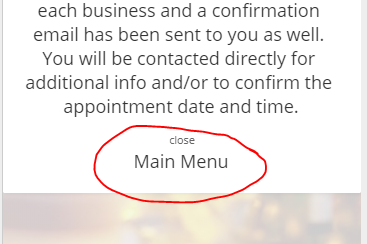- AppSheet
- AppSheet Forum
- AppSheet Q&A
- Re: How to insert a close button
- Subscribe to RSS Feed
- Mark Topic as New
- Mark Topic as Read
- Float this Topic for Current User
- Bookmark
- Subscribe
- Mute
- Printer Friendly Page
- Mark as New
- Bookmark
- Subscribe
- Mute
- Subscribe to RSS Feed
- Permalink
- Report Inappropriate Content
- Mark as New
- Bookmark
- Subscribe
- Mute
- Subscribe to RSS Feed
- Permalink
- Report Inappropriate Content
How can we insert a “close form” type of button so the user can return back to the main menu in the app?
- Labels:
-
UX
- Mark as New
- Bookmark
- Subscribe
- Mute
- Subscribe to RSS Feed
- Permalink
- Report Inappropriate Content
- Mark as New
- Bookmark
- Subscribe
- Mute
- Subscribe to RSS Feed
- Permalink
- Report Inappropriate Content
Insert where?
- Mark as New
- Bookmark
- Subscribe
- Mute
- Subscribe to RSS Feed
- Permalink
- Report Inappropriate Content
- Mark as New
- Bookmark
- Subscribe
- Mute
- Subscribe to RSS Feed
- Permalink
- Report Inappropriate Content
This is a detail view that simply provides a message. The user just needs to close the message (detail view) to return to the main menu and I’m thinking the most intuitive way would be the button.
- Mark as New
- Bookmark
- Subscribe
- Mute
- Subscribe to RSS Feed
- Permalink
- Report Inappropriate Content
- Mark as New
- Bookmark
- Subscribe
- Mute
- Subscribe to RSS Feed
- Permalink
- Report Inappropriate Content
I’m not aware of a simple way to do what you want, or if it’s even possible–with a detail view. There’s no way to put an action icon at the bottom like that. There may be a way to use a Quick Edit Enum column coupled with an on-save action. The problem with any such solution is that wherever the user landed, a back arrow would appear in the upper left corner of the screen that would take the user back to the detail view. Myself, I would find that confusing.
Were you to use a form view, though, as @Suvrutt_Gurjar suggests, you may be able to make this work.
- Mark as New
- Bookmark
- Subscribe
- Mute
- Subscribe to RSS Feed
- Permalink
- Report Inappropriate Content
- Mark as New
- Bookmark
- Subscribe
- Mute
- Subscribe to RSS Feed
- Permalink
- Report Inappropriate Content
I think we are limited to the normal action options. Instead of “close” I would use an option that navigates to another view in the app. One problem may be, however, that you need to show an action icon; I don’t that you can show linked text that isn’t connected to an action icon. With an “inline” action, the text will also be clickable. It would be great if that action icon could be left off. Then, you could use a format rule to make the text blue so that it looks like a link.
@Steve, am I correct in assuming that an action icon must be visible?
- Mark as New
- Bookmark
- Subscribe
- Mute
- Subscribe to RSS Feed
- Permalink
- Report Inappropriate Content
- Mark as New
- Bookmark
- Subscribe
- Mute
- Subscribe to RSS Feed
- Permalink
- Report Inappropriate Content
I believe @Daisy_Ramirez is referring to a form view, since she has mentioned “Close Form” button. In that case I believe, one option is to set the “Finish View” in the Forms view pane to navigate to the main menu view. However this navigation will work after the form is saved.
The form’s “Save” button could be reworded as “Save & Close” and a text field could appear at the bottom of the form saying “Close and Go to Main Menu” when all mandatory fields are filled in by the user.
- Mark as New
- Bookmark
- Subscribe
- Mute
- Subscribe to RSS Feed
- Permalink
- Report Inappropriate Content
- Mark as New
- Bookmark
- Subscribe
- Mute
- Subscribe to RSS Feed
- Permalink
- Report Inappropriate Content
For an inline action, yes, as far as I know.
-
Account
1,879 -
App Management
4,222 -
Automation
11,645 -
Bug
1,645 -
Data
10,957 -
Errors
6,639 -
Expressions
13,165 -
Integrations
2,004 -
Intelligence
706 -
Introductions
121 -
Login
1 -
Other
3,444 -
Resources
692 -
Security
943 -
Templates
1,556 -
Users
1,836 -
UX
9,882
- « Previous
- Next »
| User | Count |
|---|---|
| 29 | |
| 13 | |
| 3 | |
| 3 | |
| 2 |

 Twitter
Twitter